Software (soft) for PSP ч.3
| Software for PSP [ part 1 ] [ part 2 ] [ part 3 ] [ part 4 ] | Codes for PSP | Firmwares for PSP |
UMD Dumper

The program for creating UMD images.
For firmware from 1.5 to 3.52M33-2
Installation:
1) Files% __ SCE__UMDDUMP and __SCE__UMDDUMP are copied to the folder PSPGAME150.
Creating an Image:
1) Insert the Disk with the Game.
2) Run the program through Game-> Memory Stick, PSP starts to make a copy.
3) After completion We leave the program.
4) Connect the PSP to the computer.
5) At the root of the Memory Card We see the * ISO Image, transfer it to the ISO folder.
6) Run the Game through Game-> Memory Stick.
 UMD Dumper [
UMD Dumper [  ] [
] [  ]
] PSPWrite 1.0.3

This is a text editor for PSP which is even simpler than the usual NotePad!
You can use the IR keyboard!
Installation:
1) We put the pspwrite folder in PSP / GAME.
2) Run through the Game-> Memory Stick
 PSPWrite 1.0.3 [
PSPWrite 1.0.3 [  ] [
] [  ]
] PSP-PDA 1.3

New version, changed icons and calendar.
The program combines a notebook, a text reader, an address book, a calendar, a calculator, can view pictures, a music player, an alarm clock, and a simple file manager. Allows you to turn a PSP into a kind of pocket computer.
Installation:
1) For OE and M33 firmware we throw folders into PSP / GAME150, for firmware 1.5-in folder PSP / GAME
2) Run through the Game-> Memory Stick
 PSP-PDA 1.3 [
PSP-PDA 1.3 [  ] [
] [  ]
] SWFPlayer v1.1

Flash Player for PSP.
Installation:
1) For OE and M33, we roll the folders% __ SCE__SWFPlayer and __SCE__SWFPlayer to the PSP / GAME150 folder, to flash 1.5-in the PSP / GAME folder
2) Flash files We throw at any place on the map.
3) Run through the Game-> Memory Stick.
 SWFPlayer v1.1 [
SWFPlayer v1.1 [  ] [
] [  ]
] Sleep'n'Wake PSP v1.99 MULTi 8
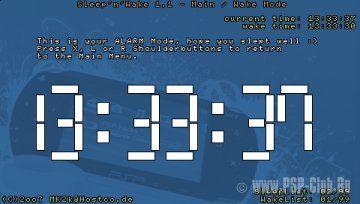
Great Alarm on PSP with support for MP3.
Installation:
1) For OE and M33 we throw the SnW folder in PSP / GAME150, for firmware 1.5 of the folder% __ SCE__SnW and __SCE__SnW in PSP / GAME.
2) Run through the Game-> Memory Stick.
 Sleep'n'Wake PSP v1.99 MULTi 8 [
Sleep'n'Wake PSP v1.99 MULTi 8 [  ] [
] [  ]
] PSP Filer v4.4

A new version of PSP Filer has been released. For those who do not know yet - PSP Filer is a simple but at the same time functional file manager for PSP which, in addition to file operations, can display pictures, view text files, play MP3, rip UMD discs, dig into Flash0 / 1 and A lot more useful.
Attention!!! If you are poorly versed in the PSP and you have crooked hands, do not put this program !!!! The program is at your own risk!
 PSP Filer v4.4 [
PSP Filer v4.4 [  ] [
] [  ]
] AFKIM 3.3

A new version.
AFKIM - client for PSP with support: AIM, ICQ, MSN, GTalk, Yahoo!
Running:
1) We throw the folder AFKIM in PSP / GAME /.
2) Run through the Game-> Memory Stick
 AFKIM 3.3 [
AFKIM 3.3 [  ] [
] [  ]
] Notepad for PSP

Analog PC Notepad on your PSP
A new version of the program with the support of the Russian language and the Interpreter (Rus-Angl, Ang-Rus)
Installation:
1) Folders% __ SCE__Notepad for PSP and __SCE__Notepad for PSP are copied to PSP / GAME150.
2) Run through the Game-> Memory Stick

 ] [
] [  ]
] PSP eMail and SMS v3

A new version.
With this program you can send eMail and SMS.
PS: You can send 5 messages to the phone on the day (1 day = 12 hours)
Installation:
1) Copy the PSP eMail and SMS folder to PSP / GAME150.
2) Run through the Game-> Memory Stick
 PSP eMail and SMS v3 [
PSP eMail and SMS v3 [  ] [
] [  ]
] Digiplay5.0

Since the program runs through the Browser, it supports all firmware, even Official.
The program is able:
1) View Flash Games (94)
2) View Flash movies (7)
3) Several useful programs are built in (17)
4) Extras (FAQ)
5) There are Demo Games (18)
6) Browsing MP4 video (6)
Installation:
1) Copy the digiplay folder to the PSP / COMMON folder.
2) Go to the browser and type file: /PSP/Common/digiplay/index.html
3) Enjoy)))
PS: To not write the path to files every time, write once and add to the bookmarks.
How to add your Flash Files:
1) For this, we throw the Flash game into the PSPCOMMONdigiplayGames folder, and the Flash movies in PSPCOMMONdigiplayVideos
2) If this is a Flash game then we find the HTML document Games, click on the right mouse button-> Edit-> Write the name of the Flash file-> Insert the hyperlink where the link is the path to the Flash file on the PSP (For example: file: /// K: /PSP/COMMON/digiplay/games/bowling.swf). Do not forget to write in the beginning file: ///.
3) If this is a Flash movie, then we do the same with the HTML document videos.
4) If this is a program, then with the HTML document Applications.
 Digiplay5.0 [
Digiplay5.0 [  ] [
] [  ]
] PSP Slim USB Charger Plugin

With this plug-in, your PSP Slim & Lite will be charged when you connect USB.
Attention! The program is only for PSP Slim & Lite.
Installation:
1) Copy the seplugins folder to the root of the Memory Card.
2) Activate the plugins.
3) Connect the PSP to the Computer and see that the PSP is Charging)))
 PSP Slim USB Charger Plugin [
PSP Slim USB Charger Plugin [  ] [
] [  ]
] BlueKVM: Java for your PSP
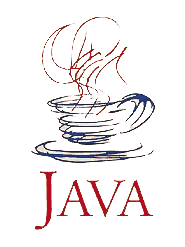
Java application for PSP.
Installation:
1) Copy the packets% __ SCE__BLUEKVM and __SCE__BLUEKVM to PSP / GAME150.
2) Run through the Game-> Memory Stick
 BlueKVM: Java for your PSP [
BlueKVM: Java for your PSP [  ] [
] [  ]
] Yes, and yet, you probably noticed that when you throw Homebrew Programs or Games, the menu appears along with the program or the game "Damaged Data", to fix it you just need to rename the file from "%" to "% __ SCE__FileName" and the other File in "__SCE__ File name" or go to Recovery Menu-> Configuration-> Hide Corrupt icons (only for custom firmware: OE and M33).




Comments
When commenting on, remember that the content and tone of your message can hurt the feelings of real people, show respect and tolerance to your interlocutors even if you do not share their opinion, your behavior in the conditions of freedom of expression and anonymity provided by the Internet, changes Not only virtual, but also the real world. All comments are hidden from the index, spam is controlled.