Parameters cells
Table. 1 shows the parameters that can be added to the tag <TR>, <TH> and <TD>.
| Property | Value | Description | Example |
|---|---|---|---|
| align | left right center |
Align cell contents. | <Td align = "center"> |
| background | URL | Sets the background image in the cell. | <Td background = "pic.gif"> |
| bgcolor |
#rrggbb | Cell background color. | <Td bgcolor = "# ff9900"> |
| valign |
top midlle bottom |
Align the contents of the cell height. | <Td valign = "top"> |
| width | n n% |
The minimum width of the cell, can be set in pixels or percentages. | <Td width = "90%"> |
| height | n n% |
The minimum height of the cell, can be set in pixels or percentages. | <Td height = "37"> |
Using some of the parameters shown in Example 1.
Example 1. Changing the type of cells
<Html>
<Head>
<Meta http-equiv = "Content-Type" content = "text / html; charset = windows-1251">
<Title> Cell Type </ title>
</ Head>
<Body>
<Table width = "100%" border = "1" cellspacing = "0" cellpadding = "4">
<Tr bgcolor = "# ffcc00">
<Td width = "18%"> Total </ td>
<Td width = "40%"> Forest </ td>
<Td width = "42%"> Tree </ td>
</ Tr>
<Tr>
<Td bgcolor = "# cccccc"> 83 </ td>
<Td> 49 </ td>
<Td> 34 </ td>
</ Tr>
<Tr>
<Td bgcolor = "# cccccc"> 98 </ td>
<Td> 32 </ td>
<Td> 76 </ td>
</ Tr>
</ Table>
</ Body>
</ Html>
The result of the example is shown below.
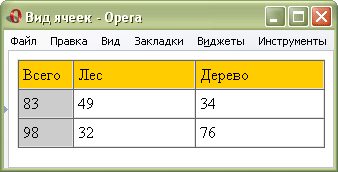
Fig. 1. A table decorated with the help of the parameter bgcolor
Parameters used only for tag <TH> and <TD>, are listed in Table. 2.
| Property | Value | Description | Example |
|---|---|---|---|
| nowrap | Prevents line wrapping in the text | <Td nowrap> | |
| colspan | n | Number of columns united | <Td colspan = "3"> |
| rowspan | n | Number of lines merged | <Td rowspan = "3"> |
Note
- The contents of the cells by default left-aligned horizontally and in the center - vertical;
- Parameters tag <TD> have a higher priority than the parameters of the tag <TR>, and the properties of the cells above the properties of the table itself.
- Internet Explorer browser can not use some of the parameters applied to the tag <TR>. In this case, use the same arguments, but the tag <TD> or <TH>.
Example 2 shows the merging of cells horizontally and vertically by using parameters and colspan rowspan.
Example 2: Using the parameters of cells
<Html>
<Head>
<Meta http-equiv = "Content-Type" content = "text / html; charset = windows-1251">
<Title> Cell Options </ title>
</ Head>
<Body>
<Table width = "90%" border = "1" cellspacing = "0" cellpadding = "4">
<Tr>
<Th width = "27%" rowspan = "2" bgcolor = "# cccccc"> Total </ th>
<Th colspan = "2" bgcolor = "# cccccc"> The number of eaten crocodile </ th>
</ Tr>
<Tr>
<Th width = "37%" bgcolor = "# cccccc"> 2004 </ th>
<Th width = "36%" bgcolor = "# cccccc"> 2005 </ th>
</ Tr>
<Tr>
<Td> 37 </ td>
<Td> 11 </ td>
<Td> 26 </ td>
</ Tr>
</ Table>
</ Body>
</ Html>
The result of this example is shown in Fig. 2.
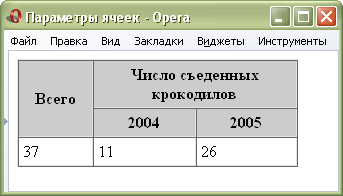
Fig. 2. Merge cells horizontally and vertically
© Policy Copyright www.htmlbook.ru


Comments
Commenting, keep in mind that the content and the tone of your messages can hurt the feelings of real people, show respect and tolerance to his interlocutors, even if you do not share their opinion, your behavior in terms of freedom of speech and anonymity offered by the Internet, is changing not only virtual, but real world. All comments are hidden from the index, spam control.