Crib of all connectors on the computer
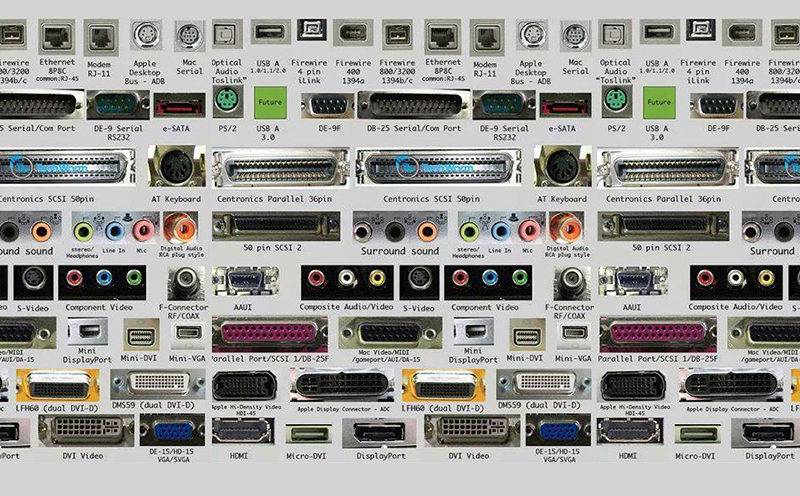
The port of a (personal) computer is intended for the exchange of information between devices connected to the bus inside the computer and an external device.
For communication with peripheral devices, one or more I / O controller chips are connected to the computer bus.
Other additional devices (mouse, printer, scanner, etc.) can be connected to a personal computer. The connection is made through the ports - special connectors on the rear panel.
Ports are parallel (LPT), serial (COM) and universal serial (USB). On a serial port the information is transferred bitwise (more slowly) on a small number of wires. A mouse and a modem are connected to the serial port. On the parallel port, information is transmitted simultaneously over a large number of wires corresponding to the number of digits. A printer and a remote hard drive are connected to the parallel port. The USB port is used to connect a wide range of peripherals - from the mouse to the printer. It is also possible to exchange data between computers.
The first IBM PC provided
Built-in port for keyboard connection.
Up to 4 (COM1 ... COM4) serial ports (English COMmunication), usually used to connect, relatively high-speed, communication devices using the RS-232 interface for example modems.
The following resources of the motherboard were allocated for them:
- The basic I / O ports are: 3F0..3FF (COM1), 2F0..2FF (COM2), 3E0..3EF (COM3), and 2E0..2EF (COM4)
- IRQ number: 3 (COM2 / 4), 4 (COM1 / 3);
Up to 3 (LPT1 .. LPT3) parallel ports (English Line Print Terminal), usually used to connect printers using the IEEE 1284 interface.
The following resources of the motherboard were allocated for them:
- Basic input / output ports: 370..37F (LPT1 or LPT2 only on IBM computers with MRA), 270..27F (LTP2 or LPT3 only on IBM computers with MCA) and 3B0..3BF (LPT1 only on IBM computers with MCA )
- IRQ number: 7 (LPT1), 5 (LPT2)
Initially, COM and LPT ports on the motherboard were physically absent and implemented by an additional expansion card inserted into one of the ISA expansion slots on the motherboard.
Serial ports were typically used to connect devices that needed to quickly transfer a small amount of data, such as a computer mouse and an external modem, while parallel ports were used for a printer or scanner, for which a large volume transfer was not time-critical. In the future, support for serial and parallel ports has been integrated into chipsets that implement the logic of the motherboard.
The lack of RS-232 and IEEE 1284 interfaces is a relatively low data rate, which does not satisfy the growing demand for data transfer between devices. As a result, new standards appeared for USB and FireWire interface buses, which were designed to replace old I / O ports.
A feature of USB is that when many USB devices are connected to a single USB port, they use the so-called. Hubs (USB hubs), which in turn commute among themselves, thereby increasing the number of USB devices that can be connected. This topology of the USB bus is called a "star" and includes also a root hub, which is usually located in the "south bridge" of the computer's motherboard, to which all daughter concentrators are connected (in particular, the USB devices themselves).
The IEEE 1394 bus provides data transfer between devices with speeds of 100, 200, 400, 800 and 1600 Mbit / s and is designed to provide comfortable operation with hard disks, digital video and audio devices and other high-speed external components.
FireWire, like USB, is a serial bus. The choice of a serial interface is due to the fact that to increase the speed of the interface it is necessary to increase the frequency of its operation, and in the parallel interface this causes the amplification of interference between the parallel wires of the interface cable and requires a reduction in its length. In addition, the cable and connectors of parallel buses have large dimensions.

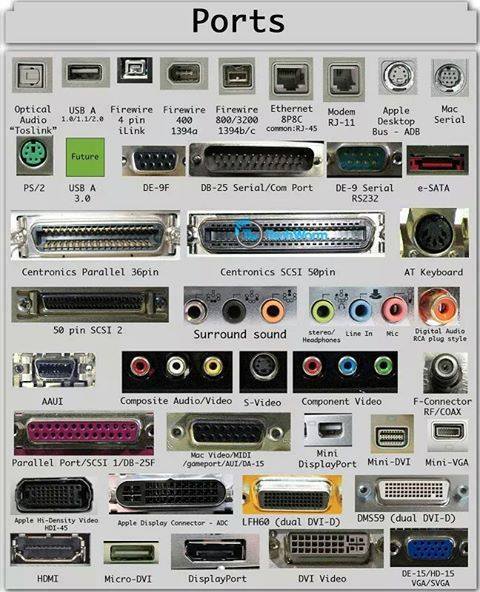

Comments
When commenting on, remember that the content and tone of your message can hurt the feelings of real people, show respect and tolerance to your interlocutors even if you do not share their opinion, your behavior in the conditions of freedom of expression and anonymity provided by the Internet, changes Not only virtual, but also the real world. All comments are hidden from the index, spam is controlled.