What does your browser say
When you visit web sites, uploading files, your browser sends the so-called HTTP request, informing about what page you need, each such request contains various information necessary for connecting the browser and the website: The type of your operating room System (Windows 98/2000 / XP, etc.) and the type of browser used, these data can be used to detect vulnerabilitiesAdditional information collected by the Java script from you:
This example shows a request for the progs.shtmll file in the anti directory on the server 127.0.0.23.
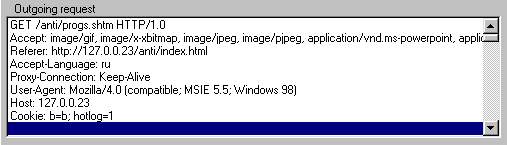
Environment variables that can be found in the request (the request can be changed by the proxy-server)
"Accept-Language" - Informs the remote computer about the language used by your browser. This information can be used to restrict access to resources or for other purposes.
"Referrer" - allows you to identify your interests  , I.e. Where did you come to this resource
, I.e. Where did you come to this resource
"Cookies" - Can contain a huge amount of information, such as e-mail, address, passwords ... All this information is in the headers of HTTP requests.
"Accept-Encoding:" - Informs the remote computer about the encoding that is being accepted by your browser.
"If-Modified-Since:" - Will download the file, if it has been changed since [date / time]
"(Proxy) _connection" - Connection type. "Close" and "Keep-Alive" are the two main types of connection. The first is typical for proxy servers, the second is used by browsers for direct connection. Some proxy servers support "Keep-Alive", it looks like a direct connection to the browser. The presence of the information Proxy_ (Connection), in the request indicates that it is made through a proxy server. But some websites do not establish a connection without this information. In addition, some proxies themselves change the data according to their settings"User-Agent:" - Contains information about your OS and browser type.
"Host:" - The requested host.
"Accept:" - Informs the remote computer about the type of information you are accessing. Each type of data corresponds to the so-called MIME type. This type is described by a set of symbols reflecting the type of data used. Here, for example, the table of types of several most frequently used types of data:
| Description of the data | File Extension | MIME type |
| Gif pictures | Gif | Image / gif |
| Jpeg pictures | Jpeg jpg jpe | Image / jpeg |
| VRML files | Wrl vrml | Model / vrml |
| HTML document | Html htm | Text / html |
| Plain text | Asc txt | Text / plain |
| ZIP archive | Zip | Application / zip |
| MS Word file | Doc | Application / msword |
| MS Excel file | Xls | Application / vnd.ms-excel |
| MS Power Point file | Ppt | Application / vnd.ms-powerpoint |
| Adobe Acrobat file | Application / pdf | |
| Flash document | Swf | Application / x-shockwave-flash |




Comments
When commenting on, remember that the content and tone of your message can hurt the feelings of real people, show respect and tolerance to your interlocutors even if you do not share their opinion, your behavior in the conditions of freedom of expression and anonymity provided by the Internet, changes Not only virtual, but also the real world. All comments are hidden from the index, spam is controlled.