How to Unlock Your 1.1.2, 1.1.3 OTB iPhone, Easy software Unlock
I did a software unlock on 1.12OTB, then upgraded to 1.13 jailbreak (version SoftJailbreak 1.13 ver 1.13-2) After going to 1.13 I strongly recommend that you reset all content and data (Settings-> General-> Reset-> All). Do not forget to save contacts, notes, sms and so on.
After that, install from the installer-> System-> Bsd Subsystem, open ssh and Sources-> Community Sources. Next, do what you please
At me on 1.13 jailbreak - all perfectly works. Yes, in order to determine the location in Google it is necessary to put the program Locate me and run once)) Step One
Go to Settings (Settings) through the Main Menu
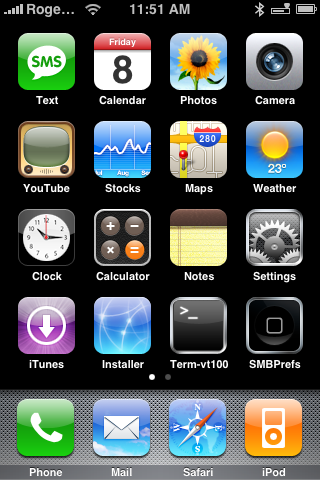 Step Two
Step Two
Enter the General Settings
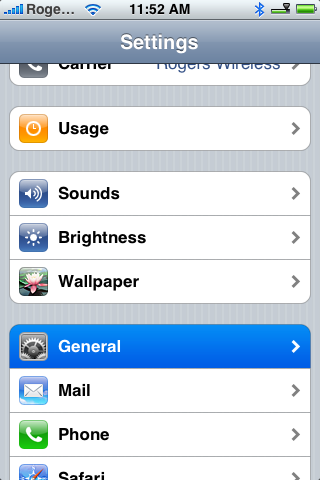 Step Three
Step Three
Enter the lock menu (Auto-Lock) and choose not to use the lock (Never)
The mode "In the plane" (airplane mode) to put it is not necessary!
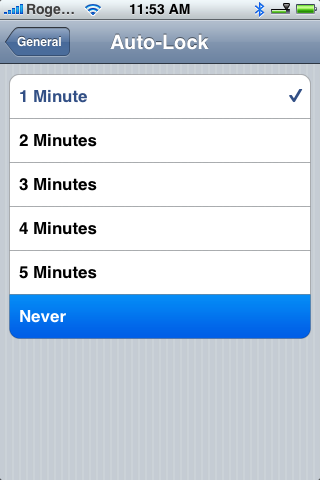 Step Four
Step Four
Press the Home key to return to the Main Menu. Run the Installer
 Step Five
Step Five
Go to the Sources tab, click Edit, and then Add and enter the following link http://installer.iClarified.com. Press Done, go to the main menu of the Installer and select iClarified
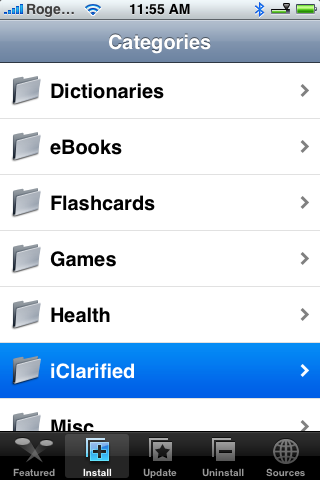 Step Six
Step Six
Choose from the list Geohot Unlock (1.1.2, 1.1.3) and click install
 Step Seven
Step Seven
A message will appear on the screen indicating that the process will take about 5 minutes. Do not forget to make sure that the auto-lock is turned off. If you are ready - click OK

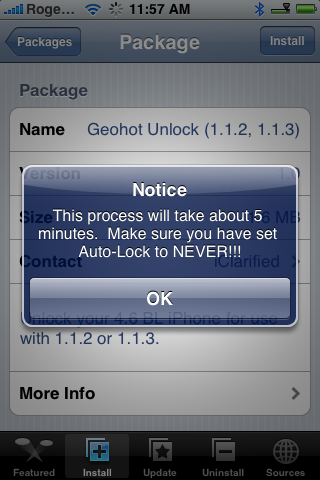 Step eight
Step eight
The message "Your iPhone has now been unlocked!" Appears on the screen. Click OK and run to find the usual sim card, and put the multisymmet on the shelf
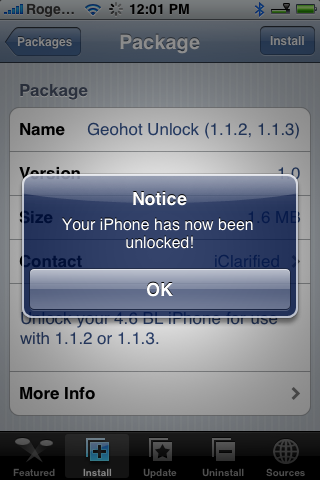


Comments
When commenting on, remember that the content and tone of your message can hurt the feelings of real people, show respect and tolerance to your interlocutors even if you do not share their opinion, your behavior in the conditions of freedom of expression and anonymity provided by the Internet, changes Not only virtual, but also the real world. All comments are hidden from the index, spam is controlled.