Automatic printing from iOS to any printers {UPD}
AirPrint Hacktivator - automatic printing from iOS to any printers
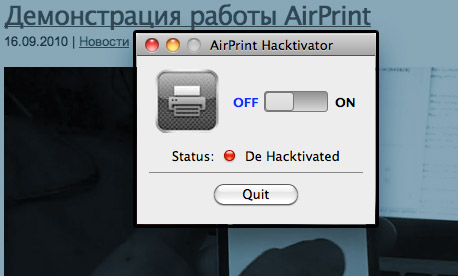
The newest update of the mobile operating system from Aplle adds me to the functions for remote printing on Wi-Fi.
The main problem is that only "AirPrint-compatible" printers are supported which you probably do not have 
However, we found a solution to this problem!
The free utility AirPrint Hacktivator removes all restrictions on printing in Mac OS X, even for USB printers.
AirPrint Activator offers a solution for Mac computers to configure wireless printing on iOS 4.2 firmware with any printer networked over the network.
AirPrint Activator can send documents for printing from mobile mail, browser, office programs.
How to use
- - Mac OS X Snow Leopard 10.6.5
- - iTunes 10.1
- - AirPrintHacktivator v1.6
1. Copy the AirPrint Activator software to the Applications folder, then start the application.
2. Switch the switch to the "On" position.
3. Enter the administrator password.
4. In the window you will be prompted to add the printer that you want to use with AirPrint.
5. Hack will launch the Print & Fax utility in your settings folder and will be given the opportunity to add new printers
6. After - start printing 
Video instruction
Windows users can activate AirPrint is also possible , but for this you will have to do as always more bodily movements, following the instructions below.
- Make sure you have iTunes 10.1
- Download AirPrint.zip (airprint.exe, libairprint.dll, XpdfPrint.dll)
- Unzip.
- Create a folder, "C: \ Program Files (x86) \ AirPrint \"
- Copy the files from the archive to "C: \ Program Files (x86) \ AirPrint \"
- Run "cmd.exe" in the console
- Execute the following commands (between '=' and '"' should be a space)
Windows 64bits
sc.exe create AirPrint binPath= "C:\Program Files (x86)\AirPrint\airprint.exe -s" depend= "Bonjour Service" start= auto sc.exe start AirPrintWindows 32bits
sc.exe create AirPrint binPath= "C:\Program Files\AirPrint\airprint.exe -s" depend= "Bonjour Service" start= auto sc.exe start AirPrint - Allow Windows Firewall to accept AirPrint (double click on airprint.exe)
Tried on myself, everything works.
Printing with printers that do not support AirPrint
As you know, with the old programs AirPrint with iOS5 will not work, but there was a solution: a new program from Collobos Software - FingerPrint.
You can download the program from here: www.collobos.com/index.html And most importantly : Jailbreak is not required for its work!
To run the program, you need to install Bonjour support.apple.com/kb/dl999
The program is paid, $ 10, there is no crack, but I found a solution:
- Download the trial version.
- Install.
- Activate the trial. We see a counter at the bottom of the window, we have a trial for 7 days.
- And now the most important thing: We go to the start -> control panel -> clock, language, region -> date and time and scroll the time back. I personally put on November 10, 1999, so I now have a trial for 12 years
 That's such an annoying bug allowed developers.
That's such an annoying bug allowed developers.
Yes, and do not be afraid that the date will not be the same, in gadgets Windows Vista and 7 you can set a different time from the system.
Now you can print absolutely any documents and web pages directly from iDevaysov!
Wi-Fi Print Server
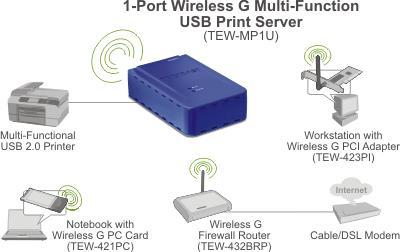
Product Description
A new multifunctional 1-port wireless USB print server allows you to turn virtually any stand-alone multi-function USB printer into a shared wireless network resource. An intuitive utility and easy-to-use configuration create ideal conditions for work.
LED indicators and two-way communication with the printer make it easier to manage the print server. Given the support of most operating systems, it is enough to connect the printer to this product and make the multimedia resources and files immediately available for sharing using wireless communication. This product is a cost-effective solution, realized with the need to combine multi-function printers, faxes, scanners into the wireless network.
Features and functions
- Supports most USB printers and multifunction devices
- Wi-Fi compatibility with IEEE 802.11b / g devices
- Sharing a Multifunction Printer on a Wireless Network
- Secure data transfer with encryption, including WPA-PSK
- Provides high-speed printing via USB 2.0
- A simple utility running on a Windows environment and a Web-based configuration
- There is one USB 2.0 port and one FastEthernet RJ-45 port with 10/100 Mbps auto-sensing
- Built-in flash memory for easy updating of firmware
- Support for TCP / IP
- Warranty - 3 years


Comments
When commenting on, remember that the content and tone of your message can hurt the feelings of real people, show respect and tolerance to your interlocutors even if you do not share their opinion, your behavior in the conditions of freedom of expression and anonymity provided by the Internet, changes Not only virtual, but also the real world. All comments are hidden from the index, spam is controlled.