Buy Iphone in Kiev

In the fall, giant queues lined up in all electronics stores in the US - Apple (which means "apple" in Russian), specializing in the manufacture of expensive and sophisticated high-tech devices, launched its first iPhone phone (when "Today" first wrote about this, We called the novelty "Yablokofonom"). The device is still sold only in the States, is blocked by American mobile communications, but smugglers are already driving it in the CIS. Quite a lot of Ukrainians have already got this fashionable toy, but it is not officially supplied to us - so many buyers want and are pricked - many are simply afraid to buy cheap goods at their own peril and risk. "Today" decided to sort things out, and we bought an Iphone to conduct the first in Ukraine test of the novelty.
4800 UAH. - RED PRICE. Deciding to acquire an expensive and stylish mobile phone, I pained to reflect on what to choose: something that was crisply beautiful, but with a minimum of functions, or a fancy phone camera with a flashlight. And then one friend advised me: buy an iPhone. Eureka! Inspired, I climbed into the Internet (officially in Ukraine Iphone is not yet sold, therefore, to search for it in classic stores does not make sense). It was easy to find some good Iphone's offers for 5600 UAH., But the price seemed too overpriced (in the States themselves, where these lovely things come from, the brand new device costs $ 600). Having rummaged in the network, I find offers from 5100 UAH., And - here it is - for 4788! The order can be made directly on the Internet, there also offer to pay for the device with free delivery in Kiev and paid (at the prices of truckers) within Ukraine. I put a tick "pay on delivery" and go home from work.
DO NOT PASS - DO NOT CALL. At 10 am - a call from an online store. We discuss the details with the seller. The main question that interests me is how to get the iPhone to work with my phone card (devices are sold only in the US, and only for one mobile phone operator, just with a SIM card). If earlier, in the first months of illegal sales in the CIS to unlock the iPhone, hackers had to do complex operations with your SIM card, an American SIM card from the Iphone and the device itself, now it turns out that everything is much simpler. The phone will be "rerecorded" for domestic mobile operators programmatically, without opening the case. For this, in addition to hacker programs, TurboSim is installed in it - a sim card-adapter, which is like a cover, where your SIM card is inserted. And all - the phone works.
"The only thing is to combine your Simka with the turbosymmetry, we'll cut it with scissors a little bit." It's not fearful: your SIM card will then work with another phone without any problems. "We will only turn plastic in. And for the future, if you want to change the number, Get a turbosim, pull out of it an old card, cut it into a new one, insert it - and it works! " - exhorted me the manager. I agreed, and we agreed on the time of the meeting.
... I was brought to the machine straight home (but the dealer did not want to go into the apartment, asked to leave), Iphone was checked in the car with me (without a SIM card), then my SIM card was cut off, inserted inside and the phone was tested for the possibility of making a call (We called the dealer and each other, just in case, I typed one of my friends). After that - a short oral instruction, a recount of money, and in my hands, in addition to the iPhone, was a wonderful box with a charger, headphones and cables to the device.
UPDATES FOR "APPLE"
Programs that should be installed on the iPhone immediately after purchase:
Camera Pro is an advanced photo software (in the basic camera Iphone there is no digital zoom and changing shooting modes (brightness, black and white format, with Camera Pro all these functions are available).
PDFViewer - iPhone allows you to perfectly view Word and Excel documents (only to view, edit, they promise to add in a couple of months). But to study PDF-files (on the Internet are very common instructions, books and documents in this format), and this program will be needed.
SendFile - allows you to send any files (except music) from the iPhone by e-mail (adding them to the letter).
SendSong - allows you to send music electronically.
SwirlyMMS - if you use MMS-message services, this program is necessary for its use (sending and receiving MMS).
IToggle is a handy program that includes WiFi, EDGE / GPRS, Bluetooth and other communication switches within the visible part of the screen - useful if you, for example, with your iPhone are in the range of an unstable WiFi network and are working in The Internet. When the WiFi signal weakens, the device can switch to EDGE / GPRS Internet access mode, which will instantly hit your pocket (on average, Ukrainian mobile operators have 5 UAH / megabyte). With iToggle, it is very easy and fast to enable / disable communication facilities.
Apollo - for those who use ICQ, MSN Messenger and other instant text messaging services. All these services on Apple devices work through this program. Its biggest drawback is that at the moment (although it is promised to be fixed soon), it does not understand Cyrillic fonts, it can only be used with transliteration (printing Russian and Ukrainian words in English letters).
All these programs can be installed from the list in the Installer menu, which is present on the screen of any iPhone.
PLUS iPhone
Design. Keep in the hand this stylish, flat, with a screen for the entire body and a steel-colored back cover - the device is a pleasure. The lack of a keyboard is also a pleasant thing.
Touchscreen super screen. IPhone reacts to the touch of your fingers sensitively and predictably, for sure. Work, moving the screen with your fingers, very nice. In the Internet browser Safari, the player іPod and when viewing photos the device reacts to its own position - vertical or horizontal - and unfolds the screen in the desired direction. Songs, photos, web pages are flipped by finger movements. Thanks to the miracle-screen Internet sites can be read in the usual mode, and not "for mobile devices." To look at any part of the page closer, it is enough to put two fingers on it and stretch them to the sides, or two times to quickly touch the right place. Moving an enlarged web page on the screen is also possible with simple finger movements. When you press a finger into the text form to fill (for example, the password in the e-mail, etc.), the keyboard automatically appears on the screen. When you click on the drop-down list, this list appears at the bottom of the screen in an enlarged size. Everything is very clear, even no need to get used to.
The screen with sensitive sensors is made so thought out that the probability of accidental ringing, unlocking the phone or answering the call is excluded. The phone is absolutely indifferent to the touch of hard objects or folds of clothes (unlike their fellow men with buttons), it works only when you touch your fingers.
Menu. The interface of the phone is simple and straightforward, all the settings and management of functions become obvious in the process of work, the instruction does not make sense at all.
Wi-Fi. The wireless network catches the device better than Hewlett Packard's editorial laptops, the speed of the Internet with a Wi-Fi wireless connection is as high as a normal computer, not a phone.
Camera. With amazingly fast reaction (it works instantly after pressing), good quality of pictures, at the level of cheap digital soap box. Better than many conventional phones.
Photo galleries. With the help of fingers, photos can be scaled (zoom in, snap, rotate, etc.). Looks like the process of viewing photos in iPhon'e very impressive.
Player. The sound quality in the device is amazing, like all Apple music devices. Ordinary mobile phones and even mp3 players are resting. The equalizer changes the sound considerably. Sort music by the name of the songs, artists, album names and even styles. When searching for music in albums, album art images are displayed (if they exist before Iphone music was uploaded to you on your computer) and posters of individual songs.
Adjust the sound. The iPhone has a few adjustments to the sound. The device remembers what the volume of the player and phone was in the headphones and without them, and if you have only one volume of the player without headphones, then, by inserting headphones into the device, you do not have to feverishly reduce the sound: the Iphone will switch to the volume mode that you set , Listening to him with headphones for the last time. It's the same with the phone. IPhone remembers the volume settings for hands-free, regular communication and headset-headset.
Speed of work. Applications in the Iphone switch without pauses and delays, everything works almost perfectly quickly. Small delays (less than a second) are observed during a phone call, when a video clip from YouTube hangs in memory and you scroll through the menu, and that's not permanent.
Connection quality. Impeccable. When driving by car outside the city, on problematic sections of the route, where in the course of a conversation, communication is interrupted on a regular telephone in 90% of cases and it is necessary to call back (one of these sections is the transition between the coverage areas of different mobile communication stations near the border of the Cherkassy and Kiev regions) Iphone sustained several attempts to cross the "dead zone" at different speeds, without interrupting the conversation. The device works fine in underground passages. The sound quality is excellent, the human voice in the Iphone sounds soft, nice.
Chips. The iPhone has several nice "gifts" for the user. For example, the default Google Maps program, the weather forecast and the system for buying music and movies from the Internet - it's true, all this works only if you have a network connection. Another convenient thing is SMS-dialogues. The device remembers SMS-codes in the bindings to a specific mobile number (if the subscriber has several phones, then to each separately). Therefore, at any time it will not be difficult to read all your correspondence - SMS, the answer to it, the next answer, etc. - as in ICQ. This is very convenient, and, given the insignificance of the memory size that the SMS message occupies, and 8 gigabytes in reserve from Iphone, there is often no need to clear the correspondence.
Russification. Despite the fact that it is performed not by Apple, but by smugglers, its level is at its height. There are no grammatical errors, although some service phrases like "Detectable" (instead of the banal "Discovered" when looking for, for example, available Bluetooth-devices) look too technogenic.
Tips for typing text and SMS. IPhone guesses by the first letters a lot of words by default, and also remembers frequently typed words (for example, in the "Organization" field in the "Contacts" menu, my Iphone when typing the letters "C" and "e" promptly suggests entering the word "Today" ). Unlike the word input function T9, which often works incorrectly in many mobile phones, iPhone does not insert a word-hint until you press the "enter" key.
Multitasking. The iPhone showed itself perfectly, while playing music, updating the software via Wi-Fi and taking two calls in conference mode. Without brakes.
Renewability. The iPhone is initially clogged with the Installer update system, which, with an Internet connection, scans sites with certified programs and offers to download and install all sorts of new things (advanced version of the camera, games, Apollo - for ICQ, and hundreds of others). By purchasing an Iphone, spend an hour or two staying in the coverage area of the Wi-Fi network - and you can significantly expand the functionality, and, for example, increase the volume of the Iphone speaker (programmatically). On average once a week it is worth checking for updates, it can be done not only via Wi-Fi, but also via EDGE / GPRS. Hints and descriptions of all updates are understandable and fully disclose the meaning of this or that program - of course, if you know English.
Frost resistance. Contrary to the fact that on many Russian forums it is said about the alleged total inoperability of the iPhone already at zero degrees, my device perfectly reproduced music and called without problems at -5, long time being in the outer pocket of the jacket and just in the hands. At a lower temperature, the iPhone in Ukraine has not been tested yet ...
MINUSES
No warranty. In principle, there is a guarantee for the phone, but it extends to the phone with the original American SIM card, and, among other things, is canceled when installing non-certified software (and this is hacking unlocking and Russification). And although Iphone dealers promise to help in case of problems with the device, it's not worth believing especially.
Compatibility. A normal computer perceives the Iphone as a digital camera, and makes it possible to copy from it only the photos available there. For music operations and firmware updates, iTunes is required. You can download it from the Internet for free, and you can not do without it. On the iPhone, you can not just copy music or video, as in conventional phones and most mp3 players. You need to create a playlist on your computer with the selected music (using iTunes), and then sync it with the iPhone. The procedure seems to be simple, but for users of ordinary PCs with Windows is somewhat unusual and looks like a set of unnecessary unnecessary movements. Yes, keep in mind - iTunes - the program in the CIS is not very popular, it's unlikely you'll find it on your friend's computer, if suddenly you want to update your music collection on your iPhone. So, if you plan to connect your phone often to different computers, it's worth it to stock up on a flash drive with iTunes installation files. In the inter-cafe, even if the administrator does not mind connecting to any computer on some devices, the software installation is usually prohibited.
Difficulty in installing ringtones. Firstly, the iPhone can not make a ringtone any song, as in many modern smartphones. As a ringtone, iPhone understands only music in a special AAC format (analogous to the usual mp3, but with another coding system of information). But, even if you convert some files to this format using the same iTunes, you will not be able to install them as ringtones either. For some reason, even the "right" files are not added to the list of these ringtones. Internet forums are full of discussions on this topic, and most Iphone users agree that ring tones to the device are easier and faster to add using a special program that runs on Apple computers with the MacOS operating system. If you have a Windows PC (like me), you will have to wait until the specific software appears.
Lack of video recording. While the iPhone does not shoot the video. The developers promise to provide it with this function closer to the spring - with the next update of the programs.
Unfinished Bluetooth. The BlueTooth communication protocol in the States is not very popular - because of the Internet access via WiFi, Americans simply do not need to exchange information between phones directly, for this they have the Internet. Therefore, bluetooth in the iPhone is designed exclusively for a wireless headset. In addition to the headsets, the iPhone on bluetooth does not see anything, and laptops and other phones define the device as a kind of localhost and do not want to connect to it. However, it is likely that in a month or two this defect will be eliminated by programmers.
No file transfer system. Engineers at Apple do not sell anything unfinished. At least that's how they explain the iPhone's total failures to store all kinds of files, except those synced via iTunes music, pictures and videos. Like, when a typical smartphone user copies documents and other data, and at this time he calls, the connection is broken, some data is lost, etc. Therefore, Apple decided to prohibit users from creating themselves potential problems and are now writing a special program that can put the process of transferring files to a pause when making calls and receiving SMS. Maniacal desire of Apple to provide the consumer the maximum comfort in such cases is simply annoying.
Lack of music search with a Cyrillic name. This is not critical, however, rummaging in 8 gigabytes of music in search of a favorite song sometimes strains. And if the search for songs with English names in such situations is greatly facilitated by the alphabet placed on the side of the screen (when you click on the desired letter you move immediately to the part of the list of songs with names for this letter), then with the Russian words this number does not work: the Cyrillic alphabet, alas! , In the search bar there.
No automatic SMS delivery report. This problem is promised to be eliminated in the coming months. To receive a report in the networks of Ukrainian mobile operators right now, you will have to start the text of each SMS message with a question mark with a space ("?").
Specific headphone jack. Although this connector is standard, it is located in the Iphone in such a way that most of the usual headphones (except for some Koss models) are not inserted into it. "Native" iPhone headphones are very high quality, moreover, they have a microphone attached to them - a ready-made hansdfree headset. But they completely lack a bass. In order to shove powerful and bass-oriented "ears" in the iPhone, you have to go to the radio market and order an adapter (or solder the connector on the headphones themselves). It will cost UAH 50.
The plug does not go to the end in connector 3.5, the main barrier-housing.
In other music phones, headphones are inserted without problems.
Zalapyvaemost. It is clear that a huge screen clogs his hands. But, moreover, in the blocked state the screen is dark, and the fingerprints on it are not only noticeable, but are clearly visible. As a consolation, Apple puts a stylish rag into the box with the iPhone ...
Restrictions on updating the system. Associated with illegality of use. Currently, hacker unlocking exists only for iPhone software version 1.1.2. Therefore, although iTunes strongly suggests upgrading the Iphone to version 1.1.3, this can not be done at all - the new "cracker" is not ready yet. Install 1.1.3 now - and the phone will again be blocked to America. Soon 1.1.3 will be hacked, but always, with the appearance of new updates, you will be one step behind the lucky owners of unbreaked iPhones. And, considering that in a year or two the "legal" Iphone will appear in our country too, updating the programs for hacking may stop altogether.
VERDICT OF THE EDITORIAL
IPhone - a standing toy for adults. And, if you do not regret spending thousands of dollars, the phone-player-communicator will not disappoint you. IPhone does not make sense to buy, if you do not have a computer or constant access to it, and in general it is more useful to those who need to be connected on the Internet, those who travel a lot or work constantly during the day. Immediately after the purchase of the iPhone, you need to spend an hour or two in the area of the high-speed WiFi network (in Kiev and large cities they are available in many restaurants and hotels, and in small regional centers, as a rule, are present at the main post offices and in the buildings of the regional directorates of Ukrtelecom, ) In order to update the software and install the most necessary programs.


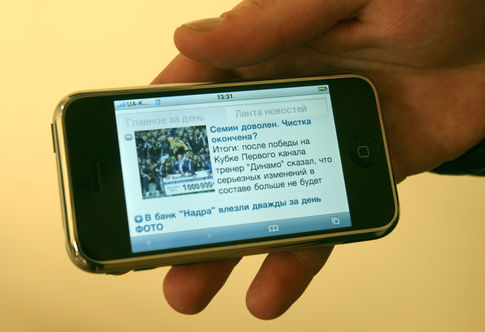



Comments
Commenting on, remember that the content and tone of your message can hurt the feelings of real people, show respect and tolerance to your interlocutors even if you do not share their opinion, your behavior in the conditions of freedom of expression and anonymity provided by the Internet, changes Not only virtual, but also the real world. All comments are hidden from the index, spam is controlled.