ITunes does not see the iPhone / iPad / iPod in Microsoft Windows 10
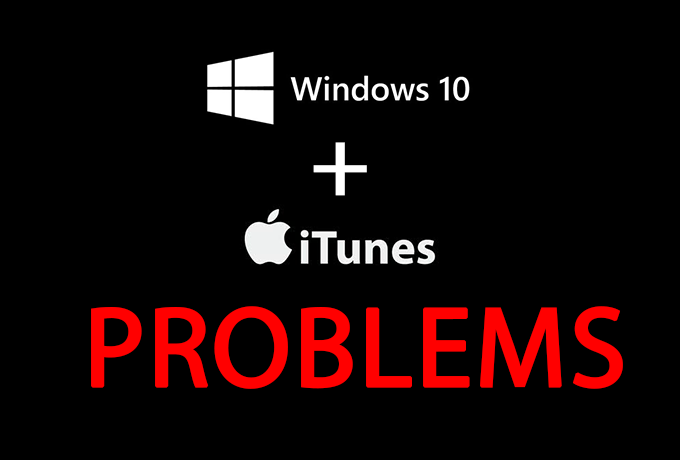
Symptoms of the problem is that the new Windows does not see the iPhone / iPad / iPod in iTunes , but it displays it in the File Explorer . The problem is that Windows 10 prefers to use its driver, not the Apple driver .
Windows 10 - the operating system for personal computers, developed by Microsoft within the framework of the Windows NT family. After Windows 8, the system got number 10, bypassing 9. The system is designed to become one for different devices, such as personal computers, tablets, smartphones, Xbox One consoles, etc. A single development platform and a single store of universal applications compatible with all supported devices are available. Windows 10 comes as a service with the release of updates throughout the support cycle. During the first year after the system's release, users can upgrade to Windows 10 for free on devices running legal Windows 7, Windows 8.1 and Windows Phone 8.1. Among the significant innovations - voice assistant Cortana, the ability to create and switch multiple desktops, etc. Windows 10 - the latest "boxed" version of Windows, all subsequent versions will be distributed exclusively in digital form. The Windows 10 licensing agreement allows Microsoft to collect numerous information about the user, the history of his Internet activity, passwords to sites and access points, data typed on the keyboard and much more.
ITunes is a media player for organizing and playing music and movies, developed by Apple and distributed for free on OS X and Windows platforms. ITunes gives you access to the iTunes Store online store, allowing you to buy music, movies, iOS apps and books. One of the interesting features of the player is the function Genius, analyzing the user's library and offering songs and movies in the iTunes Store, based on its preferences. ITunes is compatible with all existing iPod, iPhone, iPad and Apple TV models. The player can be used for streaming media (including HDTV format) and creating a home collection, including both audio and video files, and photos.
Step-by-step instructions on how to solve the problem - iTunes does not see the iPhone in Microsoft Windows 10
- In Device Manager, right-click the Apple iPhone (Apple iPad or Apple iPod) and click Update Driver in the shortcut menu.
- Select the "Search for drivers on this computer" item.
- Select "Select a driver from the list of installed drivers" .
- Click the "Install from Disk" button . (If the "Install from Disk" button is not available, select the device category, for example "Mobile phone" or "Storage device" (if available ), and click "Next . " Then the "Install from disk" button will appear.)
- In the Install from Disk dialog box , click Browse .
- Navigate to the C: \ Program Files \ Common Files \ Apple \ Mobile Device Support \ Drivers folder .
- Double-click the usbaapl file. (In a 64-bit version of Windows, this file is called usbaapl64 .) If the usbaapl64 file does not exist in the specified folder or the Drivers folder does not exist, look for it in the C: \ Program Files folder (x86) \ Common Files \ Apple \ Mobile Device Support \ Drivers instead ).
- Click OK in the Install from Disk dialog box.
- Click the "Next" button and complete the driver installation procedure. Open iTunes to verify that the device is recognized correctly.


Comments
When commenting on, remember that the content and tone of your message can hurt the feelings of real people, show respect and tolerance to your interlocutors even if you do not share their opinion, your behavior in the conditions of freedom of expression and anonymity provided by the Internet, changes Not only virtual, but also the real world. All comments are hidden from the index, spam is controlled.