How to install iOS 6 beta on iPhone, iPad and iPod touch
Yesterday at the WWDC conference, Apple announced iOS 6 , OS X 10.8 Mountain Lion and> update MacBook computers. A few hours after the presentation in the hands of developers turned out to be a test beta release of iOS 6 and media player iTunes 10.6.3 .

The operating system iOS 6 has received more than 200 new features available for users of the iPhone, iPad and iPod touch. In particular, the system included the Maps application with cartography developed in Apple, turn-by-turn navigation and the ability to admire three-dimensional views called Flyover. The Siri feature, now available for the new iPad in addition to the iPhone 4S, supports English, French, German and Japanese, and now also Spanish, Italian, Korean, Chinese and Cantonese. The service provides easy access to information about the course of sports events, recommendations for restaurants and films at the box office.
IOS 6 offers integration with Facebook with the ability to publish statuses directly from the Notification Center, the Common photo stream through iCloud and the new Passbook application is the easiest way to collect all tickets in one place (for example, boarding passes).
Notes :
- The operating system iOS 6 beta is intended only for testing by developers; Jailbreak iOS 6 is not currently available.
- Before using this iOS 6 Beta installation manual, make sure that you have activated the UDID of your iGadget (for example, here ). Without activation, this instruction does not represent any value for you (!)
Install iOS 6 Beta on iPhone, iPod touch and iPad
Step 1 : In order to install iOS 6 on the iPhone, iPad or iPad, it is necessary that the UDID of the device is listed on the developer lists. If you put a beta version of the firmware without registering a unique identifier, your iOS device will turn into a "brick".
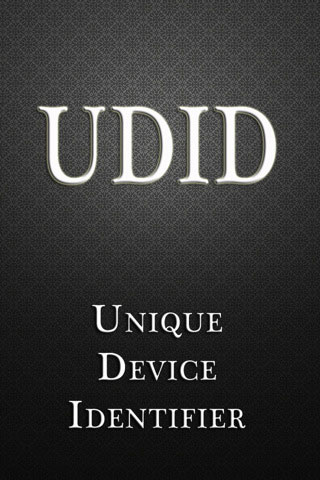
You can use one of the services on the Web, for example imzdl.com , which will ask you to specify the UDID of your device. To find out the identifier, connect iPhone, iPad or iPod touch to iTunes and in the "Devices" section, in the "Overview" tab, click on the line with the serial number.
Step 2 : After registering UDID, download and install iTunes 10.6.3 by following this link .
Step 3 : Download iOS 6 beta for your iOS device (IPSW file):
- IPad 3: Wi-Fi , Wi-Fi + Cellular (GSM) , WiFi + Cellular (CDMA) ;
- IPad 2: Wi-Fi , WiFi + 3G (GSM) , WiFi + 3G (CDMA) , Wi-Fi Revised ;
- IPhone: 4S , 4 (GSM) , 4 (CDMA) , 3GS ;
- IPod touch: 4th generation ;
- Apple TV: 2nd generation , 3rd generation .
Step 4 : Connect the device to the computer using the USB cable and start iTunes.

Step 5 : Click the iOS device icon in the iTunes sidebar. Now press Alt (Option) for Mac users and left Shift for Windows users on the keyboard and click Restore (do not Update or Check for updates) and release the button. ITunes prompts you for the location of the iOS file. 6. Select IPSW and click Open.
Step 6 : After completion, iDevice will reboot. Congratulations, you've successfully installed iOS 6 on your iPhone, iPad and iPod touch.



Comments
When commenting on, remember that the content and tone of your message can hurt the feelings of real people, show respect and tolerance to your interlocutors even if you do not share their opinion, your behavior in the conditions of freedom of expression and anonymity provided by the Internet, changes Not only virtual, but also the real world. All comments are hidden from the index, spam is controlled.