Output iPhone from Recovery Mode (iTunes error 1015, RecBoot, iREB, TinyUmbrella)
Often times there are times when you can bump into iTunes error 1015 and shows that the device can not be restored, showing " Connecting to iTunes on the screen for recovery ", and so endlessly.
ITunes does not allow you to exit Recovery mode, here you need RecBoot .
RecBoot , is available for both Windows (required by NET Framework 4.0) and Mac OSX .
So, you may have to run the program in compatibility mode if you are using Windows 7 or Vista .
Windows XP users can run the program immediately without any problems.
How it works?!
Download the program, open the archive and run the file RecBoot.exe
At this point, your iPhone is connected to the computer, we see the window that opens and click on Exit Recovery Mode .
If you need to enter the opposite mode into Recovery Mode , then press Enter Recovery Mode .
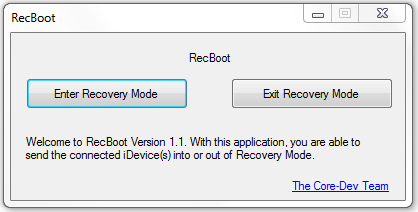
If the method above does not help you, then another option is to defuse your iPhone completely, and give an hour to lie down with it without power.
Then recharge and perform the procedure for restoring the firmware, or try again with RecBoot .
If all of the above actions did not help you, then the most proven way is to disconnect the battery from the iPhone for 10 min .
But, this method is dangerous for those who never dismantled the phone. You can easily damage the trail, and this is an additional expense, I do not advise it myself!
Contact the service to specialists. After disconnecting the battery, you collect everything back and your phone can work again quietly.
In this situation, you will also benefit from iREB-r * or TinyUmbrella-v *. **. **
In iREB-r * go to the Recovery Mode tab of the Loop Fixer / SHSH Blods Grabber and click on Set Auto-Boot True (Fixes 1015 Errors / Recovery Loops).
This option is excellent, 100% working , but there are a few nuances that need to be done before these manipulations (they each have their own).



Comments
When commenting on, remember that the content and tone of your message can hurt the feelings of real people, show respect and tolerance to your interlocutors even if you do not share their opinion, your behavior in the conditions of freedom of expression and anonymity provided by the Internet, changes Not only virtual, but also the real world. All comments are hidden from the index, spam is controlled.