Save the digital signature (ECID)
Attention! The digital signature is saved only for the current version of the firmware. This means that after the release of iOS 4.1, you can not save the signature from 4.0.1, even though it is installed.
So click on the button as soon as possible!
The easiest way is to save the SHSH files on the servers of Saurik in Cydia. So, run Cydia and click on Make my life easier, thanks!
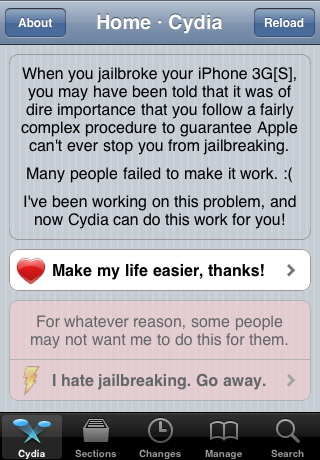
After that, your device will wait for processing the request and you will see the following message on top - This device has a pending TSS request , but as soon as the signature is saved the message will change to This device has SHSHs on file for iPhone OS: 4.0 , where the numeric value corresponds to the version Firmware on which you are guaranteed to be able to roll back.


Everything, the signature is saved, now in the future this phone can be easily jailbroken!
You can also save a signature to the computer, this is the most reliable option, but I advise you to start with Cydia.
To do this, download the program TinyUmbrella 4.01.03
 TinyUmbrella 4.01.03 [
TinyUmbrella 4.01.03 [  ] [
] [  ] [
] [  ]
] 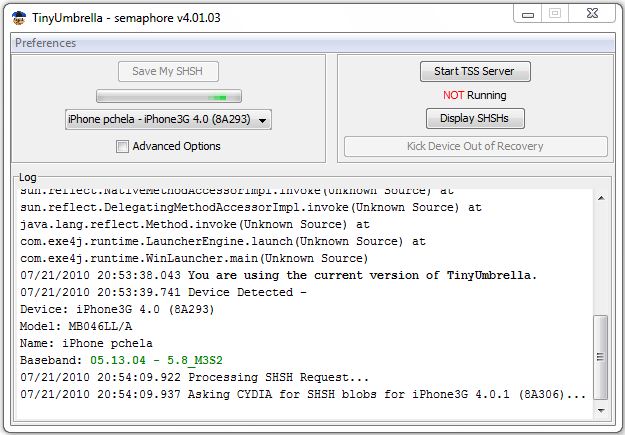
After launching the program, connect the device to the computer and click on the "Save my SHSH" button and after a while your signature will be saved to the PC in the folder C: \ Users \ UserName \ .shsh \


Comments
Commenting on, remember that the content and tone of your message can hurt the feelings of real people, show respect and tolerance to your interlocutors even if you do not share their opinion, your behavior in the conditions of freedom of expression and anonymity provided by the Internet, changes Not only virtual, but also the real world. All comments are hidden from the index, spam is controlled.