Sn0wbreeze We collect custom firmware on Windows - Without updating the modem!
We collect custom custom firmware 4.2.1 for iPhone 4, 3Gs Without updating the modem!
For 3G custom firmware is collected in a different way, here is described the way for 3Gs and iPhone 4. For 3G theme here
This version of sn0wbreeze-22r2 compiles custom firmware without activation, and without Cydia
The theme of the unattached Jailbreak (y) and the installation of Cydia for firmware 4.2.1 is Here
Before proceeding, read the entire FAQ!
 Sn0wbreeze-v2.8b8 For firmware 5.0 [
Sn0wbreeze-v2.8b8 For firmware 5.0 [  ] [
] [  ]
]
 Sn0wbreeze-v2.7.3 For firmware 4.3.3 [
Sn0wbreeze-v2.7.3 For firmware 4.3.3 [  ] [
] [  ]
]
 Sn0wbreeze-v2.7r2 For firmware 4.3.3 sp; [
Sn0wbreeze-v2.7r2 For firmware 4.3.3 sp; [  ] [
] [  ]
]
 Sn0wbreeze-v2.6 For firmware 4.3.2 [
Sn0wbreeze-v2.6 For firmware 4.3.2 [  ] [
] [  ]
]
 Sn0wbreeze-v2.5.1 For the firmware of 4.3.1 [
Sn0wbreeze-v2.5.1 For the firmware of 4.3.1 [  ] [
] [  ]
]
 Sn0wbreeze-22r2 For firmware 4.2.1 [
Sn0wbreeze-22r2 For firmware 4.2.1 [  ] [
] [  ]
]
Firmware without activation!
!!
Ready custom firmware 4.3.3 for iPhone 4 , No modem upgrade, No activation, No Cydia (net)  Download
Download
!!
Ready-made custom firmware 4.3.3 for iPhone 3Gs , No modem upgrade, No activation, No Cydia (net)  Download (New bootrom)
Download (New bootrom)
!!
Ready-made custom firmware 4.3.3 for iPhone 3Gs , No modem upgrade, No activation, No Cydia (net)  Download (Old bootrom)
Download (Old bootrom)
Ready custom firmware 4.2.1 for iPhone 4 download (firmware checksum md 5553bd09d8fc4494528f937306dcdcd00)
Ready custom firmware 4.2.1 for iPhone 3GS download (firmware checksum md 541c533772496249bb5716fe79fc02667
1. Run the program and click OK
In the window that appears, click on the blue arrow below.
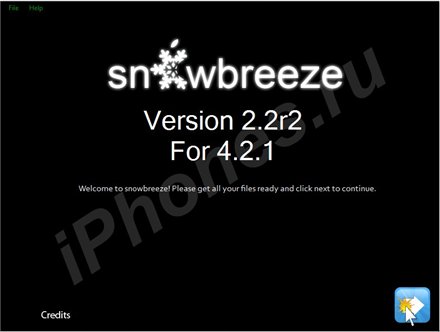
2. Click on Browse in the opened window, go to the location where you have the official firmware 4.2.1 and click on it.
If the firmware has downloaded iTunes, then it is stored along the path;
- For Windows XP C: \ Documents and Settings \ username \ Application Data \ Apple Computer \ iTunes \ iPhone Software Updates
- For Windows Vista and Windows 7 Start \ username \ AppData \ Roaming \ Apple Computer \ iTunes \ iPhone Software Updates

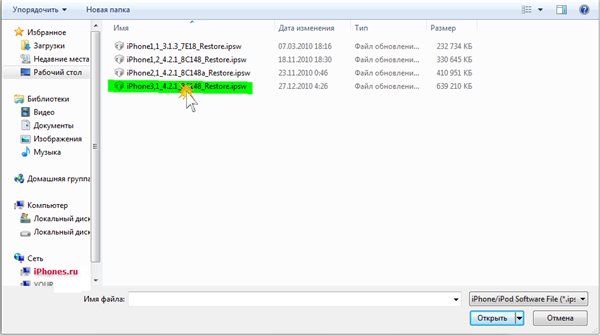
3. Click on the blue arrow.
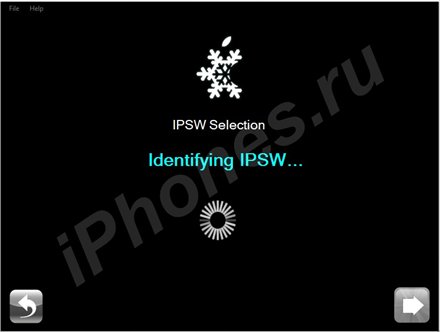

4. Select the Baseband Preservation Mode section and click on the blue arrow.
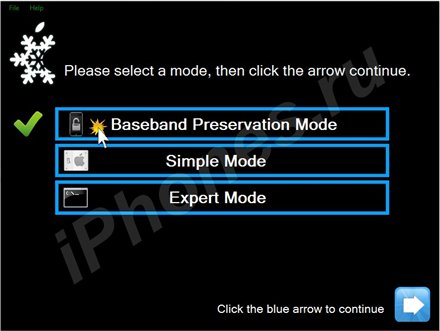
5. Expect about 3min while the custom firmware is going to.
After the completion of the assembly, the custom firmware will be found on your desktop.

5. Click OK, and follow the instructions to enter the phone in the DFU.
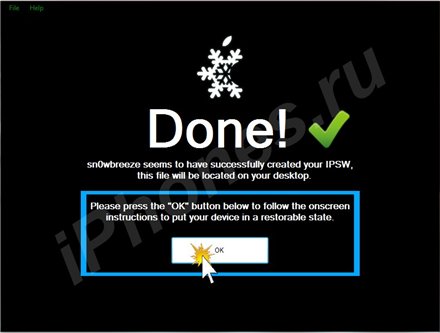
6. Enter the iPhone in DFU .
- Turn off the phone with both Home + Power keys, hold down the keys until the display turns black, the keys are immediately released.
- Clamp the Power key and count to 3x , after three seconds, immediately hold down the next Home key and immediately start counting up to 8m. Now you hold both keys clamped, as soon as you counted up to 8ms the top Power key is released, and Home continue to hold for another 15 seconds .
- Next, your phone will enter DFU mode , the display will remain black and empty.
- Launch iTunes on your computer, hold down the Shift key and hold on the keyboard, and click Restore in iTunes . In the window that opens, select your custom preinstalled custom firmware. Good luck!
If you can not install a custom firmware and you constantly have errors, then you here
And error 1600 means that your iTunes is not tasted, and you will not install it.
You can sip iTunes with sn0wbreeze-22r2 if you follow the instructions for entering DFU, or using iReb


Comments
When commenting on, remember that the content and tone of your message can hurt the feelings of real people, show respect and tolerance to your interlocutors even if you do not share their opinion, your behavior in the conditions of freedom of expression and anonymity provided by the Internet, changes Not only virtual, but also the real world. All comments are hidden from the index, spam is controlled.