Tolerance
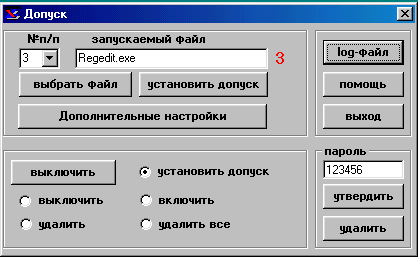
About the program Working with the program Tips
About the program
The "Tolerance" utility is designed to limit the programs that are running and allows you to prohibit the launch of all programs, except those allowed in a special list. Probably it can be useful to the chiefs, who need to be firmly sure that their subordinates on the computer only work with the necessary programs whose parents have very curious children, and who want to understand what this command is: format c: / s and maybe admins. I do not exclude that bad people can use the utility, but this is on their conscience and we will be saying that there will not be such people.
ATTENTION: the program is distributed completely free of charge. The author does not bear any responsibility for the damage caused by this program. The program can be distributed free of charge in full and unchanged form. Any extraction of commercial benefits from the distribution and use of the program is prohibited.
Working with the program
After installation, the utility starts with the password saver. The default password is missing. Click "OK" and the utility window will open.
Password If you need to enter a password and click the "Approve" button. Now each time you start the utility, a screensaver with a password will appear and no one will use the utility except you. To remove the password, press the "delete" button.
Tolerance Now you need to assign admission programs that you want to allow to use. 1.Choose a number (up to 20) or enter into the manual (as you want). 2. Select the executable file of the program or enter it manually (without path) IMPORTANT: assign the first number to this utility (Tolerance.exe) , well, and the rest is up to you if you do not want a pig, of course. 3.To assign, press the "set tolerance" button. And so for each allowed program. Example: # 1 Tolerance.exe "set admission" button # 2 Regedit.exe "set admission" button # 3 etc button "set admission" button 4. When you exit the program, you will be given the option to reboot or not. Here, see the circumstances. In principle, when setting the tolerance, a reboot is not necessary.
The purpose of buttons and switches: "Disable" Allow all Windows programs to run in normal mode without removing the special list of allowed progs. "Enable" Turn off the reverse "Delete" Remove the tolerance of a certain program. In doing so, you must set the program number with which you are removing the tolerance and enter the date of setting the tolerance of this program.
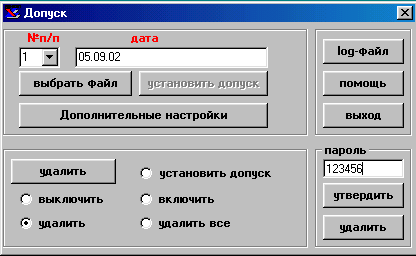
"Delete all" Fully restore Windows to normal operation, with the removal of the special list. In actions related to "Disable", "Enable", "Delete", "Delete all", reloading is required. "Log-file" When you click on this button a window with a special list will appear.
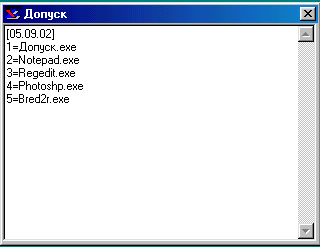
"Help" Help on working with this utility. "Exit" Allows the choice to reboot or not when the program is closed. "Set tolerance" switch Activates the button of the same name.
The red number on the right, from the input field, indicates the number of installed programs to allow you to access.
Additional settings
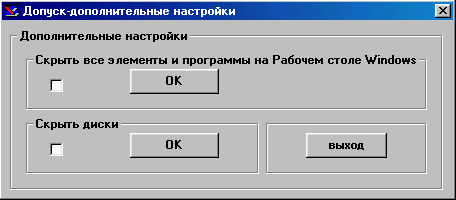
When you set the switches to the on position, hides all items and programs on the Windows desktop and hides the disks. When you uncheck the box, Windows goes into the normal position. All actions require clicking the appropriate "OK" and reloading buttons.
Advice
1. As mentioned above, assign an admission to this utility. Who likes to create icons in the "system tray" do not forget them. What is in the "system tray" can basically be viewed in Start-Programs-Standard-System Tools-System Information-Service-System Setup-Startup. You can still just in case and regedit.exe put, but then knowing who will quietly bypass your prohibitions. 2. Before installing the utility, delete all rb ***. Cab files from C: \ WINDOWS \ SYSBCKUP, first copy the last one by the date rb ***. Cab file wherever you are, where only you (only) know about it "Tolerance") and rename it, for example from rb001.cab to r001.cav. Renaming is necessary in order to complicate the search for the rb ***. Cab file. Firstly, it is necessary to do this so that few people who know Windows can not restore the normal operation of the computer to achieve their own selfish goals. Secondly, this action will be for you, as it were, a rollback in the case of incorrect actions with a utility or an error, to return Windows before setting the "Tolerance." Rename the saved previously renamed to rb ***. Cab file and copy back to C: \ WINDOWS \ SYSBCKUP. Reboot. Enter the clean DOS and at the command line (c: \>) type scanreg / restore to restore the system. 3. All questions please send to alek2001.mail.ru or contact the guest book

Download Tolerance
Win98 requires the VB msvbvm60.dll library


Comments
When commenting on, remember that the content and tone of your message can hurt the feelings of real people, show respect and tolerance to your interlocutors even if you do not share their opinion, your behavior in the conditions of freedom of expression and anonymity provided by the Internet, changes Not only virtual, but also the real world. All comments are hidden from the index, spam is controlled.