Search for files in the Win package
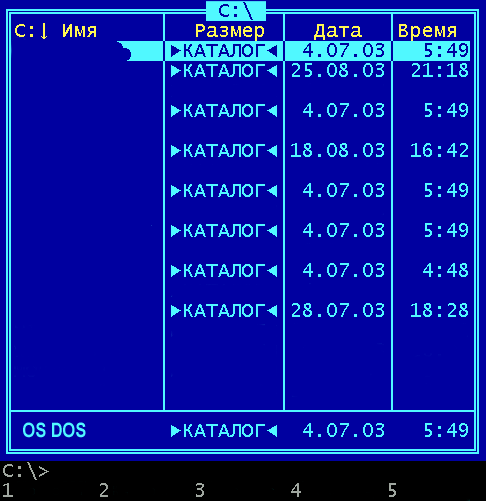 About DOS_EX Using the Utility
About DOS_EX Using the Utility
About the program
Often, when you download windows, you are asked to install a file that is "missing" for unknown reasons In the manual search in the installation package Windows, where more than 100 megabytes of CAB-files, is problematic. The utility will help you to find and install the desired file with just one click.
In the manual search in the installation package Windows, where more than 100 megabytes of CAB-files, is problematic. The utility will help you to find and install the desired file with just one click.
Working with the utility
By default, the utility is configured to be found in the Windows98SE package, but it can be found in other Windows by entering the name of the file with the smallest digit in front of the .CAB in the "name.CAB" field. The text field ".CAB name" can be changed - CATALOG3.CAB is registered in the cab.txt file located in the program directory. All paths must be in Latin script !!!!! 1.Enter the path where to save the found file (for example: C: \ autorun \ note AT \ 1 \ -share after one). It is not recommended to register the following paths (see item 4): - C: \ Windows \ - C: \ Windows \ System \ 2. Enter the path to the windows installation package (example: e: \ win98) You can enter manually, - first choose the path to save, click on the "Select" button and choose the path to the Windows installation package. The "Save" button allows you to save the paths you have entered. The "Delete" button deletes the entries for the entered paths. 3.In the "file name" field, type the name of the file that you want to find, for example, Asycfilt.dll 4.Click on the "Run" button. The file will be found and saved to where you specified in the "path to save" field, at the same time you will be prompted to overwrite the found file in the Windows or Windows \ System folder. If the answer is yes, the system will be rebooted. A reboot is necessary, since Windows will not let you overwrite the files it has taken. Files can be overwritten and manually copied by normal copying, if Windows allows, after exiting the program. After the reboot, exit the program with the "Exit" button.In the process, a log file (log.txt) is created, where the file names found by the program with the search date are recorded. You can view these records by clicking on the "log file" button. The file itself (log.txt) is located in the program directory.
Removal.
-Delete the track entries by clicking on the "Delete" button on the frame "select the path to ....." -Delete all files in the program directory in the usual way. Download Search files in the package WinWin98 requires the VB msvbvm60.dll library


Comments
Commenting on, remember that the content and tone of your message can hurt the feelings of real people, show respect and tolerance to your interlocutors even if you do not share their opinion, your behavior in the conditions of freedom of expression and anonymity provided by the Internet, changes Not only virtual, but also the real world. All comments are hidden from the index, spam is controlled.