Secret codes of Motorola, Nokia, Samsung, Sony Ericsson, Siemens, LG, Alcatel

Mobile phone lies in everyone's pocket. But very few people know about the hidden features that are available when you press a certain key combination. There are many such combinations, some are suitable for all phones, and others only for specific models. A mobile phone in its working and even non-working state has additional capabilities, except those that provide the programs installed on it. Such additional opportunities are provided by both the telecommunications operator, whose services you use, and the engineers of mobile phone manufacturers and appear when you press a certain key combination.
On the page are all service codes useful for users of Ukrainian mobile operators. Technical codes are not described, since they are intended for specialists and described in the technical documentation. Clarifications, additions from experts are welcome!
We collected in one place all the most interesting codes that will give access to the hidden functions of your phone.
Secret codes of Motorola phones
REPLACE PIN CODE
Change PIN 1 ** 04 * oldPIN1 * newPIN1 * newPIN1 #
Change PIN 2 ** 042 * oldPIN2 * newPIN2 * newPIN2 #
Unblock PIN 1 ** 05 * PUK * newPIN1 * newPIN1 #
Unblock PIN 2 ** 052 * PUK2 * newPIN2 * newPIN2 #
SHOW IMEI
Show IMEI * # 06 #
CALL WAITING
Activate call waiting * 43 #
Deactivate call waiting # 43 #
Check the status of the call waiting service * # 43 #
CALL FORWARDING
Deactivate all types of redirection ## 002 # @
Deactivate all conditional redirects ## 004 # @
TRANSLATION OF ALL CALLS
Deactivate and Deactivate call forwarding to another number ## 21 # @
Deactivate call forwarding to another number # 21 # @
Check the status of call diverting to another number * # 21 # @
OVERWRITE IN THE CASE OF NO ANSWER ON THE CALL
Deactivate and deactivate call forwarding if the subscriber does not answer ## 61 # @
Deactivate call forwarding if the caller does not answer # 61 # @
Check the status of call forwarding if the caller does not answer * # 61 # @
FORWARDING IF THE SUBSCRIBER IS OUTSIDE THE COVERING ZONE
Deactivate and deactivate call forwarding if the subscriber is out of coverage area ## 62 # @
Deactivate call forwarding if the subscriber is out of coverage area # 62 # @
Check the redirect status if the subscriber is out of coverage * # 62 # @
FORWARDING IF THE PHONE IS TAKEN
Deactivate or deactivate call forwarding if the phone is busy ## 67 # @
Deactivate call forwarding if the phone is busy # 67 # @
Check the status of automatic divert if the phone is busy * # 67 # @
INSTRUCTION OF NUMBER OF GUDERS BEFORE ACTIVATION OF TRANSFERRING
N = 5-30 (seconds)
Set number of rings ** 61 * Voicemail number ** N # @
Undo previous installation ## 61 # @
PROHIBITION OF ALL OUTGOING CALLS
Change password for call barring ** 03 * 330 * oldPassword * newPassword * newPassword # @
Deactivate all outgoing calls barring # 33 * Password # @
Check the barring status of all outgoing calls * # 33 # @
PROHIBITION OF ALL CALLS
Deactivate all call barring # 330 * Password # @
Check the status barring of all calls * # 330 * Password # @
BAN IN ALL OUTLOOKING INTERNATIONAL CALLS
Deactivate the ban of all outgoing international calls # 331 * Password # @
Check the barring status of all outgoing international calls * # 331 # @
PROHIBITION OF ALL OUTGOING CALLS
Deactivate all outgoing calls barring # 333 * Password # @
Check the barring status of all outgoing calls * # 333 # @
PROHIBITION OF ALL INCOMING CALLS
Deactivate the barring of all incoming calls # 35 * PW # @ or ** 353 * Password # @
Check the barring status of all incoming calls * # 35 # @ or * # 353 # @
PROHIBITION OF ALL INCOMING CALLS AT ROAMING
Deactivate the barring of all incoming calls when roaming # 351 * Password # @
Check the barring status of all incoming calls when roaming * # 351 # @
* # 06 # Ok - IMEI
* # 0000 # Ok - Default settings
* # 300 # Ok - Firmware version.
* # 301 # Ok - Test the phone's functionality, tests the keyboard, display, speaker.
* # 302 # Ok - The "acoustic" menu.
* # 303 # Ok - ?? Setting saved.
* # 305 # Ok - List of messages.
* # 307 # Ok - Engineering menu.
* # 400 # Ok - ?? "French Future".
* # 402 # Ok - ?? Set displey.
* # 403 # Ok - Factory indicator.
* # 9999 #
Operate on all models:
»[* # 06 #] - Checking the IMEI
»[* # 0000 #] - All the default settings
»[* # 300 #] - Firmware version
»[* # 301 #] - Test the phone
»[* # 302 #] - Sound menu
»[* # 305 #] - List of posts
»[* # 307 #] - Engineering menu
»[* # 403 #] - IMEI
Test mode:
Setting up the menu and activating some additional features on Motorola phones can be done by entering a simple combination from the keyboard of the device. It should be noted that this method will work only if you have activated the Test mode. You can check this by holding down the "#" key for more than 3 seconds: if a box appears on the screen with the word "Test" in the lower left corner, then Ok. If there are no changes, then, alas, without additional devices you can not do anything.
Suppose that you entered the Test mode without problems. Dial 01 # to exit it (the details of the commands for working in the Test mode are described in the SIM-emulator section). The command syntax for changing the value of the cell with the NNN number will look like this: ??? NNN? D?
? - a pause symbol, is obtained by long pressing the "*"
NNN - the number of the cell to be changed
D is the value written to the cell, 0 or 1 (1-activation of the function, 0-deactivation).
Enter the end by pressing the "OK" button. First of all, you must allow the content to be modified by writing cells 000 and 001 to 1, and 070 to 0.
!Attention! - Changing the contents of cells with numbers 207 and 211 in phones that do not have a digital voice recorder, kills them. You can not restore anything.
087 Activates the phonebook in the phone
088 Activates the menu for checking free space in the phone and on the SIM card
108 Activates the SIM card copy menu
113 Activates the engineering menu (network monitoring)
123 Activates the clock in the phone (the phone's hardware itself must support this function)
185 Enables the ability to edit the shortcut menu
203 Enables the ability to change the operating range (only for dual-standard phones)
204 Change to 900 MHz
205 Change to 1800 MHz
206 Activates the ability to change the operating range in the shortcut menu
229 Adds the option to select the Russian language menu (not for all firmware versions)
252 Activates the SIM Toolkit Menu (I did not work)
266 Adds the option to select the Ukrainian language menu (not for all firmware versions)
272 Activates the ability to select the recipient of the SMS from the phonebook
273 Adds the item Memory Monitor to the engineering menu (I did not work)
276 Activates the ability to change the melody when SMS arrives (not for all phones)
278 Activates the ability to change the ringtone (only for new phones)
279 Activates the menu for working with the IR port
280 Activates the menu for working with the IR port via the shortcut menu
293 Activates FM radio in phones where it is (for example V2288)
The following fields work only on phones with WAP!
300 Must be set to 1 to activate the Internet access menu
304 SETUP
305 My Motorola (I do not know what is it and what for it is necessary)
326 Setting to 0 activates the Internet access menu (WAP)
327 Activates the "Internet" submenu in the phone settings menu
328 Pressing the "^" button quickly exits the network
338 Activates the sub-item "Phone number" in the sub-menu "Internet"
339 Activates the sub-item "Line type" in the submenu "Internet"
340 Activates the sub-item "User" in the submenu "Internet"
341 Activates the sub-item "Password" in the submenu "Internet"
350 Adds the "Go" submenu (direct address entry) to the browser menu
The following fields work only on phones with new firmware versions!
315 Enables the alarm
331 The "Games" menu
332 Game of Bricks
333 Game Tower of Hanoi
334 Game of Baccarat
* # 06 # - IMEI
* # 0000 # OK - the default settings
* # 300 # OK - firmware version
* # 301 # OK - check the health of the phone, tests the keyboard, display, speaker.
* # 302 # OK - the menu 'acoustic'
* # 303 # OK is it ?? Setting saved
* # 305 # OK - the list of messages
* # 307 # OK - engineering menu
* # 400 # OK - ?? 'French Future'
* # 402 # OK is it ?? Set display.
* # 403 # OK - factory ID
The volume of the Motorola C3xx-series speaker can be really increased:
Press the "Menu" quickly and quickly dial 048263 * (should appear the inscription "Opcode"). In order to increase the volume of the speaker, you need to dial 54 * 5 * 0 * 15 (the last digit, 15, is the maximum volume level, the default is set to 7).
The phones of this company are equipped with a standard mini-USB computer connector, so it is much easier and cheaper to buy any USB- / mini-USB cable in a computer store than expensive Motorola kits.
Watch in Motorola M3788:
The possibility of activating the clock in a particular instance is determined by the presence of the corresponding fields (seen at power on) in the center of the display, from above, and entering the test mode, which can be checked by the device for longer (more than 3 seconds) by pressing the # key (in the left The lower corner of the display will show a table with the word Test, to exit dial 01 #) enter the test mode (press and hold # for more than 3 seconds, a table with Test appears) activate Real Time Clock (dial 8801 #, "RTS Is enabled ") exit the test mode (dial 01 #) activate the item in the phone menu" Extended menus "turn on the" Show time and date "," Set time format "function (type [] [] [] 123 [] 1 [ ] (OK); the [] symbol can be dialed by pressing * for more than one second) enter the phone menu, then select "Phone settings", then in the appeared "Show time and date", with the clock appear in the display set the time and Date (enter the phone menu, then in the "Phone settings", then go to "Set the time and date" and set the required values).
In the TEST function, type 65 # - you will know your imsi.
Go to the menu, dial 04826 * then 54 * ok and back - the secret menu.
1234 - standard unlock code motorola C350, if you forgot your.
Secret codes of Nokia phones
* # 0000 # - Determining the firmware version
* 3370 #, cancel # 3370 # - Improves the sound and reception quality but quickly sets the battery (EFR - Enhanced Full Rate, the system for improved call quality in GSM phones, due to faster battery discharge (about 5%) .EFR uses improved coding To improve call quality without extending the bandwidth).
* 4720 #, cancel # 4720 # - Reduces the reception quality but increases the battery discharge time (HFR - Half Rate, prolongs battery life by about 30%, by reducing approximately half the bandwidth)
* # War0anty # (* # 92702689 #) - Service information: date of manufacture, serial number, date of purchase, whether the repair was carried out and when. Exit - turn the machine off and on.
* # Sim_clock # (* # 746025025 #) - Supports SIM phase2 (sleep mode) or not
The codes for determining whether LOC is installed on the device or not. The truth for all 4 code is the same answer. Your Nokia can be blocked by 4 kinds of locks:
SPROVIDER-LOCK - 1
NETWORK-LOCK - 2
COUNTRY-LOCK - 3
SIMCARD-LOCK - 4
To check the status of these locks, enter the line:
# Pw + (MASTERCODE) + (y) #, where
- p = press * 3 times
- w = press * 4 times (in the original opposite w - 3 times, p - 4)
- + = press * 2 times
- MASTERCODE = this is the thing that your device encapsulated. But to check the status is entered 1234567890
- y = number from 1 to 4
Example: # pw + 1234567890 + 1 # - the phone should give information about the status of SPLOCK.
Secret codes of Samsung phones
* # 8999 * 8378 #
* # 8999 * 8376263 # - firmware version
* # 8999 * 523 # - display brightness
* # 8999 * 377 # is some kind of error log
* # 7465625 # - locks
* # 2255 # - call log
* # 4777 * 8665 # - setting up GPRS
* 2767 * 2878 # - reset all user EEPROM settings, including deleting all entries from the phonebook
# * 0000 #
# * 0400 #
# * 1200 # - AFC DAC Val
# * 1300 # - IMEI
# * 1400 # - IMSI
# 1700 # - (?) Command # * 1700 Executed
1800 # - (?) Command # 1800 Executed
1900 # - (?) Command # * 1900 Executed
# * 2000 # - (?) Command # * 2000 Executed
# * 2100 # - (?) Command # * 2100 Executed
# 2200 # - (?) Command # * 2200 Executed
2252 # - Current CAL
2255 # - call log
# * 2256 # - Calibr.-Info
# * 2282 #
2285 #
# * 2286 # - Databattery
2337 # - (?) Permanent Registration - Not Yet Implemented
# * 2355 #
# * 2400 # - (?) Command # * 2400 Executed
# * 2474 # - For CMD Set - DEBUGBATTERY in cihard.opt
# * 2527 # - GPRS Switching Set to class {4/8/9/10}
# * 2558 # - Time ON
# * 2562 #
2565 #
# * 2677 # - AMRState: {None / Full Rate}
# 2679 # - Copycat Feature: {ACTIVATED / DEACTIVATED}
# * 2787 # - CRTP {ON / OFF}
# * 2834 # - Audio path Mobile Normal
# * 2836 # - AVDDSS Management: {DEACTIVATED / ACTIVATED}
# 3230 # - Trace Enable DCD disable
# 3231 # - Trace disable DCD Enable
# 3232 # - Current Mode {Trace enabled / DCD enabled}
# * 3270 # - DCS Support: {DEACTIVATED / ACTIVATED}
# * 3282 # - Data: {DEACTIVATED / ACTIVATED}
3333 #
# * 3353 # - General Defense Code Erased
# * 3370 #
# * 3377 #
# * 3476 # - EGSM: {DEACTIVATED / ACTIVATED}
# * 3676 # - Flash Volume Formated
3683 #
# 3737 # - Some Codes
3777 #
3779 #
3825 # - (?) Command # 3825 Executed
3837 #
# * 3849 #
3851 #
3876 #
# * 3877 # - Dump of SPY Trace
3900 #
3940 # - External looptest 9600 bps not available in SYSOL2
3940 # - External looptest 115200 bps not available in SYSOL2
3941 #
4200 #
# * 4263 # - Handsfree Mode: ACTIVATED
4300 #
4500 #
4674 # - IMSI | MCC: 2 5 0 | MNC 9 2 | 10 11 91 83 50
# * 4700 # - Half Rate: {ACTIVATED / DEACTIVATED}
# * 4760 # - GSM: {ACTIVATED / DEACTIVATED}
4864 #
5100 #
# * 5111 # - (?) Some Codes
5132 #
5133 # - (?) Some Codes
5143 #
5156 #
5165 #
5171 # - (?) Some Codes
5172 # - (?) Some Codes
5173 # - (?) Some Codes
5174 #
5175 #
5176 # - (?) Some Codes
5177 #
# * 5187 # - L1C2G trace: {ACTIVATED / DEACTIVATED}
# * 53696 # - [Java dnload] WAPSAR mode
# * 536961 # - WAPSAR enable HTTP disable
# * 536962 # - HTTP enable WAPSAR disable
# * 536963 # - SERIAL enable Others disable
5376 #
5400 # - (?) Command # 5400 Executed
5500 #
5600 #
# * 566335 # - [WAP model ID]
# * 5663351 # - [Phone Model] SAMSUNG SGH-X100
# - 5663352 # - [Java Model] SEC-SGHS300 / 1.0
# * 5737425 # - Java Serial
577699 # - APN
5800 # - (?) Command # 5800 Executed
# * 6100 # - (?) Command # * 6100 Executed
6200 #
# * 6420 # - Mic off
# * 6421 # - Mic on
# * 6422 # - Mic dep RXdata
# * 6428 # - Mic measurement
6700 #
# * 6837 # - Official Software Version
6900 #
7200 #
# * 7222 # - Operation Typ: Class C GSM
# * 7224 # - ERROR
7247 #
# * 7252 # - Operation Type: Class B GPRS
# * 7271 # - Multi slot: Class 1 GPRS
# * 7274 # - Multi slot: Class 4 GPRS
7276 #
# * 7284 # - Class B
# * 7287 # - GPRS Attached
# * 7288 # - GPRS Detached
# * 7326 # - Accessory: Vibrator
# * 7337 # - Some kind of Reset Settings
# * 7352 # - Some Kind of Debug Info
# * 7462 # - SIM phase
# * 7524 # - KCGPRS
# * 7562 # - LOCI GPRS
7626 #
7629 #
# * 7632 # - Sleep mode
7633 #
# 7638 # - RLC always open ended TBF: {ACTIVATED / DEACTIVATED}
7646 #
7665 #
# * 7666 # - SrCell Data
# * 7673 # - Sleep mode
# 7676 # - Command # * 7676 Executed
# * 7683 # - Sleep variable
# * 7693 # - Sleep deact
# * 7728 # - RSAV done-> reset
# * 7762 # - SMS bearer CS {ACTIVATED / DEACTIVATED}
7825 #
7828 # - With Midl Rl51
# 7957 # - Command # * 7957 Executed
# * 7983 # - Voltage / Freq {DEACTIVATED / ACTIVATED}
# * 7986 # - Voltage {DEACTIVATED / ACTIVATED}
8462 # - Sleep time since SwitchOff
8465 # - Time in L1
8466 # - Old Time
8645 #
9278 # - Command # * 9278 Executed
# * 9795 # - wtls key: reset
# 7263867 # - RAM Dump {On / Off}
# 7465625 * 228 # - Activa lock deactivated
# 7465625 * 27 *
# 7465625 * 2827 # - Auto CP lock deactivated
# 7465625 * 28638 # - Auto Network lock deactivated
# 7465625 * 28746 # - Auto SIM lock deactivated
# 7465625 * 2877 # - Auto SP lock deactivated
# 7465625 * 28782 # - Auto subset lock deactivated
# 7465625 * 638 *
# 7465625 * 746 *
# 7465625 * 77 *
# 7465625 * 782 *
# 8999 * 324 #
* # 0 *
* # 0020 # - Set the default menu language
* # 06 # - shows IMEI
* # 2255 # - Call List
* # 4777 * 8665 # - GPRS settings
7465625 # - Interrogate (?)
* # 8377466 # - Software && Hardware Versions
* # 8888 # - shows the Hardware Version
* # 8999 * 324 # - (?) Some Strange Numbers
* # 8999 * 377 # - Error Log
* # 8999 * 3825523 # - (?) External display
* # 8999 * 523 # - Main LCD Brightness
* # 8999 * 636 # - (?) Another Strange Numbers
* # 8999 * 8376263 # - Information about the phone. Version HW, SW, + Some Code And Data
* # 8999 * 8378 # - Test mode. Sound settings, equalizer, amplification, HW and SW versions
* # 9999 # - shows the Software Version
reset
* 2767 * xx927 - Reset WAP settings to the preset values. Xx is the country number. For example, for the UK xx = 44: * 2767 * 44WAP # for Holland xx = 31: * 2767 * 31WAP #
* 2767 * xx667 - Same for MMS. The list of countries depends on the firmware.
* 2767 * 2877368 #
* 2767 * 2878 # - reset user settings EEPROM (be careful, this procedure also clears the phone book)
* 2767 * 3855 # - Full reset l EEPROM (This code deletes the SP-blocking !!) But it also modifies IMEI to 447967-89-400044-0. To restore your old IMEI, use the appropriate software (at your own risk)
* 2767 * 688 # (unconfirmed information) [Unlocking Code]
* 2767 * 7100 #
* 2767 * 7300 #
* 2767 * 73738927 # = * 2767 * RESETWAP #
* 2767 * 7650 #
* 2767 * 7667 #
* 2767 * 7927 #
* 2767 * 8200 #
* 2767 * 927 #
Reset settings:
* 335 #
* 663867 # - mm file dumped
* 7465625 # - Locks
* 7465625 * 228 # - Activa lock personalized
* 7465625 * 27 *
* 7465625 * 2827 # - Auto CP lock activated
* 7465625 * 28638 # - Auto Network lock activated
* 7465625 * 28746 # - Auto SIM lock activated
* 7465625 * 2877 # - Auto SP lock activated
* 7465625 * 28782 # - Auto subset lock activated
In order to remove the bolocking, you must enter a password consisting of eight *
for example
* 7465625 * 638 * #? Network blocking
# 7465625 * 638 ********* #? Network unlocking
Disabling T9 in SMS:
It cuts down a second pressing on the upper right key when writing SMS or through the menu.
Enhance the melody:
1) Enter the test menu: dial * # 8999 * 8378 #
2) Follow the test H / W> Audio settings> Enhance the melody
3) The figure (11) appears and the "level 1" appears on top, we do not change anything, we press save, the "level two" appears on top, click
Again to save ... we reach thus to level 5 - there we establish the value (it is possible to put as much as possible 31!)
4) Slow exhalation ... return the phone to its original state (by n-pressing the red button)
Dynamic gain:
1. Test H / W
2. Audio Settings
3. Speaker volume
4. Telephone
5. Set the volume to 4, set the volume to 32, set the volume to 63,
Secret codes of Sony Ericsson phones
"[* # 06 #] - Checking the IMEI (at all)
»[> * << * <*] - Enter the service menu (at all)
»[* # 0000 #] - English language
»[* # 3262255 * 8378 #] - Engineering menu
Secret codes of Siemens phones
1. In the notebook, create an entry with the telephone number "2000" and the name "History". After clicking on the "OK" button you will see a small clip from the authors (checked for C35, M35, S35).
2. The code for Siemens C25. In the notebook create the number - 1998, the name - HISTORY shows all the manufacturers.
3. The secret for Siemens ME45:
Create a new phone number on the SIM card with name 2 and number 2, then save the whole thing, then open this number, press "change", go to the "memory" section and change from SIM to "phone" and immediately press "Save" (Or OK). And then an interesting beacon appears, and a line with the names of the developers of the phone runs.
4. The secret for C45, S45, ME45:
* # 06 #, then left key until "cc-monitor" (or something like that) appears, then number 2, then you can call other numbers. This is called "screen test for dead pixels"
5. The problem of Siemens 35 (and not only), in that you can not turn on the backlight by the 1st button, but! If you turn off the backlight in the menu, exit it and lock the keys, then pressing the button to turn off the phone (more than 2 seconds), you will receive a light in the blocked state! Well, and then the matter of technology - unlock the phone go into the menu and turn on the backlight, or just call who needs this temporary illumination! Great come up with the developers, just did not tell anyone.
6. If in the standby mode dial the number from 1 to (depending on the number of entries in the phone book) and # then displays the phone. The number recorded under this number, and all numbers line up in the order in which they were entered on the SIM, and in the phone.
7. If you press 1, 1, 2 in the blocked state, then SOS appears on the right display key (as when entering a pin, a very useful thing in the dark, smoke, and other emergencies, I do not know if I can type SOS from the menu, But I have not seen it yet.
8. At the keypad, dial 112, and call, at the moment of the set we press the key from 2 to 9, then the red one time (we reset the call to 112), the dialed number remains. Either we press the green button and execute the command to which this button is configured, or you can dial the number without any problems and call without removing the button block.
9. With an incoming call and volume turned on, if you press and hold *, the sound is muted, but the incoming call is not interrupted. It is very convenient when you do not want to answer the subscriber and annoying the insistent call. Works on the 55th series and above.
10. In some phones, you can configure any name for any network. To do this, go to Menu - Settings - Network - Preferred network, put "Other network" on any position. There you enter the network code (for example, for MTS 250-01, for BeeLine 250-99, for Megaphone 250-02) and the name that you would like to see on the phone screen. Perhaps, after that, the phone will have to be turned off and on.
11. How to use the phone in the "nanny" mode on Siemens, when it is possible to call only one number? Just dial 112, then press sos, press any key (1-9), then press the red handset. Now you can use this "hot" key, or by pressing "change" select any menu item, including the subscriber number! Once again, you can use the phone functions or call any number from the address book. It was checked on M (T) 50.
12. To enter the service menu on ST55, press * # 369 #
Secrets taken from the instruction:
* # 06 # (IMEI): if you then click on the left scroll button, the version number of the firmware will be displayed (in some phones you need to press the right key). In C25, this operation must be performed without a SIM card.
Caution !: SIM card must be removed.
* # 0606 # then click on the left scroll key - will show the presence of locks.
* # 0000 # then the green pipe - the language to which the SIM card belongs is automatically selected, most often English.
* # 06 # then two times on the Info button - turn on the CC-Monitor (only for C45, S45, ME45, C55 and newer).
* # 0003 * then the secret code of 8 digits and # - the removal of SP Lock.
Settings on the SIM card do not change:
* # 9999 # then the green pipe - resets the phone settings to the factory settings.
* # 0001 # then the green pipe - the English language menu is set.
* # 0007 # then the green pipe - the Russian language menu is set.
* # 0030 # then the green pipe = Greek.
* # 0031 # then the green pipe = Danish.
* # 0032 # then the green pipe = French.
* # 0034 # then the green pipe = Spanish.
* # 0039 # then the green pipe = Italian.
* # 0049 # then the green pipe = German.
0090 # then the green pipe = Turkish.
Changing the encoding of speech (in our country they are not yet supported):
* 3370 # then green pipe - Enabling Enhanced Full Rate
# 3370 # then green pipe - off Enhanced Full Rate
* 4720 # then green tube - enable Half Rate Mode
# 4720 # then green pipe - turn off Half Rate Mode
»[# 8377466 #] - Software version
Secret codes of LG phones
»[* # 06 #] - Checking the IMEI
»[* # 07 #] - IMEI check and firmware version
»[2945 # * #] - Log in the engineering menu
"[2945 # * 1 #] - Engineering menu for the G-series
»[2945 # * 5301 #] - Lock Menu
LG-200 - [* 789 # + Send]
The LG-500 and LG-600 - [2945 # * (hold)]
The LG-510 and the LG-5200 are [2945 # * #]
LG-B1200 - # and Tog Together, then 668
LG-B1200 - [* 8375 #]
LG-510 - [2945 # * 1 #] the second service menu
LG-B1200 - [* 6861 #] initialization after download
Secret codes of Alcatel phones
Show IMEI * # 06 #
If the code received by entering this command and the code on the back cover of the phone does not match, your phone may be gray.
The entrance to the service menu is carried out by code - 000000 *
In this case, the Sim card must be inserted. Do not be surprised, the names of all items in the engineering menu in French, because Alcatel is a French phone.
Brief description of the service menu items:
TRACES - NetMonitor, network parameters.
RESEAU - xxxx rr aa bb cc yyyy
Xxxx is the current channel number (1-128).
Rr - Signal strength level. The worse the signal, the lower the value.
Aa, bb, cc - ???
Yyyy - Local Area Code - the code of the current zone (BS number).
RSSI - ???.
RXLEV - XXXX RR xxxx rr xxxx rr .... (more values are displayed when scrolling is used)
The first pair identifies the channel that is currently being used (usually the most powerful one), and the rest are channels, those that are currently being monitored.
BSIC - ???.
C1 - XXXX QQ xxxx qq xxxx qq
Evaluation of communication quality. When it becomes negative, another cell with the largest value of the parameter is selected. The first pair shows the parameters of the current channel.
C2 - Provides the same information as C1 with small additions.
ARRETS - the phone's shutdown log.
those. How the phone was turned off the last few times.
The code for the last trip was marked with ">"
00: the shutdown is caused by an internal error, for example, when the battery is discharged during a call
10: Shutdown caused by battery removal
43: shutdown due to battery discharge
44: Programmed shutdown with timer
45: Manual shutdown when a recharger is connected
46: manual shutdown (long press OK) VIDER ARRETS - reset the log ARRETSCTRL CHARDGE - battery charging status, battery voltage and charge status
AA xxx yyyyy zzz V.VV
AA - operating mode
RE - battery operation
PR - ???.
AT - ???.
CH - charging process
EN - charging is complete
Xxx - ???
Yyyyy - time of work, time is considered to be two minutes (upper right)
V.VV - battery voltage
If you press the side button down, you can find out the type of battery: **** **** ** ** AAAA ****
AAAA - battery type:
LIT4 - Li-ion (lithium),
NIX1 - NiMh (Metal hydride).
If you press the side button 2 times down, you can see the battery charge level: xxx 0000
Xxx - degree of charge of the battery in%
At discharge (full) to 1V per element - the value of xxx is equal to 000DAMIER - the test of the display.
In this mode, the phone displays a "chessboard" for checking the display.

Here you will find a lot of secret codes for almost all phone models. In all versions of the phone there are many hidden settings. And there are special codes for entering the menu of these settings.
For example, using the hidden settings you can increase the speaker volume, increase the brightness of the display and much more. In this program are almost all the secret codes for different versions of the mobile phone.
File information:
- OS: Win95 / 98 / 98SE / Me / 2000 / NT / XP / Vista
- Year of manufacture: 2009
- Russian language
- License: FreeWare
- Size: 7.5 MB

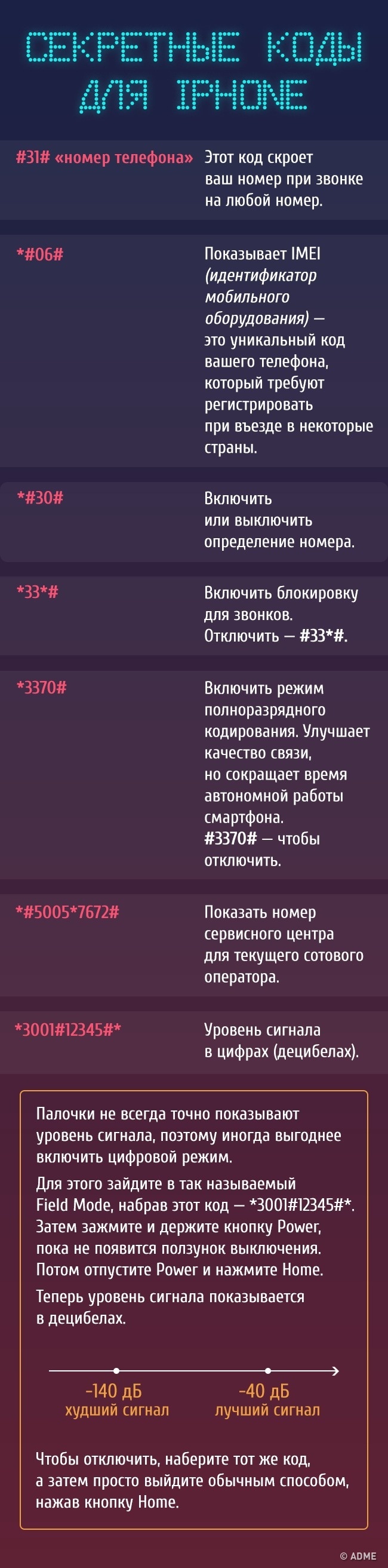
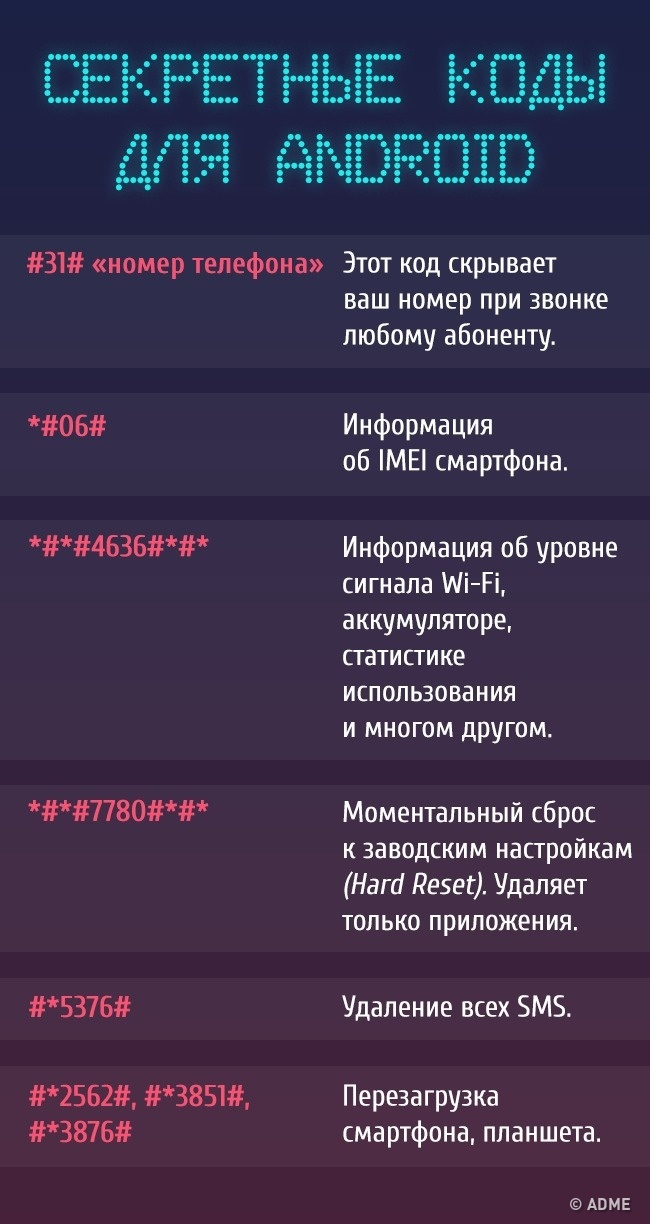
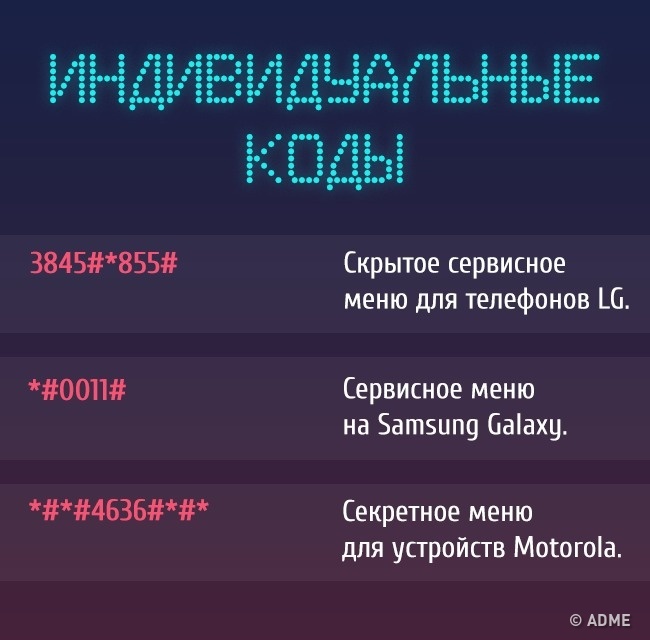
 Download the Codes and Secrets for Mobile application
Download the Codes and Secrets for Mobile application


Comments
When commenting on, remember that the content and tone of your message can hurt the feelings of real people, show respect and tolerance to your interlocutors even if you do not share their opinion, your behavior in the conditions of freedom of expression and anonymity provided by the Internet, changes Not only virtual, but also the real world. All comments are hidden from the index, spam is controlled.