AIMP is a multifunctional audio center
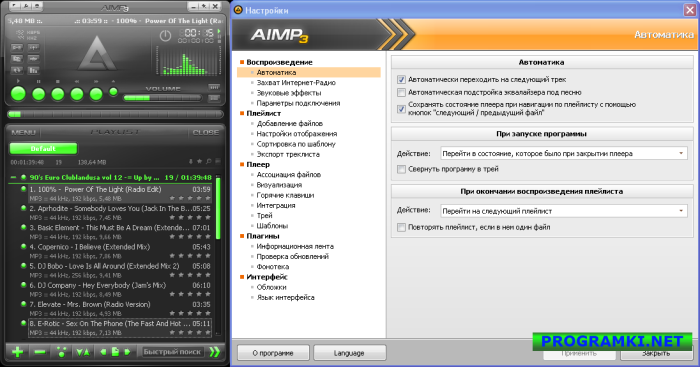
Description
 AIMP is a multifunctional audio center.
AIMP is a multifunctional audio center.
With built-in utilities, you can easily transcode music from one format to another, record audio from a microphone or other audio device, burn files to CD-DVD discs, edit the tags of music files, and rename or sort them by a group.
The program was created based on user comments to other players - it focused all the best from all players!
Here you can find everything you wanted from audio players and even more!
The main advantages of the AIMP player
- Support for a large number of music formats:
MP1, MP2, MP3, MPC, MP +, AAC, AC3, OGG, FLAC, APE, WavPack, Speex, WAV, CDA, WMA, S3M, XM, MOD, IT, MO3, MTM, UMX - Huge functionality and user-friendly interface
- 18-band equalizer and built-in sound effects
Reverb, Flanger, Chorus, Pitch, Tempo, Echo, Speed - 32-bit sound processing
To achieve the best quality - Work with multiple playlists at once
We list one - we work with another - Support for expansion modules functionality
You can add new utilities and extend existing ones, plug in the Input, Gen, DSP plugins from WinAmp - Shutting down the computer
You can go to sleep under your favorite music by turning off the computer by timer or at the end of playback - Internet radio
Listen and write! - Create bookmarks and play queue
- Hotkeys
Customize local and global hotkeys to your taste! - Multilingual interface
- Multiuser support
Do several users work on the same computer? No problem - Full support for Unicode
- Search for files
Search files for all open playlists - Flexible program settings
- The small size of the distribution
- Audio Converter
Allows you to convert music from various formats to wma, mp3, wav, ogg - Audio Grabber
Allows you to convert AudioCD (CDA) to MP3, OGG, WAV or WMA - Sound recording
Allows you to record sound from any audio device in the system and save in mp3, ogg, wav and wma format - Tag Editor
You can easily edit tags of audio files, as well as rename files by a group, sort by a given template or apply tag values to a group of files - Audio Library
It is an organizer of music files, which will allow you to easily organize your music, set ratings for the listened tracks, keep statistics of playback
AIMP v3.10 Build 1065 (04.07.2012)
| - Fixed: When dragging a file from a playlist to another folder, it moves instead of being copied - Fixed: When deleting a file from a playlist, playback jumps through one track - Fixed: Incompatibility with Synaptics TouchPad - Fixed: The bookmark selection window does not work by navigating through the records as you type - Fixed: When applying any settings, AIMP overwrites the integration information into the registry - Fixed: "Can not open file" error when multithreaded encoding from a file in WavPack + CUE format - Fixed: The music library does not take into account the number of plays of each of the files when creating a report about favorite compositions - Fixed: Leak when working with an encoder in MP3 format - Fixed: Minor bugs and flaws |
AIMP v3.10 Build 1061 (Jun 29, 2012)
| * Audio Converter: Added displaying conversion progress in the title bar * General: Updated localizations * Player: The following pre-tunings for the equalizer have been added: Headphones / Reggae / Ska / Techno - Fixed: Audio Converter incorrectly selects the target sample rate in some cases - Fixed: The play cursor is not reset when the playlist is cleared - Fixed: Errors in displaying the equalizer window in old skins - Fixed: The track is removed from the queue twice when it starts playing - Fixed: Minor bugs and flaws |
AIMP v3.10 Build 1051 RC 2 (01.06.2012)
| * Bookmarks: Ability to sort records in the Bookmarks Manager * Plugins: Improved support for Input-plugins from Winamp * Skin engine: Text rendering speeded up twice - Fixed: Player clipping the value of the track number field, if it is greater than 255 - Fixed: In some cases, covers from ID3v2.4 are not loaded correctly - Fixed: "Skip mode" does not work in the file transfer dialog from the playlist to another folder - Fixed: Skin engine - Wrong step in the scroll bar with a slider with unchanged dimensions - Fixed: Skin engine - Controls did not get focus in some cases - Fixed: Minor bugs and flaws |
AIMP v3.10 Build 1045 RC 1 (21.05.2012)
| * Tags - The size of the padding between the tag and audio data is now limited to 100 KByte * Tags - Improved algorithm for counting the duration of an audio file in MP3 VBR format - Fixed: Appearance of cod when listening to files with a sampling frequency greater than the specified sampling rate of the output device - Fixed: Errors in the behavior and display of old skins - Fixed: Incorrect text of error messages that occurred when the output device was initialized - Fixed: Equalizer window does not always take into account animation settings - Fixed: Player incorrectly read tags, the size of which is more than 1 MB - Fixed: Playlist freezes when trying to delete files from disk in some cases - Fixed: "Disable transparency if the mouse above the window" function does not work correctly in some cases - Fixed: Minor bugs and flaws |
AIMP v3.10 Build 1040 Beta 3 (08.05.2012)
| * Decoders: BASS updated to v2.4.9 * Converter: Support for the Blade interface of the library lame_enc.dll * Converter: Encoders are moved from the "AIMP3 \ Plugins" folder to "AIMP3 \ Modules" * Sound engine: Increased performance - Fixed: Errors in displaying old skins - Fixed: Language selection window - the drop-down list is displayed outside the window - Fixed: The tag editor does not write the cover to a file if it did not have before this tag - Fixed: The window size is not saved if it is in the "desktop toolbar" mode - Fixed: Memory leak in the Library - Fixed: Playlist does not accept files from some applications using Drag-n-Drop operation - Fixed: Minor bugs and flaws |
AIMP v3.10 Build 1034 Beta 2 (27.04.2012)
| + Fonoteka: Added the ability to quickly navigate through the values of fields with the Alt key pressed * General: Changed hints when editing templates * Sound engine: Improved ressempler algorithm * Playlist: Improved convenience of highlighting multiple files with the mouse * Library: Accelerated addition of files to the database - Fixed: Playing the selected track did not start from a quick search by pressing the Enter key - Fixed: Internet radio capture does not work - Fixed: The focus disappears after deleting the last file in the playlist - Fixed: Macros are not untwisted in some cases - Fixed: Incorrect duration calculation for some WavPack files - Fixed: No localization at the first start of the program - Fixed: The option "Add pause between tracks" does not work correctly - Fixed: Errors in displaying old skins - Fixed: An error occurred while changing the skin and its color - Fixed: The player freezes when you click on the "Play" button, if in the playlist all tracks are disabled - Fixed: Increased CPU load when playing silence with the equalizer turned on - Fixed: Minor bugs and flaws |
AIMP v3.10 Build 1027 Beta 1 (16.04.2012)
|
+ General: Updated default skin design + General: The design of the error notification window has been updated + General: Custom skins are now stored in a folder with program settings + General: Added the ability to set a template for the creeping line when playing Internet radio + General: The option "Smooth increase of volume at start of playback" is displayed in the quick settings menu + Audio Converter: The "Audio Converter" utility is again shipped with the player + Audio Converter: Added multithreaded encoding capability + Audio Converter: Support for encoding in APE, FLAC, OGG, WAV, WV, WMA and MP3 (if installed codec) + Audio Converter: Updated design + Playlist: Now playlists are always stored in a folder with program settings + Playlist: Now the playlists are not deleted from the disc when the tab is closed (optional) + Playlist: Added playlist management dialog + Playlist: Added ability to semi-automatically sync playlist with selected folder / playlist + Playlist: Added the ability to load multiple playlists with Drag-n-Drop + Playlist: Added the ability to work with groups using the keyboard + Playlist: Added the item "Rating" to the main menu + Plugins: Update Checker - added the ability to download and install the update semi-automatically + Skin Engine: The engine is separated from the functional part of the program - the potential is expanded + Music library: Ability to select the default player - AIMP or built-in music library + Music library: The playlist store has been moved to the playlist manager of the player + Fonoteka: Removed possibility of access to the catalog of Internet radio stations + Fonoteka: Removed access to flash media |
AIMP v3.00 Build 981 (16/02/2012)
|


Comments
When commenting on, remember that the content and tone of your message can hurt the feelings of real people, show respect and tolerance to your interlocutors even if you do not share their opinion, your behavior in the conditions of freedom of expression and anonymity provided by the Internet, changes Not only virtual, but also the real world. All comments are hidden from the index, spam is controlled.