Replacing Windows Desktop: An Overview of Alternate Shells
Sooner or later each user has a desire to improve the appearance of Windows, adjust it to their own taste or optimize the execution of routine operations. Well, and since the features of the standard Explorer for these purposes are clearly not enough, it's best to use alternative Windows shells. The most interesting of them are presented in this article.
Object Desktop
|
"Heavyweight" in the field of shell replacements (the official name of such shells) - both in functionality, and in size and price. In fact, this is a whole complex of programs for the total customization of the appearance of Windows. Its main components are the familiar program for setting up the WindowBlinds GUI, replacing the DesktopX Desktop, utilities for creating pop-up menus, hot keys, ObjectBars and visual effects (WindowFX), various cursors (CursorXP), and desktop themes WinStyles). Since in this case we are interested in the alternative to the Windows desktop, we will focus on DesktopX and WindowBlinds. DesktopX is not a self-contained shell - it's more like a theme and skin manager for the Desktop. With it, you can also create your own desktop objects, whether they are shortcuts to applications, folders, or just decorative items from 16 16 to 64 64 pixels with the possibility of animation. You can download additional topics from www.wincustomize.com or create them yourself using the Winstyles utility from the same company. WindowBlinds is one of the most popular programs for changing the Windows GUI. Thanks to her, it's easy to "remake" the OS interface under Mac OS, Windows XP and 3.11, etc., using ready-made "skins" or creating them yourself (in SkinStudio). The registered version of WindowBlinds provides additional settings for the taskbar, scrolling, etc. and more supported programs. Unfortunately, the latest version of the program - 4.1 - works only with Windows 2000 / XP, and for owners 98 / Me only 3.5 is available. Yes, and in the end it is necessary to mention one more nuance of Object Desktop: all its components can be separately downloaded on the developer's site www.stardock.com . If you want to install them at the same time, you need to register for free in the Stardock.net zone and download the Stardock Central utility with which you can install the interesting Object Desktop modules. |
|
||||||||||||||||||||
LiteStep v. 0.24.6
| The undoubted leader among the large cohort of free alternative Windows shells. The program allows you to completely change the appearance, as well as the functionality of the Windows GUI (GUI), which is not available when working in Explorer. But nothing in this world is given for free, and in this case for the functionality and beauty of LiteStep you have to pay for absolutely unintuitive configuration of the program - by editing text files. So, with drawbacks like sorted out, it's time to move on to the merits of the program. The most important of them is its modular structure, which allows you to connect to it all kinds of plug-ins created by third-party developers. Due to this, all the power of LiteStep is realized - for example, modules of hot keys, command line or context menu (which by functionality are on top of their counterparts from the standard Windows shell), virtual desktop manager and much more. True, sometimes with the work of some plug-ins something is not "glued", but there's nothing to be done about it - it's the open-source project for that. Naturally, not without a huge number of very different topics - they, by the way, you can create yourself. Thanks to the incredible flexibility of customization and the maximum freedom of creativity given to the user, the themes differ enormously from each other - it is often understood that before you it is LiteStep, you can only dig into the insides of the shell, because it can not be said in appearance. Thus, LiteStep will make a reasonable alternative to Explorer for advanced users who are not afraid to manually edit text files with program settings; Unsophisticated in this matter, it is necessary to study in detail a very extensive reference system ... |
|
||||||||||||||||||||
Win3D build 2000
| It's a very unusual shell that translates your Desktop into the most real 3D. Forget about the usual desktop and native Main Menu - instead, Win3D offers four "rooms" (Internet, Office, Games, Multimedia), where the user-selected applications are located. So, the office compartment contains three-dimensional shortcuts for popular office programs (Word, Excel, PowerPoint ...) that accurately display their function: for Excel it's a chart; for Word, a sheet of paper; and the Trash can have a hatch on the floor. Immediately in the form of boxes are shortcuts to frequently used folders ( My Documents , Desktop , Program Files , logical disks, etc.) and in the neighborhood - screen settings, keyboard layout, mouse and peripherals. An unforgettable impression is produced by the Game department, executed in the form of a three-section hemisphere, on the inner surface of which are the labels of games. On the Internet, there are Favorite links, shortcuts for calling an email client and a browser, and the Multimedia section is dedicated to the corresponding software installed on the user's PC. Well, one of the "walls" of Win3D can be adapted for a slide show of "wallpaper" and photos, not to mention the instant color change of any component of the interface. Unfortunately, with all its attractive appearance, it is not very convenient to use this shell in everyday work, to put it mildly. But simply "traveling" from the compartment to the compartment is a complete pleasure, so it's recommended for everyone to see Win3D. |
|
||||||||||||||||||||
Hoverdesk v. 2.50
| Very nice replacement for standard Windows Desktop. From other similar programs Hoverdesk favorably distinguish grouping in the taskbar of all windows of the same application (a la Windows XP) and perfectly implemented menu. At the user's service is a convenient, easily configurable interface, a system resource monitor with a built-in RAM optimizer, by the way, very effective, as well as a virtual desktop manager. The latter seems to have become a kind of "visiting card" of most alternative shells. Special praise deserves the context menu of the program, providing access not only to the main menu folders, but also to any file or directory on logical or removable drives of the computer. And, unlike the Windows menu, in Hoverdesk submenu or the contents of the folder "falls out" only after clicking a mouse on the corresponding menu item. It may take a bit more time, but it guarantees the absence of annoying "collapses" of the whole "multi-storey structure" at the most inopportune moment. Of course, there is a change of skins, and a detailed adjustment of each element of the interface (the choice of font, textures, buttons, etc.), along with Cyrillic support. However, in some unofficial topics errors are possible when displaying Cyrillic symbols, but this is not so terrible. By the way, although the authors of the program primarily position it as a "superstructure" over Windows, it is quite possible to work with it as an independent shell. To do this, you need to load any shell manager (for example, ShellOn, www.dx13.co.uk/shellon/index.html ). |
|
||||||||||||||||||||
Winstep
| Winstep, like Hoverdesk, is a kind of "add-on" for Windows Desktop that successfully complements its functions. The program consists of three modules: NextStart, WorkShelf and Font Browser. As in the case of Object Desktop, each of them can be downloaded and purchased separately, but in order to use all the features of the program, it is desirable to use them together. WorkShelf is a replacement for the taskbar, quick launch and systray. It consists of 6 departments: Main (actual settings of the program and Recycle Bin ), Desktop (contains all the shortcuts of applications from the Desktop), Control Panel, Quick Launch and Tasks. The basket and watch are presented in the form of separate modules with the possibility of flexible adjustment of their appearance. NextStart, in turn, "complements" the Main Menu and the taskbar, making working with them even more convenient. As in Hoverdesk, you can quickly get to the right file or folder on the media right from the Main Menu. Font Browser is a handy utility for viewing installed in the system fonts and directly related to the two above described components does not. Both NextStart and WorkShelf are extraordinarily flexible in the configuration, which makes it possible to adapt them to any tastes and desires of users. Unfortunately, all this is broken about the complete lack of Cyrillic support and the rather high price of the program, which does not allow recommending it to everyone. |
|
||||||||||||||||||||
Aston v. 1.8.2
| Very successful development of Russian craftsmen. Most Aston captivates with its spectacular appearance and a huge number of various themes and skins (for more details, see www.astonshel.com/windows/ ), which together with the ability to fine-tune each element allow you to fit this graphic shell to any tastes and needs of the user. The program contains the basic elements of Windows Desktop - Desktop, taskbar, systray, Main Menu - which makes the transition from Explorer to Aston completely painless. The built-in Shell Swapper allows you to quickly switch between them. But the main "highlight" of Aston is a convenient visual configuration of each of its elements, not requiring the study of the structure and commands of the configuration files. It is worth mentioning about easily configurable toolbars (multi-level panels with buttons) of any size designed to quickly launch selected applications. And of course, one can not help but note the modest resource intensity of this shell in combination with high stability, which is a very rare case for today. The program leaves a very pleasant impression and rightly deserves the title of one of the best shells for Windows. It's a pity that the 30-day trial period is really too short ... |
|
|||||||||||||||||||
Talisman Desktop v. 2.6 build 2601
| Another successful development of programmers from the ex-USSR. The program can work in four modes: a normal application (i.e., like all other programs in Windows), applications without the Windows taskbar, panels on the desktop and the actual shell. And the switching between them, as well as the change of topics, is carried out literally in one touch, which is very convenient. Praise is also due to the thoughtful interface Talisman: all desktop shortcuts in a reduced form are located on the right side of the Desktop Panel, and on the left on the corresponding panel are the most popular "office" applications. The same can be said about the context menu, and about the taskbar, where, among other things, the media player controls have "settled". Well, the Talisman Object Editor allows you to create, modify, and delete any of the theme components. Using the built-in editor, you can also write scripts to execute a series of commands, which greatly extends its capabilities. Another advantage of Talisman is the use of any pictures instead of standard icons, as well as 32-bit Windows XP icons from 16 16 to 128 128 pixels. Needless to say, how pleasantly surprised you after this updated desktop. In short, the program is undoubtedly a success and along with Aston and LiteStep is the best choice among alternative shells of Windows. True, for former fellow citizens, developers could reduce the price and ... |
|
||||||||||||||||||||






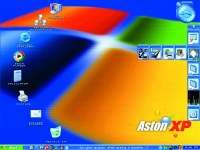


Comments
When commenting on, remember that the content and tone of your message can hurt the feelings of real people, show respect and tolerance to your interlocutors even if you do not share their opinion, your behavior in the conditions of freedom of expression and anonymity provided by the Internet, changes Not only virtual, but also the real world. All comments are hidden from the index, spam is controlled.