PSGroove - FAQ for Dummies PSGroove (hacking PS3)
At the moment, you can run games downloaded from the Internet that are on a flash drive or an external and internal hard drive.
And in the near future there will be a launch from discs, they are already writing software.
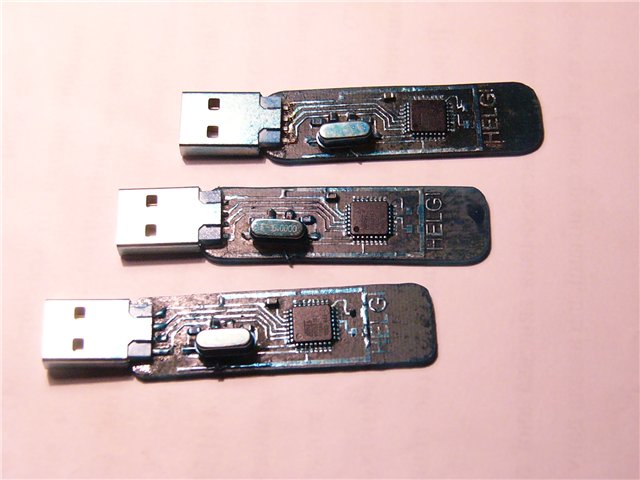
I'll try to make at least some instructions for those who are interested in jailbreak PS3. This is an open source solution - PSGroove. To teapots, all this may seem complicated, but believe that everything is so simple that this "breaking" seems absolutely ridiculous.
First, it is worth explaining how everything is done, and what it is.
Jailbreaking is done by connecting a special device to the USB port of PS3 and performing simple actions. But all the magic comes at the expense of software stitched in this USB device , not iron. This firmware can be installed on one of many ready-made devices. People who are friends with a soldering iron will be able to assemble such a device on their own, to put them in 300 rubles.
What kind of iron is supported?
Kettles better go directly to the next question.
The firmware is installed on microcontrollers of the AVR family with hardware USB. Here is a list of 100% of AVRoc workers:
- AT90USB162
- AT90USB646
- AT90USB647
- AT90USB1286
- AT90USB1287
- ATMEGA32U4
- Theoretically, and many others.
This means that any USB device / card based on these microcontrollers, whether it's a coffee maker with a USB port, will work.
Also there are ports on the PIC18F2550, Nokia N900, Dingoo A320, etc. Everything goes to the fact that PSGroove port everything that can be. But I only write about what I know. Therefore, this topic will only talk about AVR.
Which ready-made devices are guaranteed to fit?
There are several popular ready-made solutions. But at the time of writing this article, it's almost impossible to buy them - it's all over now, which is not surprising. So, you will be approached:
- Teensy (version 1 or 2, as well as Teensy Pins) - $ 18, order on the Internet here:
Http://www.pjrc.com/store/teensy.html
- Teensy ++ (version 1 or 2, as well as Teensy ++ Pins) - $ 24, order on the Internet here:
Http://www.pjrc.com/store/teensypp.html
- AT90USBKEY - you can buy in Moscow, expensive , but affordable :
Http://www.einfo.ru/catalog/comp-112325.html
- AVR-USB162 - only 500 rubles in Moscow, mail delivery in Russia is possible:
Http://microsin.ru/content/view/685/44/
- USBTiny Mkii programmer - $ 28, I have a long time so I'm very pleased with him, order here:
Http://tom-itx.dyndns.org:81/~webpage/comm...merce_index.php
If you can add this list - write.
How to assemble the device yourself?
This question is not for dummies. You will need:
- One of the above microcontrollers. For example, AT90USB162 - in Moscow stores it costs from 150 to 250 rubles.
- Quartz resonator for 8 or 16 megahertz.
- A pair of capacitors of 10 pF. However, any from 10 pF to 22 pF will do.
- Condenser for 1 mF.
- Something to connect to the USB - USB plug or miniUSB socket.
- It is very desirable: two buttons for transferring the device to the firmware update mode.
- Desirable: capacitors for stabilizing power supply at 1 mF and 0.1 mF
- Desirable: 22 Ohm resistors, for protection. You can and without them ...
- Optionally: two LEDs for indication of operation and resistors to them from 200 Ohm to 1000 Ohm (depends on LEDs, better take 1000 Ohm).
- It is imperative: straight arms. The microcontroller is usually in the TQFP package, it is desirable to etch the board under it.
Here is my version of the scheme (based on Teensy):

Firmware for this scheme can be downloaded here: tyts .
So, we have a device. How to install PSGroove on it?
Most of these microcontrollers (including AT90USB162) have a bootloader installed at the factory, which allows updating the firmware without additional hardware. Further instructions are written with the expectation that you have Windows on your computer:
1) Download and install the FLIP program, link: http://www.atmel.com/dyn/resources/prod_do...aller-3.4.1.exe
Other versions are available here: http://www.atmel.com/dyn/products/tools_ca...sp?tool_id=3886
2) Connect your device to the computer's USB port.
3) It is necessary to transfer the devices to the firmware update mode. Usually it's done like this: we clamp the HWB button, press reset, wait a few seconds, release HWB. On some devices, this is done with just one button (for example, Teensy). If there are no such buttons on the device, then simply (yes, it's easy) close the corresponding pins to the ground.
4) If the previous step is correct, Windows will detect the new device. Install the drivers for it, they are in the folder "USB", which is in the folder where you put the FLIP.
5) Run FLIP itself. The following window will appear:

I numbered the buttons on the picture for convenience.
6) Press the button with the microcircuit (button 1) and select your model of the microcontroller. On my circuit it's AT90USB162. If you do not know the model, then look at the board - it's written on a chip.
7) Press the button with the cable (button 2), select "USB" and press "Open". If done correctly, the bottom right will be "USB ON".
8) Press the left button with the notebook (button 3) and select the * .hex file with the firmware.
9) Check that the check marks are as in the figure - Erase, Program, Verify.
10) Click the "Run" button (button 4), the process will go. Usually it takes about a second.
11) If everything is done correctly, then below it will appear the inscription "Verify PASS", and the lights next to the check marks will be green.

12) Done! =) Disconnect the device from the USB and connect again. In the system it will be seen only as a USB hub, nothing more. This is normal.
Where to get the firmware? Which one to choose?
Go tell that if you want to run backup games, then you need patched firmware PSGroove. All the links I refer to patched versions.
I think it's worth starting with the source code.
You can download it here: tyts .
To compile, you need to install WinAVR: http://winavr.sourceforge.net/
From the sources it is very easy to compile the firmware for any microcontroller of the AVR family, just edit the Makefile. Do not forget to specify the frequency correctly, i.e. In accordance with the established quartz. In other files, you can easily change the place and method of connecting the LEDs, if you need it.
If someone does not know: to compile the firmware, go to the directory where the Makefile is located, and type "make" at the command line.
And for those who do not understand anything, here are the ready-made firmware for you:
- AVR90USB162
- AT90USBKEY
- Teensy
- Teensy ++
- Teensy2.hex
- Teensy2 ++
- USBTiny MKII
One archive: tyts .
Once again, for my scheme, which is higher: tyts .
If that, I checked only under USBTiny MKII. Will not work - write. I could easily mistake and confuse something.
And how to use it?
1) Turn off the PS3 power switch from the rear, then turn it back on.
2) We stick our device into the USB port of the console, if we have not already done so.
3) Turn on the PS3 power button and immediately press the eject button.
4) If it worked, the red LED on the PSGroove device (if it is) will go out, and the green one (again, if it is) will light up.
5) When the PS3 is booted, go to the "game" menu. There should appear new items, including "Install Package Files". With it, you can install a homebrew program from a USB flash drive. For example, "Backup Manager"


Comments
When commenting on, remember that the content and tone of your message can hurt the feelings of real people, show respect and tolerance to your interlocutors even if you do not share their opinion, your behavior in the conditions of freedom of expression and anonymity provided by the Internet, changes Not only virtual, but also the real world. All comments are hidden from the index, spam is controlled.