Software (soft) for PSP Part 2
| Software for PSP [ part 1 ] [ part 2 ] [ part 3 ] [ part 4 ] | Codes for PSP | Firmwares for PSP |
NPaint v2.0

The program for drawing on PSP. The new version fixed many bugs, added several new features, music tracks, changed management and a few more trivia.
Running:
1) Copy the NPaint v2.0 folder to PSP / GAME /.
2) To start, go to the main menu in Game-> Memory Stick.
Screenshots:

 NPaint v2.0 [
NPaint v2.0 [  ] [
] [  ]
] PSPTube

1) You need to register your account at http://youtube.com/
2) Find your ID - Developer Profile (My Account -> Account Settings -> Developer Profile)
3) Open psptube.cfg (in the program folder) using Microsoft Word (specify the Japanese (Shift-JIS) encoding from the list) and insert your Developer ID in the line dev_id = ..., save the psptube.cfg file in the same encoding ( See Picture ).
4) You need to select the appropriate Access Point on the PSP, for which you need to read it in the Start up point, 2) (Here we read how to connect to the Access Point)
Installation:
If you have firmware 1.5, then roll the folders% __ SCE__PSPTube and __SCE__PSPTube to the PSP / GAME150 / folder, if the firmware is 2.0 or higher, then to the PSP / GAME / folder.
Running:
1) Through the Game-> Memory Stick.
2) When we go into the program, press X, it will connect to the Access Point.
3) Write what you want to find on YOUTube and choose VIDEO Smiles!
Control:
Start - Game / Pause
O - Select / Enter
X - Back to results
L - Go to the previous page
R - Next
Select - Change screen size
Video:
Http://youtube.com/watch?v=nozZ7-Umvb0
 PSPTube [
PSPTube [  ] [
] [  ]
] AFKIM

A new version.
AFKIM - client for PSP with support: AIM, ICQ, MSN, GTalk, Yahoo!
Running:
1) We throw the folder AFKIM in PSP / GAME /.
2) Run through the Game-> Memory Stick
Screenshots:

 AFKIM [
AFKIM [  ] [
] [  ]
] BookReader 0.7.1 (RUS)

New version of the program.
Program for reading books and documents on the PSP. Currently understands 2 formats - PDF and TXT (Russian characters are supported in this edition).
System requirements:
Firmware 1.5 or any OE firmware. Official firmware above 1.5 is not supported.
Installation:
1) Extract the contents of the archive into the PSP / GAME150 folder (if you have OE or M33 firmware versions) or to the PSP / GAME folder (if you have version 1.5).
2) Copy the books to the folder PSP / GAME (150) / __ SCE__bookr / books and run the program from the menu Game> Memory card
 BookReader 0.7.1 (RUS) [
BookReader 0.7.1 (RUS) [  ] [
] [  ]
] Filer 3.9

New Russian version of the program.
PSP Filer is a program for changing and viewing MS, UMD, flash0 / 1. Also the program can create images with UMD, watch pictures, view files * bin and * txt and much more ... More about the program can be read in the README file in the archive.
Attention!!! If you are poorly versed in the PSP and you have crooked hands, then do not put this program !!!! The program is at your own risk!
 Filer 3.9 [
Filer 3.9 [  ] [
] [  ]
] WiFiSniffer v0.2

A program for searching and viewing information about Wi-Fi networks in the area.
Installation:
1) Folders% __ SCE__WifiSniffer and __SCE__WifiSniffer toss in PSP / GAME150 /
2) Start from the menu Game -> Memory Stick.
 WiFiSniffer v0.2 [
WiFiSniffer v0.2 [  ] [
] [  ]
] WiFile Transfer

This program allows you to easily and without wires USB share any files launch WiFi Transfer, find your Wi-Fi network.
Installation:
1) Copy the contents of the archive to PSP / GAME
2) Run via Game-> Memory Stick
 WiFile Transfer [
WiFile Transfer [  ] [
] [  ]
] MusicClub v15
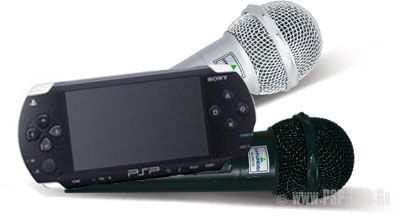
Karaoke for PSP!
We throw the song and text in ms0: PSPHOMESONGS, while the names of the lyrics and songs should be the same.
Screenshots:
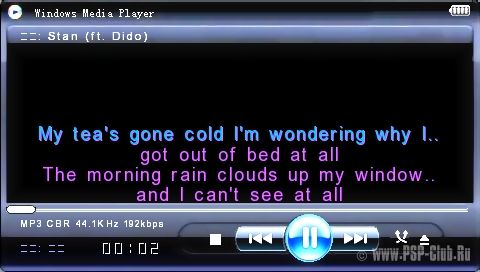
 MusicClub v15 [
MusicClub v15 [  ] [
] [  ]
] LightMP3 1.5.0

Once again, a beautiful mp3 player with reduced power consumption was updated.
Version 1.5.0
-Added: HP and RM are displayed on the screen when you connect headphones and / or control panel.
-Added: The program at startup checks the brightness of the display and asks if you want to change it.
-Added: Compatible with 22khz (normally plays at a processor speed of 40mhz), 24khz (normally plays at a processor speed of 40mhz) and 48khz mp3.
Note. To play empathies in 48khz, the processor speed should be increased to 80/85 mhz
-Added: Accelerated playback. Press left to adjust the playback speed.
-Added: Volume display (volum bar)
-Fixed: If you delete .scrobbler.log (by usb) when LightMP3 is running, the file is recreated again by the program.
-Fixed: If the sampling frequency of the file is incompatible, an error message is displayed.
 LightMP3 1.5.0 [
LightMP3 1.5.0 [  ] [
] [  ]
] Antivirus for PSP
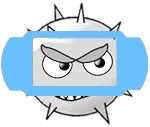
Some PSP users have already become victims of viruses. Most of them break the console so-called "Noobs." The only test for detecting such viruses is a program that checks suspicious hammers for writing to a PSP flash. This "antivirus" is and with it you can check various programs.
Anti-Virus was developed by Dark Killer for a long time, but, since the way to destroy the PSP has remained the same, the program is still relevant and successfully performs its functions.
Symptoms of having a virus on your console:
1. The most famous virus consists of 2 folders SDL-TEST-5 and SDL-TEST-5%, it is not difficult to find it.
2. The file size is approximately 75kb, and the folder with% contains 65kb eboot file.
 Antivirus for PSP [
Antivirus for PSP [  ] [
] [  ]
] PSPExel

Excel is a spreadsheet processor that is included with Microsoft Office and is designed to process information presented in tabular form. Unlike the word processor Word, designed for processing text documents, Excel is specialized for performing calculations with tabular data. Excel has a large number of built-in functions for mathematical, statistical, financial and other calculations. On the other hand, Excel is an environment focused on non-programmers, which makes it popular with economists, accountants and other specialists who handle tabular data.
Installation:
1) Unzip the archive.
2) Copy the PSPExel folder to PSP / GAME150 /.
3) Run through the Game-> Memory Stick.
Screenshots:
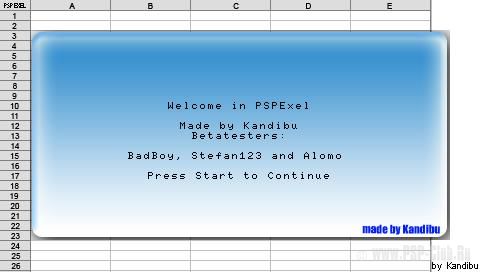
 PSPExel [
PSPExel [  ] [
] [  ]
] Yes, and yet, you probably noticed that when you throw Homebrew Programs or Games, the menu appears along with the program or the game "Damaged Data", to fix it you just need to rename the file from "%" to "% __ SCE__FileName" and the other File in "__SCE__ File name" or go to Recovery Menu-> Configuration-> Hide Corrupt icons (only for custom firmware: OE and M33).


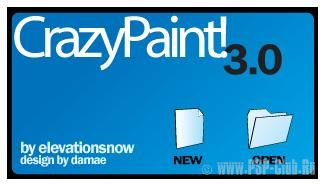

Comments
Commenting on, remember that the content and tone of your message can hurt the feelings of real people, show respect and tolerance to your interlocutors even if you do not share their opinion, your behavior in the conditions of freedom of expression and anonymity provided by the Internet, changes Not only virtual, but also the real world. All comments are hidden from the index, spam is controlled.