Online services for compressing and optimizing CSS code [UPDATE]
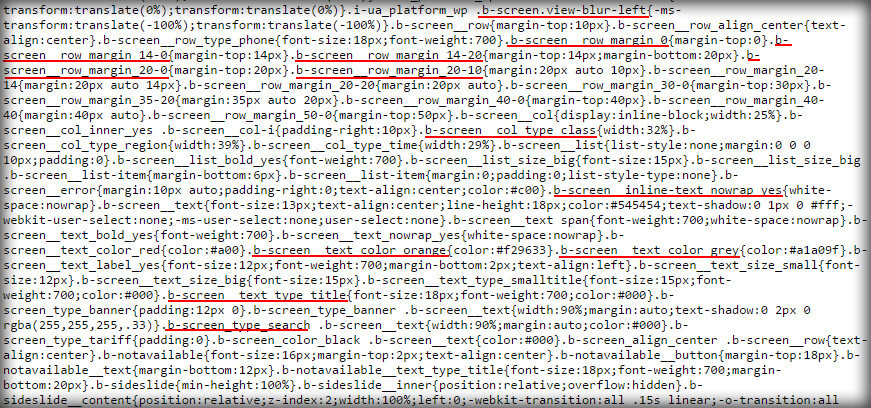

- Extension .css
- MIME type text / css
- Developer of the World Wide Web Consortium
- Published December 17, 1996
- Format Type Styles
- Website w3.org/Style/CSS
CSS (English Cascading Style Sheets) is a formal language for describing the appearance of a document written using the markup language. It is mainly used as a means of describing, visualizing the appearance of web pages written using markup languages HTML and XHTML, but can also be applied to any XML documents, for example, to SVG or XUL.
One of the most important factors in the development of a website is the site speed test. Download the page as quickly as possible, especially in the case of large sites with a lot of CSS code, in which faster downloads mean better usability and user satisfaction.
CSS compression tools improve download time by removing comments from code that include each command in one line, removing "white space" - spaces and line breaks.
Keep in mind, if you really want to increase the performance of your website, after the development stage, you have to go even further and use GZIP compression and caching your files. But we'll talk about this in the next article!
Try using one of these online services to optimize CSS files (some also offer JavaScript compression), and see how they can speed up the response time of the website and save bandwidth.
1. Cssdrive.com

Cssdrive.com CSS Compressor - works in 2 modes: normal and advanced. You can choose one of three compression levels. The "Normal" mode should work well in most cases, creating an optimal balance between them.
2. Cleancss.com

Cleancss.com - CSS formatting and optimizer based on csstidy is available in English, German and French.
4. CSS Optimizer
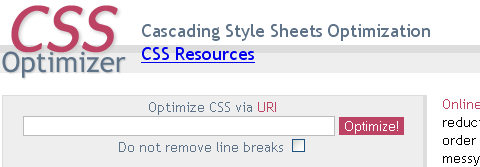
CSS Optimizer - Optimizing CSS by specifying the URL of the css file by downloading the file from the local computer or by directly entering the CSS code into the form.
6. Askapache.com

Askapache.com - this service uses a portion of the JavaScript port from the YUI Compressor, and part of the W3 CSS Validator. You can load a CSS file, specify the URL of the CSS file, or simply paste the CSS code into the form.
7. Iceyboard.no-ip.org
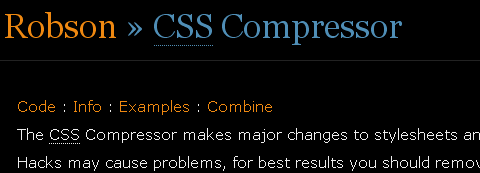
Iceyboard.no-ip.org CSS Compressor - You can upload a file, specify the URL of a CSS file, or insert a CSS code. Good compression options.
8. Ebiene.de

Ebiene.de is a service for compressing JavaScript and CSS files. You can choose between basic compression and strong.
9. Pagecolumn.com
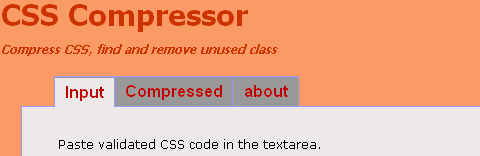
Pagecolumn.com - Compression CSS, the ability to find and remove unused classes and IDs in CSS (optional).
11. Lotterypost.com
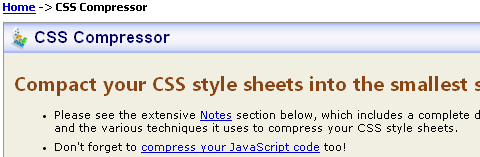
Lotterypost.com CSS compressor - you just need to insert the CSS code and click the "Compress" button.
13. Refresh-sf.com
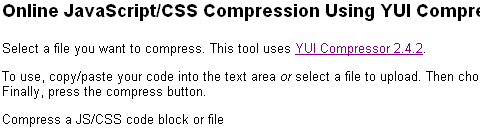
Refresh-sf.com - Service for JavaScript / CSS compression. Uses YUI Compressor. Simply paste the code into the text box or select the file to upload. Then choose the compression type, JS or CSS.
14. Sevenforty.com
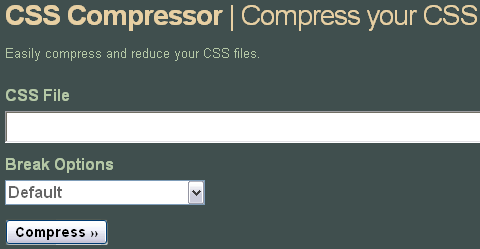
Sevenforty.com CSS Compressor - based on the Java YUI Compressor. Just load the CSS file that you want to reduce and you will get a compressed CSS file in the ZIP archive.
15. Phpinsider.com
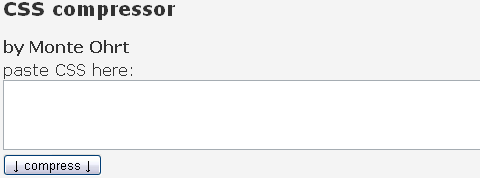
Phpinsider.com - uses the Monte Ohrt method, no compression options, just paste the CSS code and take the result.
16. Devtrench.com
Devtrench.com- CSS Compressor based on CSSTidy
17. Cssportal.com
Cssportal.com - CSS Compressor based on CSSTidy
18. Mabblog.com
Mabblog.com - Specify the URL of the CSS file or insert the CSS code, there are no compression options.
19. Creativyst.com
Creativyst.com - CSS and JavaScript compressor.
20. Generateit.net
Generateit.net - CSS Compressor based on CSSTidy
21. Arrantius.com
Arrantius.com CSS Compressor - written in JavaScript, so there is no transfer of your CSS to an unknown server. It takes out the comments and spaces in the CSS file, nothing more.
22. Artiss.co.uk
Artiss.co.uk - only downloading files, the ability to delete comments or not.
23. Homepage-Performance.de
Homepage-Performance.de - options: delete spaces, last semicolon, replace colors, etc. You can only insert the CSS code in the input field.
24. Isnoop.net
Isnoop.net - options: remove spaces, indents and a new line before the opening brace.
Finally
Do not be afraid to experiment with these services. Most of them show the result as a percentage of compression from the original and the file size at the output.
If you know any other online CSS optimization services that are not in this article, please report this in the comments.

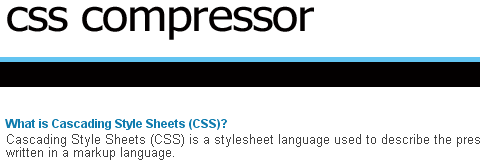




Comments
When commenting on, remember that the content and tone of your message can hurt the feelings of real people, show respect and tolerance to your interlocutors even if you do not share their opinion, your behavior in the conditions of freedom of expression and anonymity provided by the Internet, changes Not only virtual, but also the real world. All comments are hidden from the index, spam is controlled.