Free to register a domain in the zone org.ua
FAQ how to register a domain in the zone org.ua
|
Q1: What is DNS, Primary NS, zone ...?
A: Not a bad vote on this topic is on the site: http://dns.com.ua/ , http://www.org.ua/help/ Q2: How to register a domain? 1. Getting to us Nic-handle On the site www.hostmaster.net.ua we register Nic-handle (Reestrazija a note about the private person) following the instructions. We are waiting for a letter from [email protected] with the subject "Your password". Let We took MY00-UANIC to ourselves. 2. We register for Primary NS services On the site http://primaryns.kiev.ua/ we register an account. Let We decided to take the demon name NAME.kiev.ua We go (Logon), select Add Zone and in the Zone field enter NAME.kiev.ua. Fill all the fields as shown in the picture 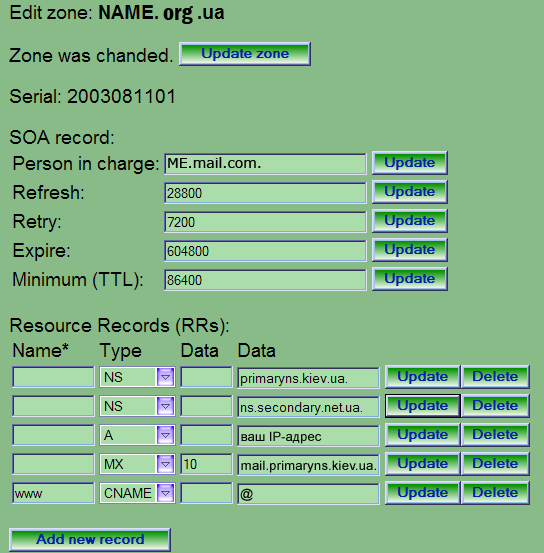 Domain names are com.ua, kiev.ua, region.ua. Domains com / net / org. Hosting - from $ 6 / month. !!! Here ME.mail.com. You need to replace it with your email with a dot instead of the @ sign also with a dot at the end. !!! A dot is needed at the end of the email. !!! Do not forget to edit each field later by clicking the Update button next to it. !!! Fields in the RRs sector are allowed to add only in turn, after pressing Update. !!! Watch for the correct placement of points after domain names &. 3. We register for Secondary NS services On the site http://secondary.net.ua/add/ fill out the form as shown in the picture 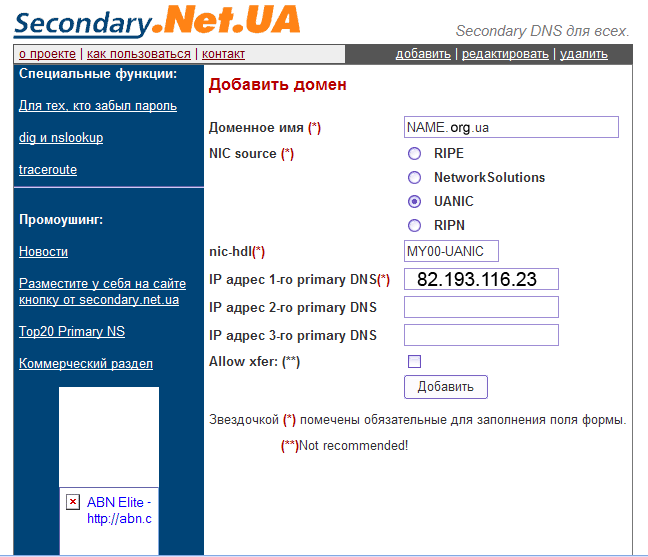 IMENA.ua - registration of domain names, quality hosting !!! We are waiting for the letter from [email protected] for activation. !!! It will be necessary to find the password in the message, go to the account (for www also without www) and tick "ACTIVE". 4. We send the application for registration The first option (it is better to choose the second option!): We will use the master domain registration at http://nic.kiev.ua When registering for a domain, enter your NS, i.e. Primaryns.kiev.ua also ns.secondary.net.ua. If you later observe the order in the domain status "Waiting for NS configuration" - this means that the NS is not configured correctly, those. The domain did not rise at primaryns.kiev.ua also ns.secondary.net.ua. Check if you did everything correctly as soon as the domain will be Correctly raised on primaryns.kiev.ua also ns.secondary.net.ua, It is automatically registered. The second option (really working !!!!): We write a letter to [email protected] With the topic: ADD NAME.kiev.ua ----------------- cut ------------------ Domain: NAME.org.ua Descr: NAME Admin-c: MY00-UANIC Tech-c: MY00-UANIC Nserver: primaryns.kiev.ua Nserver: ns.secondary.net.ua Changed: [email protected] date Source: UANIC ----------------- cut ------------------ Where NAME.org.ua - Your domain The descr field can have any text MY00-UANIC - Your Nic-handle [email protected] date - Your e-mail and domain registration DATE (today's date) in YYYYMMDD format At the address indicated in the admin-c will be sent a letter requesting to register. Follow the instructions in the email. It will be necessary to send a letter (click to answer) to [email protected] in response to what was received, where to erase everything in addition to the following lines (example) : Application: 1693668 Checksum: 31159 Approve: Y Within an hour or three or more, you will receive a notification on your successful registration (or not very  |
 What are the entries in the zone edit window?
What are the entries in the zone edit window?
A: The zone structure consists of a pair of record types: SOA (for each zone can
There should be only one to write SOA) also RR (there can be many such records)
A full description of these records is available here: RFC1033
Let's briefly consider the main points:
- If in which or field it is necessary to specify a domain, it is allowed to do either in short form or in full. A short view contains the share of the domain name also should not be terminated in any way by a dot. In this case, in full form, this name will consist of a short form connected to the name of the zone through the point. The full view consists of a filled domain name and must end with a period.
- In the SOA record, the first field "Person in charge" should have the email address of the person responsible for the face area. In this case, instead of the @ symbol, a dot is also put on the end, there should also be a point, if the domain name in the email is complete.
- The rest of the field in the SOA record is a fleeting delay in seconds:
Refresh - the interval with which secondaryNS checks primaryNS for updates.
Retry - the interval with which secondaryNS repeats the request to primaryNS after a failed failure to perform the update.
Expire - upper limit, for secondaryNS at what time it can use data taken from primaryNS
Minimum - the minimum number of seconds used for the TTL field in the RR records.
- In the RR entry, the Name field determines to which domain the current record is applied. In some cases, the Name field may remain empty, and the default value will be picked from the previous RR record. If the Name field is empty in the first RR record, the default value is the zone name.
- Types of records RR also the value of the Data field for them:
NS - Name server, Data - server name
A - Address, Data - IP address
MX - The server for finishing the mail for the domain specified in the Name field, Data - priority also the name of the server. The server with the least priority is trying to process the mail.
CNAME is the domain alias. In the Name field, we type the alias, Data is the domain name.
Q4: How do I know if my zone is working properly?
A: You can use the dig command.
As parameters, you must specify a domain, as well as the DNS server on which the zone is allocated.
Q5: Can we purchase mail in the domain I have registered?
A: You can. To do this, you need to add an MX entry to your zone that points to mail.primaryns.kiev.ua.
The record should look, for example, like this:
@ MX 10 mail.primaryns.kiev.ua.
After adding such a record, a new table appears at the bottom of the page, the main field of which will be the domain for which the MX record was added, but in the second field it is necessary to enter the already existing email address to which you have access. After clicking the "Apply" button
All mail sent to your domain will be redirected to the specified email.
 FAQ from the site http://www.org.ua/help/
FAQ from the site http://www.org.ua/help/
|
Deleguvannya, skasuvannya, zmіni daniih domainov vikonuyutsya in the result of the block of the application. The application is an electronic sheet, a form of domain, in which the operation of the domain name is ordered. The recognition and syntax of the form of the domain is described in § 4.21 of the UA domain rules. For org.world.com services, please contact:
Application of the application for the deed of domain name change --------------------------------------------- Subject: ADD zzz.org.ua Domain: zzz.org.ua Descr: test domain Admin-c: BBB-UANIC Tech-c: AAA-UANIC Nserver: ns.zzz.org.ua 123.45.67.89 Nserver: another.server.ns Changed: your-email-address 20060120 Source: UANIC -------------------------------------------------The application of the request for a domain name change: ------------------------------------------------- Subject: MODIFY zzz.org.ua Domain: zzz.org.ua Descr: test domain Admin-c: AAA-UANIC Tech-c: BBB-UANIC Tech-c: CCC-UANIC Nserver: one.server.ns Nserver: another.server Changed: your-email-address 20060120 Source: UANIC -------------------------------------------------The application of the zapovednennya application for a domain: --------------------------------------------- Subject: DELETE zzz.org.ua Domain: zzz.org.ua ----------------------------------------With the above-mentioned electronic sheet in the system, the authenticity of the editorial board (the e-mail address of the adviser in the database of the UANIC) and the syntactical analysis of the sheet are vikonuet. Звіт about the result of the syntactic analysis of the leaf to interfere with the admonitor. Якщо лист розпізнано як зая чи чи підтвердження операції, в темі відповіді реєстраційної системі вказується Subject: [.UAMail] OK: ...... and gave the theme of the cobblestone sheetYaksho program analiza leaf does not know in the application, do you want to leave a pardon, in order to vkazuyetsya Subject: [.UAMail] ERROR: .....And in zvіt bude included поідидомлення about pomilki (перелік pomilok diviv at уdotku 1). When vistischnosti pomolok application to go up to the worms of applications і їй assigned to the number (Application #). At the address of the appellant of the application, the application for registration of the application in the draft should be enclosed, the application number must be filled in, the application can not be satisfied with the visa, the motive (s) in the application. Butt: ---------------------------------------------- Subject: DEFERRED: ...... (application #) The number of entries for the application .... number was listed for the reasons: Not given pidtverdzhenzhenya admin-c ----------------------------------------------- Yaksho in Cherzi vzhe zhodiatsya application for the same domain i'm'ya, yaka nadislana ranishe і ochyku pіdverdzhenzhenya, buddy application vіkidayєtsya, pro scho vidpravnika reiteri applications on the list: -------------------------------------------- Subject: REJECTED: .... (application #) Адміністратор публічного домену org.ua прийняв рішення про відмову In number request number ... for the following reasons: Vzhe є such is the application itself in Cherz. ---------------------------------------------Yakshto for the application greeting is necessary to return the registration form to the contact domain to the domain (admin-c), the system automatically replies to the contact information on the e-mail address, I will indicate in the registration of the UANIC-note of the individual (the email field UANIC-record). Warns up to the contact person
Butt ---------------------------------------- Subject: .......... processing approval request У вхідну чергу адміністратора публічного домену org.ua надійшла Application .... !!! Do not see the oncoming ranks! Be affectionate, give a reply to this leaf, having seen one row of s Cich duh: Approve: Y (Do not shut out the Degouguvannia) Approve: N (I'll Protect the Deleguvania) In various times, in order to meet the "Y" list, the application will be greeted. In this case (in the number at the time of submission) the bid will Vidhileno. Якщо реєстрацією вашого домену займається інша person chi Organizatsiya (provider, tochno), perešlіt їй цього листа. --------------------------------------------In the entry to the address is indicated the addresses for the admission. Відповідь на запит обов'язково має містити ряки Applicaton: Checksum:І one з варіантів: Approve: YChi Approve NВідповідь на запит очікується stretching 1 robochogo day (vihіdnі t svatkovі dnі zbіlshuyut ochіkuvannya vіdpііdі). It is possible to store on the bridge, you can send it to the address, you will be uploaded to the yak (contact addresses of the contact person, admin-c), so be sure to enter the address. Reconsider the validity of the control code (checksum). On the other hand, you can not re-submit the domain yourself, but you can use it to re-enter the yogo domain (provider, companion-reporter, hosting provider, tochno). With above-mentioned recommendations, the system of reestra- tion of the identification of the inspector, the syntactical analysis of the sheet, the number of the application and the reference number must be entered. With otrimanni stverdnoї vіdpovіdi, the application zadovolnyaetsya (well, yakshcho application bula vikladena for a few reasons, is carried out the conversion of the approach). In the case of negative feedback, the request is made in the course of 2 working days, the application is required, and the complainant is dismissed. Butt: ------------------------------- Subject: REJECTED: .... (application #) Адміністратор публічного домену org.ua прийняв рішення про відмову In number request number .... for the following reasons: Not given pidtverdzhenzhenya admin-c. ------------------------------------------1. The procedure for the re-registration of domain names. (ADD Operation) For the registration of a domain name, the registration must be made in person, in the application form, an administrative contact. Реєстрант (адмінистративний контакт) виконує functції по керуванню зареєстрованим domain: всі повідомлення about зміну will become a domain name administrator-c. At реєстрації від admin-c необхідне підтвердження правильності реєстраційних даних. For yyogo reestrazії nadisila system is written down at the address admin-contact, stated in the application. The video will be recorded by the extension of 2 working days. Vіsutність відповіді чи is negative відповідь reduce up to відмови in реєстрації доменного імені - the application is to be made, about the registration of the application. With otrimanni positivnoi vidpovіdi zapituvanane, the domain name ім'я реєструється - the application zadovolnyaetsya. About the re-development of the newly-made domain name, please contact at admin-c and tech-c, in the application form. Yaksho in the requests for applications one-hour time, there are a number of applications for one domain, or for other administrations, for a friend that is on-demand, to be added to the order of the box of the first application, about the registration of the applicants to the applications. Yaksho domain will be registered according to the first application (it will be returned to the positive on the pack), the latest applications will be submitted. Якщо ж першій заявці відмовлено і domain name ім'я по ній is not registered in any way, починає оброблятися друя the application for the domain name ім'я - надсиляється запит відповідному реєстранту. For zapobіgannia masovі reestrazії zemstіvі z metіu nesumlіnogo vіkoristanna (кіберсквотингу) кількість applications ADD, scho приймаються з one поштового domain , not перевищує 3 applications for a dow. In the enthusiastic ADD applications, the bid will be forwarded to the fund for the sale of goods in Cherz. Дивіться також: Прес-реліз ТОВ Хостмайстер щодо різкого збільшення requests to domain ORG.UA 2. Procedure for changing the domain name (application MODIFY) For zmіni administrative contact domain (redelegated domain) потрібне підтвердження від нинішнього admin-c domain - запит на підтвердження надслається діючому admin-c. Всеі інші зміни domain (зміна переліку name-серверів, зміна tech-c, зміна fields descr, яке містить domain for public in сервісі whois) can login підтвердити як admin-c так і tech-c - запит на підтвердження надслається всім контактным персонаб. Як тільки отримано відповідь від контактної individuals (admin-c chi tech-c), the application is crumbled. With otrimanni positivnoi vidpovidi be introduced zmіni in the domain of the domain; With otrimanni negativnoi vidpovidi zmіni not be paid. In the application MODIFY one-hour zmіnyuyutsya admin-c та інші реєстраційні дані, then the application is rozbivayutsya on dvі: CHANGE ADMIN-C і MODIFY, kozhna з яких обробляється окремо. Кількість заявки MODIFY від однієї individual is not obmezhena. 2.1. CHANGE ADMIN-C At the address of the administrative contact, the contact will apply to the registration of the domain administrator in the domain (admin-c fields). At otrimanni positivnoi vidpovidi on zapit about zminu adminiznativnivnuyu contact (CHANGE ADMIN-C) in restistratsionnyh giving the domain zminyuetsya field admin-c. Zmіni in інші fields not to be brought in any way. Новий адміністративний contact to the domain отримує повідомлення about зміну реєстраційних даних домену. At the address of the administrative contact, please contact: -------------------------------------- Subject: admin-c CHANGED: .... (Domain Record #) The domain is redelegated. It is brought up to Vashogo vidoma, but Vee is not in any way ad-ministrative Contact for the domain: .... ---------------------------------------Якщо в реєстраційних даних is foreclosed in the chronicle of information and admin-c can not be sent by e-mail, administrator of the domain org.ua can receive a complaint about the application form on the basis of additional documents, on the application, on the official list of the organi- zation re-applicant. Forward slid specify at [email protected] the possibility of redesigning the domain when accessing the admin-c. 2.2. MODIFY At the address admin-c і tech-c will apply to the registration of the domain of domain names given to the domain. With otrimanni positivnoi vedpodіі reestrazіynі dany the domain zmіniyutsya, про що всі контактіі individuals to the domain отримутть повідомлення. In the direction of the new (ninational), the old (alternating) stan of reestra- sionals is given to the domain. At otrimanni negativnoi vedpodіdi on zapit chi at vіsutnostі vіdpovіd in the course of 5 robotnyh dniv, application vidhilyaetsya, zmіni not to be paid in any way. 3. Viluchenia of domain name (application DELETE) For the registration of a domain name, you must register a domain with an administrative contact. At the address of the administrative contact, it is requested to write to the domain name of the domain name. With otrimanni positivnoї vidpodіdi on zapit blastomene іm'ya viluchaetsya ta zvіlnyuєt'sya for reestrazії. Всеі контактні особи, корі були вказані в реєстраційних giving the domain, отримутть повідомлення про це. Кількість заявок DELETE від однієї individual is not obmezhena. Dodatok 1. Повіддомлення about pomilki 20101: A note about the domain name of the previous monthMeans, in the order in the application ADD domain I am already registered. 20141: Pamphlet in syntaxIn the application form the obovyazov field 20807: The pomilkov value for the title "Content-Transfer-Encoding". Try: "8bit". 20804: Z those sheets did not zzrozumilo, scho treby robiti.Signify, scho otrimaniy sheet, leaf, doluchennia chi MIME-koduvannya. To pass through the automatic partitions, the electronic sheet can not be accessed by the following: the rozmіr leaf does not transfer 4 KB, without files, without HTML-formatting, without MIME-koduvan (such yak Quoted Printable chi base64). |
 How to bypass the restriction when registering the domain ORG.UA.
(1 way)
How to bypass the restriction when registering the domain ORG.UA.
(1 way)
There are hundreds of articles on the Internet about how it is possible to register an org.ua domain, but they are no longer relevant, because a lot of free hosting servers have been banned. But, apparently, they, like many Internet users, did not know that narod.ru also gives an opportunity to attach a domain to their site, and their DNS servers, unlike ucoz.ru, were not blocked (!!!!). Here's what they write in the people's note:
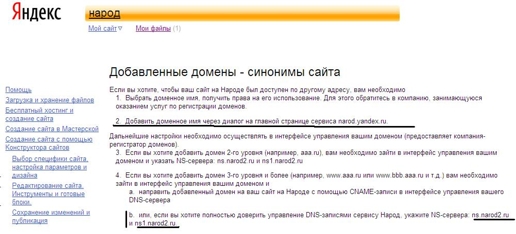
That is, if your site is made with the help of the site designer, and not the workshop (the people offer two options), then it is possible to attach the domain. To do this, enter your new desired domain on the main page. For the purity of the experiment, I will describe in more detail the process by the example of this site, which is made, according to the same technology.
Step 1. We register the site on the people, and at the same time choose, make a site using the designer. I do not think this process should be explained.
Step 2: Add the domain.
On the main page of the people, if you sign in, there will be a window where you need to enter the desired domain on org.ua:
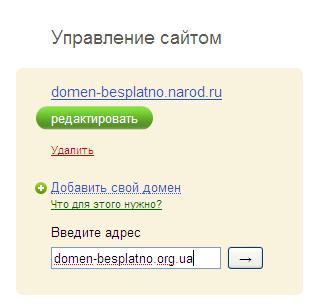
With this, problems should arise.
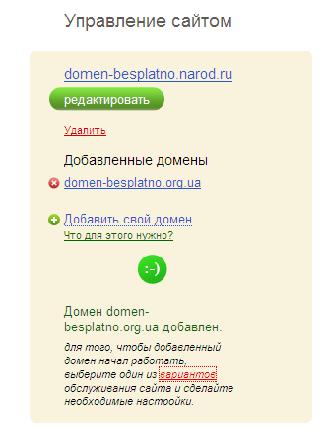
Now after adding the domain we have such DNS-servers: ns.narod2.ru and ns1.narod2.ru. They are for all sites on the people. More in the information of the people , but there is nothing new there.
Step 4 . Now we need to register the domain on org.ua , send our DNS servers there.
Point 2. Registration of hosting , in this article we have already performed, and the rest, there is described in great detail.
This method through hosting people, you can also use to book some domain, until you have a good hosting.
 How to bypass the restriction when registering the domain ORG.UA.
(2 way)
How to bypass the restriction when registering the domain ORG.UA.
(2 way)
Solution
Bypassing the ban of NS-addresses in the domain zone ORG.UA
I propose a universal method for circumventing the ORG.UA co-ordinator ban on some free NS-addresses used to register free domains (MyDomain.org.ua), as well as when transferring domains to these servers (domain modifications).
The essence of the method is to create an A-record from an IP of banned NS-addresses on the OTHER domain.
For example:
- Register a free domain in the zone PP.UA (MyDNS.pp.ua) through the registrar NIC.UA (see http://img.nic.ua/help/pp_ua/ for how to do this);
- When registering, immediately order managed NS (you can do it later, but it's faster);
- Activate the domain on the incoming SMS (and the domain will be active immediately);
- Go to the NS records control panel of this domain and create two A-records, with the names (for example) ns1 and ns2, in the IP-address of which specify IP-addresses of banned NS-addresses.
For example: for the domain MyDNS.pp.ua you can make such A-records:
| Name: | IPv4 host address: | Address of banned NS-address: |
| Ns1 | 82.193.116.23 | (Corresponds to the NS-address: primaryns.kiev.ua ) |
| Ns2 | 195.149.112.1 | (Corresponds to the NS-address: ns.secondary.net.ua ) |
Note:
Find the IP addresses for your list of NS- addresses , please visit http://2ip.ru/
Thus, it is possible to substitute banned NS-addresses for their clones, whose names are not included by the coordinator of the domain zone ORG.UA in the black list:
Was: primaryns.kiev.ua - Became: ns1.mydns.pp.ua
Was: ns.secondary.net.ua - Became: ns2.mydns.pp.ua
It is these clones of NS-addresses (NS-clones) that should be used when registering (or modifying) a domain in the ORG.UA zone.
Note:
The use of NS clones is possible only by sending emails to the robot. Using NS-clones on the service http://auto.uanic.ua/ is impossible, in view of their recognition by this service under their real addresses. Email templates and command syntax can be found at http://www.org.ua/help/
Note:
It goes without saying that in the control panels http://primaryns.kiev.ua/addzone.php and http://secondary.net.ua/add/, you first need to create a domain zone for the registered (modifiable) domain and wait for it to "ring" "(3-5 hours). Then, it will be possible to attach the domain, by adding the A-record in the control panel http://primaryns.kiev.ua/edit.php?zone=MyDomain.org.ua


Comments
Commenting on, remember that the content and tone of your message can hurt the feelings of real people, show respect and tolerance to your interlocutors even if you do not share their opinion, your behavior in the conditions of freedom of expression and anonymity provided by the Internet, changes Not only virtual, but also the real world. All comments are hidden from the index, spam is controlled.