Designing | Site page | External links | White catalog | Add site
Be sure to remember such important things as contact information , copyright notice , a place for external links and a successful location of internal navigation on the site.
If you intend to place advertising in your plans, it is desirable to select places for banners in prominent places and evenly on the page. Favorable locations will serve you well in future work with advertisers.
When creating the navigation menu, you must clearly and clearly represent the structure of the projected site. To do this, make another drawing, but in the form of a map of the proposed site. It can look like this:
.
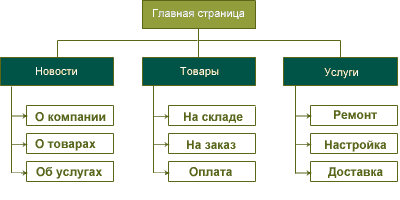
Guided by the most important principle: the user must get to the page he needs, with a maximum of two mouse clicks. Remember the largest number of visitors to any site are inexperienced users and they really need to be able to navigate the site in the simplest and fastest way. It is not necessary to surprise them with bizarre forms of navigation and to test their patience in search of the necessary. In the headings of menus and links, their meaning and theme should be viewed.
Now it's time to move on to other pages. Everything should be done on the same principle as with the main one. The rest of the pages should be the same in style and design . In this case, each of them had a separate topic . For optimal work with search engines it is to this layout of the site that you should strive . Consider the possibility of returning to the main and previous pages. As a final thought, you can turn on the computer.
First, create a folder where the site will be hosted. In it, create several folders - directories . The number of the latter depends on the complexity of the tasks facing the site. They will be placed separately: drawings, photos, documents, script files, etc. If you have a large number of pages (in order to avoid confusion), you can expand the pages by their directories, but only the part that will be secondary (articles, books, documentation, etc.).
Anything that does not go into the directories, but will be in the original folder is called the top level of the site. It should contain important pages for the site, which will be indexed by search engines. The decision to increase the attendance of the site is a white catalog to add a site. Categories can be either thematic or non-topic.
Further it is expedient to decompose all available files by catalogs, guided by the sketches about which were mentioned above. There is nothing to add, in addition, the site's site was user-friendly. Having done this in advance, you will not be distracted from the main work in search of the desired file in different places (HDD, CD, etc.).
When choosing names for all files, be sure to take into account the fact that they should include only English lowercase (small) letters , Arabic numerals and "_" and "." (dot).
When choosing a domain, i.e. Url should be considered to make the URL easy to remember. It should be added that the url was short and not too long, did not have any hyphens, because deabc in the url is recognized only by google. Url needs a close on the subject of the site, i.e. Name of the site. URL - then your name and description of the site.
Then you need to figure out the HTML editor . Using it, apply common elements (graphics, text, navigation menus, etc.) to the page that will appear on each page of the site. Thus, you unify a page that will be a template for you . If desired, you can multiply by the number of pages on the site, assigning different names to them.
With this form of design, you only need to adjust (supplement, remove, modify) the necessary elements and change only the content (text) of each page.
And the last . I would like to give a very useful advice to those who do not like "messing around" with paper and another office when drawing sketches. For this, the "Web Page Maker" editor is ideal. Small, understandable and convenient. Any newbie will cope. With its help, any page can be easily modeled, and the built-in generation in HTML-code will save it to a file.


Comments
Commenting on, remember that the content and tone of your message can hurt the feelings of real people, show respect and tolerance to your interlocutors even if you do not share their opinion, your behavior in the conditions of freedom of expression and anonymity provided by the Internet, changes Not only virtual, but also the real world. All comments are hidden from the index, spam is controlled.