Storing web fonts in CDN
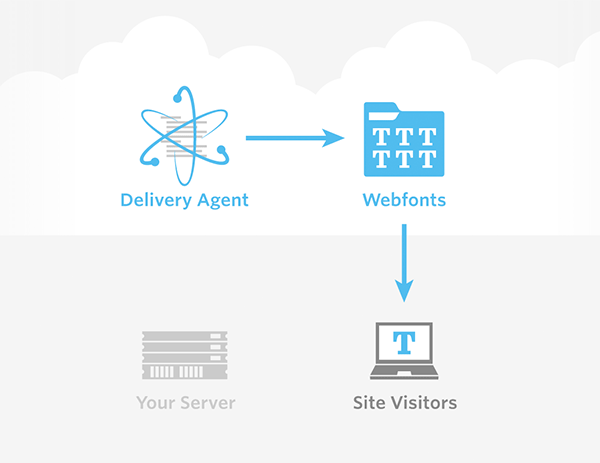
As you know, to improve performance, it is better to keep the statics in the CDN.
In particular, web fonts.
Unfortunately, the web fonts stored in the CDN by default will not work in Firefox and Internet Explorer - for correct display, CORS settings will be required. Below you can find the required code.
Configuring Apache
The settings must be in .htaccess or httpd.conf :
<FilesMatch. "(Eot | ttf | otf | woff)"> Header set Access-Control-Allow-Origin "*" </ FilesMatch>
Nginx Configuration
The settings should be in nginx.conf :
If ($ filename ~ * ^. *? \. (Eot) | (ttf) | (woff) $) {
Add_header Access-Control-Allow-Origin *;
}
Access-Control-Allow-Origin configures CORS so that it is possible to receive font files from any domain.
Or you can list the domains separated by commas, if you want to allow them from specific domains.
Or you can list the domains separated by commas, if you want to allow them from specific domains.
How to check
To check the correct setting of the headers, you can use curl :
$ Curl -I https://some.cdn.otherdomain.net/media/fonts/somefont.ttf
Answer:
# Result HTTP / 1.1 200 OK Server: Apache X-Backend-Server: developer1.webapp.scl3.mozilla.com Content-Type: text / plain; Charset = UTF-8 Access-Control-Allow-Origin: * ETag: "4dece1737ba40" Last-Modified: Mon, 10 Jun 2013 15:04:01 GMT X-Cache-Info: caching Cache-Control: max-age = 604795 Expires: Wed, 19 Jun 2013 16:22:58 GMT Date: Wed, 12 Jun 2013 16:23:03 GMT Connection: keep-alive
If you see in the answer Access-Control-Allow-Origin : * - everything is fine.
The same strategy is used in the Bootstrap CDN, so you can be sure that it is good.


Comments
When commenting on, remember that the content and tone of your message can hurt the feelings of real people, show respect and tolerance to your interlocutors even if you do not share their opinion, your behavior in the conditions of freedom of expression and anonymity provided by the Internet, changes Not only virtual, but also the real world. All comments are hidden from the index, spam is controlled.