Skype Questions and Answers - Skype Knowledge Base
|
|

Skype Knowledge Base
General issues
How do I top up my balance using the Skype Ready sticker?Where can I find Skype for Pocket PC or Desktop / Laptop (Windows version)?
How to find a subscriber?
How to create a conference?
I lost my password. How can I recover it?
Is Skype secure?
Are Skype requests encrypted?
How do I start using Skype?
What is Skype?
Where can I get Skype?
How it works?
How do I pronounce the word Skype?
Is there a version of Skype for other types of systems, such as Mac OS, Linux, Palm OS, Pocket PC ...?
Can I use Skype in Windows 98 or Windows ME?
How much does it cost?
What is Skype better than other programs, for example Net2Phone, ICQ, AIM, MSN, etc.?
Can I use Skype for three-way calls or conferences?
I have a web cam. Can I use Skype for video calls?
Can I find Skype in my language?
Does Skype have ads or spyware?
What is the "minutes served" counter on the skype.com home page?
How interesting are you to learn how many minutes Skype users spoke if all calls are encrypted?
I do not have a microphone / headset. Can I use Skype?
Why does my Internet Explorer fail when I try to see the History of Messages or open Help type links, Report Skype to friends or Check for Updates?
How can I add the Skype logo to my web address or email?
If your program does not have ads or spies, how does SKYPE earn? I do not understand how this can be, because it is known that there are no free school breakfasts?
Is it possible to send and receive faxes using Skype?
Skype quits with an "access violation" or "runtime error" error.
How to understand the word "non-commercial" used in the EULA (Usage Agreement)?
Back to top
Using Skype
How do I start using Skype?How to install Skype?
How to use the headset?
How to make a call via Skype?
I dial the phone number, but the call does not go away.
How do I replenish my Skype Credit?
How to answer a call on Skype?
How do I add a contact to the Contact list?
How can I find a subscriber?
Why do I see the status of the user "Not online" while I know for sure that he is online?
Can I access Skype from several computers? What happens to my Contact Sheet?
How can I restore my Contact Sheet?
How do I make a backup copy of the Contact Sheet and Skype settings?
How do I block a user?
How to create a conference?
How do I send an instant message?
How do I change my Skype username?
How can I change my Skype password?
How do I change my e-mail address in my profile?
How to clear the call list?
How do I sign Skype Me for email?
How do I delete a Skype account or my profile?
How can I remove Skype from my computer?
What is necessary to start using Skype?
Which headphones should I use?
I want to use a USB headset / phone. How do I configure her / him to work with Skype?
What are these "callto:" links?
I lost my password. How to recover it?
I want another Skype Name. What should I do?
I connect to the Internet through dial-up modem. Can I use Skype?
Can I use other clients, such as Windows Messenger to connect to the Skype network?
Can I send messages to my friends who use other clients such as AOL / ICQ / Yahoo / MSN Messenger?
What do error messages mean [1101/1102/1103] and how to solve this problem?
Can I add a contact to the contact list without his permission?
How can I add or change My Picture?
My Picture is distorted / stretched / grainy. How to achieve good picture quality?
What format files can I use for My Pictures?
What is Echo123?
I do not need pop-up reminders when someone goes online, how do I turn them off?
My Dualphone does not work correctly with Skype, what should I do?
How to erase Chat History?
Can I delete the message history for only one of my Contacts?
What kind of yellow icon flashes in my system tray, next to the clock?
How do I change the font in the chat window?
How can I change the sounds of Skype?
Can users of different platforms (Windows, Mac, Linux) communicate with each other?
How to make Skype more individual?
What type of connection to the Internet is needed for Skype.
Can I use both a USB phone and normal headphones?
What is the Skype Me mode?
Back to top
SkypeOut
What is SkypeOut?How do I call a normal phone?
How do I dial "+"?
How can I add an extension or numbers during a call?
How can I change the tone parameters (DTMF)?
Can I dial any numbers in any countries?
I can not get through to one specific direction. What to do?
How can I see the list of SkypeOut calls made by me?
How do I delete a list of calls?
Can I call special numbers (eg 112, 211, 999, 911)?
I hear nothing! What's happening?
Are my Skype calls safe?
Why was my conversation suddenly interrupted?
I'm trying to call an ordinary / mobile phone, but I can not. Why?
Can I connect more than one participant in regular PSTN telephony to the conference?
What should I do to improve the poor sound quality?
How can I check the status of my account?
Why is my account not updated?
Why does my page show the expiration date?
How long can I use my SkypeOut credit?
How can I buy an additional loan?
The cost of calls depends on which country I'm calling from?
Why did they charge me for the dropped call?
Phone calls on regular network to / from my country are very expensive, how does Skype make them so cheap?
What do the errors with codes # 9403, 9407, 9408 mean? Why can not I make a call?
I have a mistake # 9500, what's wrong?
What do the error codes # 6503 or # 6504 mean?
What does the "Could not connect to Skype proxy" error mean (Can not connect to Skype proxy)?
What's wrong with mistake # 10403?
What do the errors with codes # 10404, # 10484, # 10410 mean?
What is the error # 10408 "Unable to connect - call timed out"?
What does the error # 10487 "Call Terminated" mean?
What do the errors # 10500, # 10503 "Service Unavailable" mean?
In the advertising proposal it was said that I would receive 120 minutes of free calls, but I was able to make calls total time less than the specified, where the balances of my loan?
Why does not the voucher activate my account?
How does Skype set tariffs for destinations?
Can I make calls to satellite phones?
Where can I find the country codes for calls?
How do I edit a SkypeOut contact?
Back to top
Technical issues
When I call Skype from Skype, I do not hear my interlocutor. What to do?I can not connect to Skype at work, or because of the firewall. Which ports should I open to use Skype?
Does Skype support connections through proxy and firewalls with authorization?
Can I connect to SIP servers using Skype?
What is the width of the channel that Skype uses during the call?
What is the width of the channel that Skype uses in idle mode?
What protocol does Skype use?
Is the source code of Skype available? Can I get a copy?
What's wrong with # 6101 or "Problem with playback device", and how do I fix it?
Do I need a headset to use Skype?
My headset does not work. What happened?
How can Skype ensure that user records (saved by p2p) are not tampered with?
What should I do if I have problems downloading Skype? Error 9904
Where can I get the version of Skype for Pocket PC or desktop computer / laptop (Windows version)?
Is it possible to make the version of Skype for Linux open source?
What is Access Violation at ...?
When I call from Skype to Skype my interlocutor does not hear me. What to do?
Why does my "Runtime Error" pop up when I use Skype?
Why when I try to roll Skype instead it closes?
What's with the Range Check error?
What's wrong with error # 3201?
What's wrong # 6102 "Problem with recording device", and how can I fix it?
What does the message "Busy # 10486" mean?
Skype does not start at all (that is, it hangs up showing the splash screen).
The status of contacts is shown as "Offline" although I know for sure that they are online.
Why am I having problems with the simultaneous use of Skype and Netmeeting?
When I try to record my voice mail greeting, do I get a "Voicemail Recording Error"?
I'm constantly getting warnings about Worm from Norton Anti-Virus when I start Skype?
I hear an echo when I call, how can I get rid of it?
Conflict with applications (for example, Apache or IIS) running on ports 80/443.
Back to top
Privacy & Security
Does Skype have ads or spyware?Can I get a virus or Trojan program when using Skype?
How to block unwanted calls?
What is the difference between authorization and Contacts?
Can I add users to the Contact List without getting authorization from them?
Can I delete the entries in the Contact Sheet?
Can I see a list of those who authorized me?
Can I see the list of persons I authorized?
Can I cancel or delete the authorization?
What should I do to be able to communicate if I have lost my Skype installation?
Can you give general advice on setting up Security?
What fields of my profile are available for viewing?
How can I delete my profile?
How secure is Skype?
Why are Skype calls encrypted?
What type of encryption is used?
How can Skype ensure that user records (saved by p2p) are not tampered with?
Is it safe to exchange messages?
Is File Transfer Safe?
How to make sure that the letter came from Skype?
Why are my Security settings gray?
Does Skype keep data about my credit card or personal information?
People send me spam or insulting calls, what should I do?
Can I check that the Skype installer I downloaded from the Skype site?
What is the correct Digital Signature code for the Skype installer?
Back to top
Deleting a chat history of only one contact in Skype
The Skype program has rather limited capabilities for working with the history of messages. For example, the built-in tools do not allow you to delete the message history for the selected contact. As a result, if you need to delete the history of correspondence with only one contact, you have to delete the whole history of messages in Skype, which can be unacceptable.
SkypeLogView v1.42 - Skype Log Viewer (.dbb and main.db files)
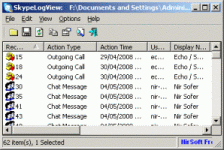
The Skype program stores the entire history of correspondence in the Skype user profile folder on the local computer. Despite the fact that the history of correspondence is encrypted, you can even access it without even knowing the password to enter Skype.
SkypeLogView allows you to retrieve data stored by Skype, such as: the history of test mail, the details of incoming and outgoing calls, the history of transferring files to Skype . After extraction, the data can easily be exported to the format files: text, html, csv and xml.
In order to use SkypeLogView , download the utility from the link above, unpack it in a convenient place for you, close the Skype application and start the file SkypeLogView.exe. After opening the program, go to the menu: File - Select a folder with logs. Specify the path to the Skype user profile.
Go to the "Options" menu and select the data you need to save. Select the required lines and save them in one of the suggested formats.
This utility works on any version of Windows, starting with Windows 2000 and up to Windows 2008. You do not need to install Skype in order to use this utility. You only need original log files created by Skype, even if they are on an external drive.
Skype chat helper
Skype chat helper / SKYPECHATREMOVE is a useful utility for independent developers that will help you quickly and easily delete the message history of one contact in Skype. If you want to clean up the history of Skype, you can do it all the way (using Skype itself), and using one useful utility. Its feature and field of activity is the deletion of the history of messages of only one contact. In Skype itself, this is impossible, unless you decide to clear the whole story completely. And here to you comes to the aid of Skype Chat Helper, with which to remove the correspondence with the selected contact is easy.
First, you need to install Skype Chat Helper: the installation wizard will prompt you to accept the license agreements and select the default installation folder. The "message deletion" interface is one window where you enter your Skype login and user login, the correspondence with which you want to delete. What Helper for Skype is a simple and useful program that performs its highly specialized work well.
SkHistory
SkHistory - a small air-program for working with the history of messages in Skype. Allows you to delete both individual records and the entire history of the selected contact. To run, you will need (If it is not already installed of course).
Installation: download zip-archive, unpack it. If inside a file with this icon, then run it and install the program. If the file is unknown to the operating system - Install Adobe AIR Runtime. Available languages: English and Russian. Checked: Skype 5.0 under Windows XP. Before using it is necessary to disable skype and it is desirable to make a backup copy of the folder with the local profile of Skype =)
(Windows XP) C: \ Documents and Settings \ USER_NAME \ Application Data \ Skype or (% APPDATA% / Skype)
(Windows 7) C: \ Users \ USER_NAME \ AppData \ Roaming \ Skype
After installing Skype chat helper , you need to do the following:
- Write down or copy the Skype name of the required contact
- Close Skype
- Create a backup of your local Skype profile
- Launch Skype chat helper
- In the field "username" - select your Skype login. In the "Contact" field, enter the Skype username, the history of correspondence with which you wish to delete. Click the button "Remove chat history"
- Start Skype and check the result.
Delete the Skype chat history (Windows XP)
Where is Skype chat history stored in Windows XP?
In Windows XP, it is stored in:
\Documents and Settings\User (ваш пользователь) \Application Data\Skype\SkypeName\ Deleting a Skype chat history (Windows Vista & 7)
Where is Skype chat history stored in Windows Vista or 7?
In Windows Vista, the full path to the Skype folder with all of its data is as follows:
\Users\VistaUser (ваш пользователь) \AppData\Roaming\Skype 
 SkypeLogView v1.42 - Skype Log Viewer (.dbb and main.db files)
SkypeLogView v1.42 - Skype Log Viewer (.dbb and main.db files)




Comments
When commenting on, remember that the content and tone of your message can hurt the feelings of real people, show respect and tolerance to your interlocutors even if you do not share their opinion, your behavior in the conditions of freedom of expression and anonymity provided by the Internet, changes Not only virtual, but also the real world. All comments are hidden from the index, spam is controlled.