Create a font that mimics your handwriting
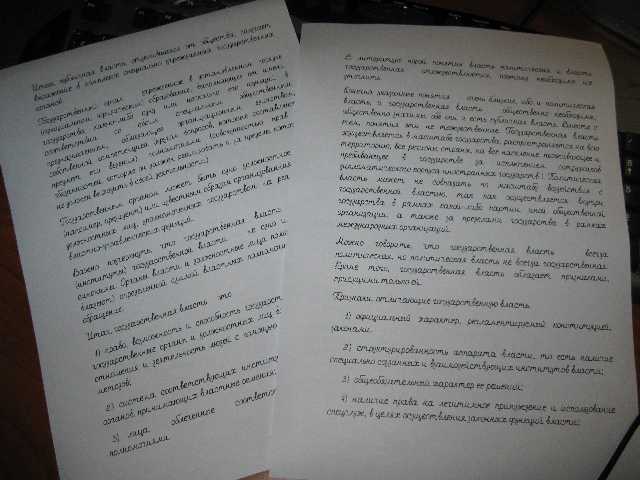
Students of senior classes and university students, often doing homework, have to perform a large number of written exercises. For example, our social science teacher instructs us each time in the lesson, that we find material in the library or on the Internet, and write it by hand (only for this we can get an "excellent" rating), even if the material found is correct, but Printed on a computer, do not wait above four ...
Proceeding from all the above, I came to the conclusion: you need to make a font for the computer, duplicating my handwriting. In my opinion, I did it successfully. The mother does not know where I wrote by hand, and where the computer printed. Many of my friends liked this idea, and they began to ask me how I did it. And so that everyone can not explain a hundred times, I decided to write this article - a plan to do the work with detailed comments.
So, in this article I'll tell you how to make a font that mimics your handwriting.
For work we will need:
1 step.
Take an album of paper and write on it all the letters of the Russian alphabet (lowercase and uppercase), numbers from zero to nine and punctuation marks: a period, a comma, a semicolon, a colon, quotes, dashes, parentheses, etc. If you need any help, you can add other symbols that will be useful for you when writing such as @, #, $, #, ^,%, *, etc. Write beautifully, print out each letter, so that all your work does not go to waste.
2 step.
Sheet, with written letters, scan. And those people who managed to write all the characters on one page, eventually get one big picture.
3 step.
Then open the program FontCreator from the manufacturer of High-Logic. Its window looks like this.
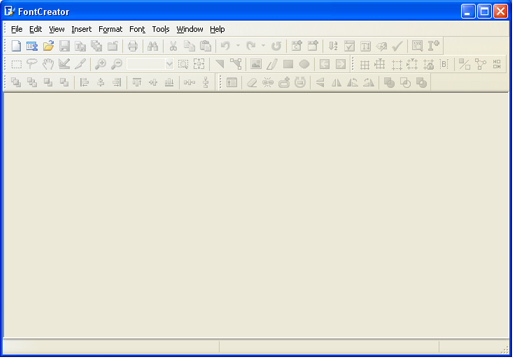
File - New ...
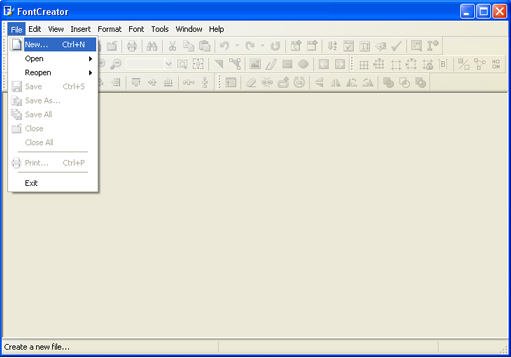
In the window that appears, enter the name of your future font.
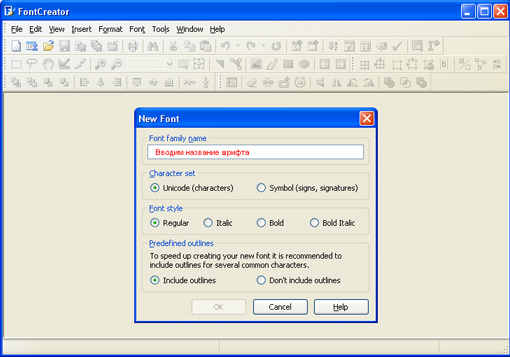
Click "OK" - the trace appears. window.
In this window, open the picture with your letters. Highlight the letter "A", copy it and go back to FontCreator, open the cell with the letter "F" and insert your letter there. Red dashed lines can be moved, arrange them as shown in the following figure.
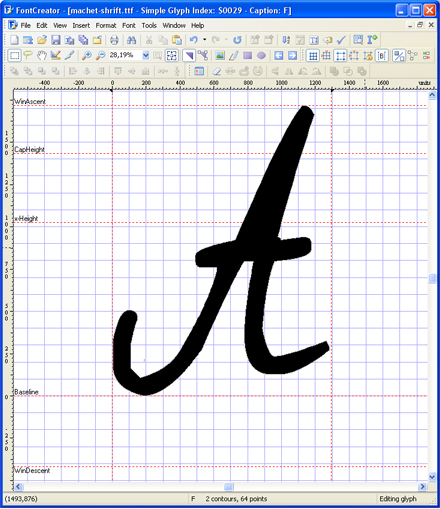
The letter should be on the line (Baseline) and should NOT get out of the top horizontal line (WinAscent), and also should not get out of the bottom horizontal line (WinDescent), otherwise it will be cut off. The vertical left line should stand at the place where the letter begins, and the vertical right line - where the letter ends. If the letter gets out of the vertical lines, then typing will overlay one letter to another, this also does not suit us.
Now I will explain why we typed the letter "A" in the cell with the letter "F". This program is designed to create fonts using Latin letters. We, on the other hand, need to make a font for Russian letters. Therefore, we made the RUSSIAN font on the LATIN layout. In order to be more convenient, we will insert Russian letters into cells with Latin letters, in accordance with the keyboard.

- In the cell with the letter "Q", insert the letter "Y"
- In the cell with the letter "W" insert the letter "C"
- In the cell with the letter "E" insert the letter "Y"
- In the cell with the letter "R" insert the letter "K"
- In the cell with the letter "T" insert the letter "E"
- In the cell with the letter "Y" insert the letter "H"
- and so on…
After you put all the letters in the cells, you will get this picture.
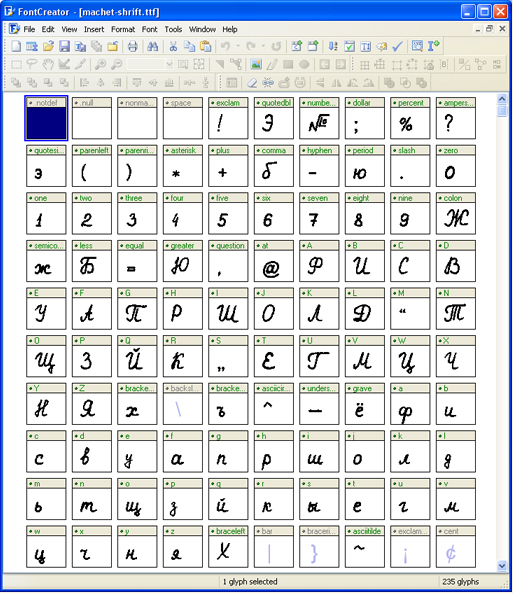
Now you can test, the resulting font. You can do this by pressing the "F5" key, or by going to "Font - Test ..."
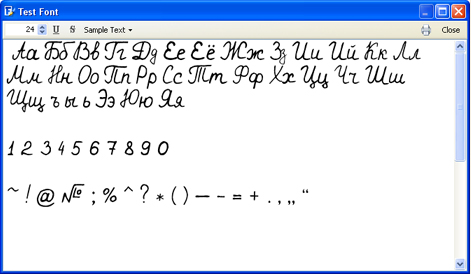
If you are satisfied, save the resulting font and place it in the folder "C: \ WINDOWS \ Fonts".
The font is set, and now you can select it, for example in Microsoft Word and print the text.

 Font itself
Font itself



Comments
Commenting on, remember that the content and tone of your message can hurt the feelings of real people, show respect and tolerance to your interlocutors even if you do not share their opinion, your behavior in the conditions of freedom of expression and anonymity provided by the Internet, changes Not only virtual, but also the real world. All comments are hidden from the index, spam is controlled.