How to change ICQ / QIP password and transfer contacts
(Instruction in pictures)
1. How to Change the QIP Password
 Click on the button as shown in the picture 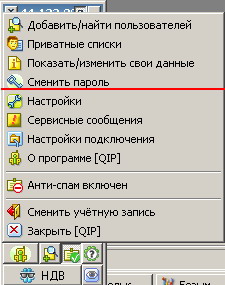 |
2.Turn contacts
Contact Manager QIP is a tool that helps you in seconds backup your server list of contacts or restore your server list of contacts from a backup copy. Also, the program will show you the full contents of your server list, which is usually not available for custom eyes. For those who have a problem with displaying the list of contacts in the form of numbers, the program also helps to add names to all contacts via the import function. Importing a contact list is available in several ways. From the QIP contact list file with the extension (* .cl), from the ICQ Pro contact list file with the extension (* .clb), from the backup file of the program with the extension (* .cmb). The last file (*. Cmb) will store all your current list of contacts in encrypted form, including lists of visibility, invisibility, ignored and others. The program supports all types of proxy servers that are possible in QIP.  [ Qipcm12.zip (Contact Manager) ] Everything is described in great detail http://qip.ru/en/pages/cm_ru/ |


Comments
When commenting on, remember that the content and tone of your message can hurt the feelings of real people, show respect and tolerance to your interlocutors even if you do not share their opinion, your behavior in the conditions of freedom of expression and anonymity provided by the Internet, changes Not only virtual, but also the real world. All comments are hidden from the index, spam is controlled.