How to minimize occupational diseases

Occupational diseases are diseases that are provoked or aggravated by the specific conditions of a certain professional activity. The most famous are silicoses and silicates (cementosis, asbestosis) (lung damage by rock dust), anthracosis ("miners' illness", caused by coal dust) and many other varieties of pneumoconiosis, foundry fever (lung damage by metal vapors), vibration disease Motor vehicle with a prolonged exposure to vibration), carpal tunnel syndrome (a kind of tunnel syndrome), hearing impairment by exposure to industrial noise. Many occupational diseases are cured by improving working conditions or changing their profession. Occupational diseases do not include industrial injuries.
A small work, which briefly describes the main specific problems that our body is facing during sedentary work. The problems most often encountered by a person who spends 40+ hours a week in front of a monitor screen (or two) are primarily related to vision and the locomotor apparatus. Today we will talk about the prevention of such diseases in your office.
Vision

Human vision is absolutely not adapted to the computer screen. The eye is evolutionarily formed in such a way that it perceives only colors and objects in reflected light, and the monitor image is a direct light source. It has much less contrast, consists of discrete points (pixels). Screens with the technology of "electronic ink" are just designed to solve this problem. Negative impact on the eyes has both the method of image formation, and violations of the rules of working with the monitor, the wrong organization of the workplace.
The person who spends most of his day at the monitor complains of burning or pain in the eye area, a feeling of sand under the eyelids, blurring of vision, double vision. Redness and burning can be signs of conjunctivitis - inflammation of the conjunctiva of the eye. The reasons for this state are quite extensive. It must be understood that the person's eyes are not designed for a long contemplation of one object. The small mobility of the eyeball does not contribute to the proper blood supply of this organ. In addition, the microclimate parameters in the working room play a big role in the health of the eyes, primarily humidity and gas composition (about the right microclimate - below).
Due to the fact that the lens of the lens of the eye is constantly tense (the whole day the person looks at the subject - the monitor - near and does not look into the distance), many have a reduced visual acuity. Quite a frequent diagnosis - myopia (myopia) with a spasm of accommodation.
Let's see what kind of illness this is and how to avoid it. To understand the process of the onset of the disease you need to plunge a little into the anatomy. The eye is an organ that contains a lens system. Briefly, an entire optical system responds to the formation of the image on the retina. But we are only interested in one natural lens - the lens. It is a flexible lens whose curvature (and refractive power) is changed by a system of muscles. We need to consider the object near - the muscles are straining, the curvature of the lens changes, and with it the focal length. We get a clear image of the object on the retina of the eye. It is necessary to consider the subject from afar - the situation is reversed. The muscles relax, the curvature changes, the image on the retina is formed. This process is called accommodation. What happens if the muscle of the lens is constantly tense? And nothing good. The muscle spasms. Relax to the desired state over time, it is increasingly difficult. She "gets used" to be in a constantly tense state. The muscle is spasmodic. This is - a spasm of accommodation.
The reasons are understood (if here or further details are needed - I ask to ask questions in the comments). Now, what about the consequences?
Recommendations can be divided into two large groups. The first is the organization of the workplace. The second is the organization of the regime of work and rest.
Organization of the workplace
Here we will proceed from the fact that CRT monitors are no longer used.
When choosing an LCD monitor, pay attention to:
- Diagonal. The comfortable distance of the "eye - the center of the display surface" for working with the monitor should be 2-3 diagonals. 21`` is optimal;
- Contrast. Here the principle - the more, the better;
- Brightness. The brightness margin should allow adjustment in a wide range;
- Resolution. Here, too, everything is simple. More is better. It's no secret that FullHD is already a professional standard in the de facto industry.
There are both domestic and international standards in the organization of workplaces (DBN, SanPiN, etc.). Here and further I quote the requirements that our company adheres to.
Illuminance in the workplace must necessarily meet the following requirements:
- Artificial lighting is provided by a system of general uniform illumination. As light sources, we mainly use modern LED ceiling lamps. For leveling the spectrum, we also installed ceiling lamps with incandescent lamps. The general lighting is zoned, i.e. A team located in a certain zone can itself change the type and intensity of lighting.
- Workplaces in relation to the light apertures are arranged so that the natural light falls on the side, mainly on the left.
- Illumination on the table surface in the working document placement area is 300-500 lux. If necessary (here the wishes of the employee are taken into account), table lamps are installed to illuminate the documents. Local lighting does not create glare on the surface of the screen and does not increase the illumination of the screen by more than 300 lux.
- The distance between the work tables with video monitors (in the direction of the rear of the surface of one video monitor and the screen of another video monitor) is at least 2 m, and the distance between the side surfaces of video monitors is not less than 1.2 m.
Requirements for the regime of work and rest
Based on personal experience over many years, we decided on the following rules:
- The working day of each employee is 8 hours. Sometimes it is necessary to extend the working day by 1-4 hours. Such situations are discussed with the PM in separate cases in each case and are exclusive. Overtimes are strongly discouraged.
- After the first two hours of work and 2 hours after the lunch break, we recommend taking breaks of 15 minutes each. Here the initiative also comes from PM-a, timlida. As a rule, at this time the team holds a rally. You can just drink tea, discuss the state of affairs on the project.
- With a 12-hour shift, the scheduled breaks are set in the first 8 hours of operation, similar to the breaks for an 8-hour shift, and for the last 4 hours of operation, every hour lasting 15 minutes.
- Table tennis is one of the best exercises for the prevention of eye diseases. Eyes, tracking the position of the tennis ball, constantly refocus. The entire ligamentous-muscular apparatus of the eye is actively loaded. They very much motivate corporate tournaments for table tennis.
- Effective are unregulated interruptions (micro-pauses) lasting 1-3 minutes.
Another important point. Myopia, hyperopia and other refractive disorders should be completely corrected by glasses. For work, glasses should be used, selected taking into account the working distance from the eyes to the display screen. Any intelligent ophthalmologist can help you with this.
Musculoskeletal system

Example of workplace organization
As a rule, the greatest number of complaints about health is associated with diseases of the muscles and joints.
Fixed tensely posture of the operator, for a long time chained to the monitor screen, leads to fatigue and pain in the spine, neck, shoulder joints. Often we come across a spastic contraction of individual muscle groups (shoulders, neck, back). It happens (more often than it may seem) a change in the shape of the spine. Intensive work with the keyboard causes pain in the elbows, forearms, wrists, hands and fingers.
Often there are complaints of numbness of the neck, pain in the shoulders and lower back, or tingling in the legs. But there are, unfortunately, more serious diseases. The carpal (carpal) tunnel syndrome is most common, in which the nerves of the hand are damaged due to frequent and prolonged work on the computer. This syndrome manifests itself in the form of wrist pains that occur even with a slight tension of the hand.
Organization of the workplace
The work table can be of any design meeting the modern requirements of ergonomics and making it possible to conveniently place the equipment on the working surface, taking into account its number, size and nature of the work performed. Here everything is simple. If it is convenient for you at the table to work during the standard working day, then everything is ok. Typically, the height of the table should be in the range from 680 to 800 mm. Too high or low desktop joy will not deliver. It is obvious.
The depth of the working surface of the table should be 800 mm, width - 1,600 mm. It is possible more. The working surface of the table is better to choose with a matte texture, non-contrast colors. Better dark (but not black!) Colors. The desk should have enough legroom.
The keyboard should be located on the surface of the table at a distance of 100-300 mm from the edge.
The chair should be comfortable. We use those that allow you to change the working posture during the working day. These are classical office chairs of the lifting and turning type with a seat and a backrest, adjustable in height and angles of inclination, and also the distance of the backrest from the front edge of the seat. Since recently, we have started using armchairs with ventilated backrests. Very convenient thing. And no office chairs in the workplace! They can be left for the conference room or the reception area. Sitting for more than two hours can comfortably, but only without working at the keyboard.
For completeness of the picture, I will give the optimal microclimate parameters in accordance with SanPin 2.2.4.548-96. According to this document, for the severity category of works 1a the air temperature should be in the cold period of the year in the range of 22-24 ° C, in the warm period of the year - 20-25 ° C. The relative humidity should be 40-60%, the speed of air movement - 0.1 m / s. To maintain optimal climate values, the heating and air conditioning system is used. To increase the humidity in the room, humidifiers with distilled or boiled drinking water should be used.
It's simple. Acquire in any pharmacy psycho-hygrometer (yes, the name is funny), it is inexpensive. And watch out for the temperature and humidity. The exit of the microclimate for optimal parameters overloads our autonomic nervous system. Many of you will be surprised if you learn that only by stabilizing the microclimate in the optimal zone can you not only prevent, but also contribute to the cure of many diseases. Remember how the weakened organism was treated another 100-200 years ago - a change of climate. And since (for various reasons) many people can not afford to live and work in the south near the sea or mountain Switzerland, I recommend modeling the optimal temperature and humidity in your workplace.
Requirements for the regime of work and rest
The requirements for the regime of work and rest are similar to the previous ones. It would be great if the company in which you work organized a massage room. Therapeutic massage is my hobby, so in my time of rest I do a wellness massage for my colleagues "on the job".
Also I strongly recommend that the gym sessions be combined (or completely replaced) with a visit to the pool. Swimming well unloads the spine, changes the group tension of the muscles. If there is a choice - a simulator or a swimming pool, the choice is obvious.
The format of the article does not allow me to pay much attention to the details, so if there are questions - write in the comments.
In the future, if the topic is interesting, I plan to describe the following points:
- Syndrome of chronic computer stress;
- Influence on the immune, endocrine, reproductive systems.
Via dou.ua & wiki

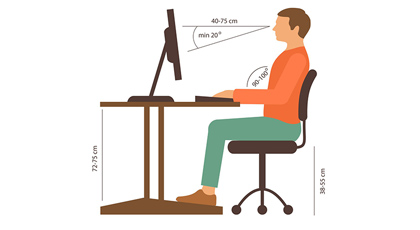
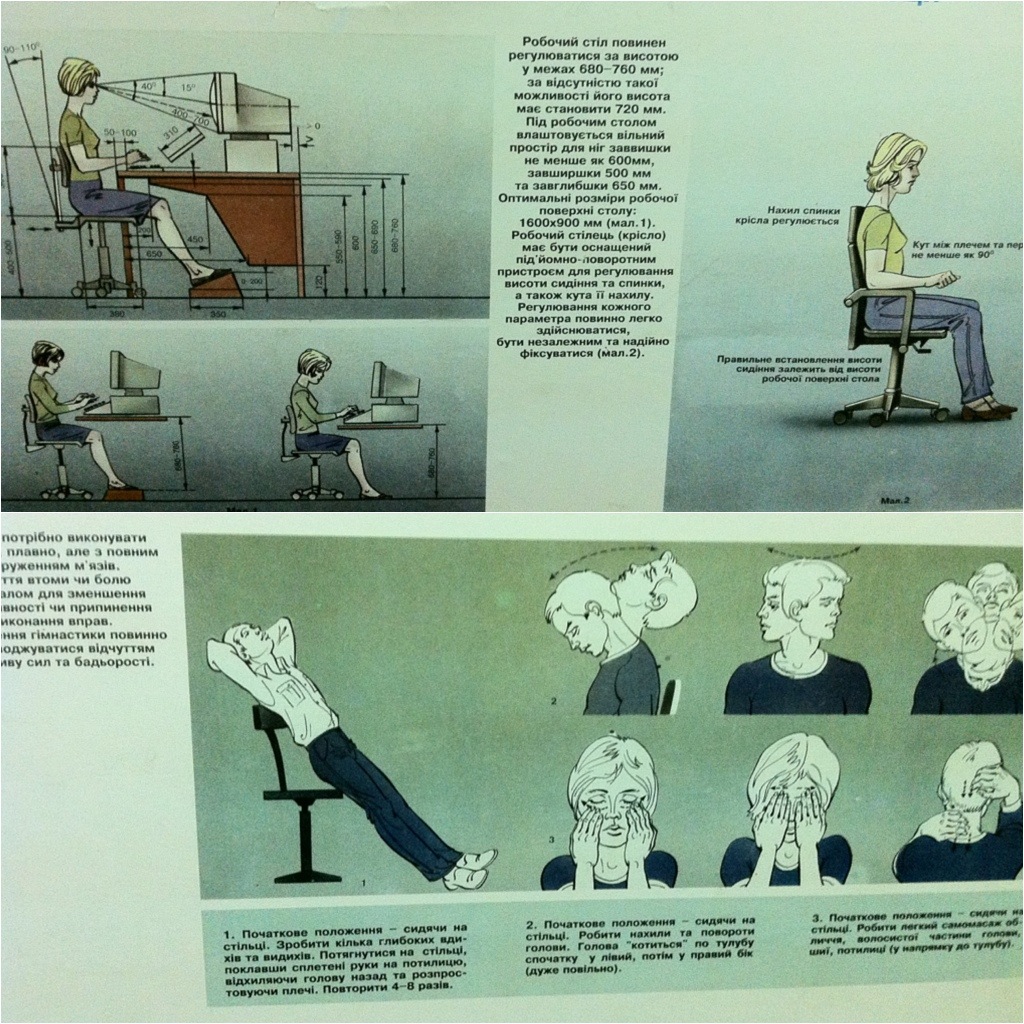

Comments
When commenting on, remember that the content and tone of your message can hurt the feelings of real people, show respect and tolerance to your interlocutors even if you do not share their opinion, your behavior in the conditions of freedom of expression and anonymity provided by the Internet, changes Not only virtual, but also the real world. All comments are hidden from the index, spam is controlled.