Useful services for project management. Without epithets!
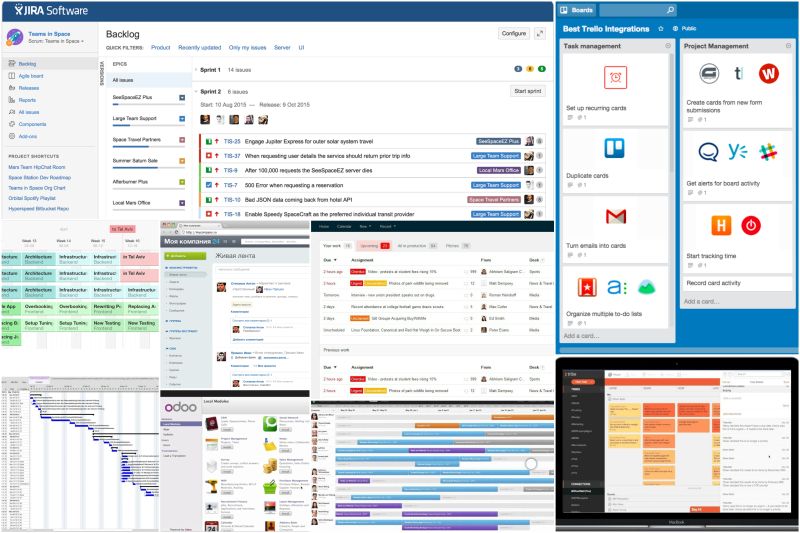
It is given: own and outsource projects, some participants work remotely.
It is required: it is necessary to quickly assign tasks to performers, plan sprints, track performance and statuses, visualize processes and share results with customers.
Choosing services for us with which we could work on projects several times more efficiently, we have a whole list of different time and time management services, for project management and planning, teamwork, building online charts, etc.
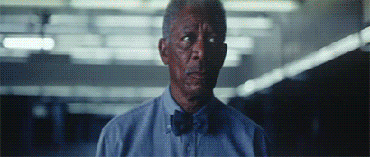
Initially, there were more than 100 services, but gradually the list was decreasing, and we stopped our choice of three, satisfying our needs best: Jira , Slack and GanttPro . But, if suddenly these services do not help you in planning tasks and working with the team, we share with you the full list!
The search process is often complicated by the fact that all services, like one, write "The best service that helps to turn your ideas into reality and realize your projects. Today.". So, what do you do? Therefore, in this list without superfluous epithets, just what kind of service is able.
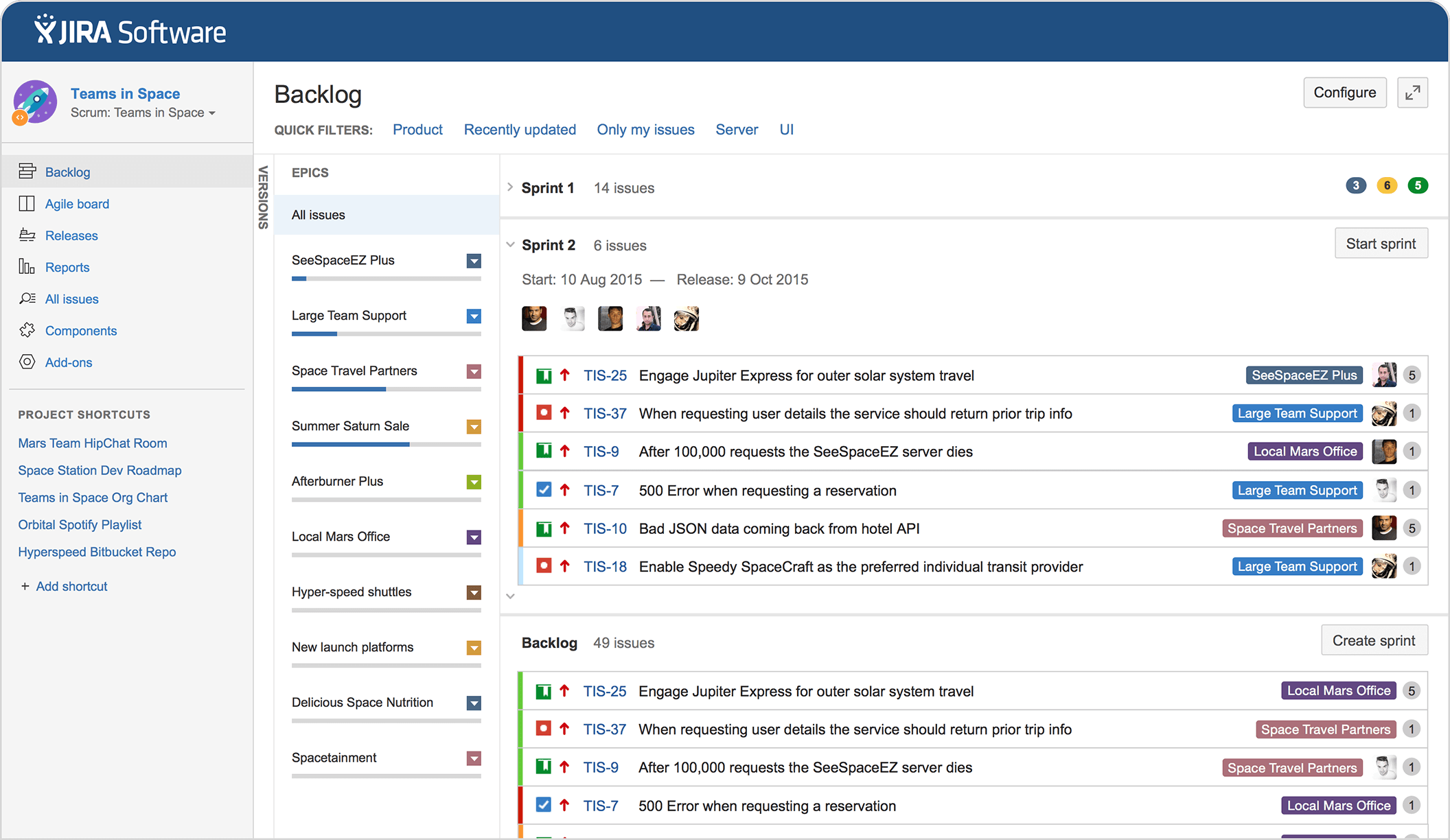
What for our team has become a plus:
• Drag & Drop to drag and drop tasks in the backlog, in the sprint.
• A large number of filtering settings.
• Visualization - allows you to quickly navigate and make changes in the sprint.
• Ability to select reasons for closing tasks.
• Detailed reports.
• Easy to manage projects.
• Simple and convenient time tracker.
What for our team was the cons:
• Due to the huge number of settings, it is very difficult and long to deal with them, it is often difficult to simply find the answer to the question of interest, the FAQ does not describe in detail the ways of solving problems.
• There is no possibility of assigning several performers for 1 task.
• Applying certain settings for filters that are useful for the command can block the settings that are already in use.
2 Slack is a web-based service (also available for desktop, iOS and Android) to create chats and individual groups for discussion with the team, clients or users.
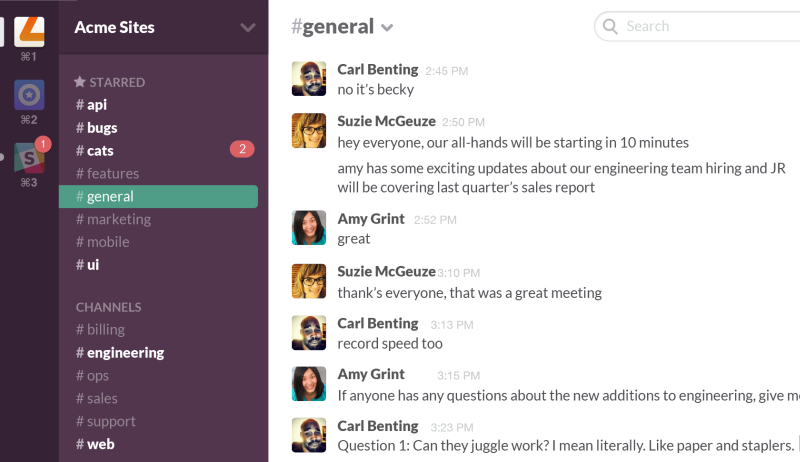
What for our team has become a plus:
• Simplicity and speed of the application (Slack was chosen as an alternative to Skype).
• Cross-platform: can be used from any device.
• Ability to create separate groups.
• Fast file sharing.
• Quickly search for messages.
• Free of charge until you exceed the limit in messages.
What for our team was the cons:
• All the main features are scattered and hidden in drop-downs.
• There is no way to customize the interface.
• There is no way to turn off notifications.
3 GanttPro is a Gantt chart that allows you to plan and manage projects online, visualize processes, create tasks and assign them to participants, set deadlines and percentage completion of individual tasks and the project as a whole, add milestones, and share the created Gantt schedule with the team and clients with Viewing or editing right.
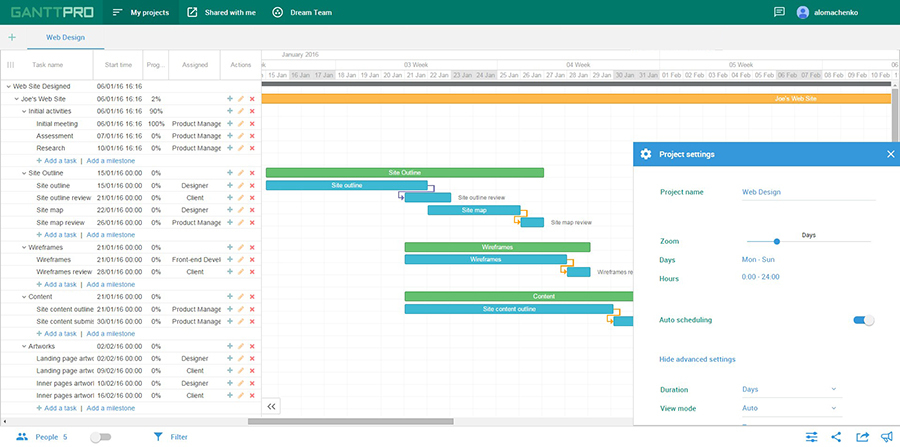
What for our team has become a plus:
• Availability of automatic project planning.
• Add files to existing online charts with the ability to comment.
• Drag & Drop to drag and drop tasks, expose run percentage, and so on.
• The ability to display their own working days and hours for better project management.
• Automatic recount of task and project durations.
• Setting dependencies between tasks.
• Ability to create complex, multi-level projects.
• Assign roles to team members and access rights.
• Good user support.
What for our team was the cons:
• It is not possible to prioritize tasks.
• Lack of integration with Jira and Slack.
• There are no notifications.
4 Redbooth is a web-service that is also available on iOS and Android, allowing you to track errors, plan projects and activities, manage resources and assign tasks to project participants, set deadlines and project milestones, monitor project costs. Also, the service offers to share files and synchronize with Google Drive, Gmail and Outlook.
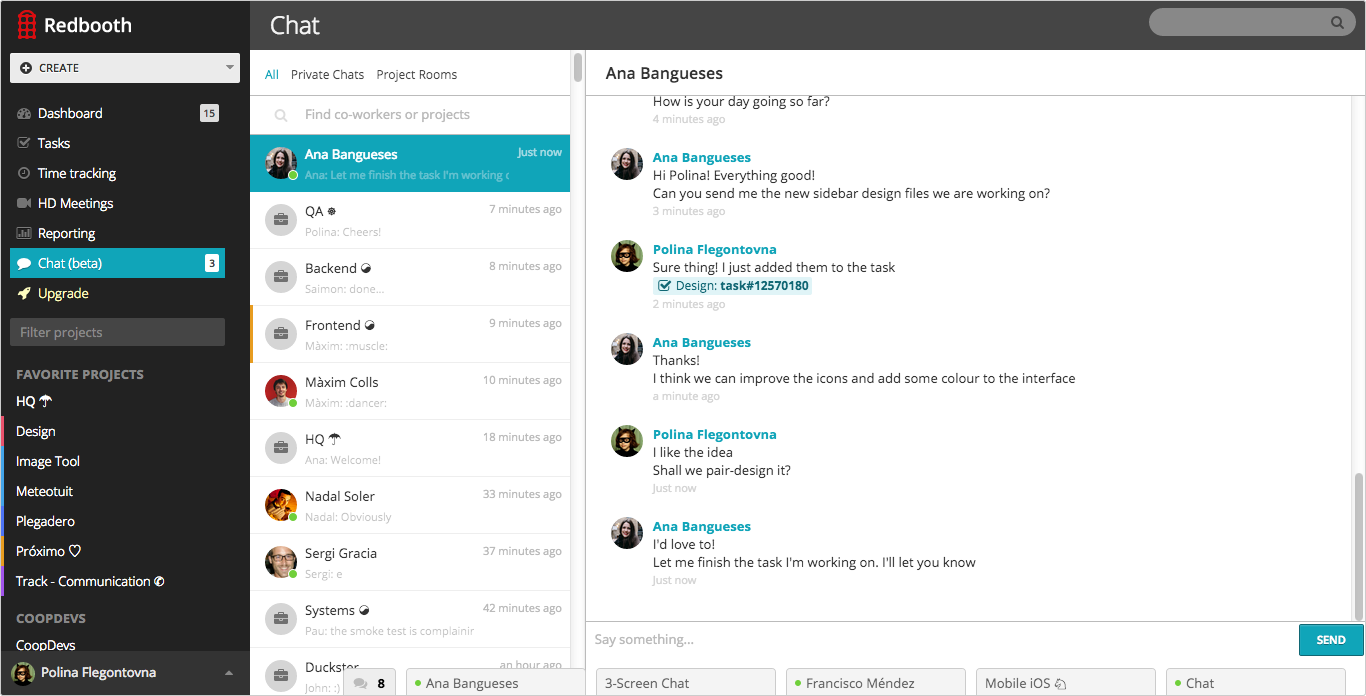
Reviews for: simple and intuitive interface; Chat capabilities; Integration with other services; Tags for tasks; The ability to create reports.
Testimonials against: there is no indication of the percentage of accomplishing tasks and monitoring the progress of the project as a whole; There is no possibility of setting priorities for tasks.
5 Basecamp is one of the most popular online services for collaborating on projects, allowing you to share documents, discuss with the team, create to-do sheets and add comments to tasks, send and receive e-mail.
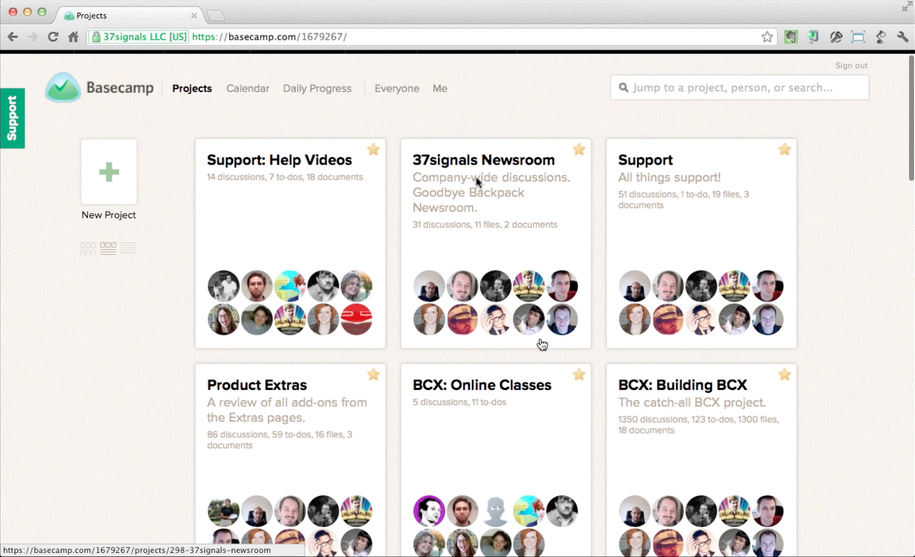
Reviews for: allows you to successfully work together both small and large teams; Easy to use; Presence of instant notifications about updates.
Reviews against: there is no room for tactical and strategic planning; There are not enough features to track errors; It is impossible to assess the full picture of the project.
6 Asana is a web application also available on iOS and Android, allowing you to assign tasks, set priorities and deadlines, monitor the status of tasks and the status of the project as a whole.
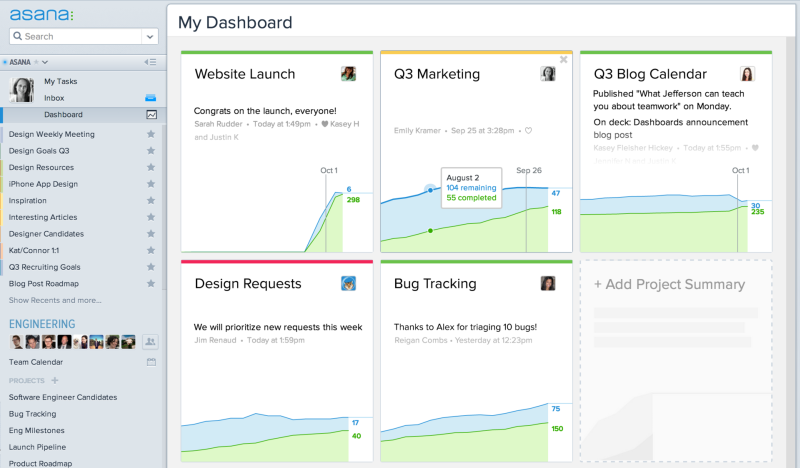
Reviews for: ease of use; It is possible to manage several projects within the same team; Tags for tasks; Efficiency analysis.
Feedback against: there is no possibility to assign tasks to several project participants; It is impossible to evaluate the project as a whole; There is no import / export from / to MS Project.
7 Trello is a popular online service that allows you to systemize your tasks, to-do sheets, discussions and ideas on one board.
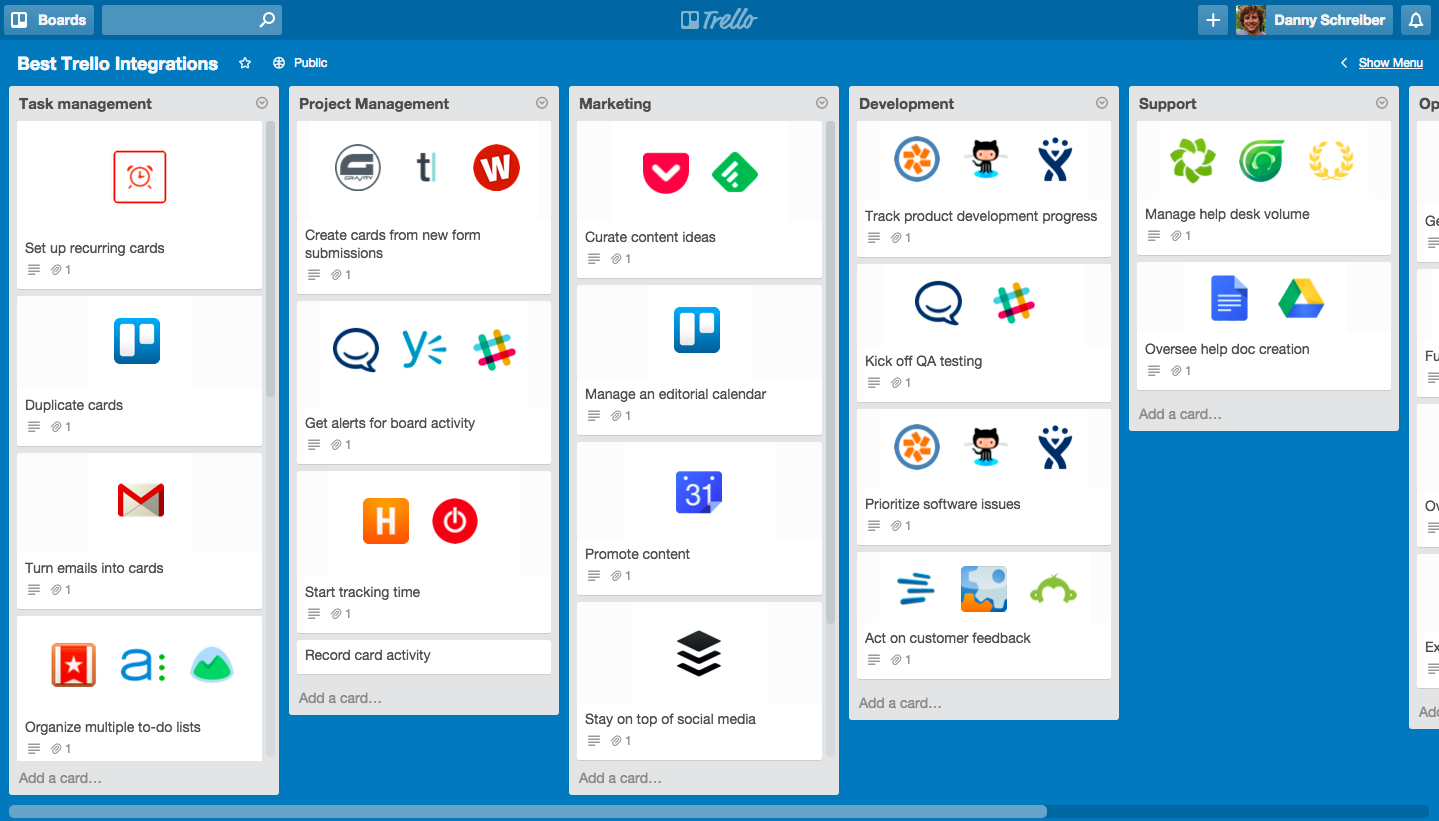
Reviews for: intuitive; Free if you do not intend to use extensions; The ability to set priorities.
8 Gemini is an application written in .NET for project management, which includes an error tracking system. Gemini can be used for both classical project management and within the Agile and Scrum methodologies.
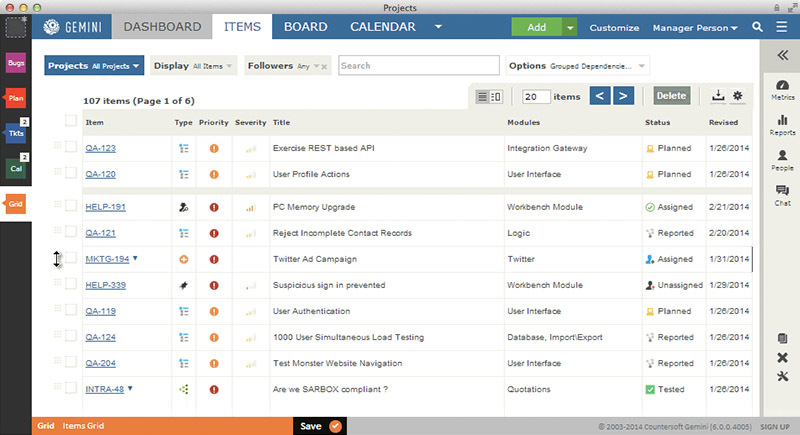
Reviews for: fully customizable interface.
Testimonials against: there may be problems with the first setup; Heavy documentation.
9 Easy Redmine - Open Source software for task management, planning and management of large projects with extensions to manage resources, finance, CRM, etc ...
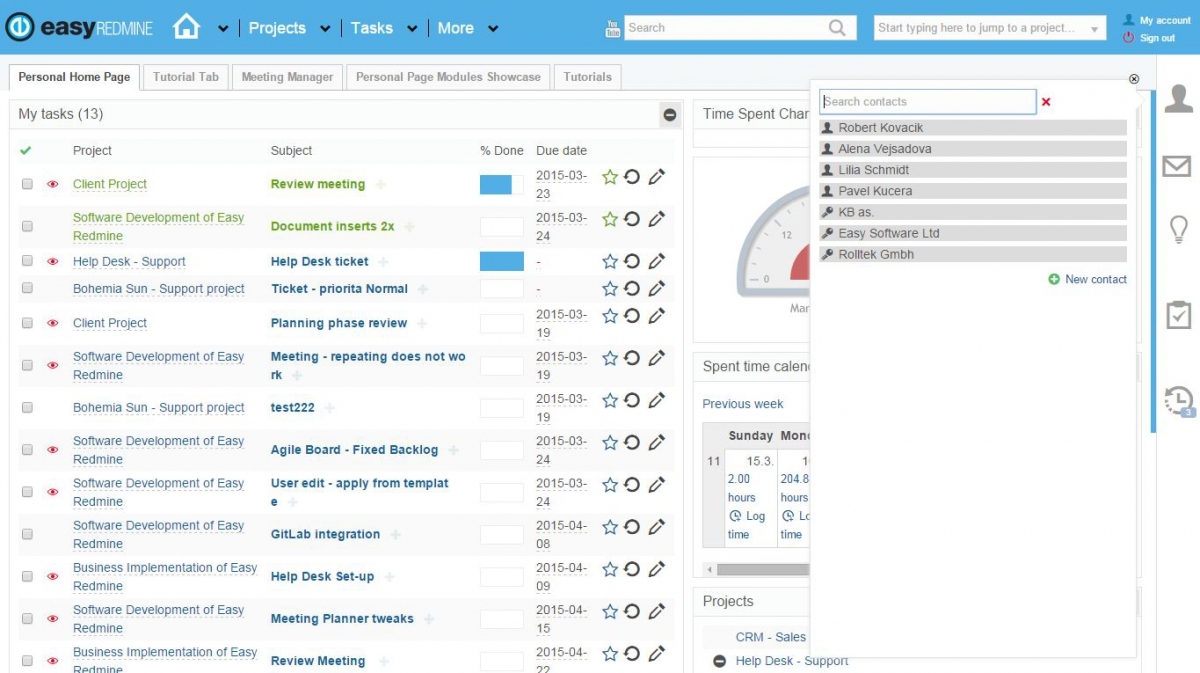
Reviews for: there is an opportunity to install software on its own server; Great for large teams.
Reviews against: there is no general visualization of projects; Uncomfortable navigation; There is no way to quickly plan for sprints.
10 Teamweek is a web application for creating Gantt charts, like GanttPRO. Also available on iOS.
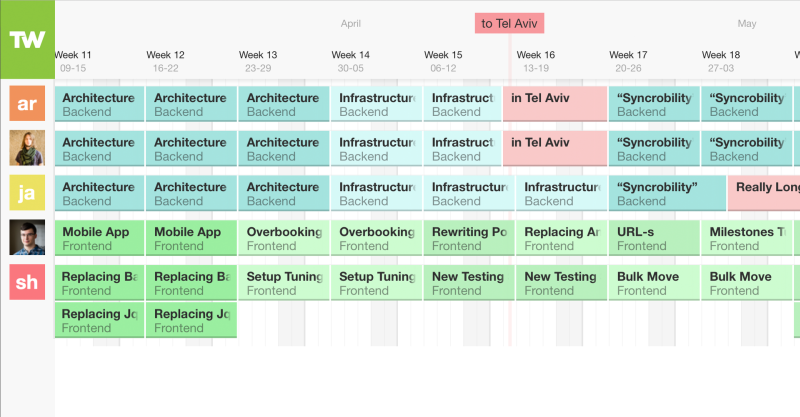
Reviews for: nice interface; Ease of use; Excellent support.
Testimonials against: there is no possibility to establish dependencies between tasks, the percentage of implementation and monitor overall progress; No deadlines; You can not create multi-level projects.
11 Merlin - another software for creating Gantt charts for Mac OS X with the ability to monitor the costs and budget of the project.
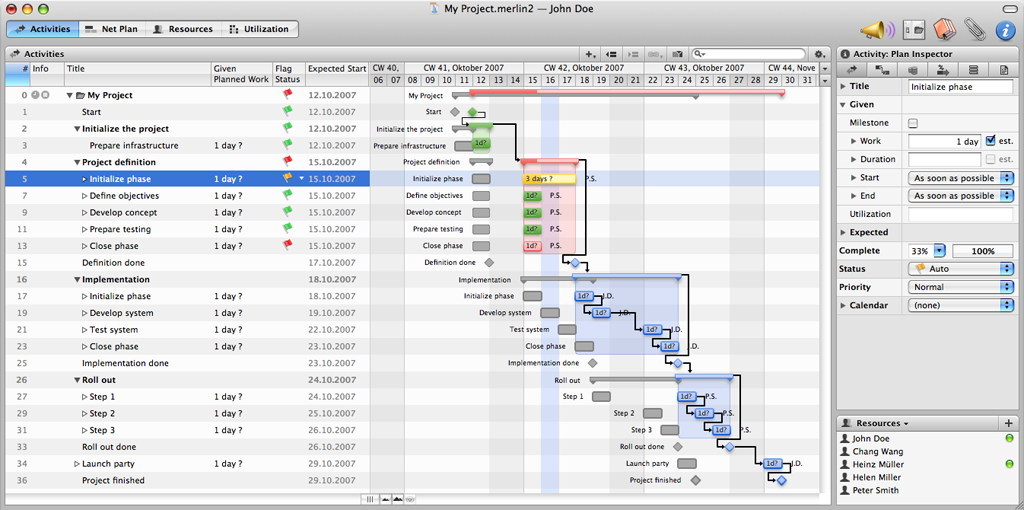
Reviews for: there is an opportunity to install software on its own server.
Reviews against: like most desktop applications, low mobility; Available only for Mac OS X users.
12 Taskify.us is a simple application for creating and managing a task sheet with your team like Kanban boards.
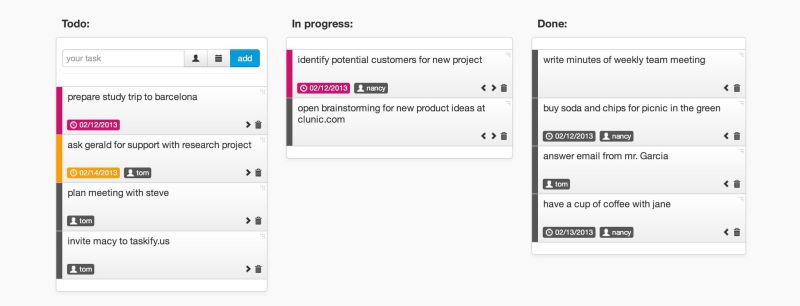
Reviews for: free and does not require registration.
Reviews against: for such a level of application there are none.
13 ActiveCollab - like all project management services, has the opportunity to work on projects with the team, manage tasks, monitor progress. But besides this, ActiveCollab offers to download current expenses and invoices, allowing you to instantly pay them with PayPal or credit card.
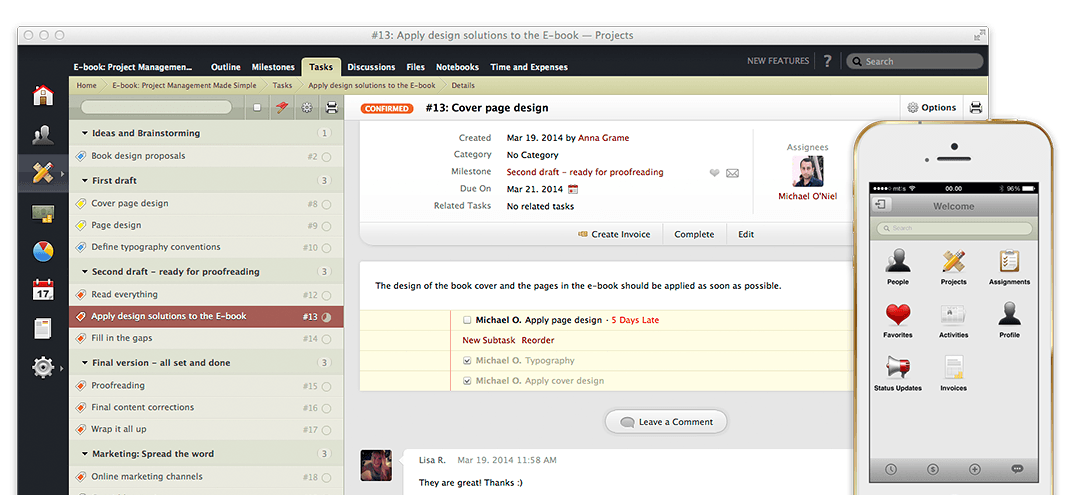
Reviews for: ease of use; Convenient task filtration; The possibility to mention in the comments of project participants; Joint content writing; Offers a solution that you can install on your own server.
14 Zoho Projects is a software for project management that allows you to plan projects with the team, create and assign tasks, monitor the reports, create reports and analyze performance, comment and discuss tasks, and get the discussions of each task.
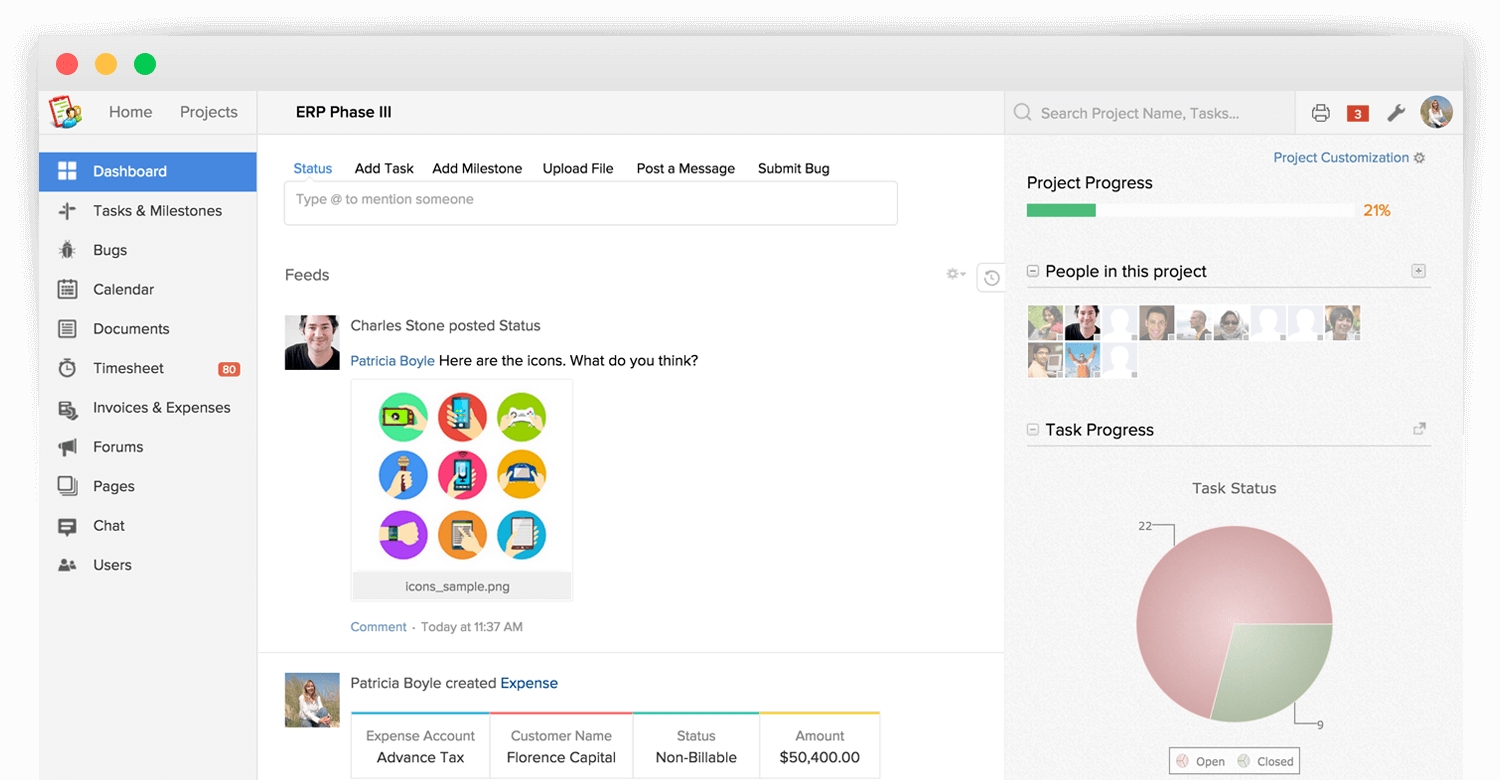
Reviews for: except for Zoho Projects, you can also use Zoho Mail, Zoho CRM, Zoho documents, depending on the needs of your company.
Reviews against: because of the large number of features, users can simply not find the ones that they really need; Starts to slow down after downloading files.
15 Freedcamp - service is an organized workspace for instant viewing of the whole project, setting and assigning tasks using "stickers" and a calendar. Freedcamp offers add-ons for CRM, invoicing, bug tracking and creating wiki pages.
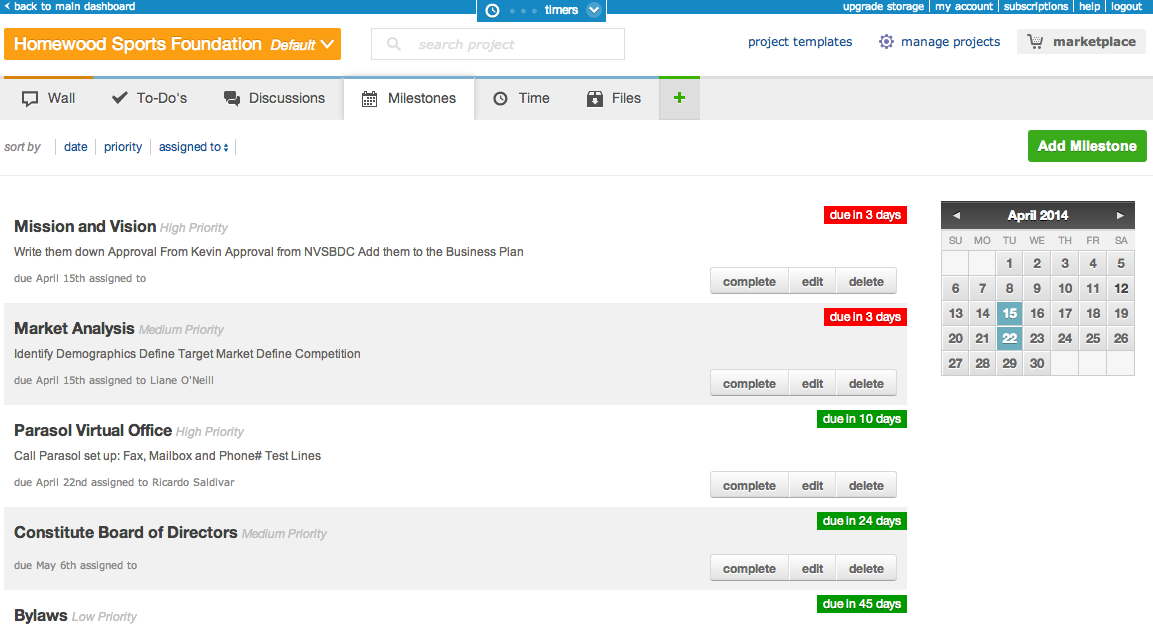
Reviews for: there is an opportunity to prioritize tasks; You can split all projects into separate tabs; Ease of use; Fast and high-quality user support.
Feedback vs: your expectations of add-ons may be overestimated; There is no way to set the progress and the percentage of tasks.
16 ManagePro - an application for the desktop, which includes the main features for project management: the Gantt chart, assigning tasks, setting priorities for execution.
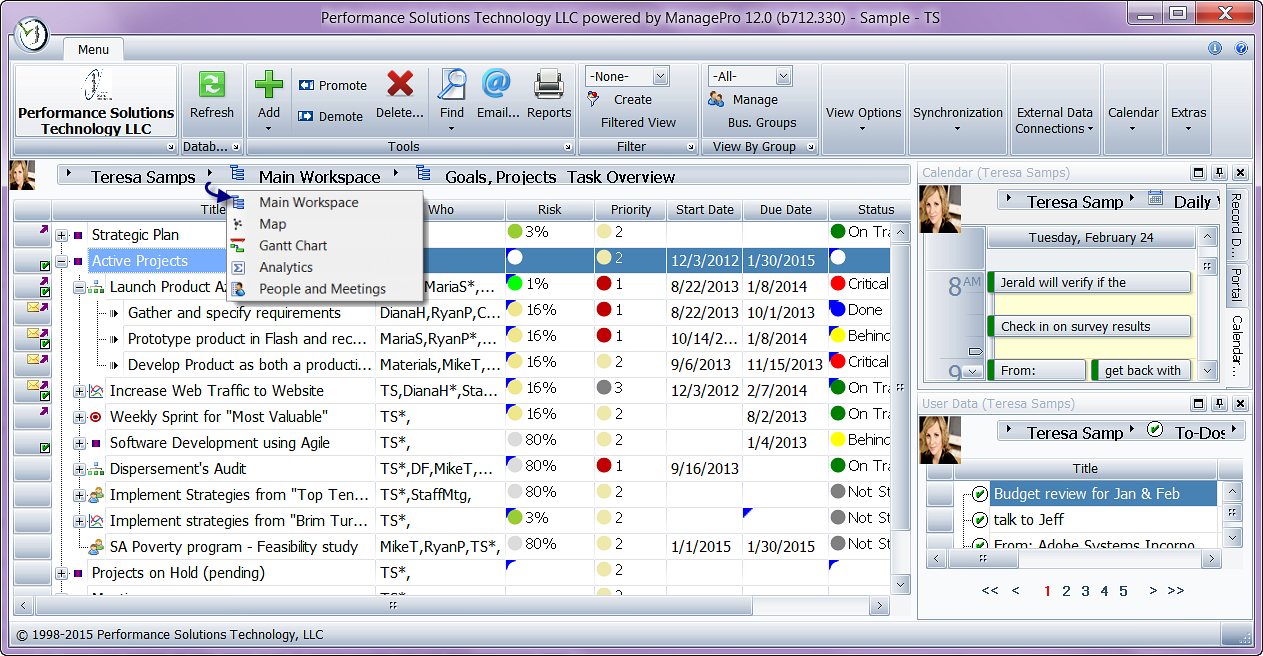
Reviews for: the web interface as an extension.
Feedback against: installation and setup will take some time; There is no way to immediately start using the online version.
17 Bitrix24 - a service that includes task management, project planning and execution time, visualization of information on the calendar, the ability to share documents, create virtual workgroups and receive notifications.
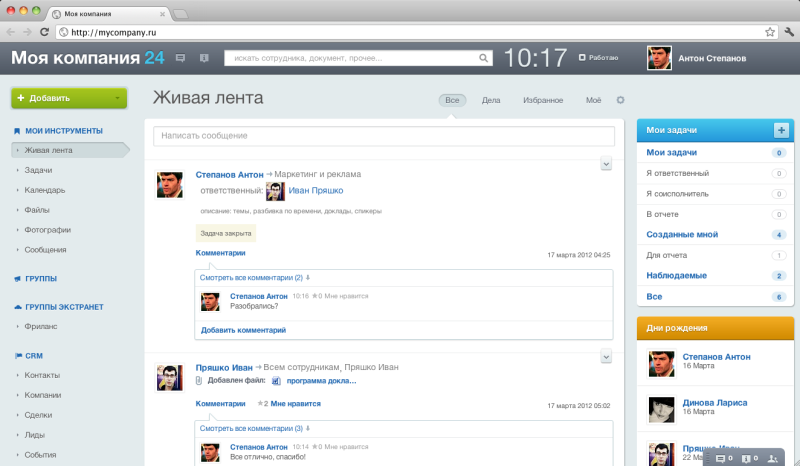
Reviews for: can be used as a CRM system; Ample opportunities.
Reviews against: hard to use; Minimal visualization of tasks and projects in general; It is impossible to customize: many features that you will never need; Additional fee for updates.
18 Podio - an application that allows you to work on projects with the team, manage projects and tasks, store and share files. The application can be used as a CRM system, or an intranet in which your colleagues can interact.
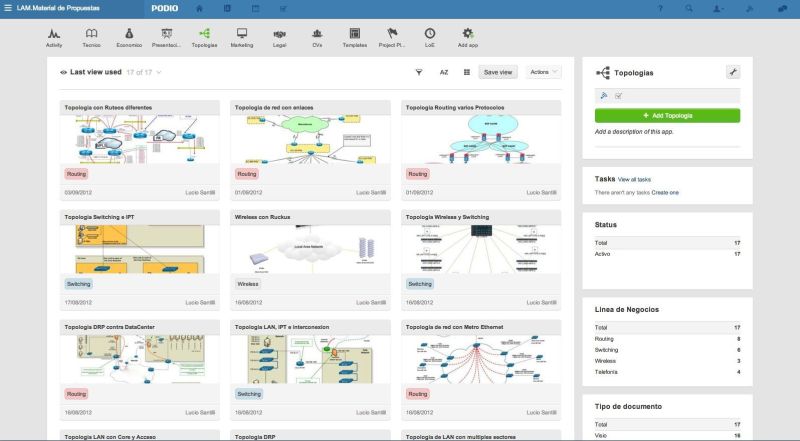
Reviews for: the flexibility and customization of the product; The ability to assign resources and monitor numbers (budget, costs, etc.)
Reviews against: uncomfortable navigation.
19 Wrike is a single system for working on projects with a team with advanced features: allows you to assign roles and create workspace for each department, set and discuss tasks, monitor their status and progress, share files, and display project tasks in the diagram Gantt and receive weekly reports.
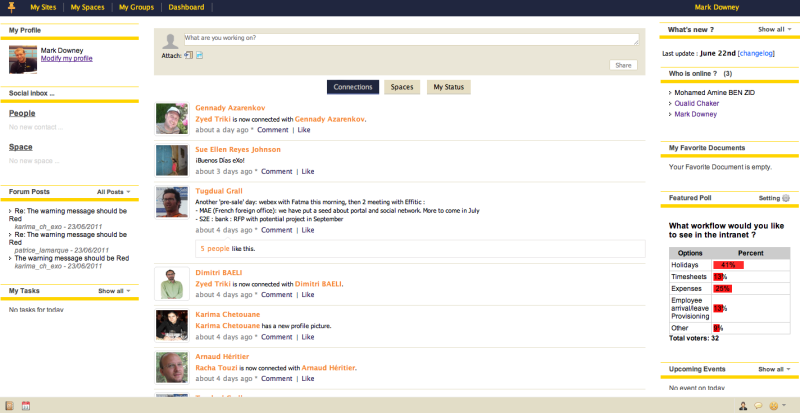
Reviews for: convenient for both large and small teams; It is possible to create separate folders for individual projects.
Reviews against: creating ramified multi-level projects, you can easily get lost in navigation.
20 Smartsheet is a veteran on the market of services for project management. Allows you to create Gantt charts for your projects, assign tasks and assign them to project participants, set deadlines and monitor progress, and attach files and a million more.
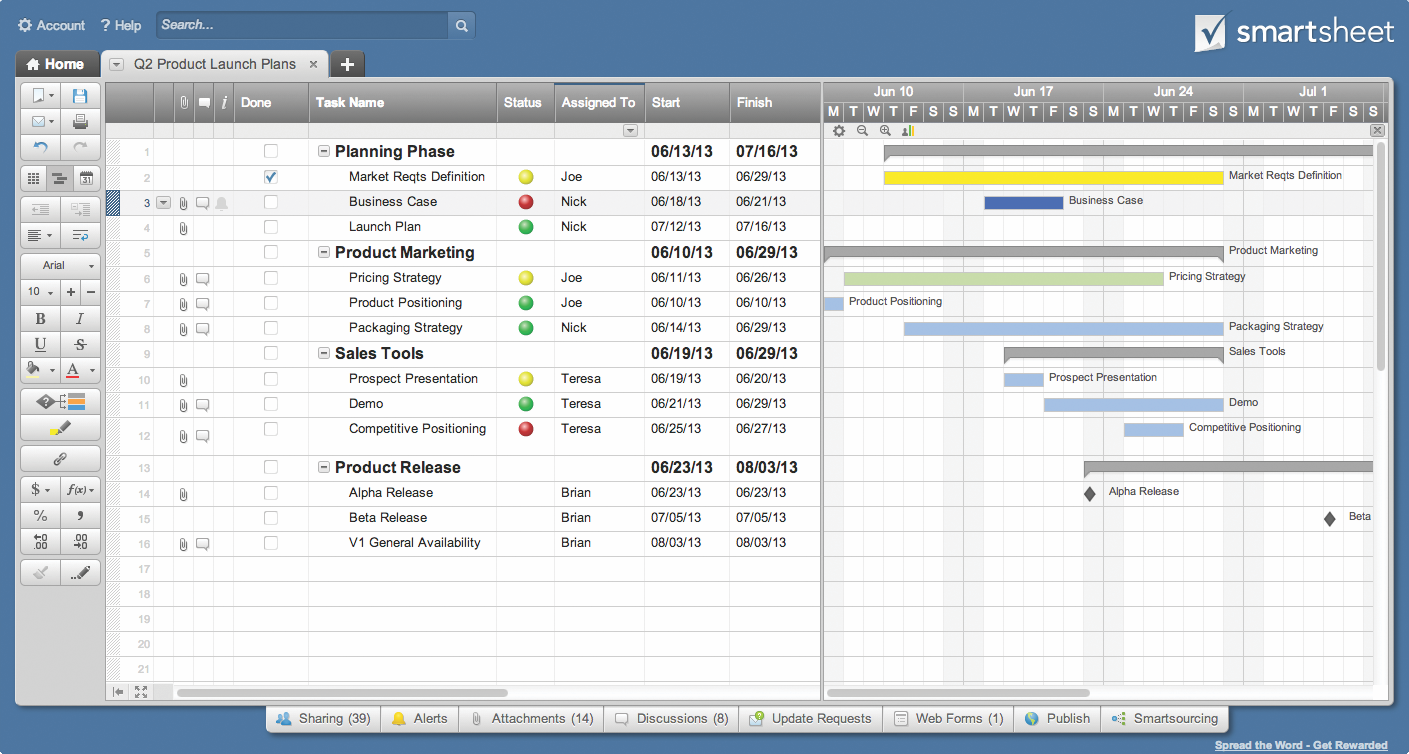
Reviews for: a serious tool for project management, which should be regarded as a long-term investment of your company.
Reviews against: not suitable for small teams; Slow those support; To understand and start working with the service, will have to spend a lot of time.
21 Acunote is a task manager for developers, allowing you to plan for sprints, assign tasks to the backlog, assign tasks to team members, set estimeyty, monitor progress, and, if necessary, review the code.
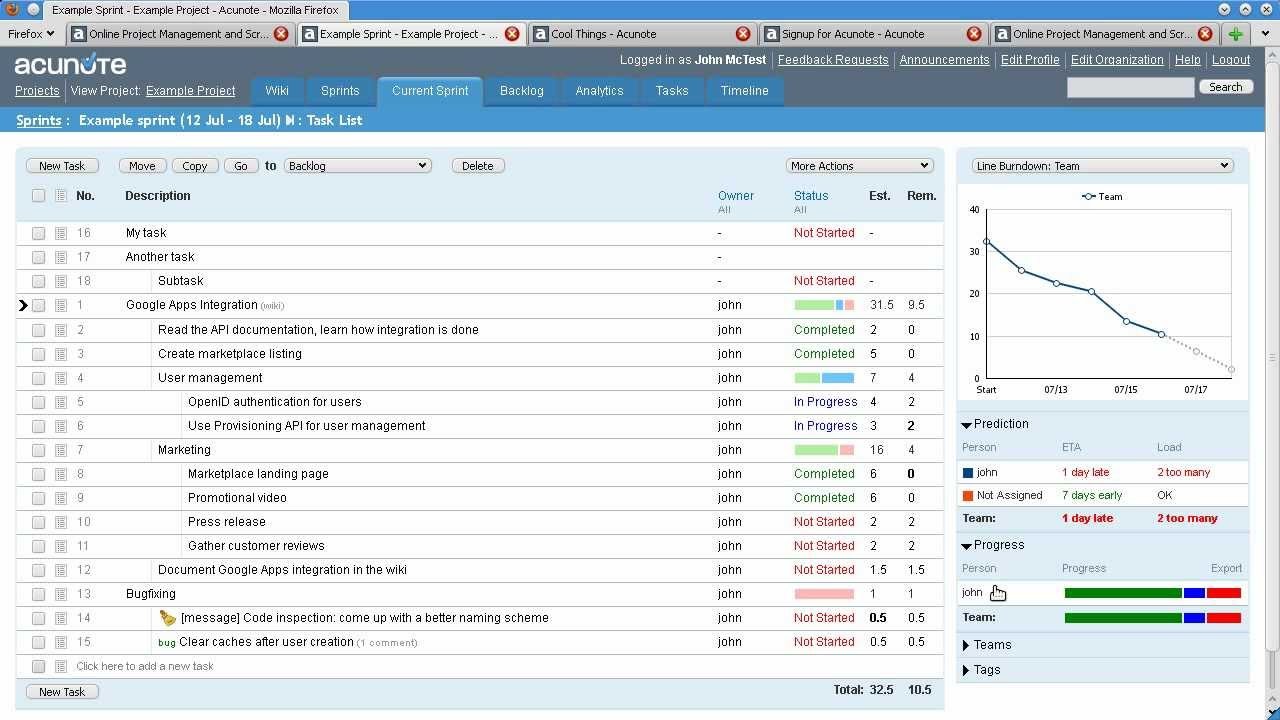
Reviews for: one of the most popular and reliable SaaS solutions for task management; Instant notifications; Performance analyst;
Reviews against: no mobile application or optimization; UX / UI are far from "user-friendly".
22 ProofHQ - an application that allows you to share documents / designs / prototypes, comment on the team and make decisions together, allow comments to customers, download different versions of the project and share them.
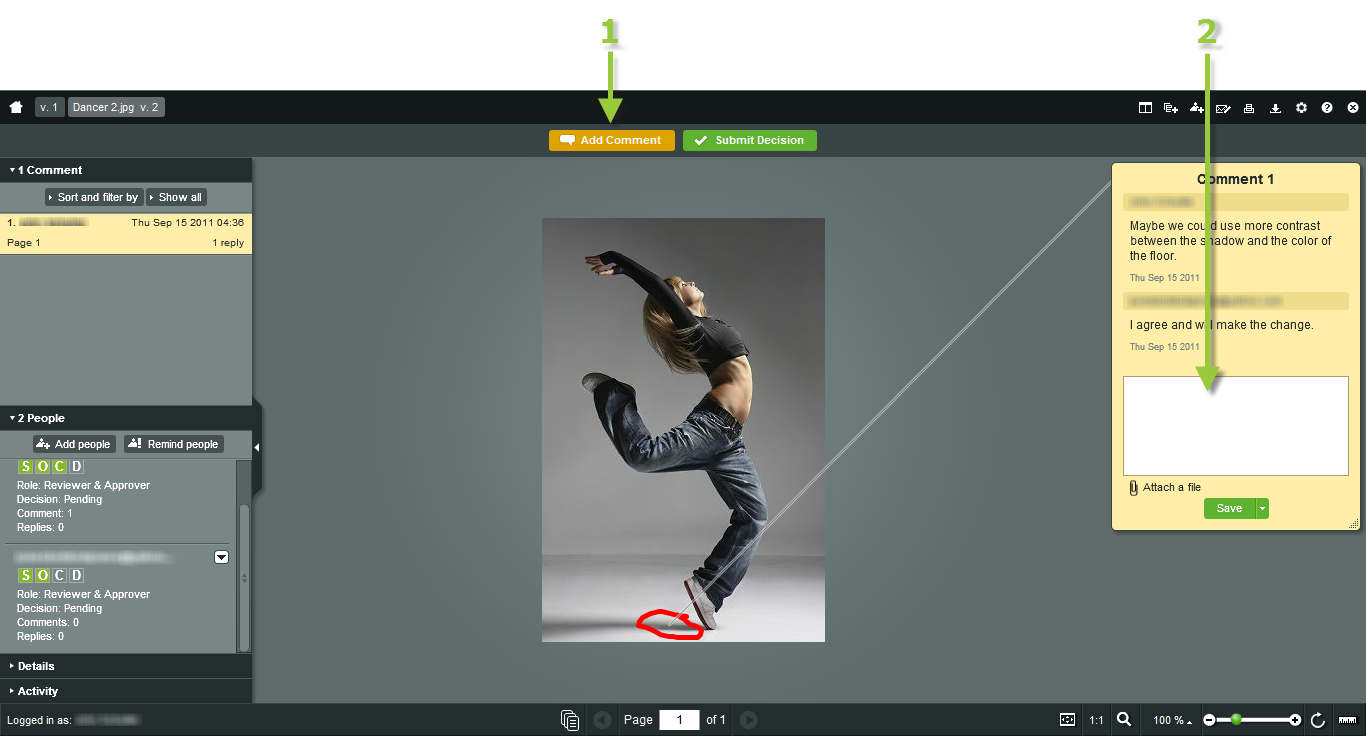
Feedback for: constant application support, ease of use, the possibility of discussion with the team, integration with other services.
23 10,000ft is a task manager that allows you to create a profile for each project participant, work on projects with the team, assign tasks, monitor the workload of each participant. All on one sheet.
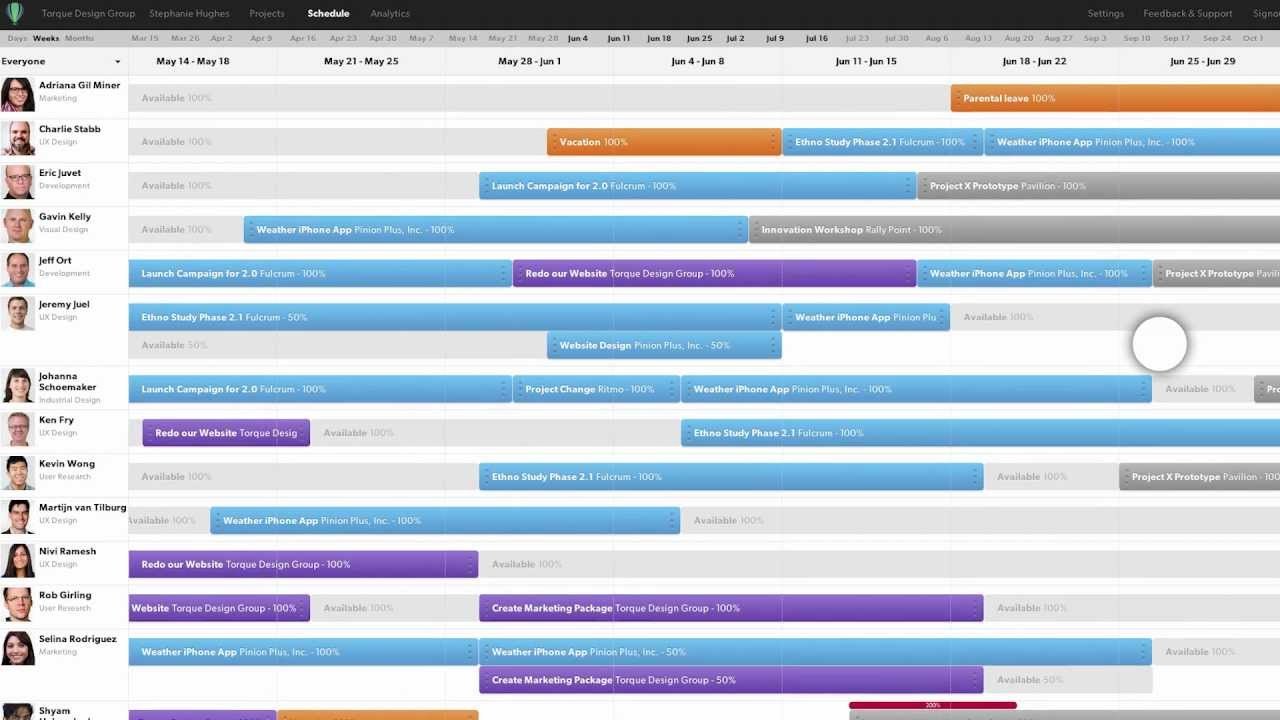
Reviews for: you can get a complete picture of all the tasks and all participants.
Testimonials against: it is suitable only for small teams, it is impossible to specify long-term goals and to estimate the completion date of the whole project.
24 Insightly - CRM system and project management with integration with Gmail / Google Apps and Outlook 2013 / Office365. Allows you to quickly manage tasks and monitor status within the marketing and sales department.
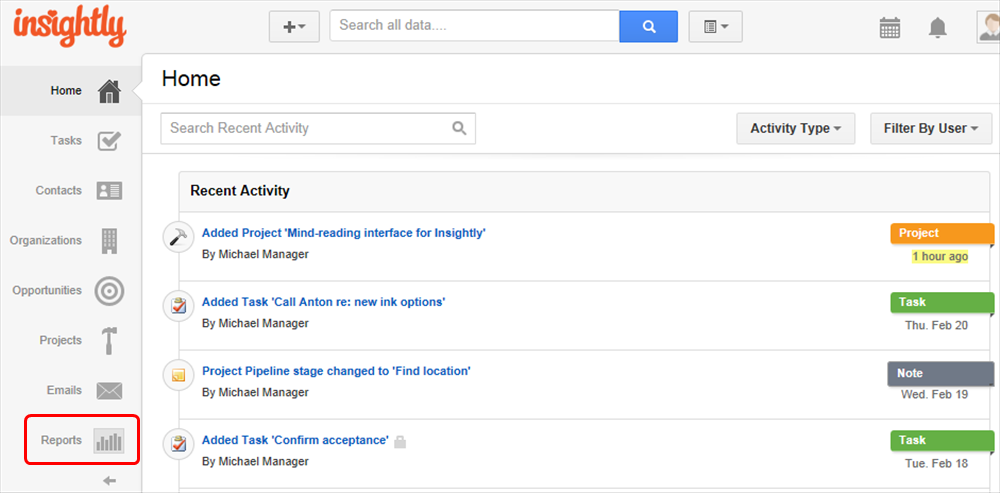
Reviews for: simple setup, adding contacts and using the system; There is an app for iOS; Simple comfortable interface.
Feedback vs: it does not fit if your work is not tied to customer relations.
25 Tribe - A Web service that allows you to assign tasks and monitor the status of their execution using e-mail.
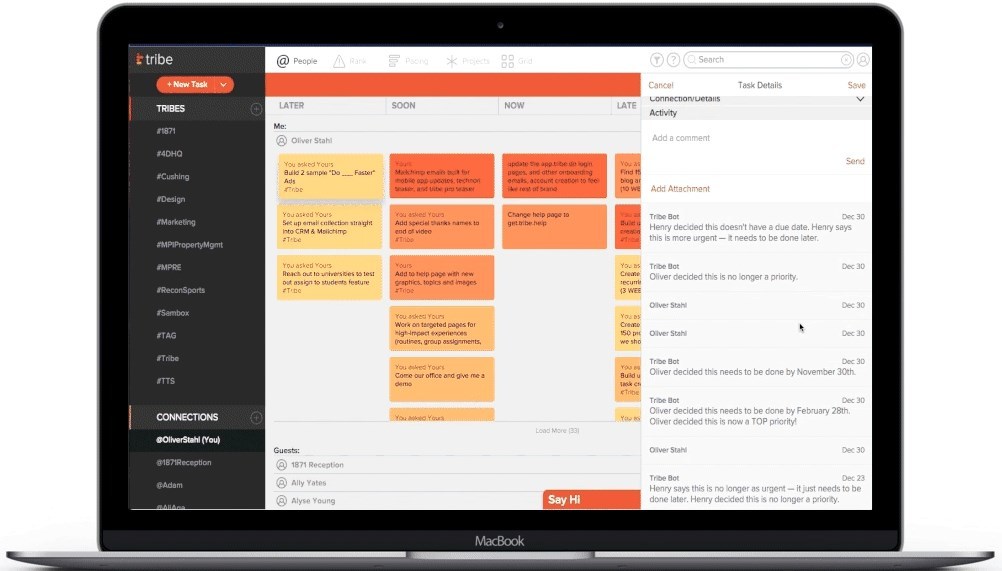
Reviews for: ease of use; Instant notifications of new tasks, there are applications for mobile devices.
Reviews against: it is impossible to expose the deadlines for accomplishing tasks.
26 WorkingOn - an online service that allows you to notify other team members with short posts about the tasks and their statuses that you are currently working on.
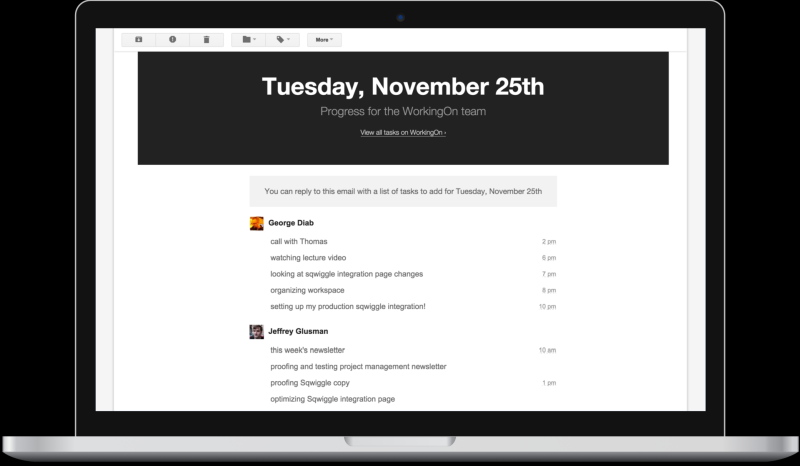
Reviews for: it's very fast and very simple.
Reviews against: of course, WorkingOn, perfectly coping with the task of instant communication, can not become a solution to the problem of project management.
27 Process Street - a service for managing business processes, allowing you to create workspaces, set tasks and create checklists and SOP (standard operating procedures), monitor the processes in the company, establish rights, plan activities and manage projects with colleagues.
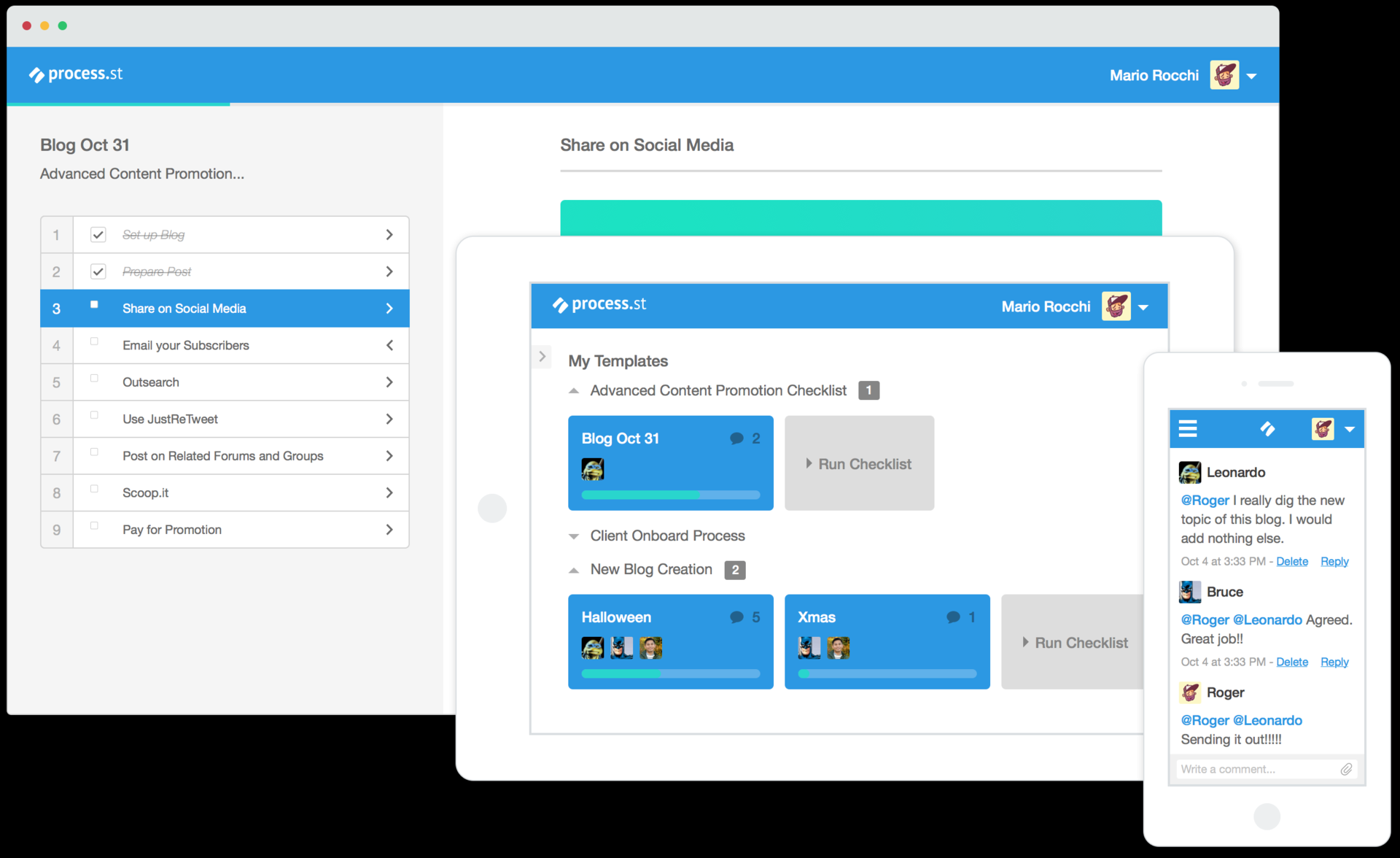
Testimonials against: there is no possibility to sort tasks by execution dates and performers, there is no way to unload projects and check-lists.
28 SprintGround - Agile / Scrum service for task manager, planning of sprints and releases, tracking progress, working on projects with the team, allows you to report bugs and requests for new features based on user feedbacks.
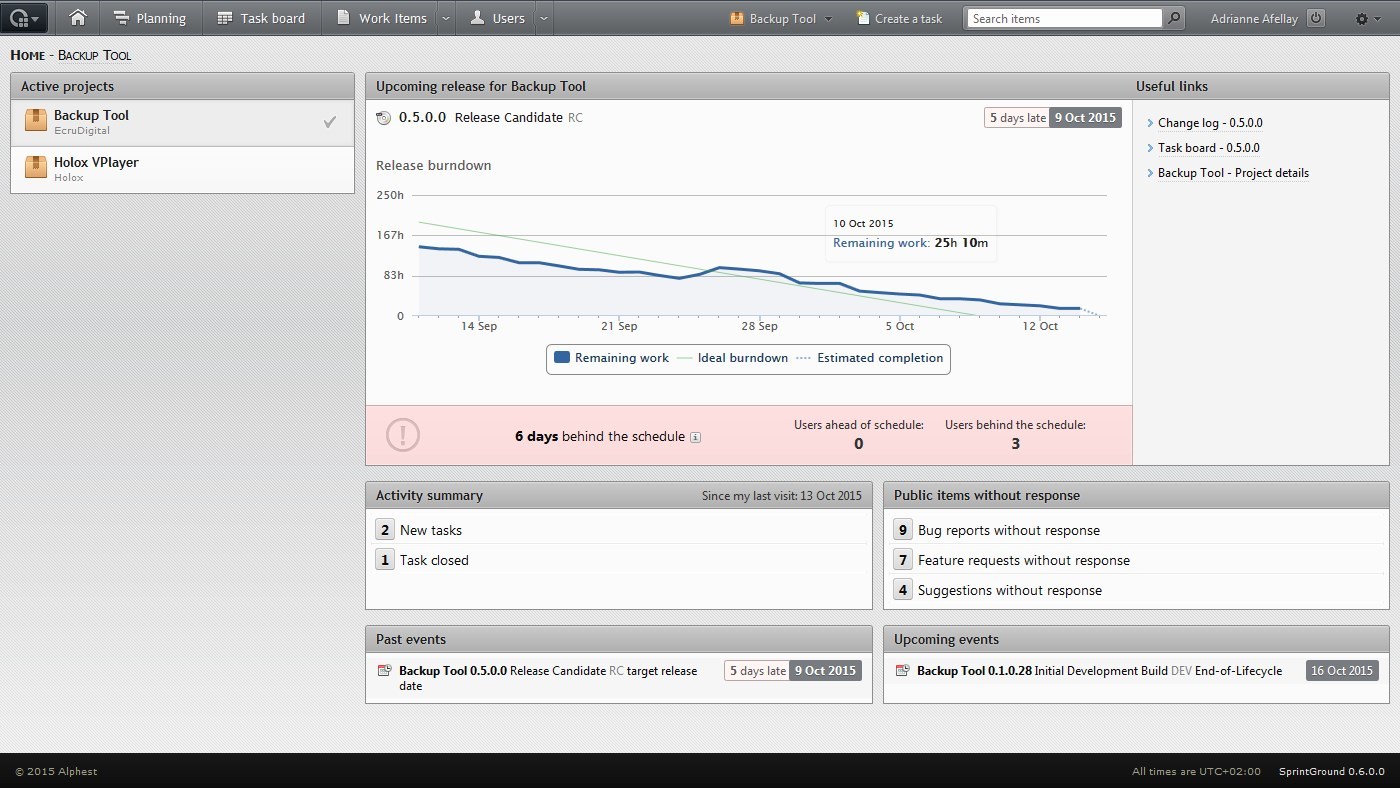
Reviews for: free for small businesses, optimized for Agile.
29 RunMyProcess - the service focuses not on a complete application for project management and not on integration with other services, but on building its own solutions, connecting already used services and communication channels.
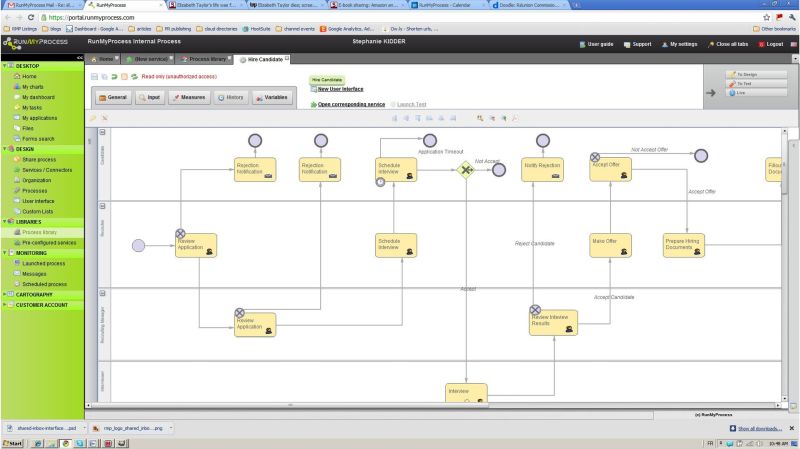
Reviews for: very convenient when you can not find a service that meets all the needs of your company.
Reviews against: despite the apparent ease of use, creating your own application based on RunMyProcess will take some time.
30 OneSoft Connect - HR- and Task Manager, offering to create a profile for each team member and manage tasks, monitor performance and workload. You can also use it as a CRM system.
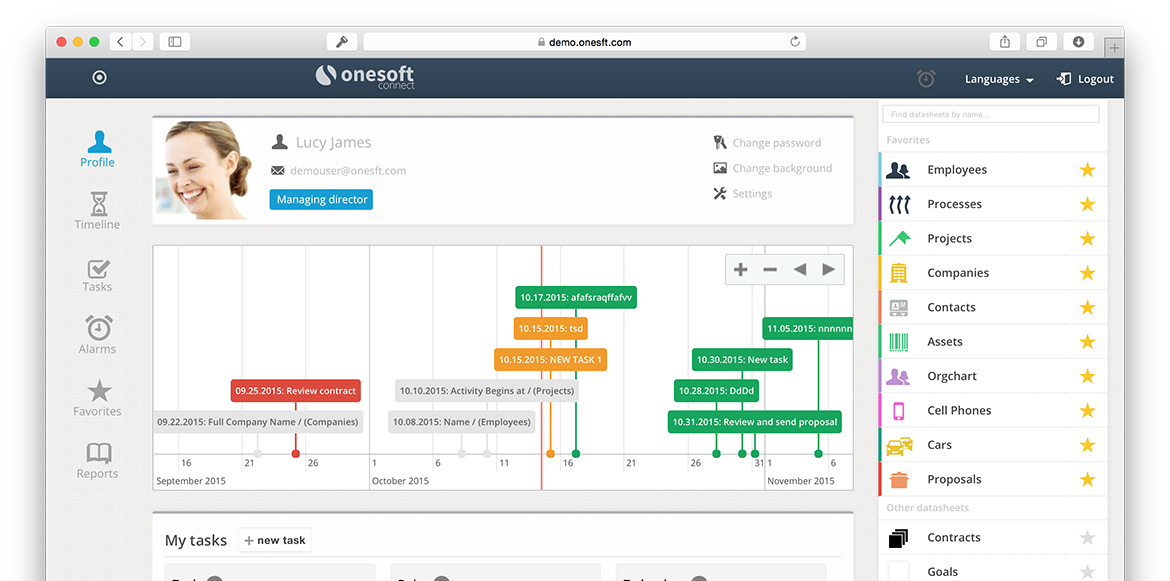
Reviews for: the ability to put tickets to team members, as well as the ability to store data and establish links between them.
Reviews vs: not suitable for integrated project management.
31 Task Manager - software for desktops (Windows 8, 7, Vista and XP), which is an easy task scheduler. Allows you to divide projects into tasks, manage tasks and delegate them to team members.
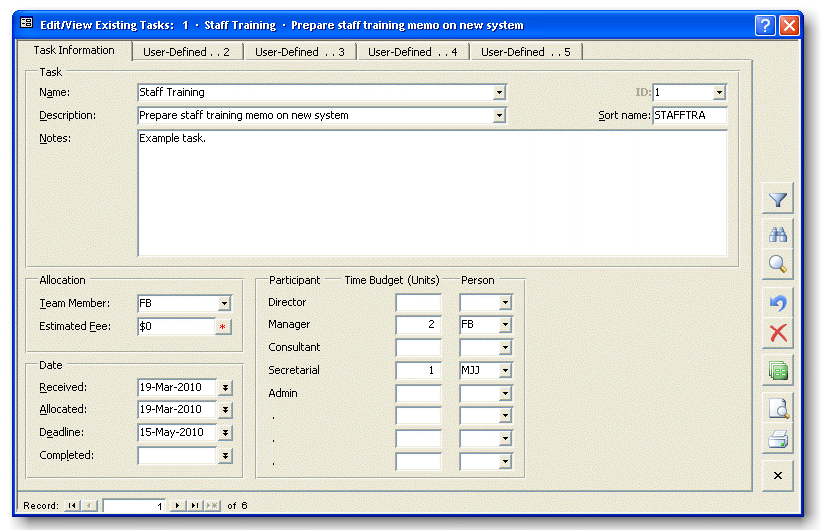
Reviews for: there are notifications and quick templates; Free 45-day trial.
Reviews against: you need time to deal with all the functionalities; The quality of technical support depends on the manager; Conditional mobility of the system.
32 PayPanther- application is not so much for project management (although, this feature is also present), how much to track online payments, create invoices, and maintain accounting.
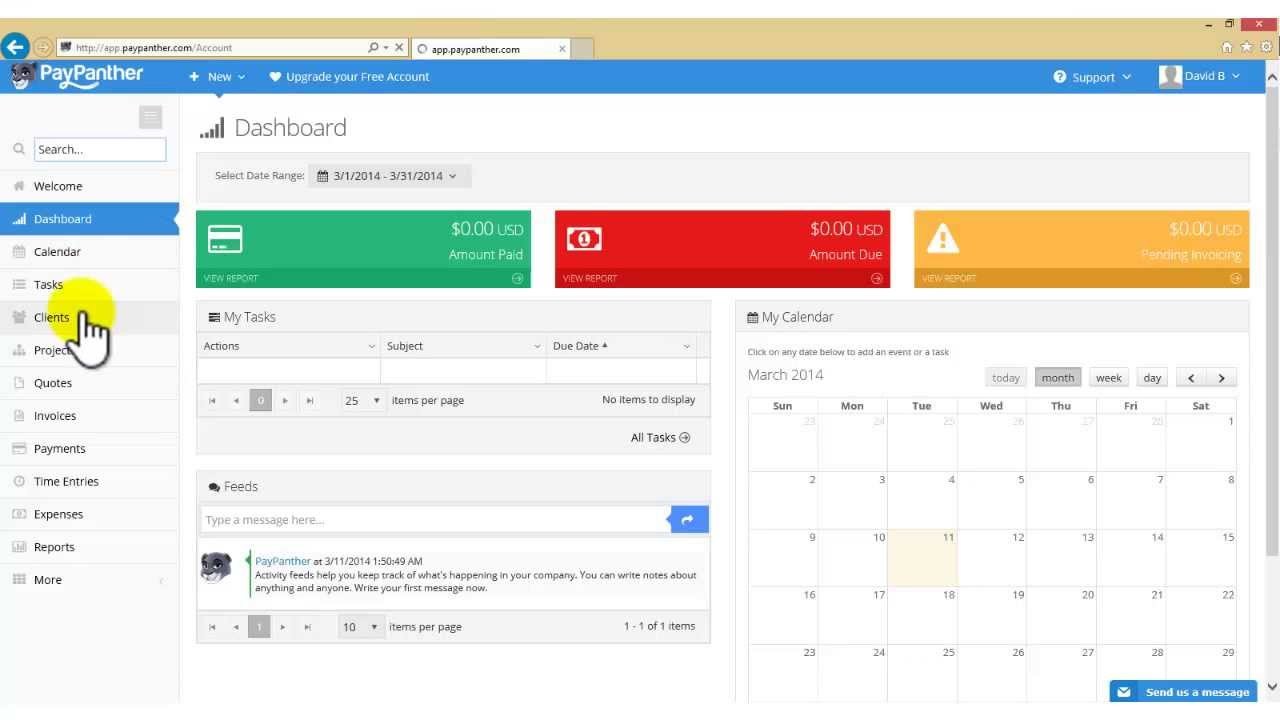
Reviews for: easy to use; The application integrates the CRM system; Allows you to monitor internal metrics.
Reviews against: not suitable for teamwork.
33 MS Project is a giant in the project management market, which is based on the Gantt chart, which allows you to plan projects and manage resources, plan "what if" scenarios, and set and monitor deadlines and progress.
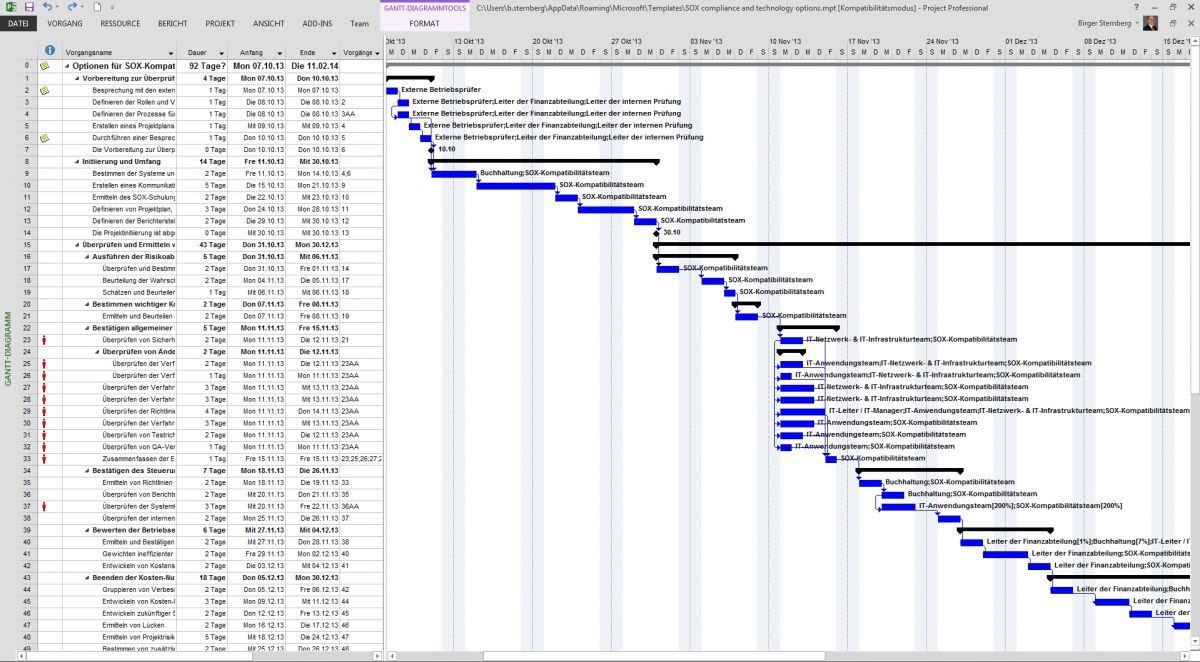
Reviews for: a stable system, which there is reason to trust.
Reviews against: this software is available only on the desktop, no mobility; It will not work out quickly because of a large number of not always necessary features; There is no way to quickly share the project.
34 ISETIA is a project management service that integrates the Kanban board, the hierarchical task structure and the Gantt chart. Allows you to exchange documents and files in the system.
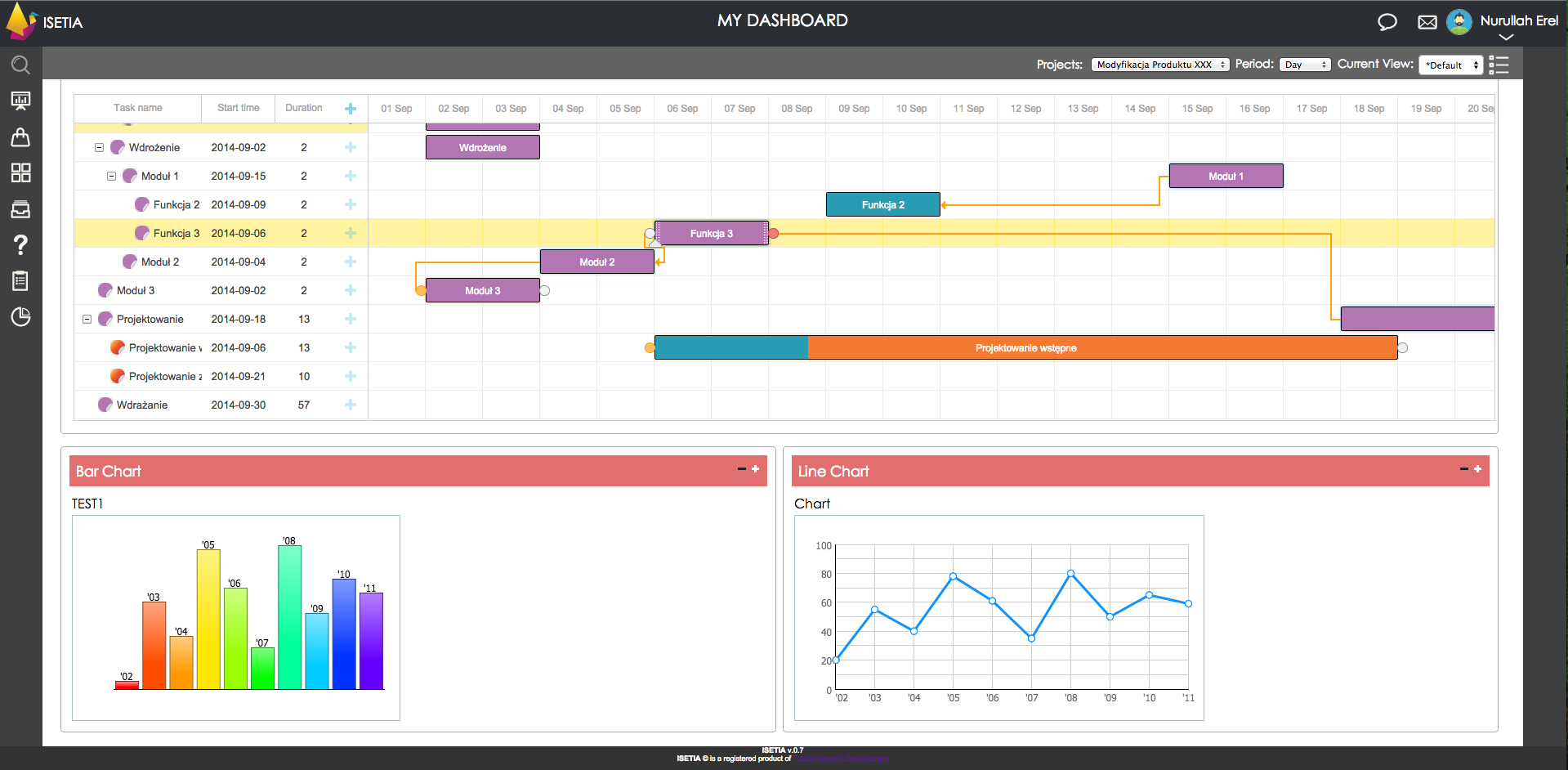
Reviews for: a fairly simple interface, the ability to visualize data in different forms.
Reviews against: it does not seem that the service still has support.
35 Kanbanery is a popular service for managing projects using Kanban boards.
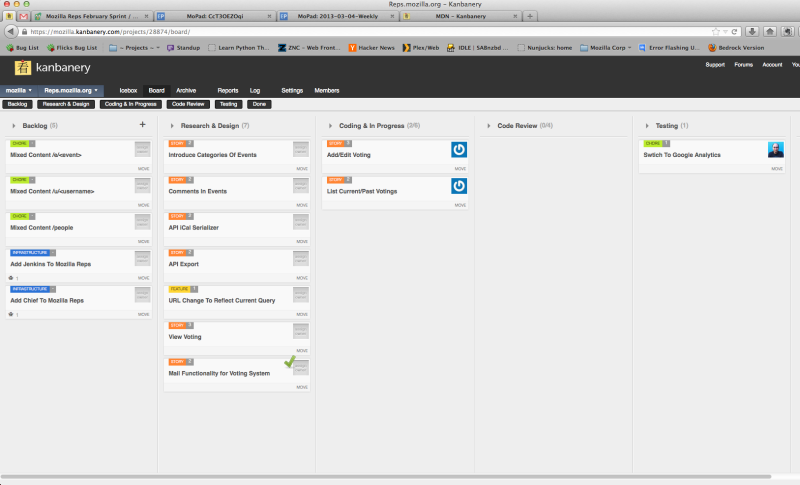
Reviews for: you can quickly start using, there is an opportunity to share projects with customers.
Reviews against: it does not seem that the service still has support.
36 Nutcache is a web application for tracking progress, status and time of tasks execution, billing, as well as cost tracking and project management.
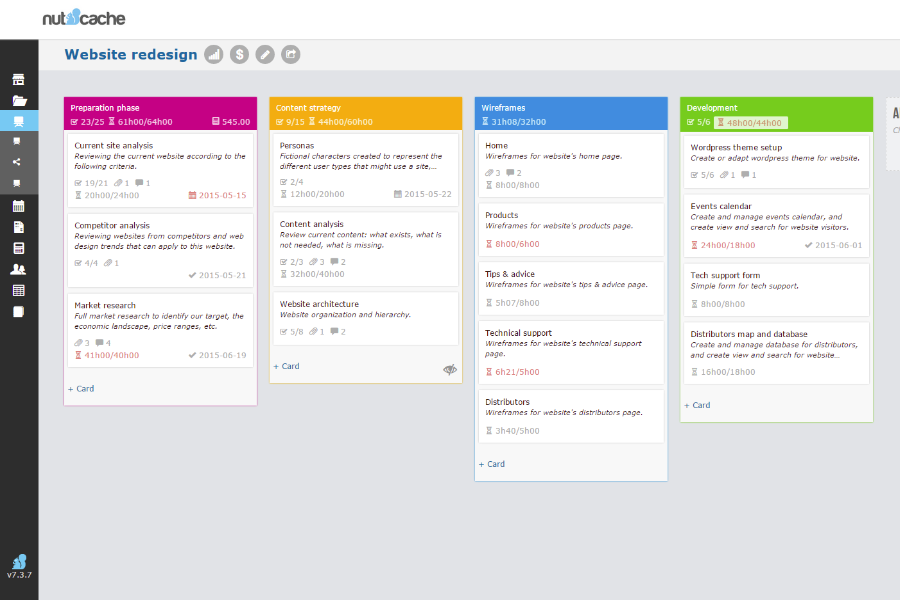
Reviews for: ease of use, as I see it, a good solution for sales managers.
Feedback vs: there is no automatic billing, there is no way to work together with team members.
37 Eylean Board - a client for the desktop (no web application) for managing Agile projects, which is a task board for Scrum and Kanban. Reviews for: flexibility and simplicity of the interface, there is integration with TFS.
Reviews against: there is no way to set subtasks.
A few off-list services, which seemed interesting to us and, possibly, useful for other projects:
38 KPI Fire - service allows you to set short-term and long-term goals for team members and monitor the progress of the project.
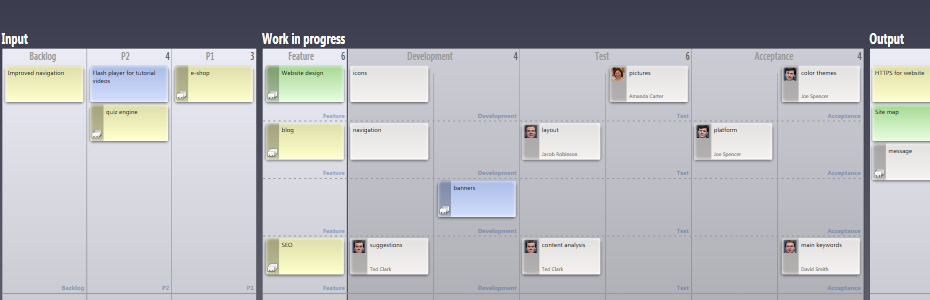
Отзывы за: сервис позволяет легко сравнивать производительность и стратегические планы с текущими показателями.
Отзывы против: необходимо время, чтобы настроить работу с сервисом.
39 Odoo – сборник open source приложений для бизнеса, включающих в себя системы CRM, POS, создания сайтов, eCommerce, продаж, выставление счетов, ведения бухгалтерии, слежения за ресурсами, HR, а также сервисы для управления проектами и маркетинга.

Отзывы за: доступно много моделей для бизнеса, каждый может найти для себя.
Отзывы против: для работы с сервисом, необходимо иметь бэкграунд в разработке, менеджеру будет непросто сходу разобраться.
40 Crowdicity – сервис управления идеями, имеющий внушительную базу клиентов: LEGO, WWF, BBC, P&G, Deloitte, John Lewis и другие. Позволяет членам команды выдвигать идеи и голосовать за них.

Отзывы за: очень прост в использовании; в Crowdicity весь интерфейс может быть кастомизирован под вашу компанию.
Отзывы против: нет статистики и возможности проводить конечные опросы.
41 Camayak – сервис не станет находкой для управления it-проектами, но отлично подойдет для управления издательствами и совместной работы специалистов по маркетингу и контент- и smm-менеджеров. Позволяет устанавливать дедлайны, планировать активности, вести все переписки и обсуждения на одной платформе, а также координировать действия отдела контента и дизайнеров.
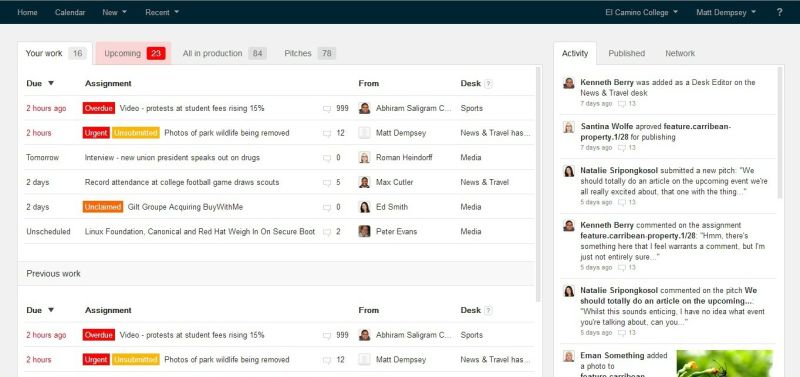
42 eXo Platform – сервис, объединяющий всех сотрудников, разработчиков и клиентов вместе. Является некой комбинацией всех каналов коммуникаций, от интранета, почтовых ящиков, до социальных сетей и блога.
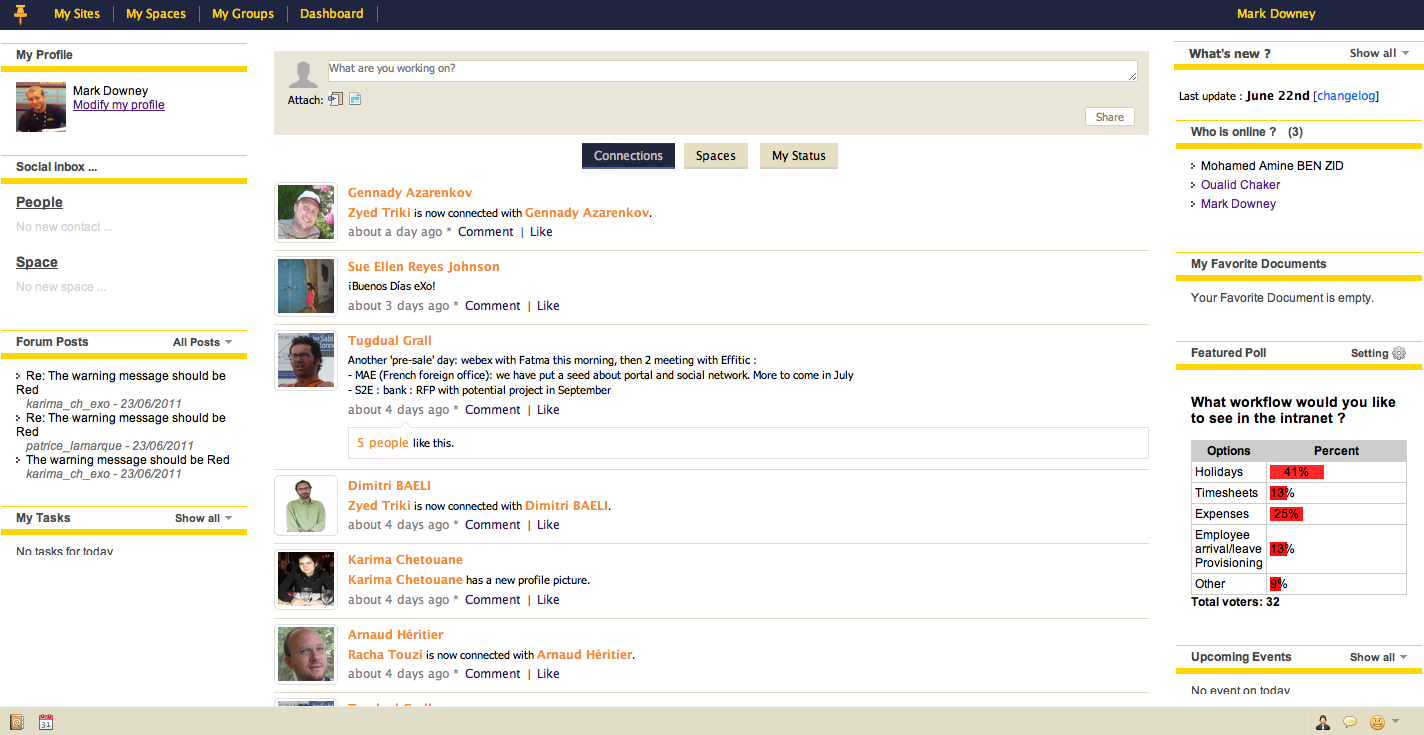
Отзывы за: расширенная впечатляющая функциональность.
Отзывы против: может быть тяжело начать пользоваться сервисом; сервис может сильно подвисать.
43 Kindling – сервис позволяет членам команды делиться идеями и быстро высказывать свое мнение о предложениях других участников. Таким образом, вы можете выстраивать свою работу, спрашивая мнение каждого участника.
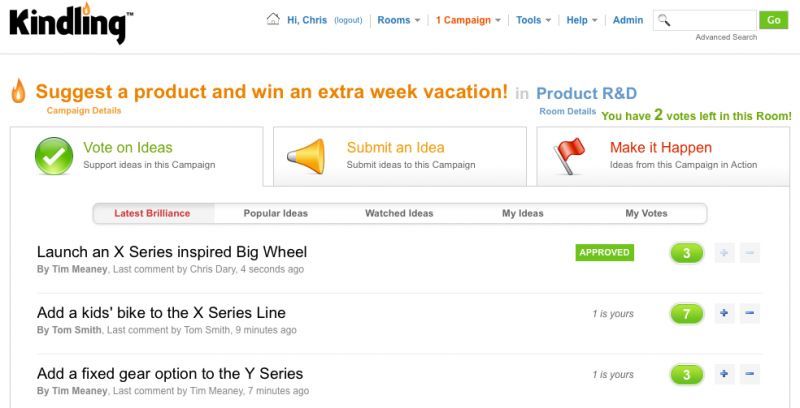
Отзывы за: интуитивный интерфейс.
Отзывы против: не хватит функциональности для планирования, для планирования нужно будет использовать тот же онлайн сервис Jira или график Ганта от GanttPro .
Как итог. Сейчас доступно очень много приложений для управления вашими проектами, найти можно совершенно любой софт, подходящий под нужды вашей, конкретной компании. Проблема – в выборе. Как понять, что сервис, предлагающий «организовать взаимоотношения, людей и проекты легко и просто, сегодня», — это таск-менеджер, который вы так долго искали?
Надеюсь, этот список поможет вам выбрать подходящий софт!
А что вы используете для управления проектами?
Via habrahabr.ru


Comments
Commenting on, remember that the content and tone of your message can hurt the feelings of real people, show respect and tolerance to your interlocutors even if you do not share their opinion, your behavior in the conditions of freedom of expression and anonymity provided by the Internet, changes Not only virtual, but also the real world. All comments are hidden from the index, spam is controlled.