FAQ on the game - Save battery and traffic

◄ i Back to the table of contents
Pokemon Go acts as a "killer" of the battery - it's simple and understandable. Players from all over the world are looking for ways to extend the battery life to enjoy the game as long as possible. It will need an internet connection, GPS, your camera and a lot of time to use the smartphone display.
In order to squeeze the most out of your device, go to the settings menu of this game, find there the function of saving battery power and activate it. In addition, we advise you to turn off the vibration in order not to waste energy of the battery in vain, and to further reduce the brightness level of the display. Here you can also turn off the music, since its playback also consumes battery power.
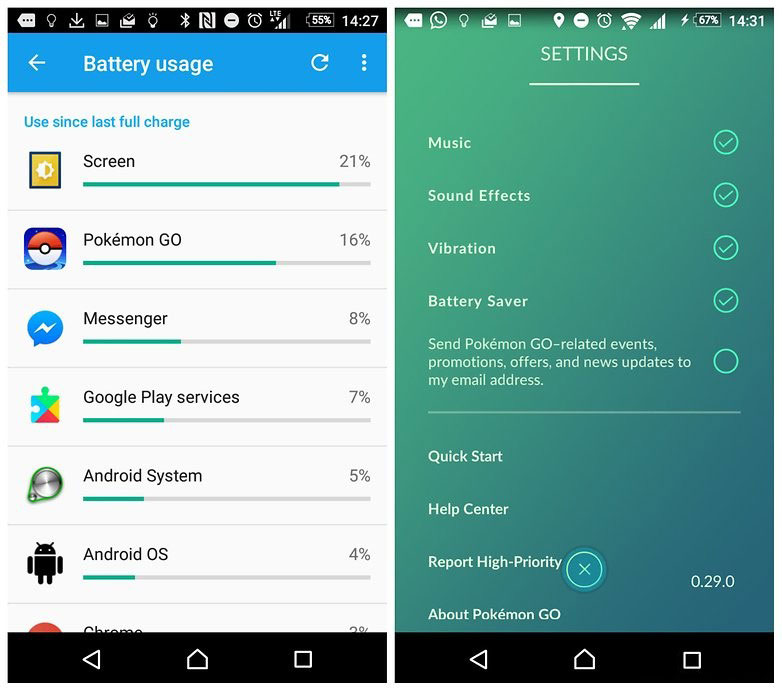
Do not forget to make a charger, if you decide to play Pokemon Go, as this game consumes a lot of energy
Pokemon GO uses Google Maps API to determine the location, which makes it possible to significantly reduce the consumption of mobile traffic. Just open the Google Maps app on your smartphone and save your city map for offline use. Now Pokemon GO can load cards from the cache, which will not only reduce the amount of data transferred, but also increase the speed of the game.
Pokemon GO keeps the screen permanently on, locates, transmits and receives data, uses the camera and gadget sensors. To reduce power consumption, activate the Battery Saver in the game settings. If you turn on the battery saving mode, and the loan flips the phone upside down, the screen will darken, but it will still be possible to distinguish the game logo. In this state the game will continue, but the consumption of the charge will be minimal. Kilometers will still be counted, and the player will continue to receive alerts.




Comments
When commenting on, remember that the content and tone of your message can hurt the feelings of real people, show respect and tolerance to your interlocutors even if you do not share their opinion, your behavior in the conditions of freedom of expression and anonymity provided by the Internet, changes Not only virtual, but also the real world. All comments are hidden from the index, spam is controlled.