Why do I need keys from F1 to F12 on the keyboard?

Function keys (English Function key) are keys on a computer or terminal keyboard that are programmed to call operating system commands or perform certain actions by various programs and games.
The keys F1 through F12 , known as function keys, are in the uppermost row of any keyboard. They are located in such a convenient place is not for beauty. They allow you to simplify the implementation of many operations, save time and improve the efficiency of your work.
Shram.kiev.ua offers you to learn all the available features of the function keys F1 - F12 and take full advantage of your keyboard at work and at home.

Mac OS
In Mac OS up to Mac OS 9, function keys can be customized by the user using the function key control panel to launch programs or AppleScript. Mac OS X defaults to F9 , F10 , F11 (for Exposé), F12 (for Dashboard) and F14 , F15 keys (to reduce / increase the contrast) by default. On new Apple laptops, all the function keys are assigned basic actions, for example, volume control, brightness adjustment, NumLock key and opening the drive.
Microsoft Windows
After the development of IBM Common User Access, the F1 key has gradually become a universal help or help key, starting from the earliest Windows programs to this day.
The F2 key in Windows Explorer, Microsoft Visual Studio and a number of other programs serves as a file renaming command.
F3 is usually used to activate the search function. The key combination ⇧ Shift + F3 is often used to search in the reverse direction.
F5 performs the function of updating in many browsers and programs.
F11 includes full-screen mode in some browsers.
Alt + F4 in Windows is used to close applications, and Ctrl + F4 - to close part of a document or program (for example, tabs).
F10 activates the full menu, ⇧ Shift + F10 activates the context menu.
Other key assignments for Microsoft applications:
- In Microsoft Word, the ⇧ Shift + F1 key combination shows formatting.
- In Microsoft PowerPoint, F5 starts the slideshow, and F6 moves to the next area.
- F7 for spell checking,
- Alt + F8 to open the dialog macro.
List of key values F1 - F12
Each of the twelve has a default value for Windows systems, as well as some programs. A single press can replace a similar combination of keys, or perform a unique action that is not otherwise indicated. F1 - F12 , are essentially "hotkeys", speeding up access to system functions.
F1 key
- Calling help in the active window of most programs;
- Call "Help and Support" in Windows, sometimes the "Taskbar";
- Log into the "CMOS" - BIOS settings when the computer boots (not true for all versions of Bios).
F2 key
- Function "Rename", applied to the selected object (file, folder or shortcut);
- In conjunction with "Ctrl" displays a preview window in Microsoft Word;
- In combination "Alt + Ctrl + F2" - call the "Open" dialog box in Microsoft Word;
- Enter the BIOS settings when the computer boots (not true for all versions of Bios).
F3 key
- In most programs, searches (call the search area);
- In the MS-DOS environment or the Windows command line, it repeats the last action performed;
- In combination with "Shift" it changes the case of entered letters in Microsoft Word (from uppercase to lowercase).
F4 key
- Call the search window (for both Windows and some programs);
- Repeat the last action in Microsoft Word;
- In conjunction with "Alt" will close the active application window;
- In conjunction with "Ctrl" will close the windows within the active window.
F5 key
- For all Internet browsers the function "Refresh", or the same action for a document or an open Windows directory;
- Calling the Find and Replace function in Microsoft Word;
- Inserting the current time and date in the Notepad program;
- Launching a slide show in Microsoft PowwerPoint;
- Function "Copy" in the file manager "TotalCommander".
F6 key
- Move the cursor to the address bar in the Internet browser (Internet Explorer, Mozilla Firefox, Google Chrome);
- Function "Move" in the file manager "TotalCommander".
F7 key
- Check spelling in an open Microsoft Word document;
- Function "Create a new directory" in the file manager "TotalCommander".
F8 key
- Selecting the contents of the address bar in the browser "Opera";
- The "Delete" function in the file manager "TotalCommander".
F9 key
- Call the "Measurement toolbar" in the program Quark 5.0.
F10 key
- Calling the program menu (true for many applications in Windows);
- Go to the hidden spare part of the hard drive (true for some branded assemblies).
F11 key
- Switch to full-screen browsing in all Internet browsers;
- Also the transition to the hidden partition of the hard drive on some branded assemblies.
F12 key
- Calling the Save As dialog box in Microsoft Word;
- In combination with "Shift" save an open Microsoft Word document;
- The combination " Ctrl + Shift + F12 " - prints the current Microsoft Word document;
- Calling quick settings in the Opera browser;
The above functions of the keys F1 - F12 , are only the main ones that often occur in Windows, in practice you can find other values that are used in specialized software. The functionality is increased at times, when used on laptops in combination with Fn ...
Via wiki & wd-x.ru & adme.ru

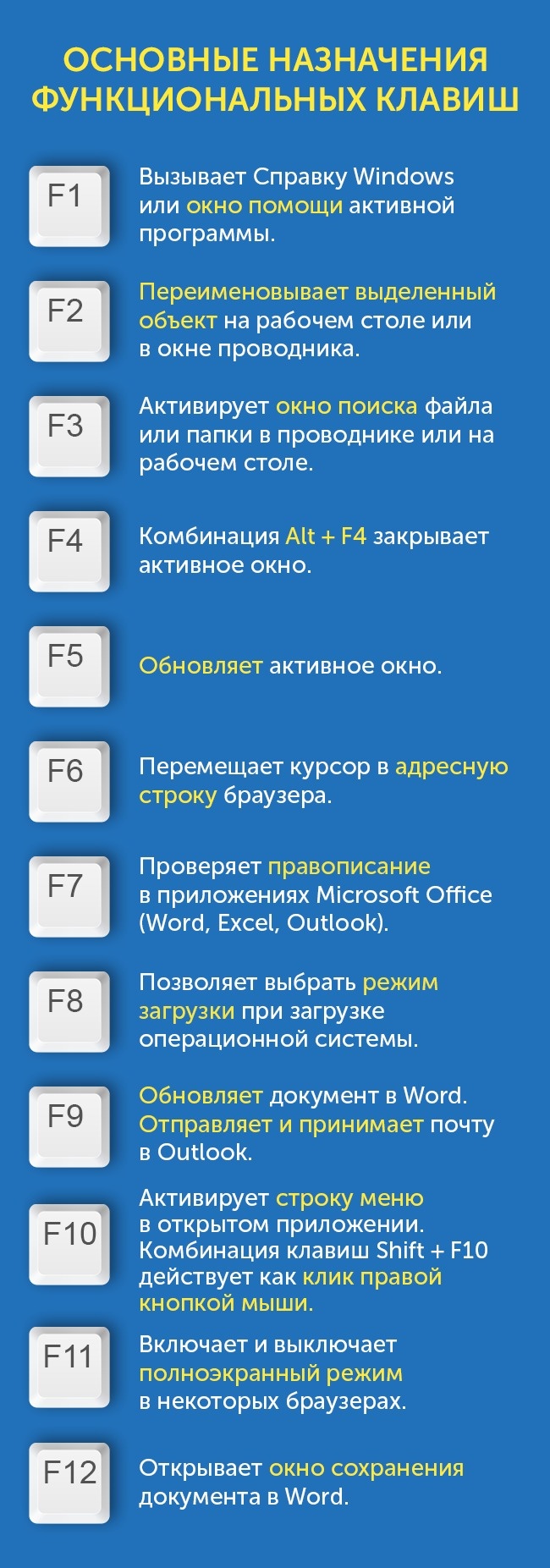

Comments
When commenting on, remember that the content and tone of your message can hurt the feelings of real people, show respect and tolerance to your interlocutors even if you do not share their opinion, your behavior in the conditions of freedom of expression and anonymity provided by the Internet, changes Not only virtual, but also the real world. All comments are hidden from the index, spam is controlled.