How to make a screenshot of a site free?
WebMorda is a representative of KazNet. In my opinion, the only one who really provides services for creating screenshots. It is sufficiently multifunctional. You can specify: the size, resolution and quality of the screenshot. The query string looks like this:
Example:


WebSnapr - the best and only service devoid of special complexes in the issue of free provision of its services. However, this does not mean that developers are disdaining paid services and are in a hurry to abandon the API with restricted access. Nevertheless, T = 92? 70 and S = 202? 152 can be considered free. It should also be noted the speed of generation and periodic updates of the scripted sites. The query string looks like this:
Example:


BitPixels.com - a promising project, all free and without advertising ... in general, somehow not very hard to believe, but true. True, the time for generating screenshots is quite long. It is possible to specify the size, well, etc. The query string looks like this:
WordPress.com is a blogging service powered by WordPress. There was an undocumented ability to generate screenshots of sites for free. The quality is quite good, there are no watermarks, a simple call format, etc. I do not know just how much it will roll and whether they will block, but nevertheless. The query string looks like this:
Example:


Sc.lir.u - I think talking about LiveInternet (lirushka) has no special meaning. Here, too, there is one undocumented opportunity to get a screenshot of the site for free. No watermarks, etc. Everything is simple enough, convenient and understandable. I note that the screenshot is quite good quality. The query string looks like this:
Example:


Thumbshots.org - I think this service does not need special representations? Also provides shareware screenshots of 120? 90 pixels. For legalization purposes, it is advised to put a direct link to the service where their services are used. There are paid rates. A special disadvantage is a very rare update screenshots, limiting the area of the screen (often cut) and the need to wait a long time for the appearance of the screenshot of the new site. The query string looks like this:
Example:


M-software - representative of the Deutsche. It works quite fast, but there is a certain delay between the creation of new screenshots. At the same time, there are a number of quite interesting and flexible parameters. In return, they are asked to put a link to their service. The query string looks like this:
Example:


SnapCasa - only for registered users. 500 thousand credits are given, but for some reason it turns out no more than 300 thousand requests and then, provided that in the screenshots there will be their watermarks (watermarked), and without them only 100 thousand. Although this is not so little . Somewhat confuses the fact that the screenshot is done with a screen resolution of 800x600, but that is that is. Other options are paid.
Examples:

Girafa.com - to call it free, you can with about-a-very big stretch. To get a screenshot, you need to create your account, strictly on a certain site with an update: "A free service is available for sites that require up to 2,000 images per day". For each screenshot, you need to manually generate your URL. Yes, and quality - wants the best. Other options are paid.
Example:


Thumbalizr - as such, is designed for a paid API-key, but as I noted, it can also serve for free purposes. A special feature of this service is the issuance of screenshots of any size from 0 to 1280 pixels, in width. The query string looks like this:
Example:

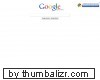
Alexa Site Thumbnail is a very powerful service, it does not need any views. But since everything is not easy there, he left it at last. And so, all screenshots are generated on request to http://ast.amazonaws.com/Xino and require your registration, understanding of programming, settings, subscriptions and the like. In order not to paint here the documentation in PDF format (74.8 Kb). Plus a sample PHP script to generate a screenshot. For a tick, I'll throw up another page of the request for updating the screenshot (thanks to say maximum ).
That's all. If you have any interesting information on the topic - write comment, I will be grateful. Thank you for attention.


Comments
When commenting on, remember that the content and tone of your message can hurt the feelings of real people, show respect and tolerance to your interlocutors even if you do not share their opinion, your behavior in the conditions of freedom of expression and anonymity provided by the Internet, changes Not only virtual, but also the real world. All comments are hidden from the index, spam is controlled.