How to Unzip a WIM Image File
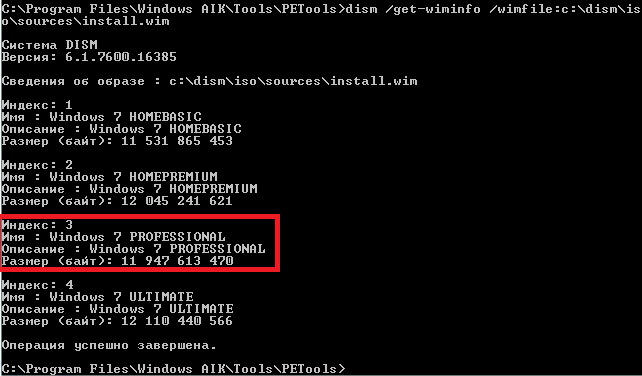
The WIM file is a Microsoft format, in which the Windows installation packages are packed inside the ISO image.
Contrary to the common misconception, the wonderful 7-Zip program could not unzip the image from Windows 2012.
However, the microsoft took care of this, for unpacking the WIM files is a special utility ImageX.
But on Windows 7 and higher, you can get by with regular means.
First you need to know the name of the image inside the WIM file, because In the meme in the general case (and this is usually the case) several versions of the operating system can be packed:
dism /Get-WimInfo /WimFile:"f:\Inst\Win2012\SW_DVD5_Win_Svr_Std_and_DataCtr_2012_64Bit_Russian_Core_MLF_X18-27640\sources\install.wim" Where:
- Dism - program for working with WIM files;
- / Get-WimInfo - the key that tells it to show information about the available images;
- / WimFile: - after this key the full path to the WIM file is specified.
As a result, dism showed such a list:
Index: 1
Name: Windows Server 2012 SERVERSTANDARDCORE
Description: Windows Server 2012 SERVERSTANDARDCORE
Size (byte): 7,461,623,448
Postal code: 2
Name: Windows Server 2012 SERVERSTANDARD
Description: Windows Server 2012 SERVERSTANDARD
Size (byte): 12 176 391 487
Index: 3
Name: Windows Server 2012 SERVERDATACENTERCORE
Description: Windows Server 2012 SERVERDATACENTERCORE
Size (byte): 7,458,764,649
Postcode: 4
Name: Windows Server 2012 SERVERDATACENTER
Description: Windows Server 2012 SERVERDATACENTER
Size (byte): 12,171,118,256
Connecting a WIM image
We find in the list given a suitable image by name, for example, "Windows Server 2012 SERVERSTANDARD", and mount it into the previously created empty directory "D: \ w2012":
dism /Mount-Wim /WimFile:"f:\Inst\Win2012\SW_DVD5_Win_Svr_Std_and_DataCtr_2012_64Bit_Russian_Core_MLF_X18-27640\sources\install.wim" /name:"Windows Server 2012 SERVERSTANDARD" /MountDir:D:\w2012 Now you can just copy the files you need from this directory.
Disabling the WIM image
We will dilute our image:
dism /Unmount-Wim /MountDir:D:\w2012 /discard Now you can just copy the files you need from this directory.
Where:
- / Discard instructs you to undo all changes made.


Comments
Commenting on, remember that the content and tone of your message can hurt the feelings of real people, show respect and tolerance to your interlocutors even if you do not share their opinion, your behavior in the conditions of freedom of expression and anonymity provided by the Internet, changes Not only virtual, but also the real world. All comments are hidden from the index, spam is controlled.