Notes are paranoid. How to protect your data on the Internet?
ANONYMITY

I want to note that this article is not for advanced Internet users, but for those newcomers who want to protect their data and unfortunately do not yet know how to do this.
Recently, many have embraced paranoia about protecting their data in social networks and even on their own smartphone or home computer. Our simple tips for Internet security are based on valuable experience gained over the years of working on the Internet.
My location
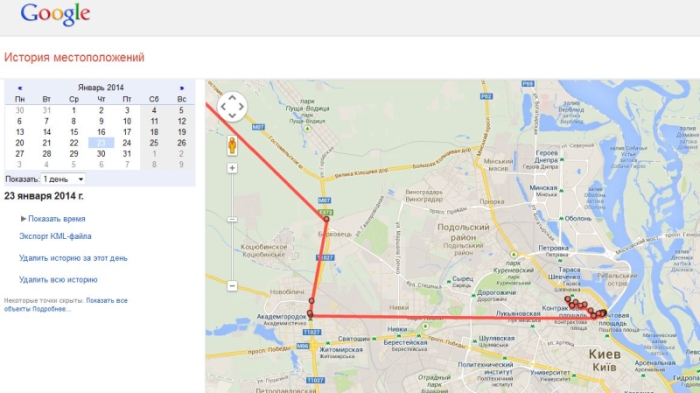
So, first of all, I'll start with Google and the location. If you are a smartphone user on the Android operating system, you will be very surprised when you learn that every step you made can be seen in Google Maps.
If your smartphone is connected to a Google Account and your phone is always on the Internet (or data transfer, then Wi-Fi), then the IT giant knows and stores all the coordinates of your movements.
You can see all this through the Location History service, if you log in through your Google Account. Are they surprised? Of course, this information is only available to you if your account is not broken.
What should I do to prevent Google from storing this information?
- Delete the History of the movement for the entire period in the Location History.
- In the resource settings, turn off location.
- In your smartphone settings in the "Location" option, remove all permissions.
- Prevent applications installed on your smartphone from using location detection.
However, on the other hand, Location History in the included mode can become very useful. For example, if you have lost your smartphone or you have stolen it, going into the "history of the location", you can see where your gadget is located. But it must be included.
Secure Internet
In connection with the latest events in Kiev, we often see information that in Ukraine they can restrict access to certain sites or disable access to the network in general (the latter, fortunately, was not confirmed). We also read that users can follow and track every action on the Internet.
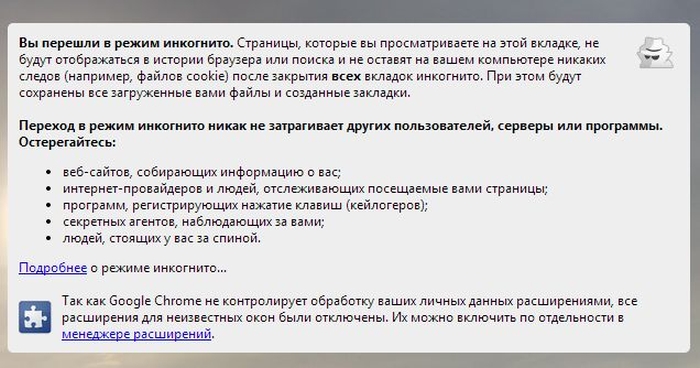
Therefore, in order to protect yourself a little, you should take into account the following:
- It's best to use the Google Chrome browser and go to sites in anonymous mode. The combination of the keys ctrl + shift + n in the new tab immediately starts the "incognito mode". This is useful because during Web surfing the browser will not remember history, sites without access to cookies and therefore it will be more difficult to track your actions.
- Do not allow the browser to remember passwords, as all of them can be seen in the settings. If you are very worried about your accounts in social networks, it is better to delete all passwords that were previously saved by your browser. For example, if you open the password settings (chrome: // settings / passwords) in Chrome, you will see a list of all the sites where you logged in and let the browser remember the data. When you hover your cursor over an ostensibly encrypted password, the browser immediately prompts you to review it. Therefore, if you do not want this data to be available to someone who is behind the computer - remove them. On the other hand, this thing is useful because it allows you to "remember" the password that you accidentally forgot. Therefore, it's up to you. By the same scheme, you can see saved passwords in Mozilla and Opera.
- Why is Chrome good? Firstly, because it was recognized as the most popular browser in the world, secondly - it is the most secure browser, and thirdly - for Chrome, a free ZenMate VPN application that allows you to surf the Internet through encrypted channels from foreign servers. I note that VPN (virtual private network), according to many experts, is one of the best ways to protect your connection from various dangers and threats. ZenMate is very easy to use - it's worth it to install and enable, as your communication channel immediately begins to be encrypted. In addition, the location address can be disguised as a resident of the United States, Britain, Germany, Switzerland or Hong Kong. It is interesting that the connection speed remains stable.
- Alternatively, Tor-a system of proxy servers can be known , it allows you to establish an anonymous connection that is protected from listening. However, it does not work so fast and experts on Internet security still advise using the VPN.
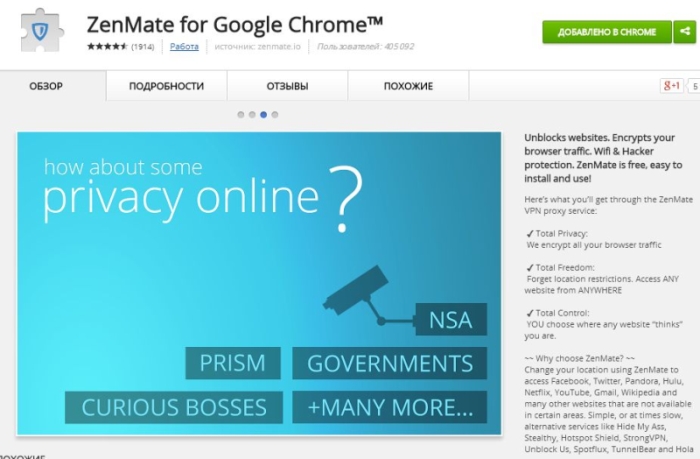
By the way, are you bored with annoying video advertising, which turns on automatically and infuriates you all the time? I'm sure, yes. Display ads and various banners can be disabled by installing an extension for your browsers. If it's Chrome - install AdBlock, if Mozilla is Adblock Edge. So you get rid of not only advertising, but also spyware, which are often downloaded from banner ads.
How to protect your smartphone?
Actually, a smartphone is one of the most valuable things that we have. But this valuable thing can be a good subject for analysis of special services, enemies or just intruders.
The easiest advice is to encrypt all your data (smski, MMSC, photos, contacts) with the help of the free Hide Text application if you use android, and also set a screen lock with a password. Here there are options - you can install a lock in the form of a face recognition instead of a password, or you can use a graphic code.
If you are an iPhone user, everything is simpler here. In the settings, you can set a password for the lock and set the option to "erase all data" after 10 failed attempts to enter the password.
In addition, in its latest iPhone model, Apple built the "Home" fingerprint reader - Touch ID - another level of protection for the smartphone. Zivchajno, the scanner tried to bypass various methods and even there were some amusing cases, but I hope in the nappuniy models friends from Cupertino well will finish the scanner.
Selecting an Instant Messenger
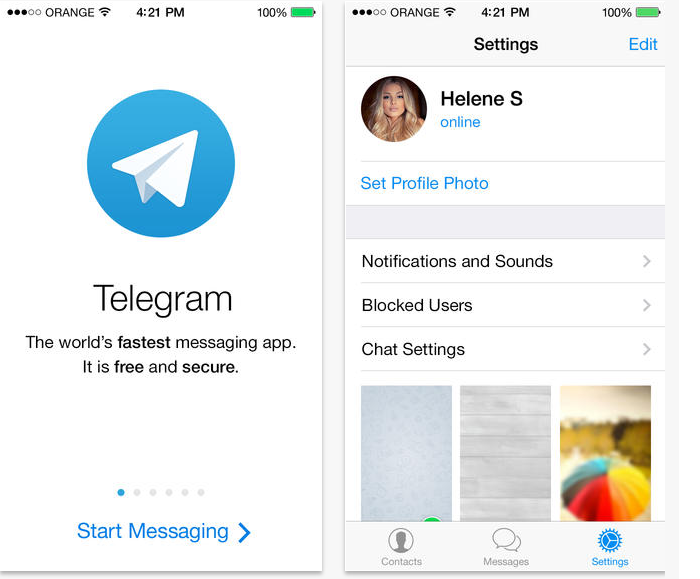
Do you agree that regular SMS messages have already lost their popularity? And most young people use different instant messengers - chat Facebook, Viber, WhatsApp, maybe someone else and still uses "ICQ".
But, if you have already decided to pump yourself and improve the security of your data, then (it is possible that you will spit), one of the safest instant messengers that has already received positive feedback from the Internet security guru is the project of Pavel Durov (so , The very one who created VKontakte) Telegram. The application is available for both Android and Afyon.
As Durov himself states, the messenger is secure and transmits messages over encrypted channels. The very creator of VKontakte recently became very worried about security during communication and therefore decided to create Telegram. In addition to being safe, it's also cute, and not as boring as WhatsApp or Viber, which just wants to access all of your data on the phone.
Even more or less decent solution can be a messenger Hangout from Google . There's nothing superfluous, but there is a possibility of video calls, you just need to have an account with Google. This messenger is also good because it can work without binding to your mobile phone number.
But if you are used to communicating in several instant messengers at once - then you can go further and install yourself Jabber or Pidgin . These applications support many services, it is only necessary to authorize. In addition, both use channels to encrypt data.
If you decide to install Pidgin, be sure to enable the option of OTR-protocol in the settings. Then generally you do not have to worry about your correspondence being "auditioned".
To say that anti-virus software should be installed on the computer, the firewall is activated, passwords for Wi-Fi, passwords for the account do not need.
Of course, you do not need to become paranoid. But if you want at least a minimum level of protection of your data - you can experiment. It does not hurt.



Comments
When commenting on, remember that the content and tone of your message can hurt the feelings of real people, show respect and tolerance to your interlocutors even if you do not share their opinion, your behavior in the conditions of freedom of expression and anonymity provided by the Internet, changes Not only virtual, but also the real world. All comments are hidden from the index, spam is controlled.