In Windows XP, there is one serious drawback: before shutting down or rebooting a computer often have to wait long shutdown. There are several ways to solve this problem.
First of all, the shutdown may be caused by incorrect operation of the application. Many programs are open registry, work with him, but forget to close it (the language of programmers it is: "do not kill the program handles the registry keys"). As a result, these descriptors remain open to shutting down or restarting the computer, which causes the error.
Open "Control Panel", go to "Administrative Tools" and select "Event Viewer". Now find the list of events with the numbers 1500, 1517 and 1524 in which the specified source Userenv. The easiest way to do it this way: click on the "Event" above the table to sort the events by number, and then scroll through the list until you find the numbers 1500, 1517, 1524. If any, then some of the programs that you use "forgets "Close the registry.
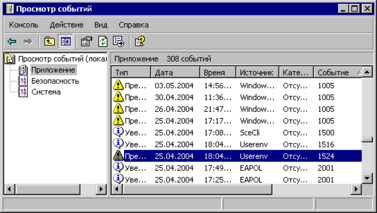
That is the unfortunate event in 1524
Microsoft developed UPHClean utility that solves this problem (you can download it here , its size is only 285 KB). Just install it and it will automatically unload unneeded resources, accelerating thus the completion of your Windows.
Can this situation: you have installed UPHClean, but Windows XP is still shutting down too slowly. Most likely, any program or a service stops responding, turn off the computer without letting. In this case, try to shorten the time allowed for the closure of programs.
String registry value HKEY_CURRENT_USER \ Control Panel \ Desktop \ HungAppTimeout in Windows XP sets the timeout frozen application in milliseconds (1000 milliseconds = 1 second). By default, this parameter is 20 seconds. You can reduce it, for example, up to five seconds (5000 milliseconds), so as not to have to wait for too long a frozen application.
Another option, WaitToKillAppTimeout, sets the timeout frozen programs at Windows shutdown. He, too, could be reduced to five seconds. Finally, to disable the Microsoft proposal to send an error report when performing an invalid operation, set AutoEndTasks unity.
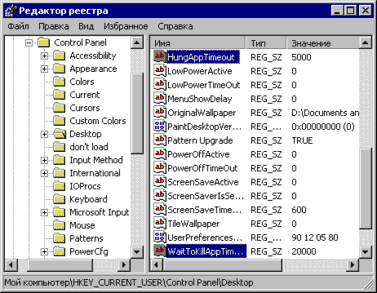
Faster completion of frozen programs
To service hung complete more quickly, reduce the setting HKEY_LOCAL_MACHINE \ SYSTEM \ CurrentControlSet \ Control \ WaitToKillServiceTimeout, the default is 20 seconds. If this parameter is to reduce to two or three seconds, Windows XP will finish the job much faster.
Another setting, accelerating job - WMI shutdown (Windows NT component, designed for the collection of all kinds of executed transactions and occurred error reporting). Locate the registry key HKEY_LOCAL_MACHINE \ SOFTWARE \ Microsoft \ WBEM \ CIMOM parameters EnableEvents and Logging, and then set them to "zero". Shutdown should slightly accelerate.


Comments
Commenting, keep in mind that the content and the tone of your messages can hurt the feelings of real people, show respect and tolerance to his interlocutors, even if you do not share their opinion, your behavior in terms of freedom of speech and anonymity offered by the Internet, is changing not only virtual, but real world. All comments are hidden from the index, spam control.