FAQ on unlock 1.1.2, World News iPhone
TurboSIM is not analogous to the "blank" for cloning sim cards, as many believe. This is something like a "mediator" between the phone and the SIM card, which makes it possible to use it even with those SIM cards that can not be read by ordinary (and unusual, in general) scanners and, as a consequence, are not cloned. To use TurboSIM, you do not need to cut out the chip from the card, as with adapters for 2 cards, but you just need to cut out a small piece of plastic to reduce the thickness of the overall design. Although this method is somewhat inconvenient in connection with the need to prepare its SIM card, but it does not damage the phone and works even with the latest firmware 1.1.2. The main disadvantage of this method is its price. One such "unlock" will cost about $ 150.
The second way is hardware.
There is also a second way to unlock new iPhones. This method requires opening your device and some manipulations with its insides. After that you get a fully standard and working machine with any version of the firmware. There are no side effects and consequences of this method, if carried out by an experienced specialist. The price of this unlock is about 60-70. And its only drawback is the need to open the device.
There are NO other ways at the moment. Specialists who deal with this problem expect that the usual way for us to unlock the software is likely to appear with the release of a new version of the software for iPhone.
1.Virginate the firmware of the modem. For all unlock methods below the version of AnySIM 1.2, which is used below in the list.
1.1 Go to the settings menu on the unlocked 1.0.2 / 1.1.1 phone, set Autolock to the Never state.
1.2 Install the BSD Subsystem through the Installer,
1.3 Add in the Installer in Sources - http://i.unlock.no,
1.4 On the Applications tab, go to Unlocking Tools, select OneSIM if you have AnySIM1.1 or The Virginizer (0.x) for your modem firmware, if you have iUnlock or AnySIM1.0.2.
1.5 We are waiting for ~ 10 minutes.
1.6 After successful completion of the application, the application will lock your modem. And the notification about the wrong sim will pop out.
2.Unlock 1.1.2 2.1 Make Restore before the firmware 1.1.2.
2.2 Now we do downgrade to 1.0.2 (Without lowering the version of the firmware of the modem). To do this, hold Home + Power for exactly 10 seconds, then release Power and keep Home until it appears in iTunes. There we tighten Shift and poke on to restore. From the list choose the previously downloaded firmware 1.0.2
2.3 Activate 1.0.2 and install Install Community Sources, BSD Subsytem and openSSH.
2.4 Using WinSCP, we load into the folder / Applications / anySIM.app. Record your IP address for iPhone, it will be required later.
2.5 Next, go to this folder, select all the files, click the right mouse button and go to the Properties menu. There where it is written 0644 we put 0755 and we press OK.
2.6 Restart the phone and there will be an AnySIM icon, disable auto-lock and start.
2.7 Once the process is complete, check if the phone is ringing.
3.Jailbreak 1.1.2
3.1 Now go to iTunes and Restore to 1.1.1. At the end error 1015 comes out, and on the screen you see a picture with an iTunes icon and a wire. It's not scary, it should be so.
3.2 Launch iBrickr version 0.91 and click on Boot the iPhone The screen turns red and wait for 2-3 minutes until you see the message "Slide for Emergency" and the globe in the background.
3.3 Now activate 1.1.1 and go to Installer, update it and install OktoPrep, it is located in the Tweaks 1.1.1 3.4 section. After successful installation, go to iTunes and make Update to 1.1.2, not Restore. To do this, pin the shifter and click check for updates. And select the firmware 1.1.2.
3.5 After the update, download the program 1.1.2 jailbreak and run (for Win you need to run windows.bat) and follow the instructions. Do not forget to check the install ssh
4. Activation 1.1.2
4.1 We make backup file usr / libexec / lockdown via WinSCP (just download it and save where the thread is in a safe place).
4.2 Download and unpack this archive and through WinSCP fill the lockdown file from this archive into the folder usr / libexec / on your phone.
4.3 Download this file and upload it to this folder of the phone System / Library / Frameworks / AppSupport.framework /
4.4 Right-click the file you just downloaded, go to properties and write instead of 0644 0755.
4.5 Reboot the phone.
Step 1: Go to the Installer and add the Source: rep.frenchiphone.com.
Step 2: Go to the System repository and install the BSD Subsystem.
Step 3: We leave the Installer and wait for the soft-reset. Then go back to the Installer and select the repository FrenchiPhone.com.
Step 4: Install AnySIM 1.2.1u.
Step 5: Turn on Airplane mode.
Step 6: Start AnySIM.
Step 7: Scroll down and press "OK, Unlock My Phone".
Step 8: We are waiting for some time, after which you will see such an inscription on the screen:
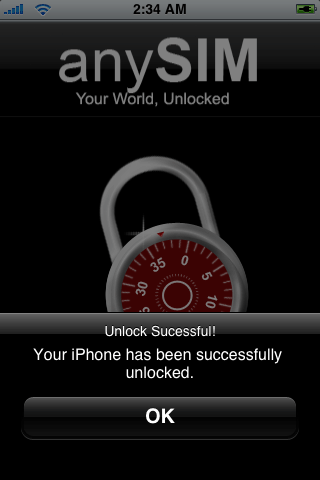


Comments
When commenting on, remember that the content and tone of your message can hurt the feelings of real people, show respect and tolerance to your interlocutors even if you do not share their opinion, your behavior in the conditions of freedom of expression and anonymity provided by the Internet, changes Not only virtual, but also the real world. All comments are hidden from the index, spam is controlled.