Firmware and jailbreak 3.0 for iphone 2G / 3G (Jailbreak Cydia)
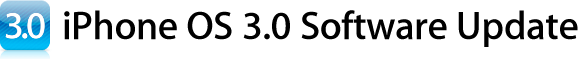
RedSn0w, as well as QuickPwn, allows you to remove the binding to the operator on the already installed original firmware. You can put it in the usual way through iTunes by clicking on the main menu Update.
Obtained in Russia 3G officially, not officially, as well as for 2G, you can safely flash on 3.0 and confidently make a jailbreak!
For those who do not have official 3G phones, the unlock method is listed at the end of the article
And so, we have 3G (official or not) or 2G, we install on them safely firmware 3.0, before the firmware we do not forget to take out the gasket (who has

Download or or:
 Redsn0w-win_0.7.2.zip [
Redsn0w-win_0.7.2.zip [  ] [
] [  ] [
] [  ]
]  Redsn0w-win_0.7.1.zip [
Redsn0w-win_0.7.1.zip [  ] [
] [  ] [
] [  ]
] - in the first one added a horseshoe, and so no difference, we extract the folder from the archive to the desktop.
!!! If you have firmware 3.0.1 use the program RedSn0w v.0.8
 Redsn0w-win_0.8.zip [
Redsn0w-win_0.8.zip [
 ] [
] [
 ] [
] [
 ]
]
Update iTunes to the latest version 8.2 or newer.
ITunes 8.2 for Windows Vista 64bit is available here .
Update the firmware on your iPhone.
This can be done through iTunes, so that he downloaded and installed the firmware, or manually, as described below.
If through iTunes, then downloaded firmware it will save along this path:
- for Windows XP C: \ Documents and Settings \ username \ Application Data \ Apple Computer \ iTunes \ iPhone Software Updates \
- for Windows Vista C: \ Users \ username \ AppData \ Roaming \ Apple Computer \ iTunes \ iPhone Software Updates \
If you chose how to install the firmware via iTunes, then in iTunes, click on "Restore" with the "SHIFT" button pressed. You will be asked to choose the firmware, point to the correct downloaded firmware and install it on the iphone.
Download and unpack bootloaders (for iPhone 3G is not necessary )
 Bootloaders3.0.zip [
Bootloaders3.0.zip [
 ] [
] [
 ] [
] [
 ]
]
Who needs the firmware separately, you can download here.
IPhone 3GS :
IPhone2,1_3.0_7A341_Restore.ipsw
IPhone 3G :
IPhone1,2_3.0_7A341_Restore.ipsw
IPhone GSM :
IPhone1,1_3.0_7A341_Restore.ipsw
After installing the firmware, we are waiting for activation (there will be a network), for 3G , then iTunes will offer to set up the phone as a new one,
Or from a backup, you must select it as a new one.
For 2G , after installing the firmware, close iTunes and proceed to jailbreak
Proceed to Jailbreak!
[METHOD # 1]
In the folder redsn0w we drag the firmware 3.0Mouse cling to the firmware file and overlay it on the file redsn0w.exe look at the picture below.
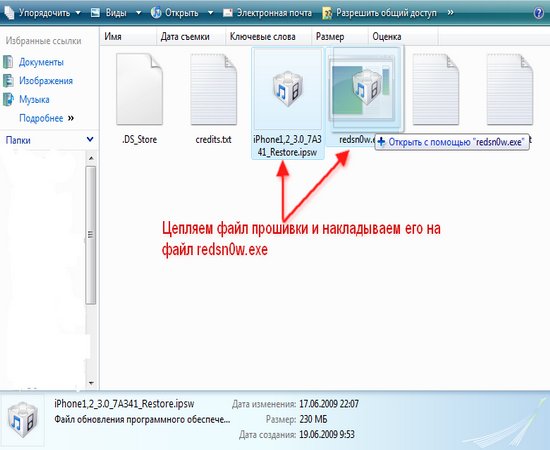
We get on screen such a picture
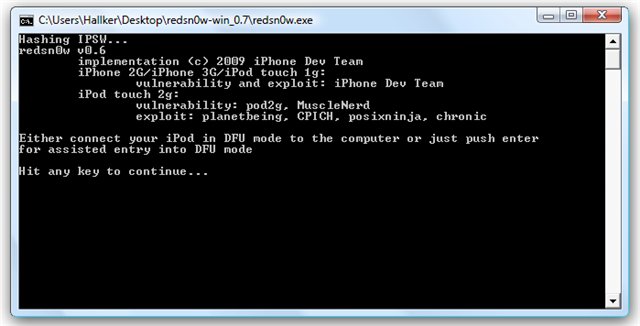
Next, we connect the iPhone to the computer, and enter it into DFU
How to enter the phone in DFU.
1. With the lanyard connected, hold down both the Nome + Power keys, and hold,
2. As the display goes out completely, we count up to 8 and release Power, we continue to hold Nome, for another 15 seconds.
3. Let go, put Home, and on the keyboard press Enter, then see the running lines and this picture
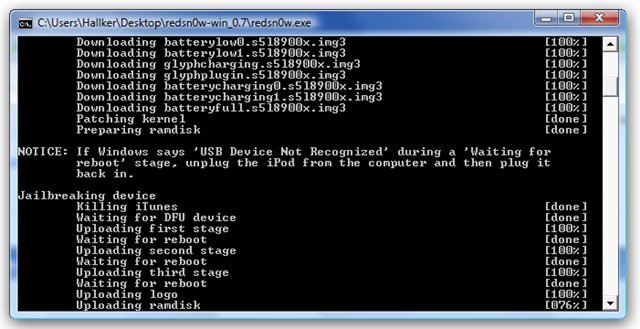
As the lines finish running, the command line window disappears by itself, and we'll see the loader on the phone, and then all the familiar running Pineapple.
Everything is ready, we have on the phone the Cydia installer and access to the file system through the manager
 )
) You may need to use QuickPwn (.exe for dotnetfx35.exe) for Microsoft .NET Framework 3.5, you can take it here
[METHOD # 2]
Download and unpack the archive redsn0w-win_0.7. (2) unpack to the desktop, and run the file redsn0w.exeWe connect iPhone to the computer, follow the instructions of the program
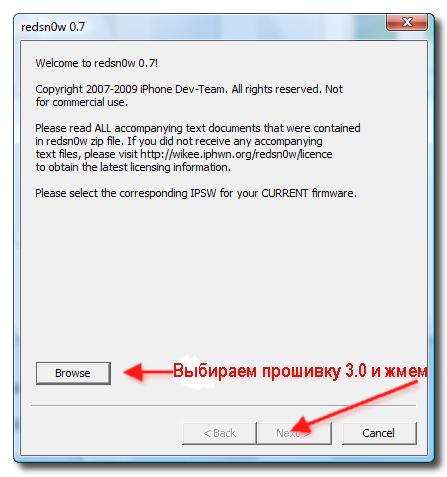
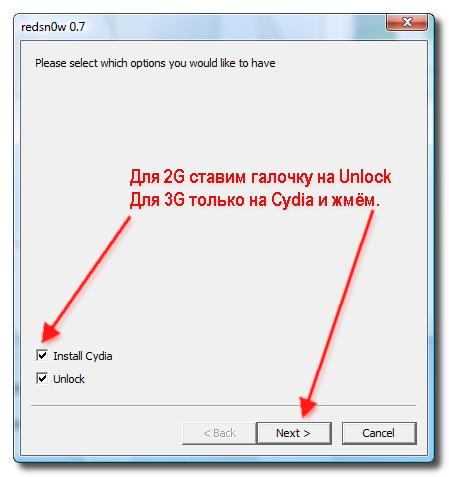
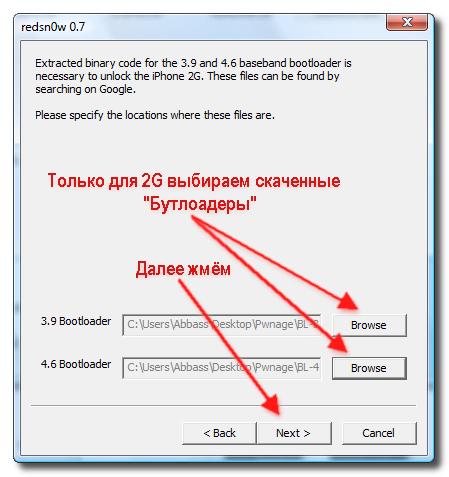
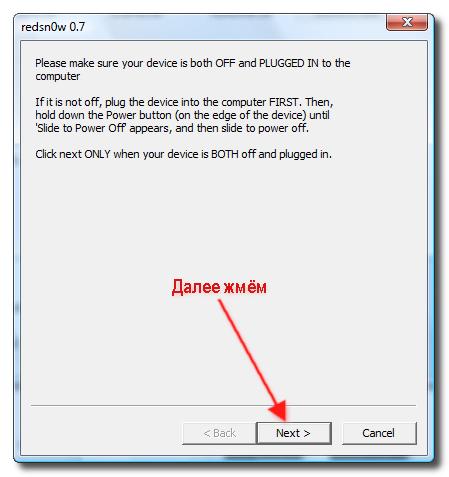
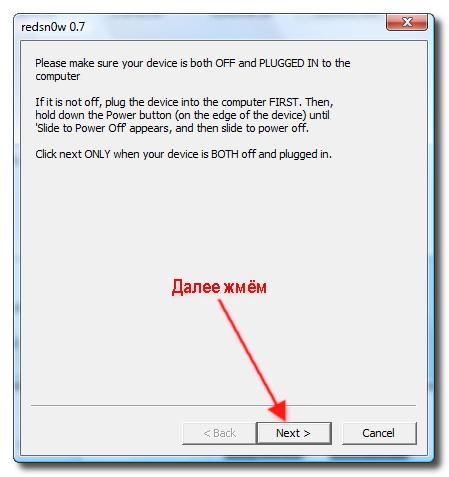
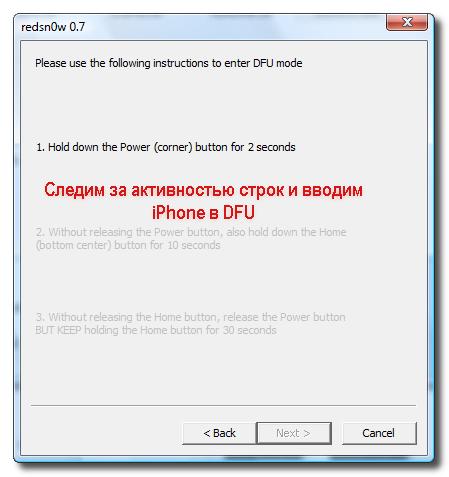
Next, you just need to follow the instructions for the introduction of the iPhone in DFU mode . Keep track of the activity of the lines in your program window.
1. Turn off the iPhone (Power button 3 seconds and the slider to the right)
2. Then click Next
3. Now watch the activity of the lines in the program.
4. Press the Power button (top) for 2-3 seconds.
5. Without releasing the Power button, press the Home button (round down) and hold it for 10 seconds.
6. Let's release the Power button, continuing to hold the Home button, priplizitelno up to 20 seconds, the Jail started.
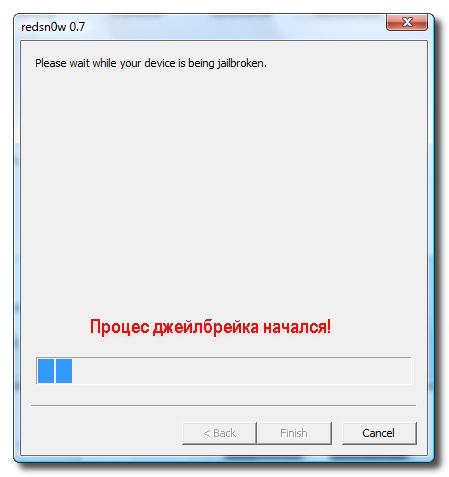
Soft unlock 3G!
Attention, since you need internet for the sidia, you need to connect the waffle!
ONLY for owners of unofficial iPhone 3G, locked to one particular operator.
1. Read the instructions to the end before doing anything.
2. Check carefully all the raw data. In order for this instruction to work, you need to have:
- Zalochenny iPhone 3G (bought not from the official seller!);
- On the phone should be the original version of firmware 3.0 (original, not beta!) .
- The phone should have the original version of the modem from firmware 3.0 - 04.26.08 (checked in Settings - General - About phone - Version of the modem (Baseband)) .
- The phone must be jailbroken (should stand Cydia and access to the waffle);
- Your SIM card must be on the phone;
3. Go to Cydia and add the Ultrasn0w repository: Cydia - Manage - Sources - Edit - Add - repo666.ultrasn0w.com;

4. In Changes or by searching, find and install ultrasn0w.
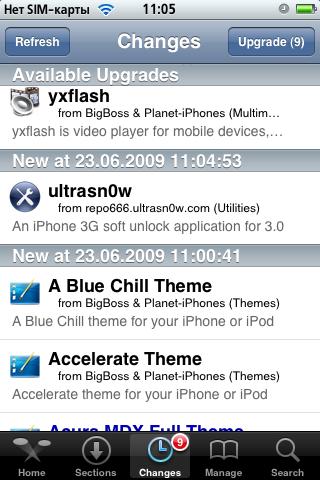
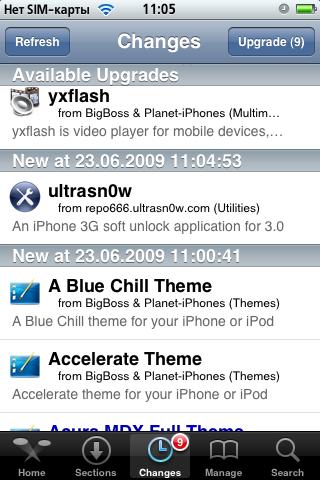
5. Exit Cydia, then reboot the phone (hold down the Power button until the phone turns off, and then turn it on again).
6. If there is no network , then you must dance with a tambourine according to the following scheme:
- Pull / insert back sim card;
- Remove the verification of the pin code of your SIM card (this can only be done through another phone!)
- Airplane Mode ON, Airplane Mode OFF;
- Reset network settings;
- Disconnect 3G - The network should appear
 ))
)) 

Comments
When commenting on, remember that the content and tone of your message can hurt the feelings of real people, show respect and tolerance to your interlocutors even if you do not share their opinion, your behavior in the conditions of freedom of expression and anonymity provided by the Internet, changes Not only virtual, but also the real world. All comments are hidden from the index, spam is controlled.