Downgrade of the modem (rollback / downgrade) from 06.15.00 to 05.13.04 for iPhone 3G / 3GS

Finally there was a possibility of downgrade of the modem. A working GPS is waiting for you. For verification, you can use standard maps, if the blue dot blinks in circles, then GPS works. If the point is static, then AGPS works.
Important! You can go down from any bootrom and only ONLY WITH MODEM 06.15.00 !
Only who has the iPhone 3GS 2011 year 23 weeks and newer - Starting, approximately, since 2011, 23 weeks, the apple began to install new flash chips on phones iphone 3gs. This led to the fact that it became impossible to unlock the phone through the method of flashing the modem from the ipad, the phone was "dying". But, as it turned out, such a chip was not installed on all iphone ... Who has iPhone 3GS - 2011 is 23 weeks and newer, you will have to specify in the workshop which chip you have (to open the phone).
If the chip number is 36MY1EE , Spansion S72NS128RD0HL or Spansion 72NS128RDOAHBLO, you can update the modem safely.
If the chip number is 36MY1EH , do not update the modem , it will kill the modem USB flash drive!
Redsn0w
Custom firmware for 3GS
To activate, you need to restart your iPhone two times.
Custom firmware install at your own risk!
Custom firmware update with a modem on 06.15.00 (from the iPad)
With modem 06.15.00 New bootrom + activation download
With the modem 06.15.00 Old bootrom + activation download
Custom firmware without updating the modem .
Without modem New bootrom + activation + jailbreak download
Without modem Old bootrom + activation + jailbreak download
Step-by-step instruction
1. Run the utility redsn0w.exe (On Windows, it is mandatory, with administrator rights!) .

Then click on Extras , then on Select IPSW and point to the file of the downloaded firmware that is currently installed on your phone. If you have an iPhone with a new bootrom, then you skip this item.

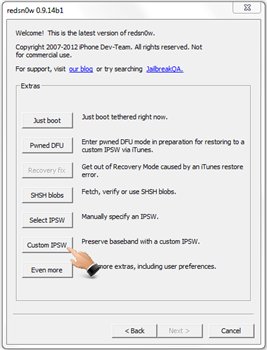
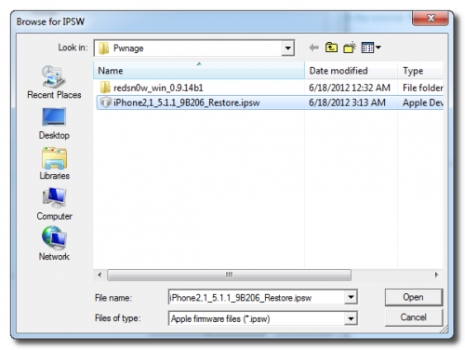
At the request, click OK
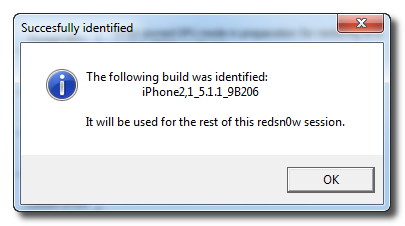
Next, you will see a question about your version of bootrom. Click Yes , if new, or No , if old.
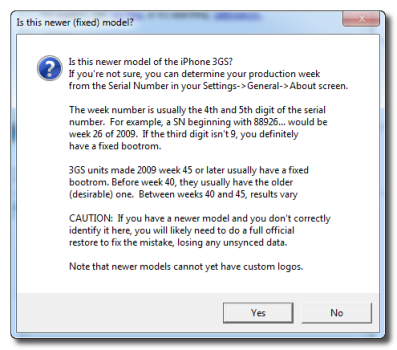
To find out which BR of your iPhone, on the main page of the program rednsn0w (In newer versions), below is information about the connected phone.
In the program rednsn0w on your computer, go back to the first menu with the Back button .
2. Then follow the menu items of the utility, first completely turn off your iPhone, running your finger along the red slider. This is important, because Affects the further firmware!

3. Making money on the jailbreak .

Preparation will begin.
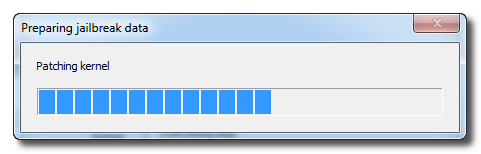
4. Check the Downgrade from iPad baseband checkbox and uncheck Cydia if it is already installed.
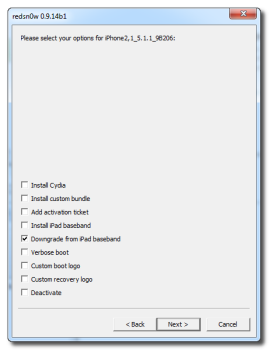
5. Next click on Next, and follow the activity of the lines to enter the iPhone in DFU.
- 1st line 3 seconds hold the Power button
- 2nd line, do not release the Power button and clamp the Home
- 3rd line, release the Power button, and keep the Home button until the phone turns white.


Again, the process of preparation ...
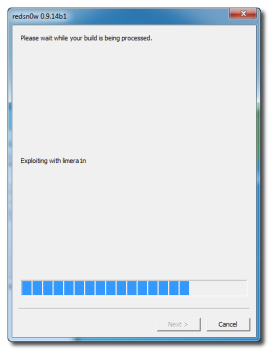
Your phone will reboot ...
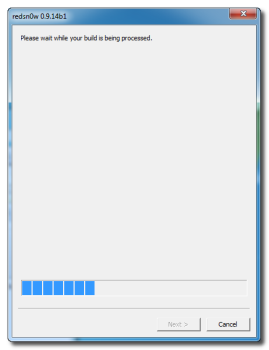
The window that everything is ready, but the phone does not disconnect from the computer! ...

After you see the standard Pwnapple logo, Flashing Basenand will appear on the screen.
IMPORTANT! This operation will take a long time, about 3-8 minutes. After it's over, your iPhone 3G or 3GS will reboot, but with the 05.13.04 modem, which can be unlocked using ultrasn0w from Cydia. HOORAY!
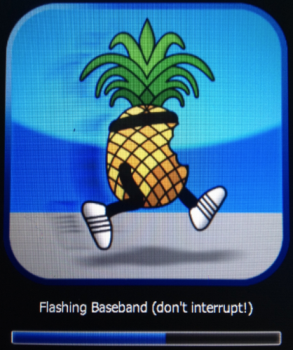
Problems and solutions
1. If the modem has gone down, but the network does not catch, re-install in the Mobile Substrate and restart the phone.
2. If the modem remains 06.15.00 after all the actions, reset the modem to 06.15.00, repeat all over again. I advise you to try on different firmware. And on a clean phone!


Comments
When commenting on, remember that the content and tone of your message can hurt the feelings of real people, show respect and tolerance to your interlocutors even if you do not share their opinion, your behavior in the conditions of freedom of expression and anonymity provided by the Internet, changes Not only virtual, but also the real world. All comments are hidden from the index, spam is controlled.