Full and final review of iOS 10

IOS 10 is the version of the iOS operating system from Apple, the successor to iOS 9. The system was presented at the Worldwide Developers Conference on June 13, 2016. Available from September 13, 2016. The possibilities of the Messages, Siri application are greatly extended. Redesigned the design of Maps, Photos, Apple Music, Apple News, Home. Messages added animations and built-in store extensions, games, "stickers" and other colorful pictures. The ability to send small amounts of money via Messages is added. For Siri, the integration interface for third-party SiriKit applications is presented.
Something that we've been looking forward to since the summer has come true: Apple has officially released a public version of the latest operating system for the iPhone, iPad and iPod touch. A few minutes ago iOS 10 became available for download not only to developers and beta testers, but to absolutely everyone.
Still have not decided whether to upgrade to iOS 10? Let's try to understand together what is the biggest software update from Apple in 2016, whether it deserves our attention and is mandatory for installation. In this review, we are laying out everything we can offer a new operating system.
First of all, iOS 10 can be installed on all iPhones, starting with the iPhone 5, on all the iPad from the fourth generation and the latest, for all iPad mini from the second generation and on the sixth model of iPod touch. If you use older devices, then there will not be a holiday on your street. Perhaps this is for the better, since the update will certainly make your gadget almost unusable.
Design
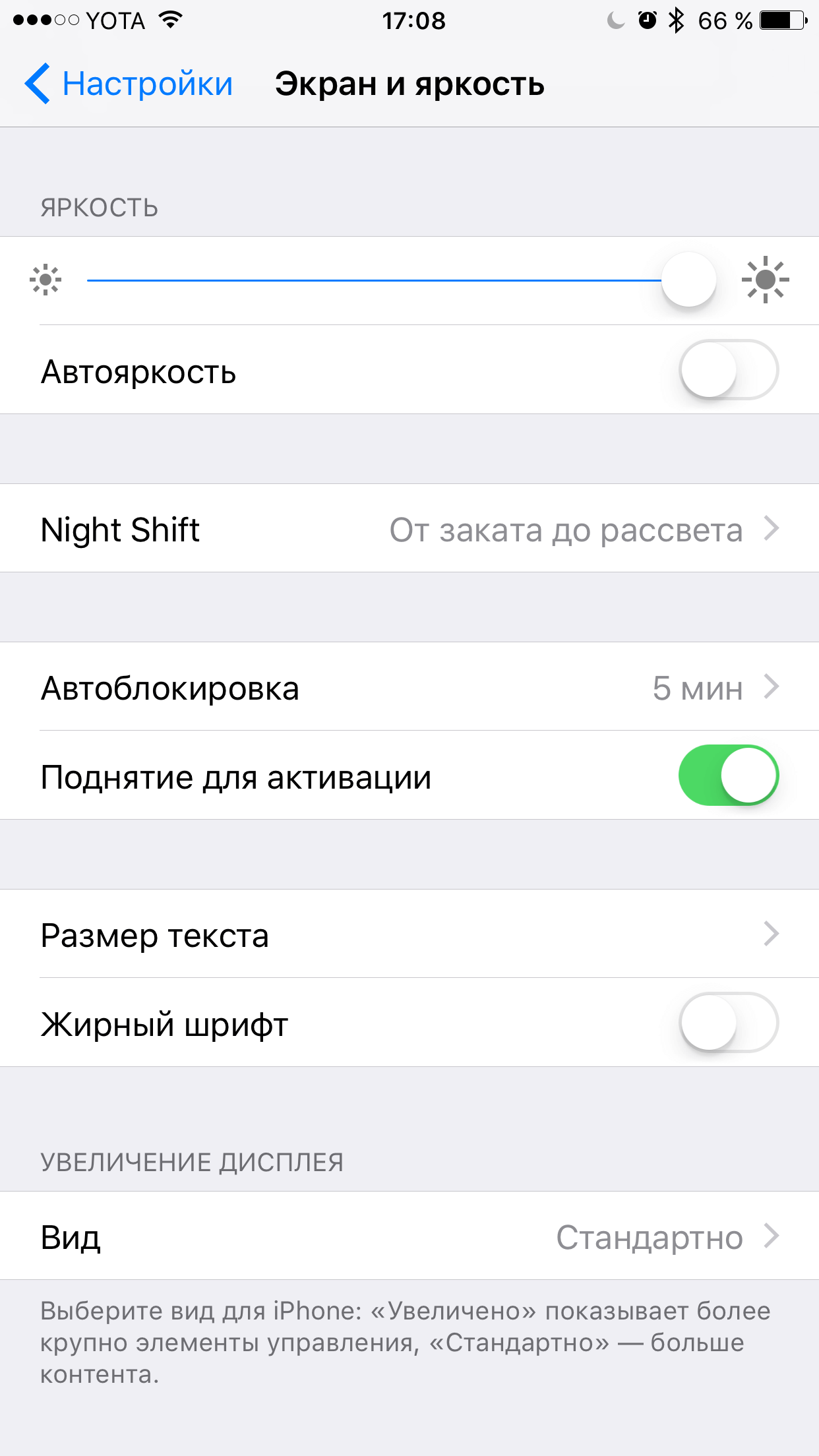
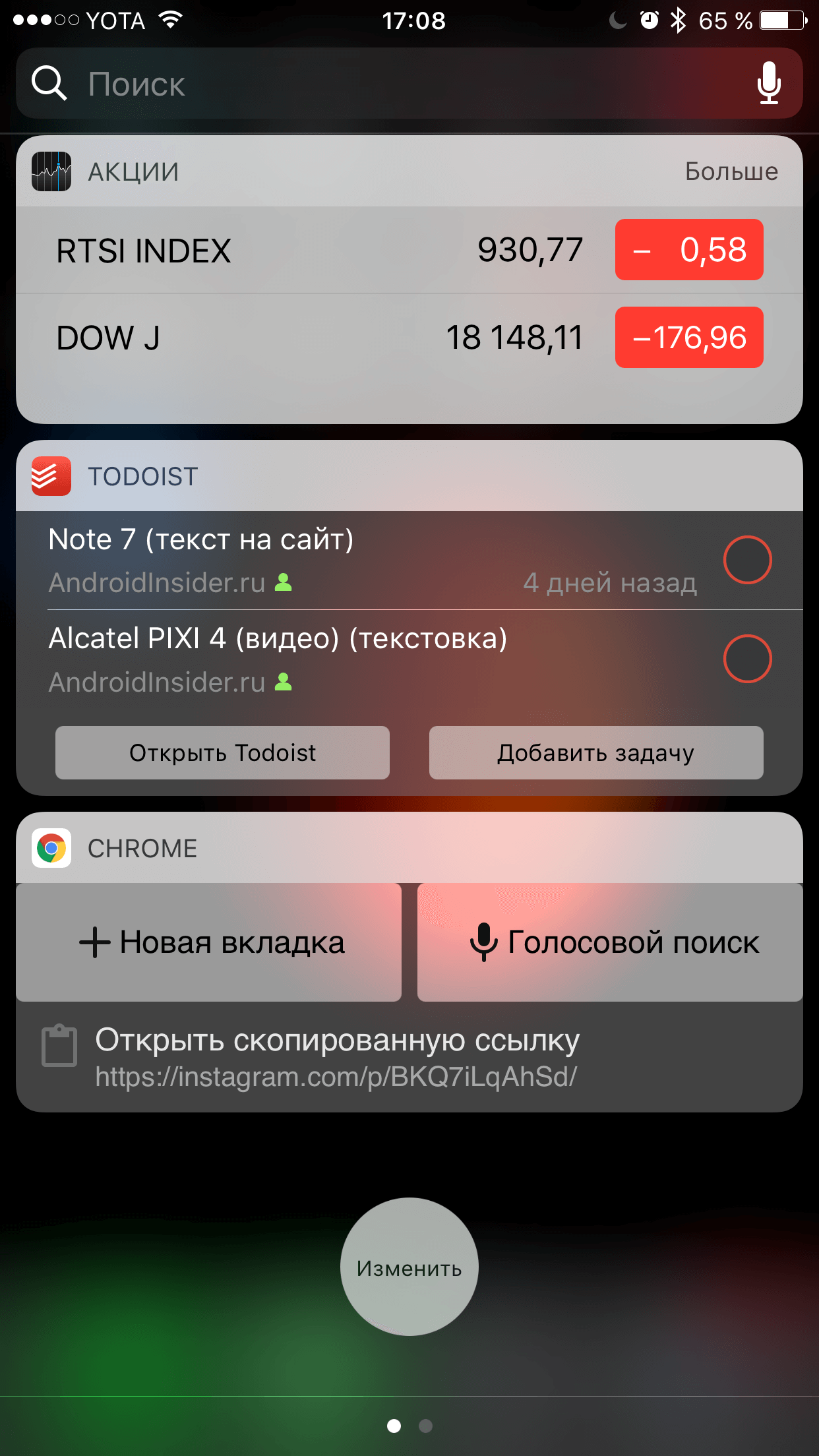
Such a radical redesign of the system, as it was in iOS 7, did not happen this time. But it hardly makes sense to expect from Apple such cardinal updates on a regular basis, and the company is not very keen to get involved in it, so as not to frighten off users. In 2016, the most notable updates were, perhaps, only the Notification Center.
Going to the lock screen, we can not fail to mention the feature that works only on newer iPhone models. It's called Raise To Wake and allows you to "wake up" the smartphone screen when you pick up the device in your hand. According to its principle of operation, this function resembles the way Apple Apple's sleep mode goes out of sleep. If you remember that the fingerprint scanner works much faster in the new iPhone, and touching the Home button instantly unlocks the screen, even if you only wanted to take a look at the Notification Center, then the appearance of Raise To Wake makes perfect sense. We draw your attention to the fact that this function does not work on any model of the iPad.
The major updates that affected the Notification Center and the lock screen are somehow related to the 3D Touch, so the owners of the iPad or iPhone 6 are unlikely to find anything useful here. Owners of the same new iPhone models can enjoy the ability to reply to messages right from the lock screen or read the latest emails without having to open the Mail application.
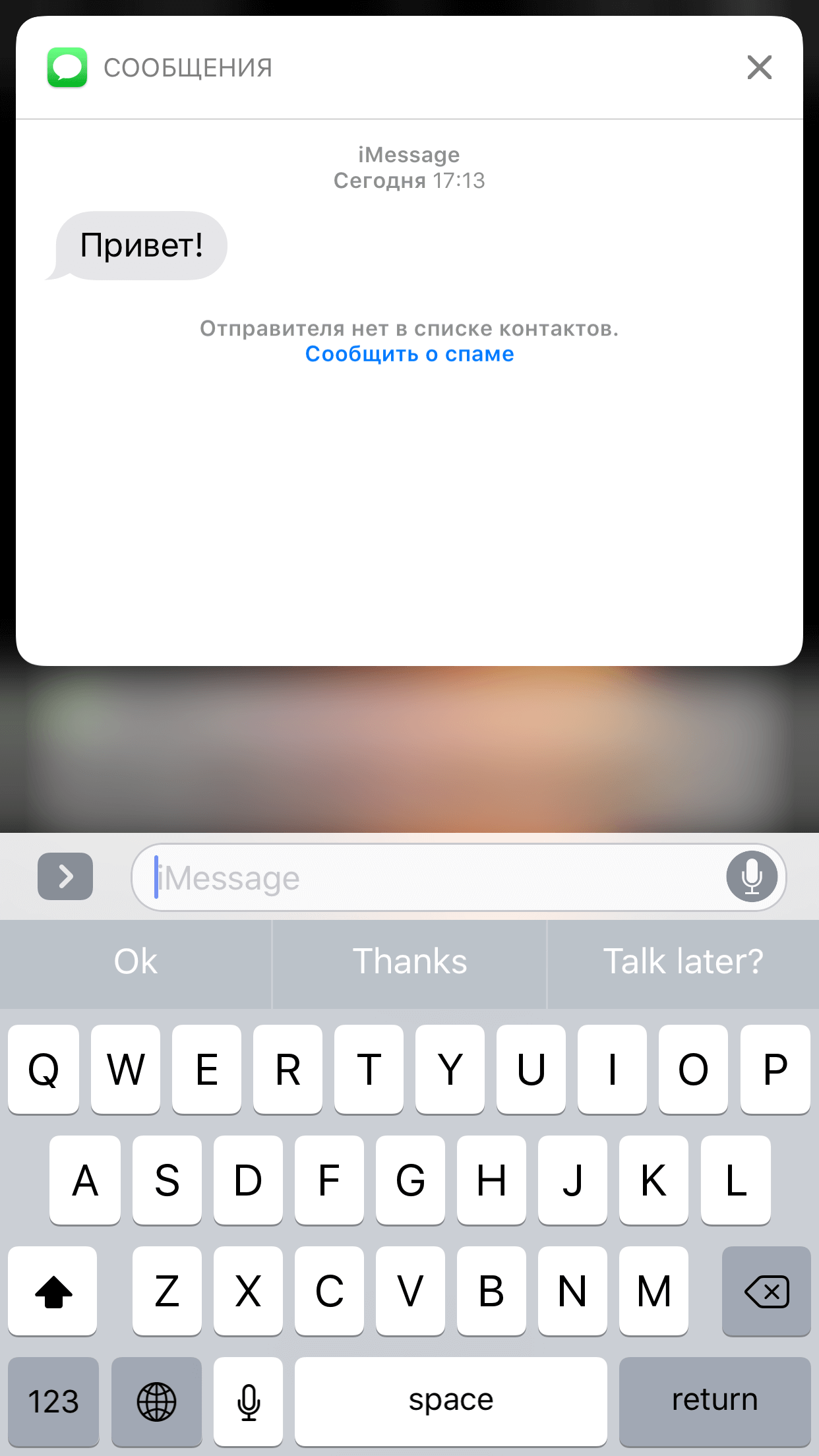
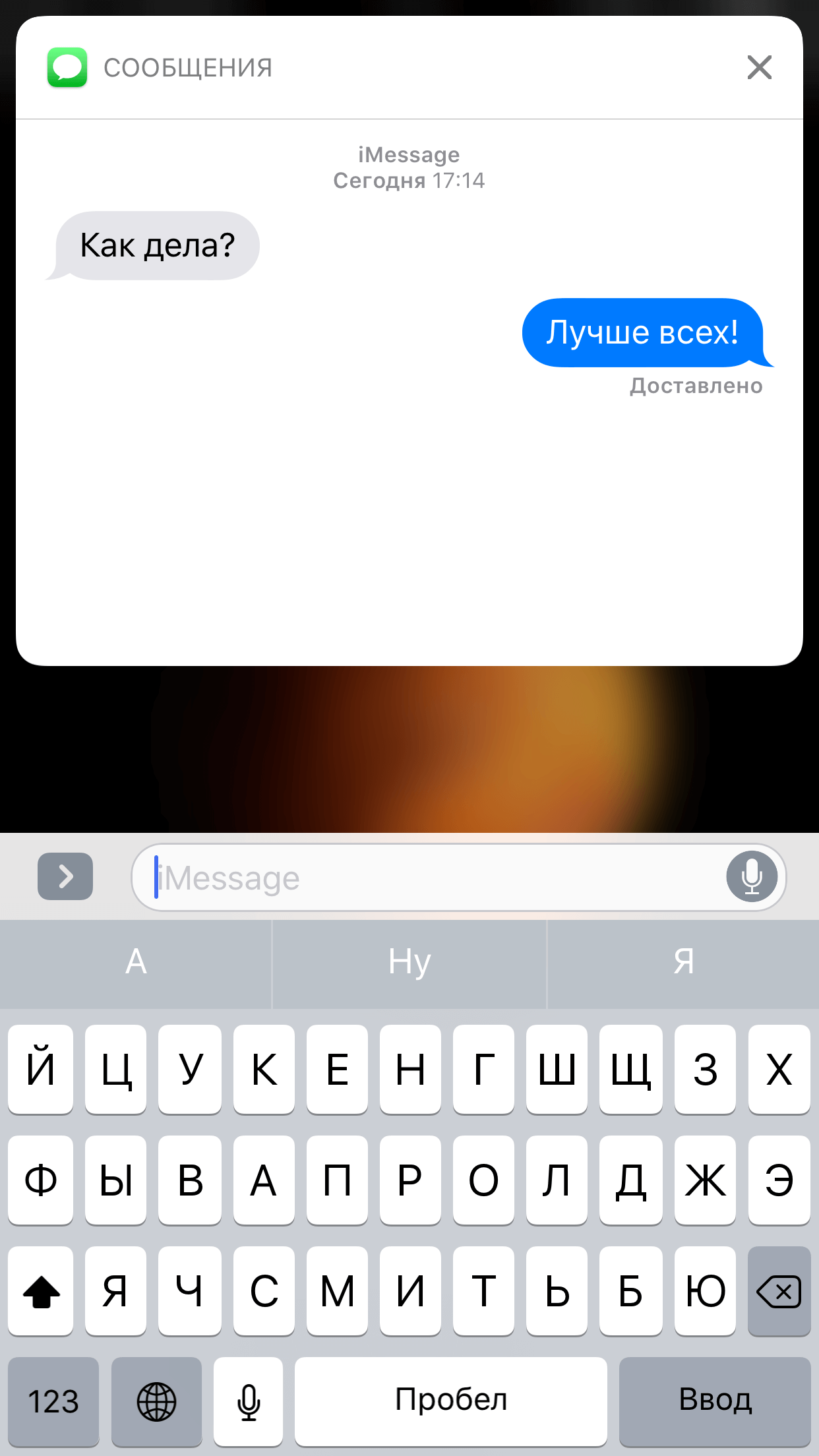
And, if you open the message using the 3D Touch and answer it in the Notification Center, the correspondence will be updated in the background. This means that you will see a response to your message immediately after it is received, without running the Messaging application. The camera from the lock screen is now opened with a simple svaypom to the left. Previously, you had to grab the icon in the lower left corner and drag it up.
Unlocking
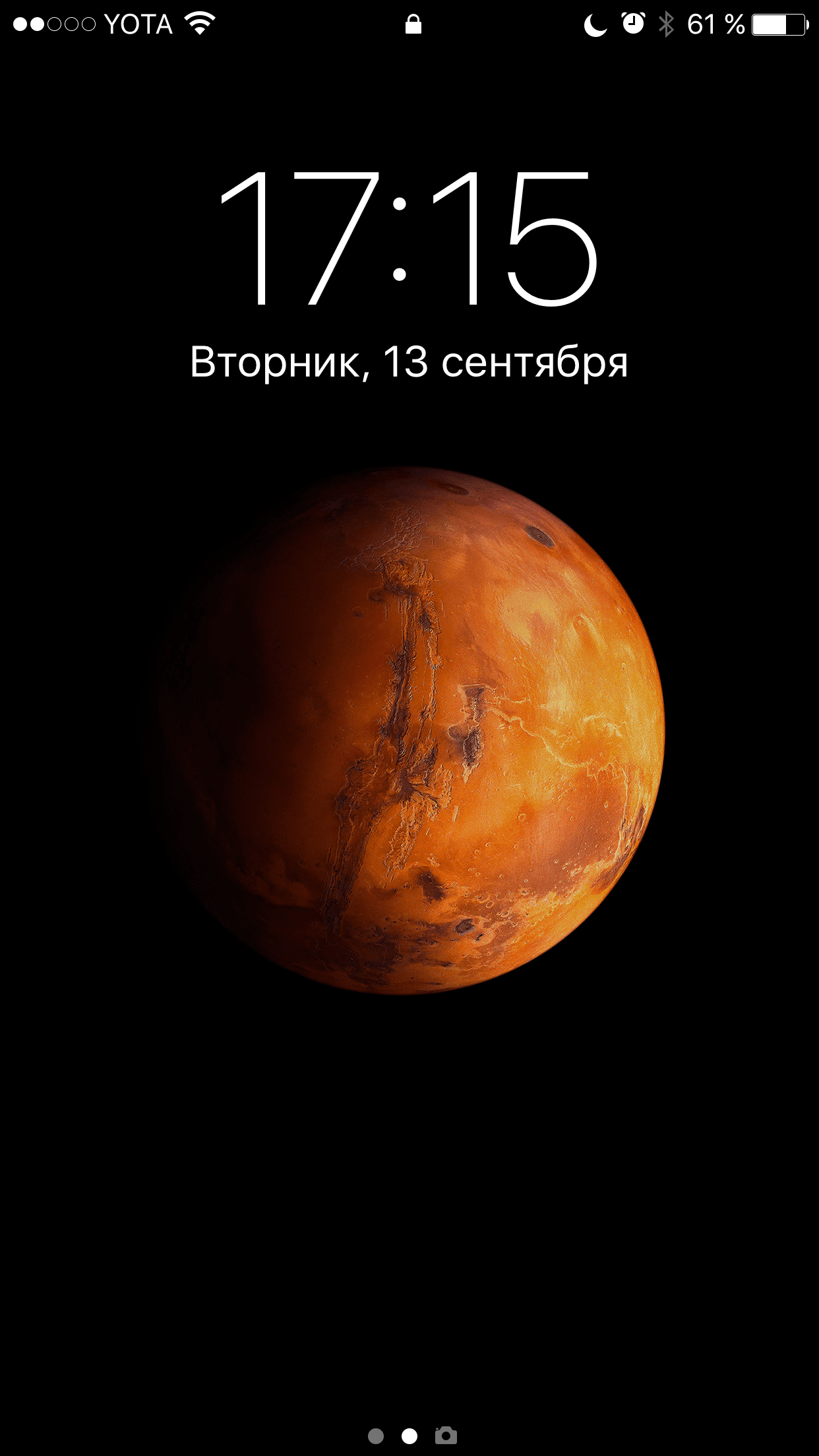
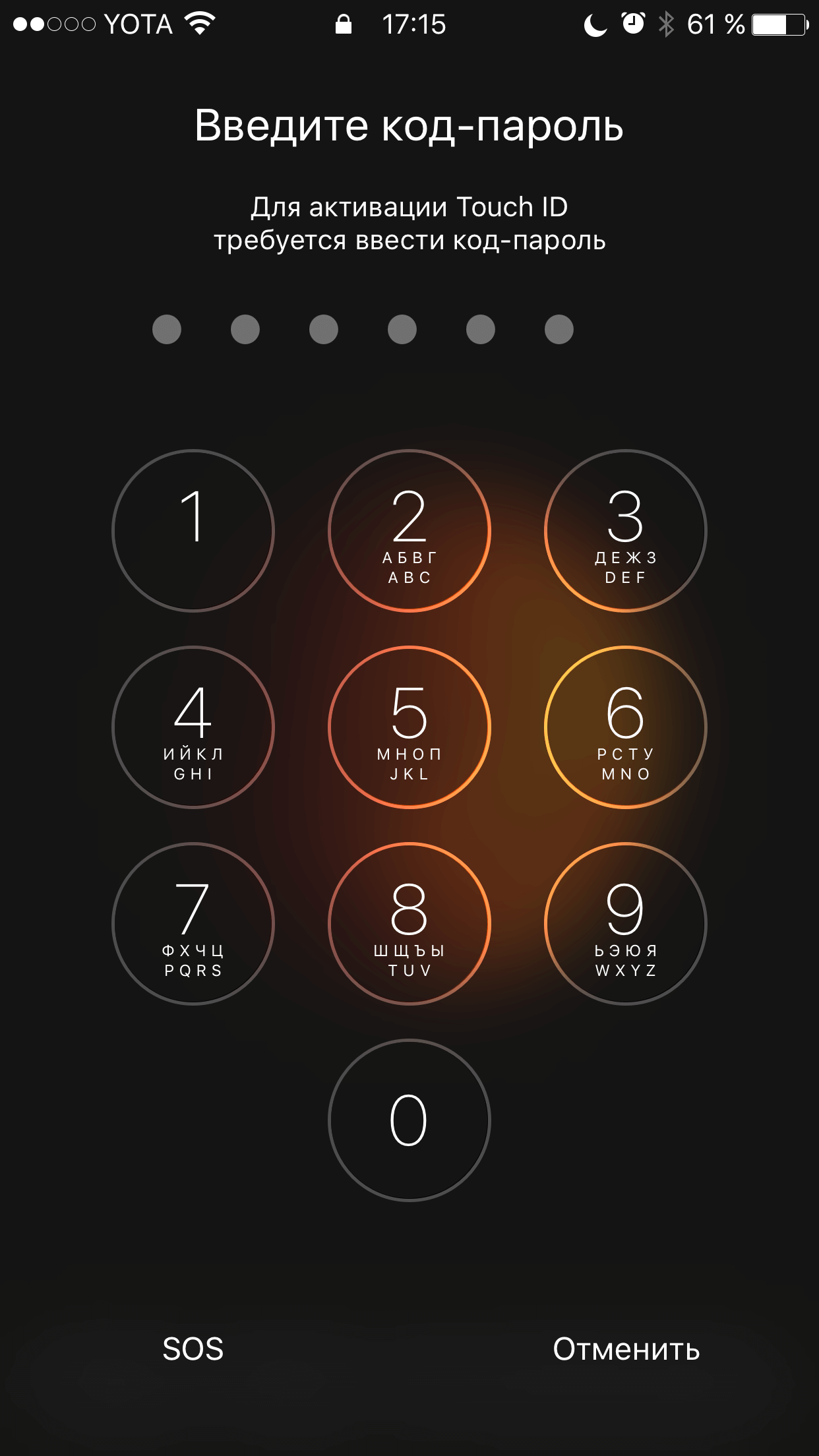
In iOS 10, our favorite company decided to abandon the gesture of Slide to unlock, which, as Steve Jobs claimed in 2007, is the best guarantee that you will not accidentally unlock your iPhone in your pocket. Now on the svaypu to the right, a screen with widgets opens, and the device is unlocked using the Home button. Owners of devices with Touch ID will not notice anything unusual, but users of iPhone 5 and older versions of iPad will have to double-click on Home to unlock the screen. By the way, if you experience problems with the operation of the button, we advise you not to update it yet.
Posts

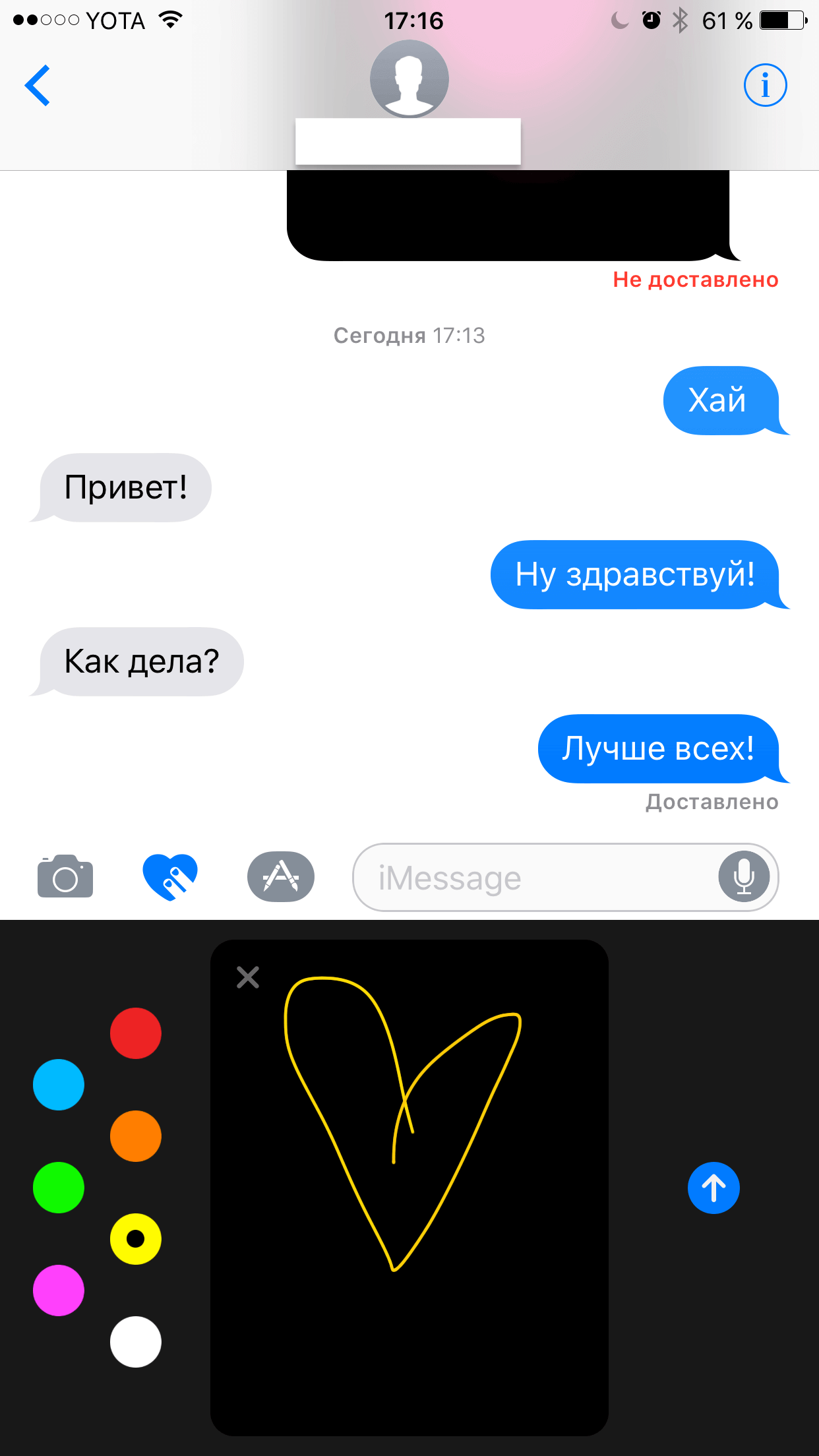
Perhaps, on Messages it makes sense to stop in more detail. According to Apple, this is the most frequently used application iOS, and in the tenth version of the firmware it literally played with new colors and impressive functions. It is unlikely that this can be called a new word in mobile correspondence, but there were plenty of visual innovations.
Emoji has now become three times the size of the usual size, besides, a hint of emoticons appeared with the help of the QuickType predictive text function. This can be useful for those who are actively rewriting emoji, but are having trouble finding the right smiles because of the ever increasing number of emails.
To your posts, you can now add various visual effects. For example, the function "invisible ink" masks the text or image being sent, and the recipient can see them only after the svaypa by message. We will trust you to come up with possible scenarios yourself when you would like to use this function.
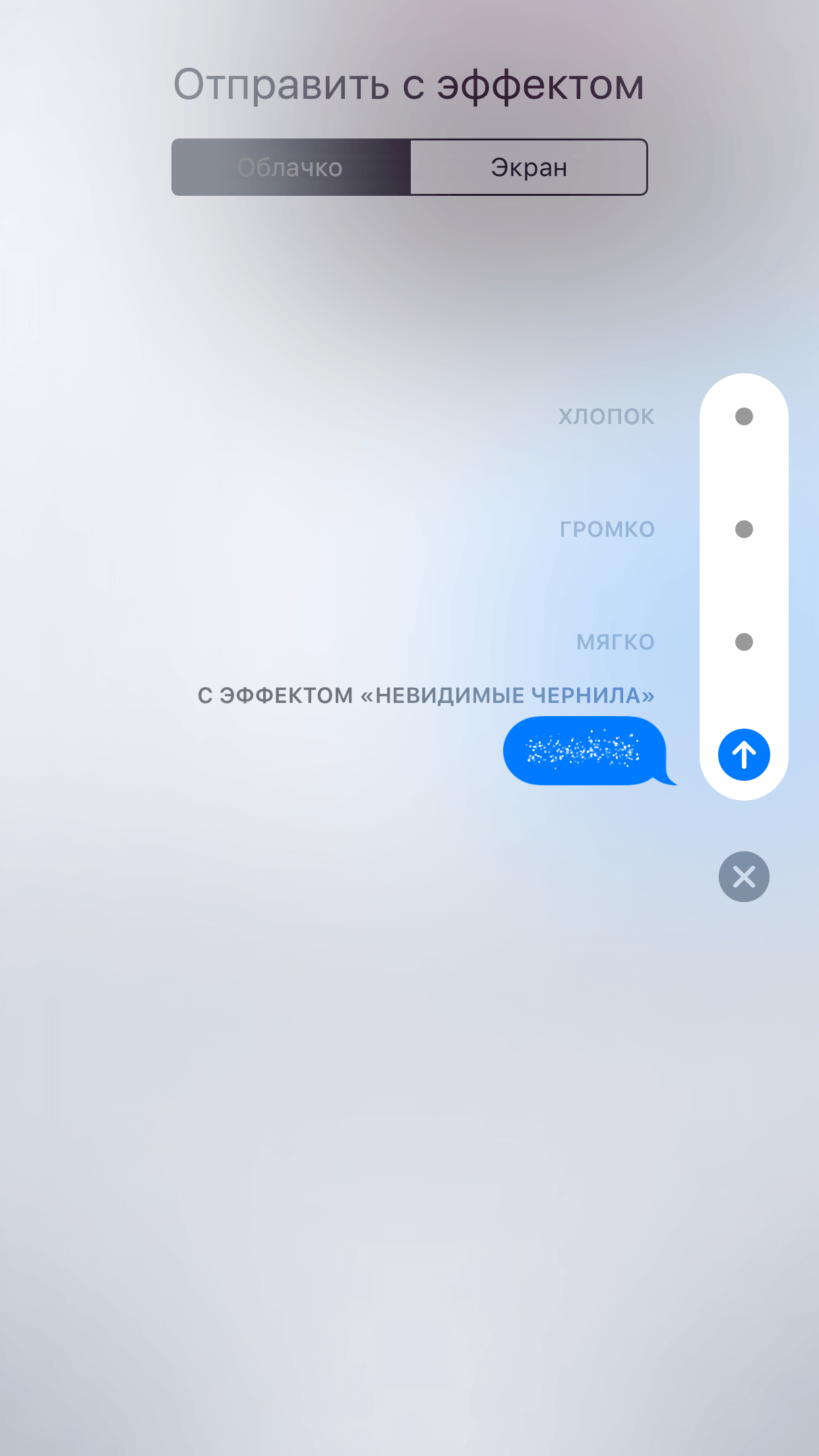
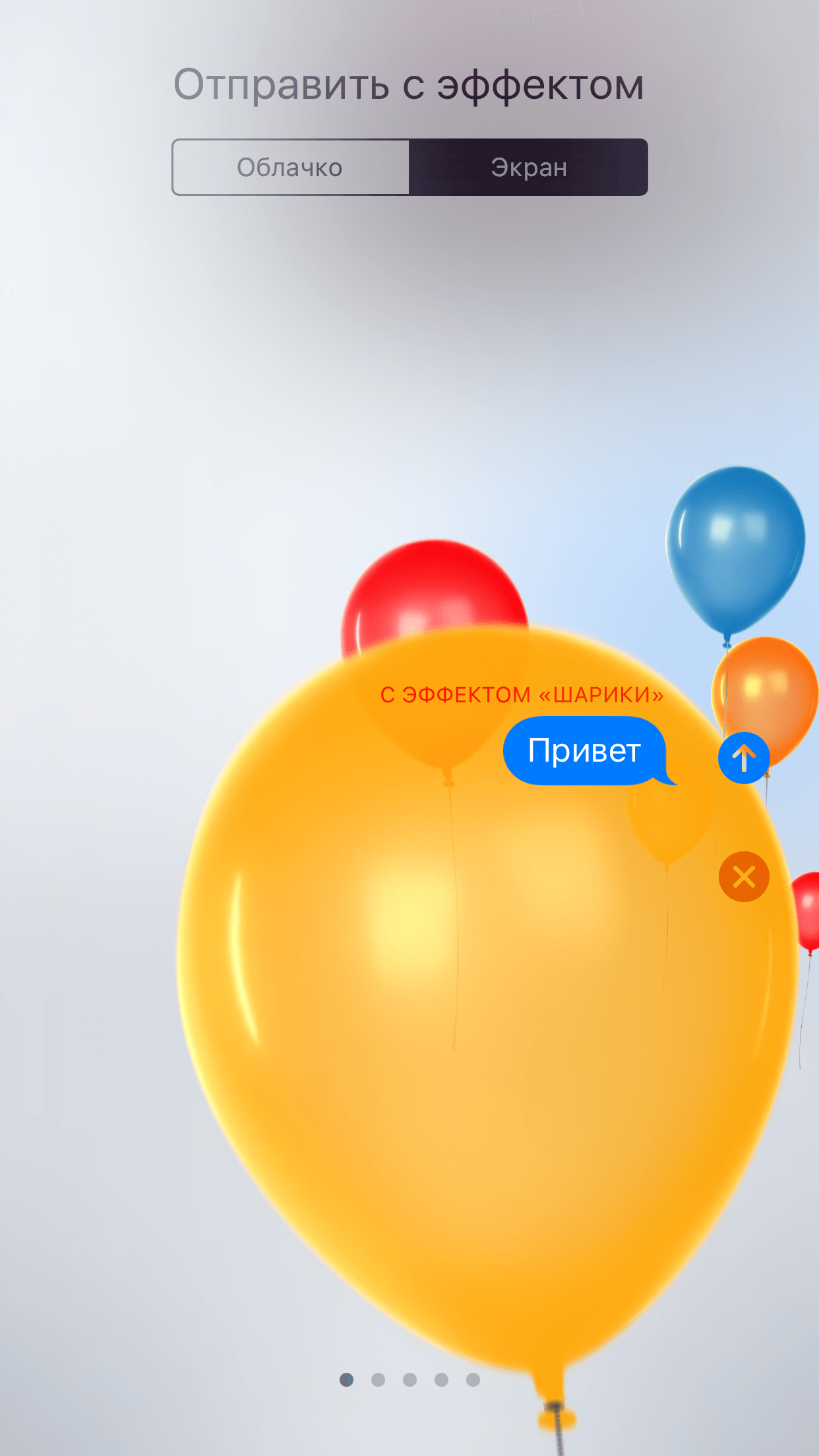
Among the not obvious innovations of the Messaging application are the ability to enable and disable reports on reading messages in group chats and send images at low quality. Well, do not forget about the smiley with a revolver, which by the efforts of the pacifists from Cupertino was replaced by a water pistol.
Uninstalling applications
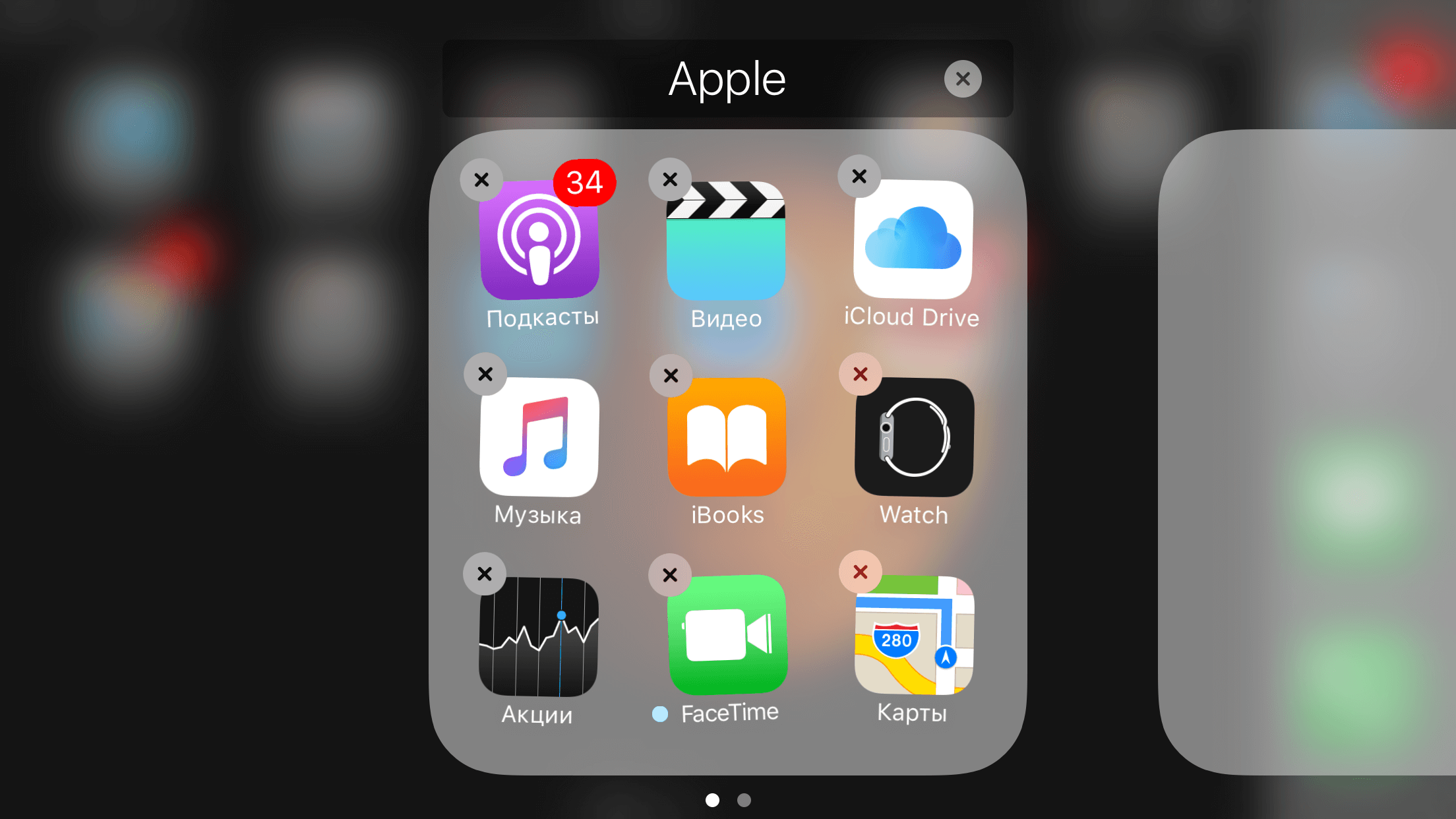
In its presentation, Apple did not mention one important feature that users were eagerly waiting for, and finally, they waited. Tired of the fact that your main screen is occupied by unnecessary and unavailable icons of the application Promotions, Tips, My friends and more? So, now you can easily remove them, as well as a number of other stock applications iOS.
Yes, we know that technically only icons and user data are deleted technically, and the applications themselves remain hidden in the device. But still it can not please the perfectionists, who are annoyed by the presence on the desktop of unused programs.
Music
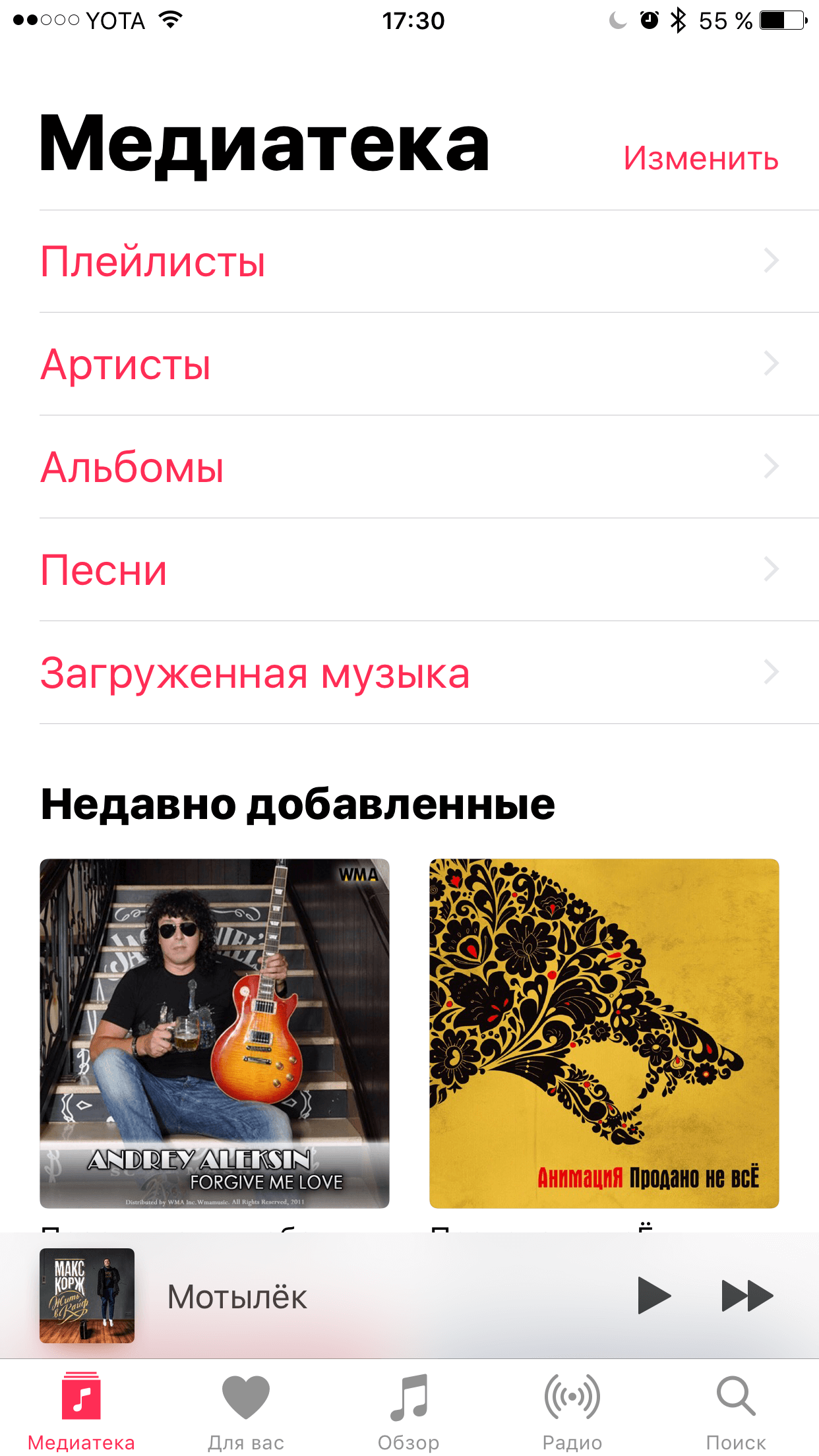
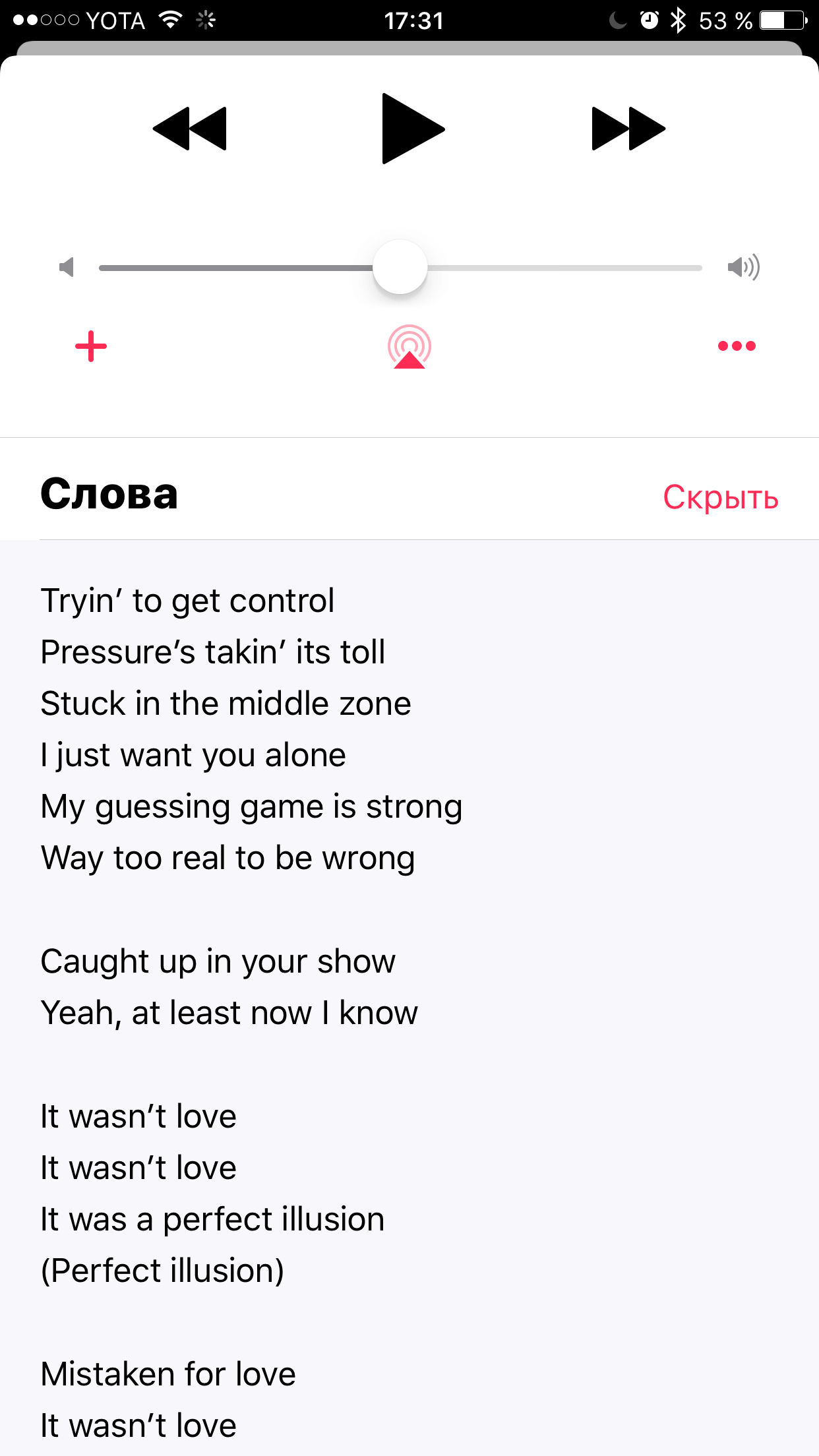
The Music app also received a radical visual update and now, for our taste, looks more solid and logical in terms of functionality. Compositions from Apple Music are now displayed along with the lyrics, in addition, when shooting "live photos" music playback will not stop. Meanwhile, when using the updated Apple Music, there is a feeling that there is still much to be done to improve Apple's program.
A particular irritation in our entire editorial office caused the impossibility of quick access to the management of the playlist from the Control Center. Now, for this, it is necessary to do a superfluous movement - svayp to the left, and no one explains why this was invented.
Siri
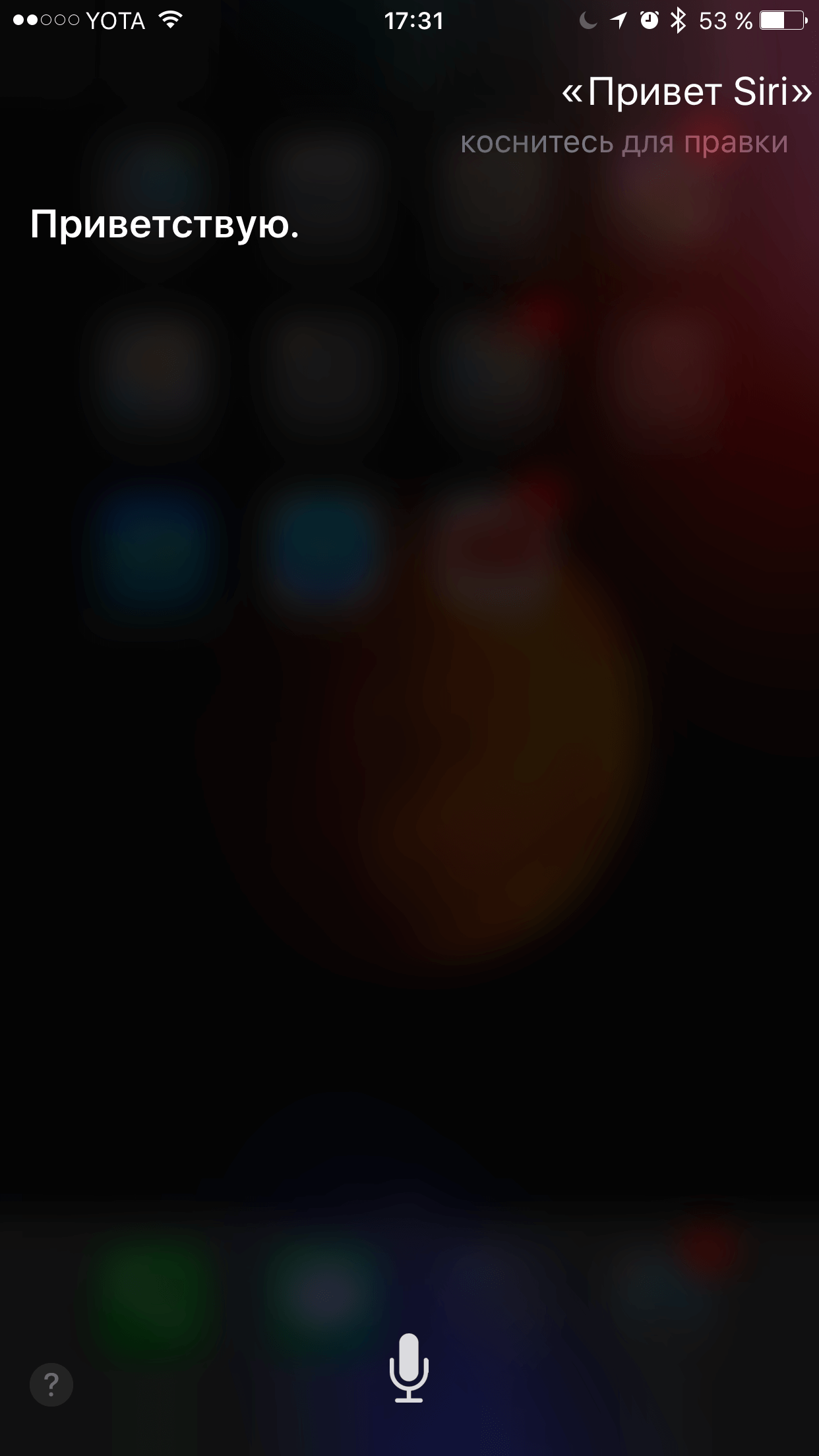
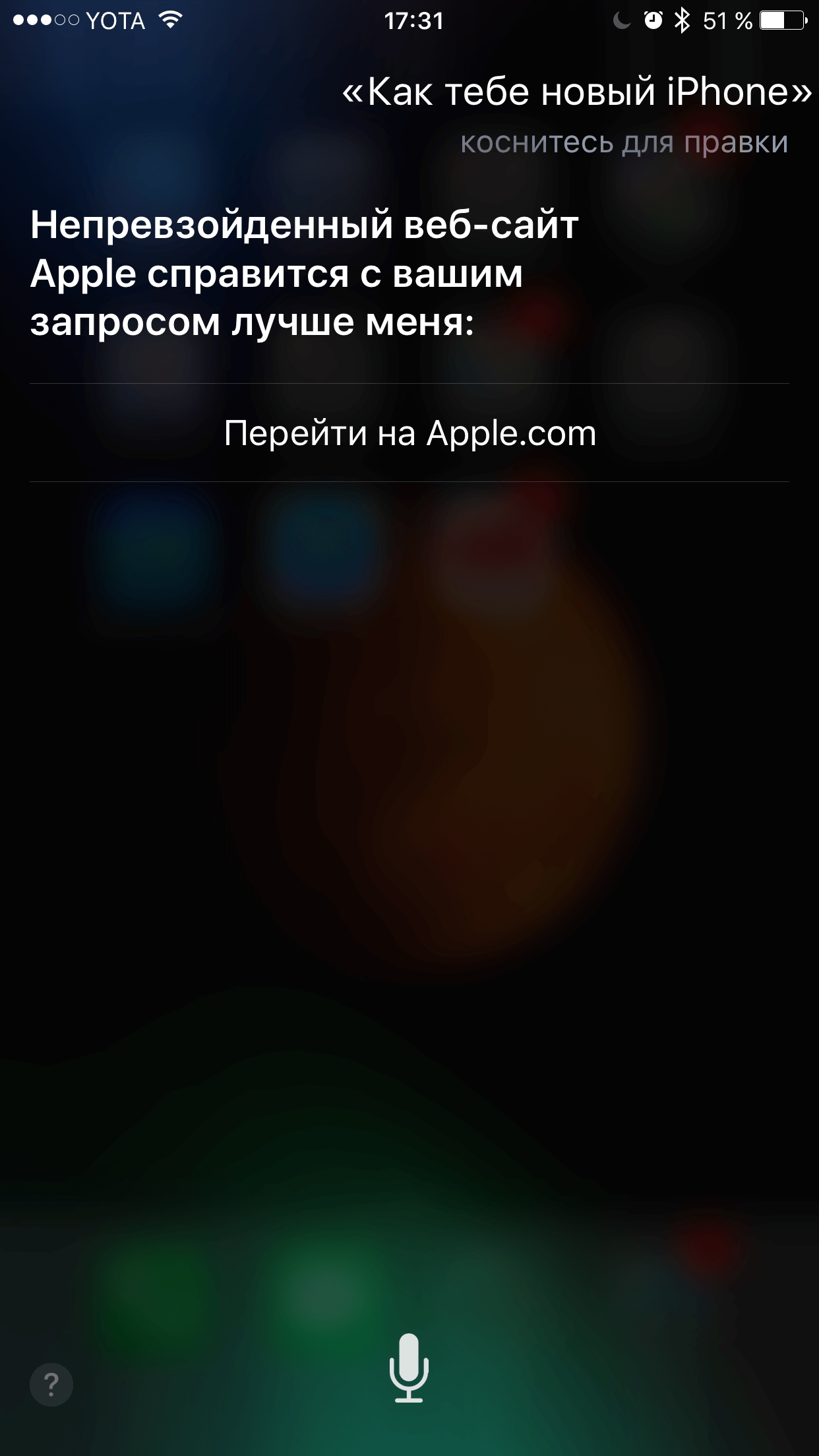
The Siri digital assistant is now available to third-party developers, which means that soon it will be possible to use it not only with Apple applications. This promises a major change in the platform and is designed to allow us to become even closer friends with this girl. And the Russian Siri received a more pleasant voice, so that the joy of communication will become even greater.
A photo
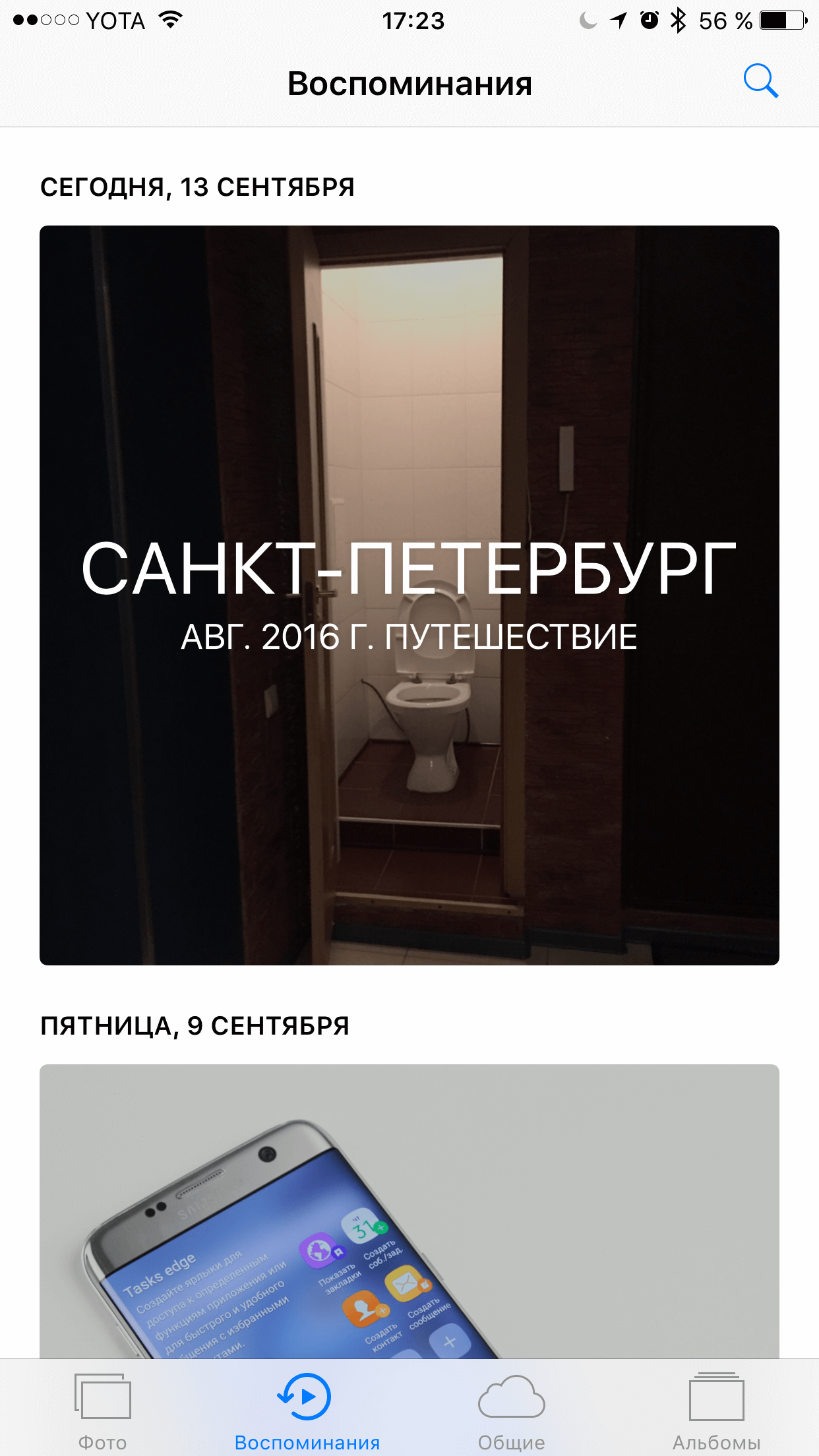
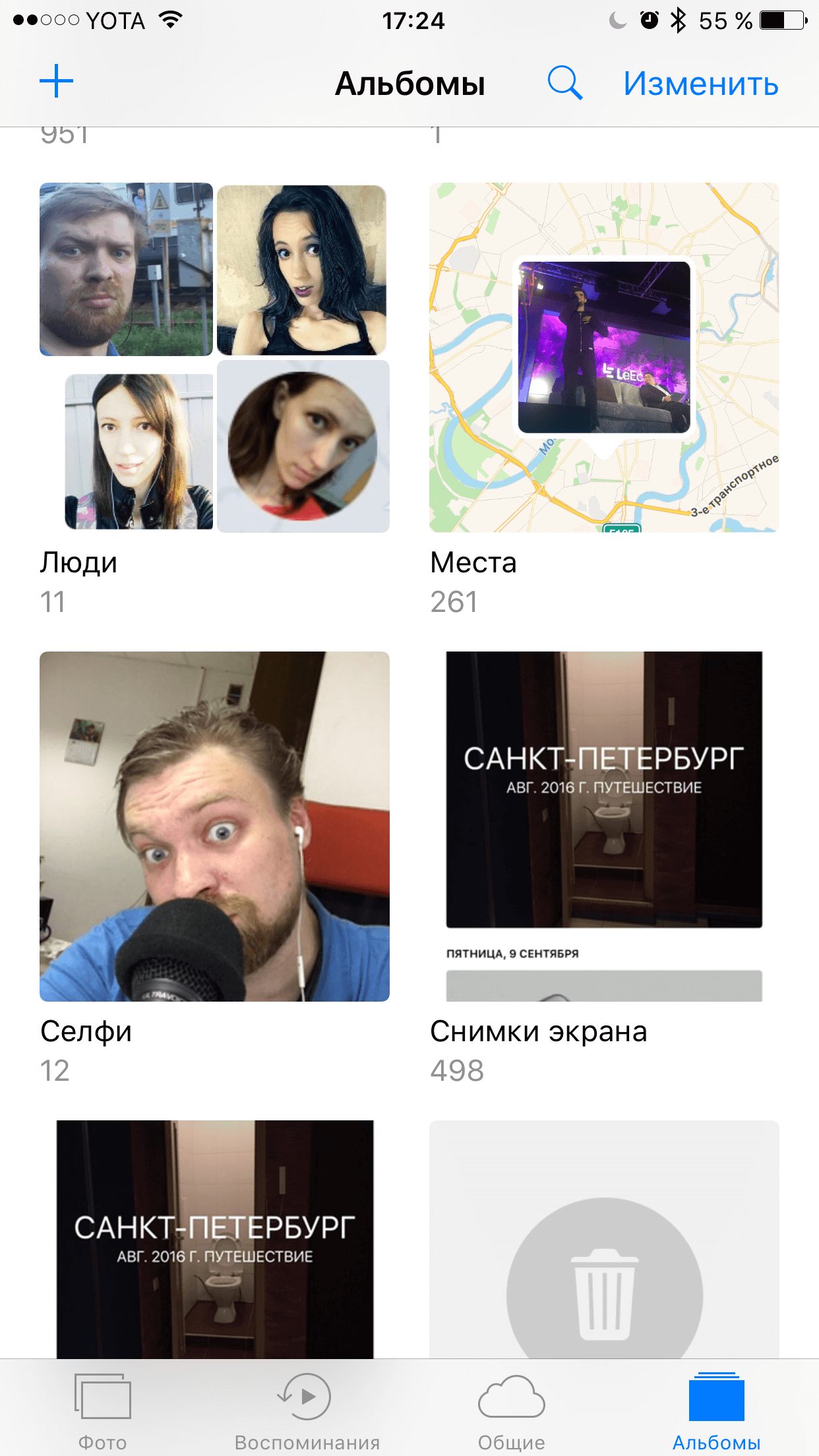
In iOS 10 there is support for images in RAW format, which will give an opportunity to professionally process images in third-party applications from eminent developers. The number of devices supporting this format includes iPhone 6s, iPhone 6s Plus, iPhone SE, iPhone 7, iPhone 7 Plus and 9.7-inch iPad Pro. It is worth noting that shooting in RAW is only available for the rear cameras of devices without the possibility of image stabilization. But stabilization now works in "live photos", if for you it is actual.
The Photos application in iOS 10 also significantly updated and integrated what Apple marketers called "artificial intelligence". From now on, the application will be able to filter pictures of the place, time and faces of the persons involved, as well as generate cute slideshows with music, called "Memoirs".
Alarm clock
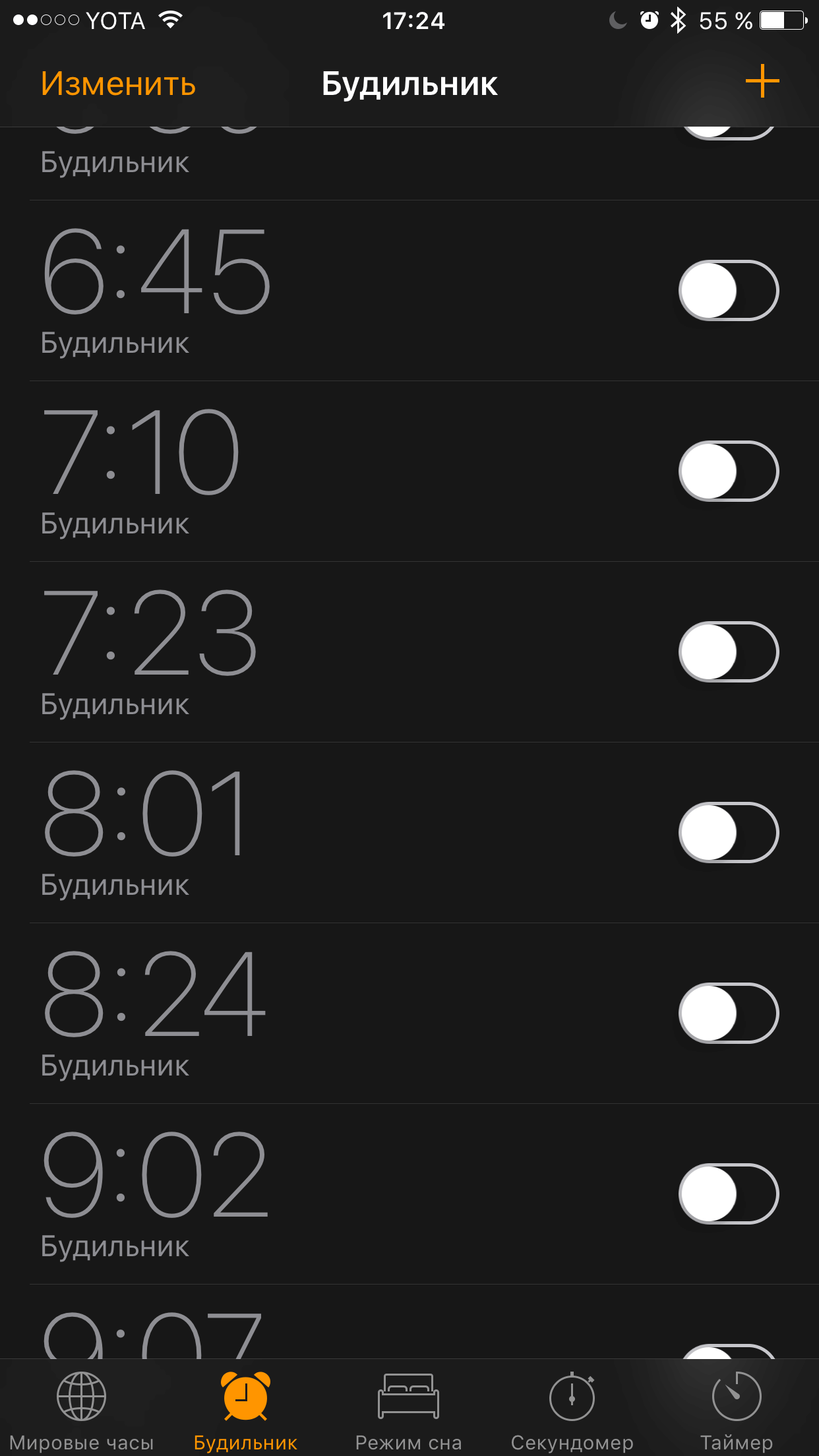
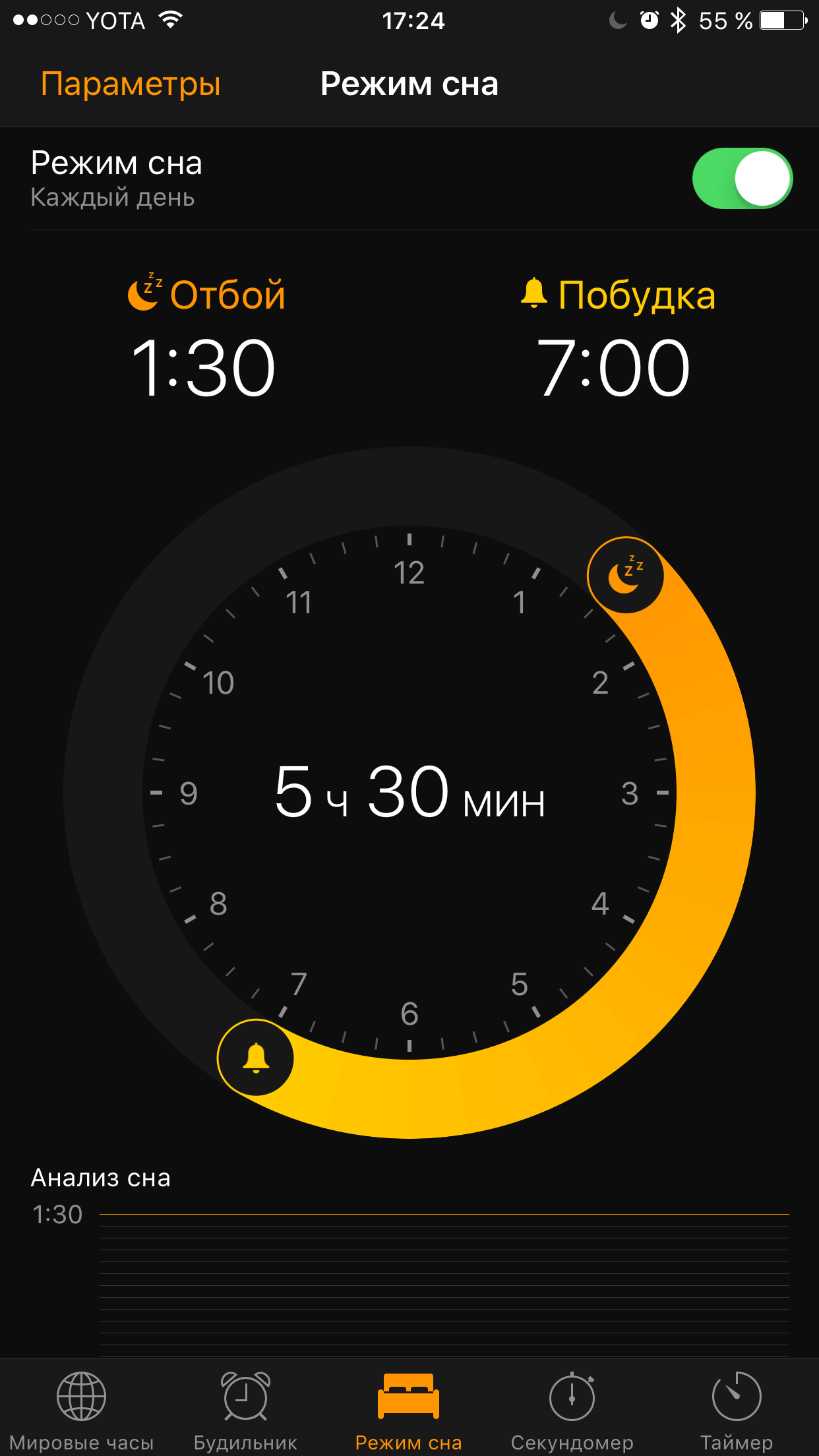
In addition to the dark mode, the alarm clock in iOS has the function of monitoring your sleep. It works like this: in the settings you specify the time when you sleep, after which your inaction during these hours will be recorded in meddannyh. But if in the middle of the night the iPhone feels that you are using it, the time of wakefulness will also be taken into account in statistics.
House
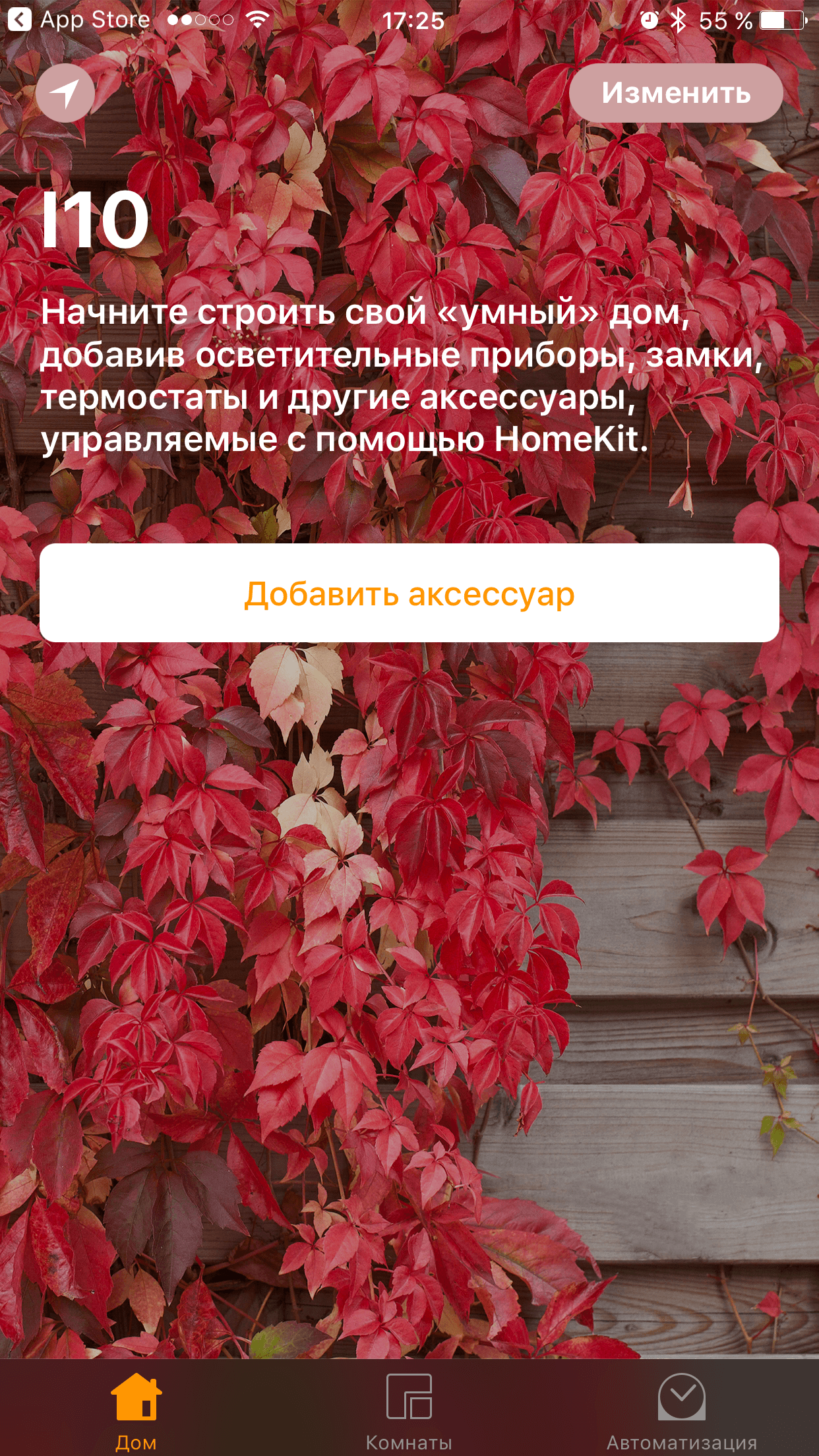

This application, which has never been in iOS, is intended for those who have already started to make their home "smarter". This is a kind of control point from which you can control all your devices compatible with HomeKit.
It is noteworthy that the application API allows you to integrate 3D Touch even to third-party manufacturers. For example, you can press down on the name of the connected "smart" lamp and move your finger to control the dimmer, adjusting the lighting level. And yes, this program can also be deleted.
Keyboard
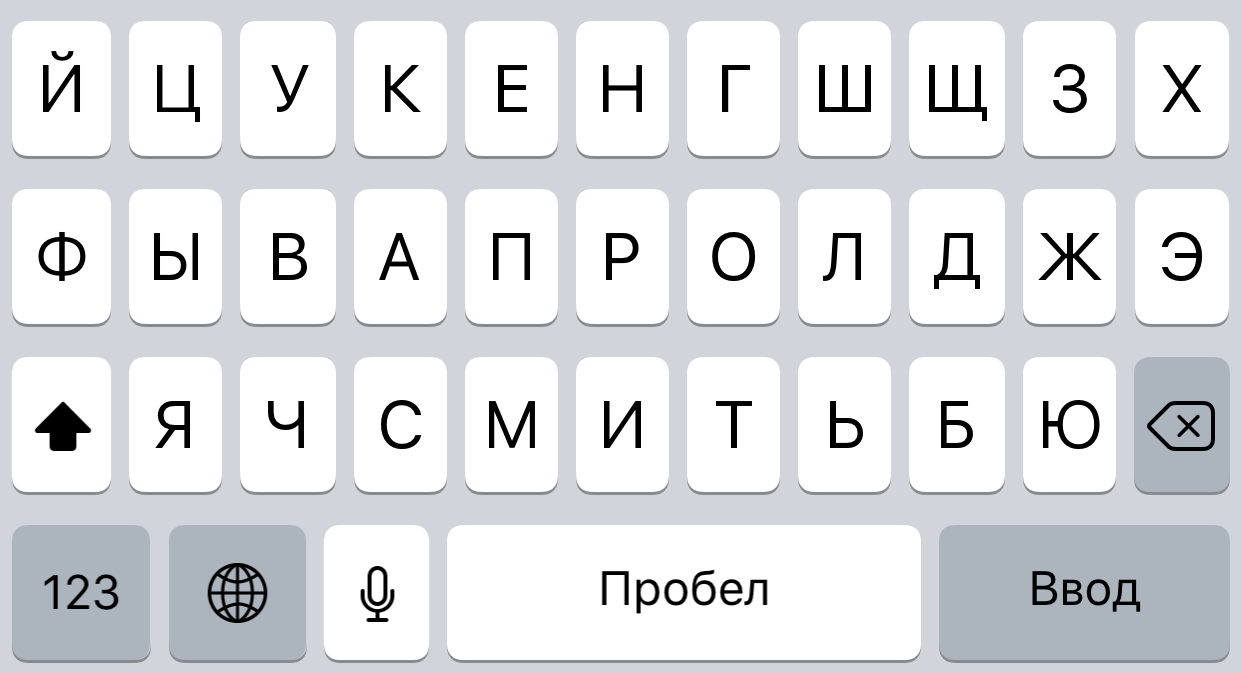
About the main keyboard iOS 10 can only be said that it received new sounds of clicks. In this case, the keys "Space", "Enter" and "Backspace" sound a little different than the rest. Users of beta versions already express discontent, as they miss the old, more familiar clicks. But eventually, of course, you get used to everything.
Cards
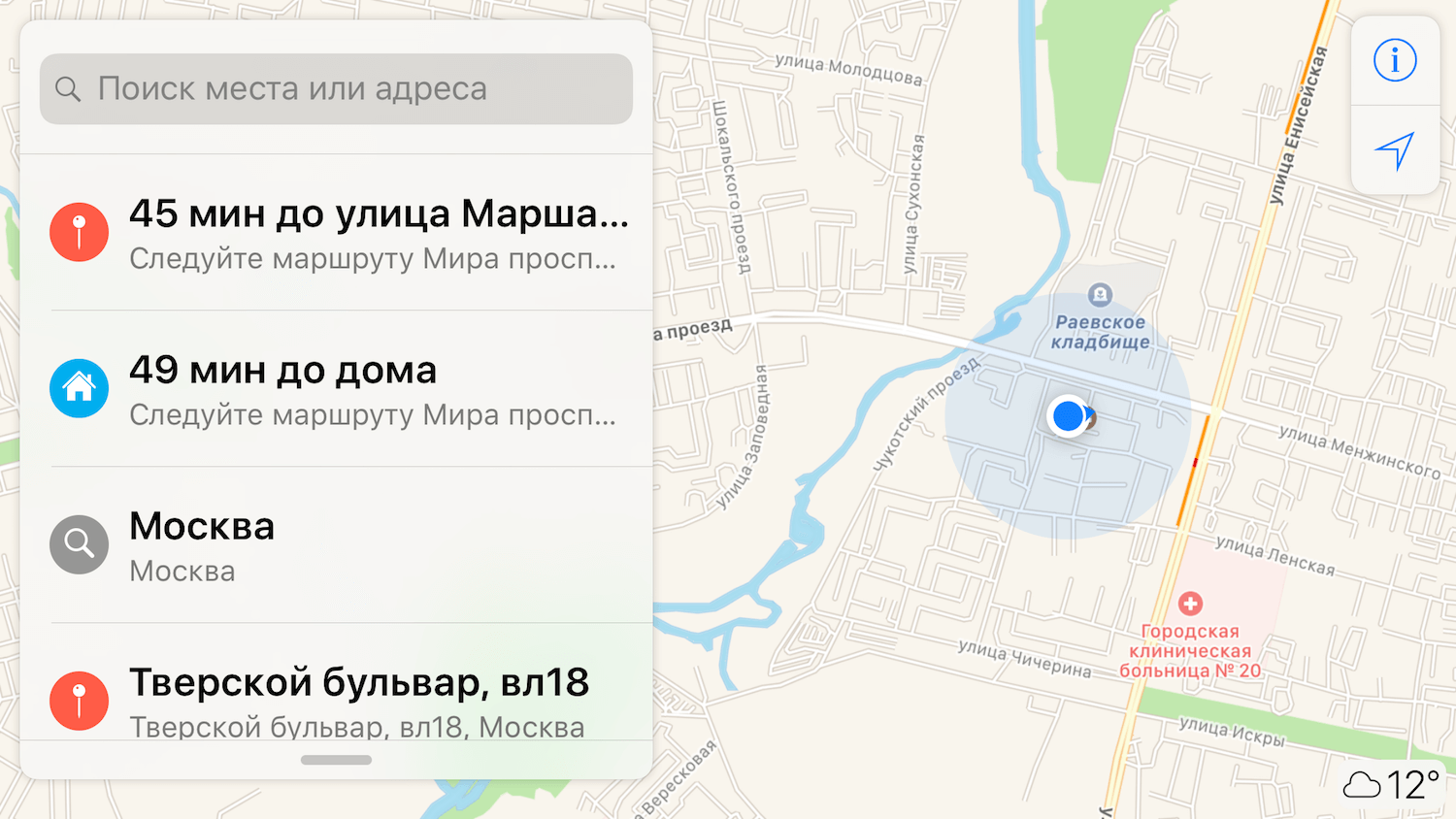
Official Apple cards have not learned to show house numbers and generally have not worked better since our review of CarPlay, when we nearly hit a fence on a luxury Volvo XC90. But the application now tells you the most appropriate direction for the current time of the day. For example, if you start the application in the morning, it will immediately show you the way to work, and if in the evening - then the road home.
Conclusion
If you are impressed by everything that you saw in our video review and read in this material, then forward to be updated! For starters, we only recommend that you read our instructions on how to prepare for an upgrade to iOS, and make sure that your device is listed as supported:
IPhone:
- IPhone 7
- IPhone 7 Plus
- IPhone 6s
- IPhone 6s Plus
- IPhone 6
- IPhone 6 Plus
- IPhone SE
- IPhone 5s
- IPhone 5c
- IPhone 5
IPad:
- IPad Pro 12.9 inch
- IPad Pro 9.7 inches
- IPad Air 2
- IPad Air
- IPad 4th generation
- IPad mini 4
- IPad mini 3
- IPad mini 2
IPod:
- IPod touch 6th generation
Via appleinsider.ru and wikipedia.org


Comments
When commenting on, remember that the content and tone of your message can hurt the feelings of real people, show respect and tolerance to your interlocutors even if you do not share their opinion, your behavior in the conditions of freedom of expression and anonymity provided by the Internet, changes Not only virtual, but also the real world. All comments are hidden from the index, spam is controlled.