Unattached Jailbreak - Redsn0w for iOS 4.3.2

Before proceeding, read the entire FAQ!
Jailbreak , you can make on iPhone 4 , iPhone 3GS , iPod Touch 4G , iPod Touch 3G or any iPad of the first generation, except iPad 2
Jailbreak , for official and unofficial devices!
For unofficial devices, and devices NOT untied from the operator, first install custom firmware without upgrading the modem , and then proceed to Jailbreak (y)
About the firmware update I can say that on the official iPhone 4 after the update to iOS 4.3.2 the modem has not been updated, as it will be unofficial to say I can not (there is nothing to check)
On the iPhone 4, it's easier to update the firmware without upgrading the modem's version, it's just to change the lines in the hosts file and the modem will not be updated.
Proceed to Jailbreak
Update your device to the latest firmware version of iOS 4.3.2
After all the manipulations with the firmware update, proceed to Jailbreak (y) of your devices.
To install custom firmware, you will need iReb , how to install a custom and to deal with errors read here .
 Ready for iPhone 4 , No modem upgrade, No activation, No Cydia. (Clean) Download
Ready for iPhone 4 , No modem upgrade, No activation, No Cydia. (Clean) Download
 Ready for customization for iPhone 3Gs , No modem upgrade, No activation, No Cydia. (Clean) Download ( New bootrom )
Ready for customization for iPhone 3Gs , No modem upgrade, No activation, No Cydia. (Clean) Download ( New bootrom )
 Ready for customization for iPhone 3Gs , No modem upgrade, No activation, No Cydia. (Clean) Download ( Old bootrom )
Ready for customization for iPhone 3Gs , No modem upgrade, No activation, No Cydia. (Clean) Download ( Old bootrom )
1. Then run redsn0w_0.9.6rc14 in the opened window click on Browse and select firmware 4.3.2
If your firmware was downloaded by iTunes itself, then the firmware is on the way;
- For Windows XP C: \ Documents and Settings \ username \ Application Data \ Apple Computer \ iTunes \ iPhone Software Updates
- For Windows Vista and Windows 7 Start \ username \ AppData \ Roaming \ Apple Computer \ iTunes \ iPhone Software Updates
- For Mac OSX \ username \ Libraries \ iTunes \ iPhone Software Updates
After the correct selection of the firmware, the Next folder becomes active and you click on it.
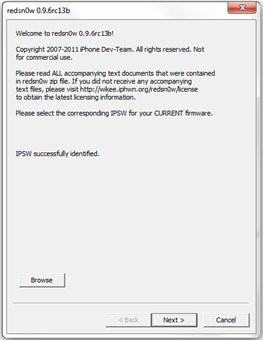

2. We see here such a window with a tick already ticked on Cydia.
If the check mark is not checked, then you will install it. Then click Next


3. Now you need to connect your device to the computer and turn it off completely.
The next step is to enter the device into DFU mode
- Take your device in your hand and simultaneously on the computer in the program click on Next, and on the phone on the Power button
- Then we follow the activity of the lines in the program and perform the actions.
- 1st line 3 seconds hold the Power button
- 2nd line, do not release the Power button and clamp the Home
- 3rd line, release the Power button, and keep the Home button until the phone turns white
- Next, see the work of redsn0w and the boot disk on your device. As in the program we see the active button Done click on it.


4. After rebooting your device, proceed immediately to verify the operation of WiFi and update Cydia .
- 1. Do not run Cydia while on your phone there is no connection to the Internet, EDGE or WiFi.
- 2. Check or configure the Internet connection, and then run Cydia.
- 3. Cydia reorganization will begin. Wait, after the end of the reorganization, Cydia will close itself, and you will be thrown to the desktop.
- 4. Start Cydia again and you will see important updates for Cydia, install them.
Screen of windows Cydia (old not everything should be exactly so).
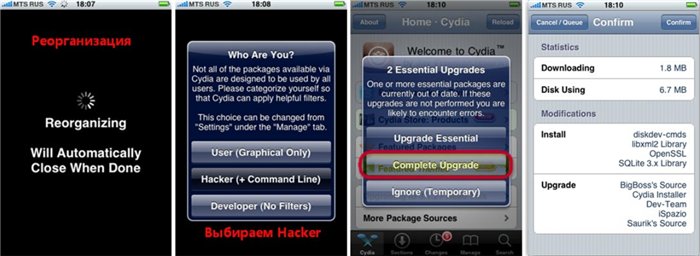
!!! If you close Windows redsn0w, then you need to start redsn0w in compatibility mode. (Move the mouse over the application redsn0w and press the right key in the opened window select Properties, select the Compatibility tab, set two checkmarks, and OK. (Look at the screen))
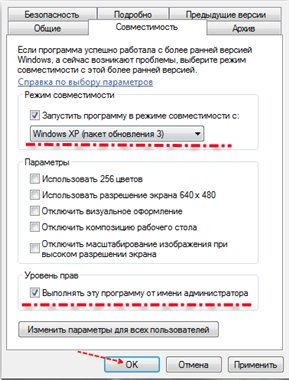
If you have an error 3194 , you need to fix the hosts file.
To do nothing edit download already
 Ready original hosts [
Ready original hosts [  ]
]


Comments
Commenting on, remember that the content and tone of your message can hurt the feelings of real people, show respect and tolerance to your interlocutors even if you do not share their opinion, your behavior in the conditions of freedom of expression and anonymity provided by the Internet, changes Not only virtual, but also the real world. All comments are hidden from the index, spam is controlled.