IWork and iLife for Mac are not updated? Solution
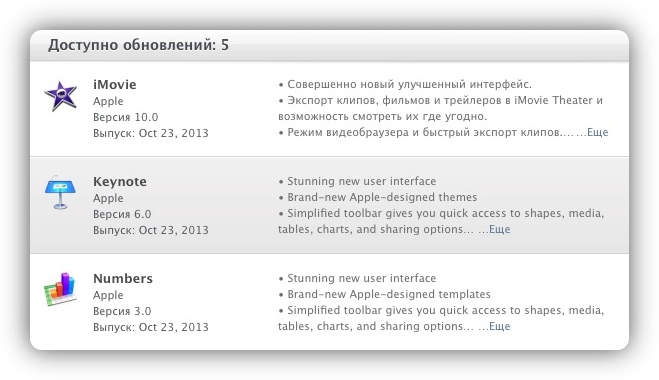
A few days ago Apple updated all the iWork and Life packages. The latest versions of GarageBand, iMovie, iPhoto, Keynote, Numbers and Pages are available free of charge to all new Apple hardware users, as well as those who once purchased "boxed" versions of these programs or bought them in the Mac App Store. There is only one strange problem: updates to new versions are sometimes not displayed. If you have installed applications from these packages, but MAS does not "see" them, there is one very simple and effective method to fix the problem.
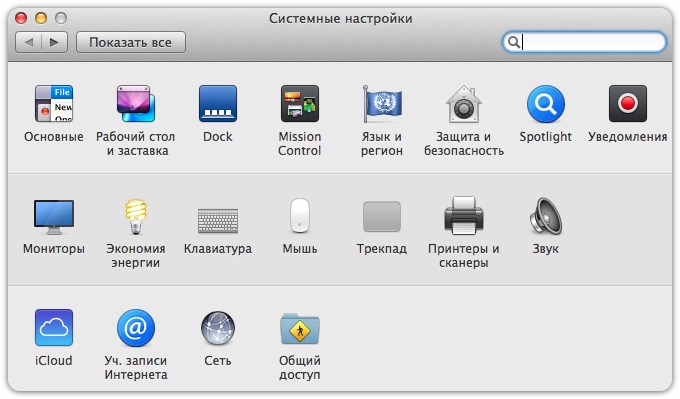
Open "System Settings", then "Language and Region". In the list of available languages on the left side of the window, we find "English" and drag it to the top of the list.
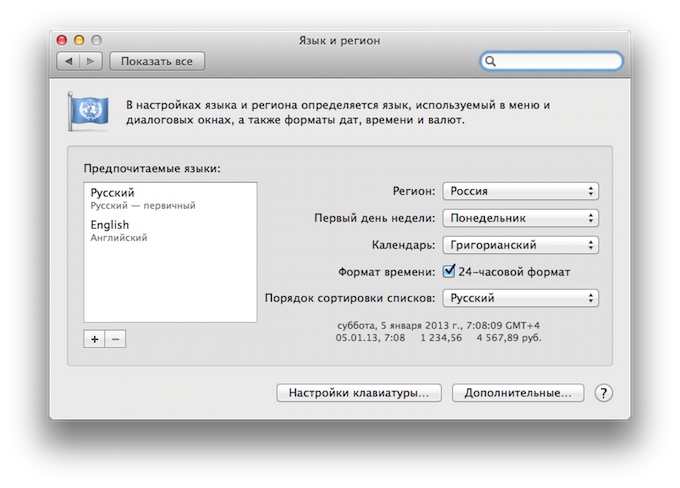
Then we exit the menu and confirm the restart of the computer in the opened window.
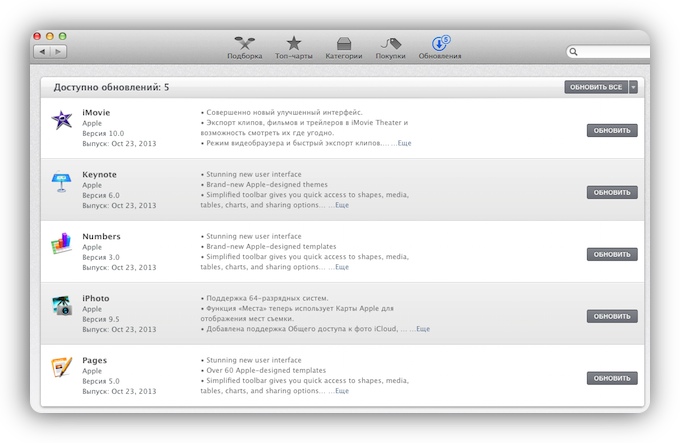
After restarting, open the Mac App Store - and all installed Apple programs miraculously find their updates. We start the download, but until we change the language back: many then all the updates disappear. First, we wait until all the programs complete the download and installation of updates.

After that, go back to the "System Preferences" and select "Language & Region". Drag the "Russian" to the very top of the list and exit, confirming the reboot.

That's all! Enjoy the updated iWork and iLife packages, without waiting for Apple's technical support. Readers write that in this way it is possible to update even illegally extracted versions of programs. Oh no no no.


Comments
Commenting on, remember that the content and tone of your message can hurt the feelings of real people, show respect and tolerance to your interlocutors even if you do not share their opinion, your behavior in the conditions of freedom of expression and anonymity provided by the Internet, changes Not only virtual, but also the real world. All comments are hidden from the index, spam is controlled.