FREE iPhone unlock with one touch (Windows)
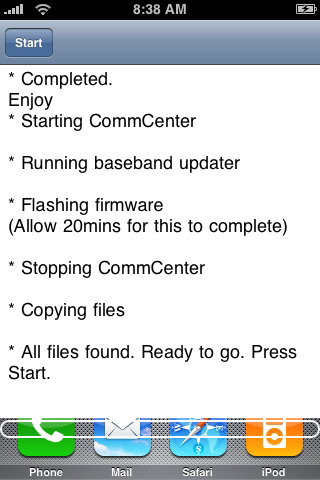
Instruction with YouTube activation and unlock (Option 1)
1 - Download Apptap, Ibrickr, Paycay and Unlock.pxl
2 - Install the LAST version of iTunes, but do not start!
3 - Hold Power and Home on the phone for 20 seconds until he starts begging you to connect it to iTunes: smile.gif
4 - Now iTunes will offer you not activation, but recovery. Do, at the same time updating to firmware 1.02
5 - How to restore - kill the processes itunes.exe and ituneshelper.exe
6 - Install Apptap on the computer.
7 - Use Apptap to install Paycay. This script activates the phone and unlocks Youtube.
8 - Install Ibrickr on the computer, run and see two buttons - Ringtones and Applications. Press Applications and select iunlock.pxl, run and follow the instructions on the phone screen.
9 - How to install - click the unlock icon in the phone menu and wait 20 minutes.
| | | ARCHIVE WITH ALL PROGRAMS AND INSTRUCTIONS:
 IPhone_Unlock_By_APTEM.rar [
IPhone_Unlock_By_APTEM.rar [  ] [
] [  ] [
] [  ]
]
Iphone Software Unlock (Option 2)
First of all im gonna warn you to make sure your running version 1.02 firmware.
Settings> General> About> Version. Modem Firmware should also say 03.14.08_G
Your phone will also need to be jailbroken  Ibrickr_v0.8.zip [
Ibrickr_v0.8.zip [  ] [
] [  ] [
] [  ] For this!
] For this!
When you have iBrickr running install the following.
- Community Sources
- OpenSSH
- BSD Subsystem (might take some minutes)
Next Use WinSCP (root / dottie) and copy the same files to / usr / bin
You can find your iPhones by clicking on the wifi settings and picking your network and hitting the blue arrow.
Now make a folder under / usr / called local / et c
So you upload minirc.dfl to / usr / local / etc
Now using putty log in with your login root / dottie
And run the following commands:
Cd / usr / bin /
Chmod + x iUnlock
Launchctl unload -w /System/Library/LaunchDaemons/com.apple.CommCenter.plist
IUnlock ICE03.14.08_G.fls nor
Wait a while usually around 20minutes.
After this is complete in putty run
Bbupdater -v
You should see issuing + xgendata ... and a lot more stuff this is good!
Now still in putty type
Minicom
When everything loads ok type AT it should respond with OK
If all is good issue these commands next
AT + CLCK = "PN", 0, "00000000"
AT + CLCK = "PN", 2
If it gives a response with 0 your unlocked!
Now just go this command in putty!
Launchctl load -w /System/Library/LaunchDaemons/com.apple.CommCenter.plist
AND YOUR UNLOCKED!
It should pause at Flashing firmware for 20minutes, this and wont move the percentage bar will not move as this is the new version will be a 2-5minute process.This is still buggy and i will release a faster version in a few days as i havent slept.
Also when after complete hit the home button and restart iphone if you dont get signal


Comments
When commenting on, remember that the content and tone of your message can hurt the feelings of real people, show respect and tolerance to your interlocutors even if you do not share their opinion, your behavior in the conditions of freedom of expression and anonymity provided by the Internet, changes Not only virtual, but also the real world. All comments are hidden from the index, spam is controlled.