All the programs that are missing in your iPhone
But progress does not stand still and after the invention of a jailbreak for the iPhone, many programs and hacks have been added to it that improve the current capabilities of the phone, and add a number of new, previously hidden features.
In this article we will install (and in one of the following details) the most necessary hacks and applications that will make your Apple iPhone (no matter 2G, 3G or 3GS) really iPhone, and add everything that Apple deprived it in connection with its A gesture
Before You Begin
To install most applications, and even more so hacks, your iPhone should be jailbreak 'chick', although I think that if you own this device miracle, then in 99% of cases you have it. If this is not the case, then you can read about jailbreak on Google, this is beyond the scope of the article and is also illegal Also, you must have the Cydia or ICY program installed to install applications from the repositories. If you have a jailbreak , then you also have Cydia for sure. Almost all the applications described in the article can be found either in Cydia (via search) or in Google in free download. The performance of applications described in the article was checked on firmware 3.1.2. It is not recommended to install 3.1.3 firmware, as a lot of applications and games on it are flown out, and when they come out new versions for it are unknown.
Also, you must have the Cydia or ICY program installed to install applications from the repositories. If you have a jailbreak , then you also have Cydia for sure. Almost all the applications described in the article can be found either in Cydia (via search) or in Google in free download. The performance of applications described in the article was checked on firmware 3.1.2. It is not recommended to install 3.1.3 firmware, as a lot of applications and games on it are flown out, and when they come out new versions for it are unknown. First, check that you have the following repositories added to Cydia, and if not, add:
- BigBoss & Planet-iPhones: apt.bigboss.us.com/repofiles/cydia/ (themes, apps, ringtones, and more)
- Hack & Dev: iphone.hackndev.org/apt/ (iCommander, some fixes)
- Hackthatifone: hackthatifone.com/htif/apt/
- Hackulous: cydia.hackulo.us/ (mobile Installation Patch and Installous)
- ISpazio : cydia.ispazio.net/ (themes, applications, utilities)
- MacCiti: macciti.com/cydia/
- ModMyiFone: modmyi.com/repo (themes, settings, fixes, applications)
- Telesphoreo Tangelo: apt.saurik.com/ (tools for developers, Winterboard, Five Icon Dock)
- ZodTTD: www.zodttd.com/repo/cydia/ (almost all emulators, VLC4iPhone)
And so now we are all ready to search for and install applications on the iPhone, we will begin to upgrade.
Step 1. Backgrounder + ProSwitcher. Adding Multitasking
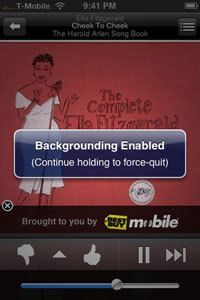
Backgrounder - one of the most necessary applications for the iPhone, allows you to hold down the (O) button to minimize any applications on your phone, and then open it. And you can turn off any number of applications as long as you have enough RAM. Also in the program, you can configure the list of applications that will not be closed by default, but be minimized by clicking on the (O) button. It is very convenient for browsers and clients like ICQ.
Also, the program adds a nice icon (which you can select and change) around the minimized applications in the SpringBoard, including those that always collapse (phone, iPod, etc.).
ProSwitcher is an add-on for the Backgrounder program and allows you to visually switch visually between running programs.
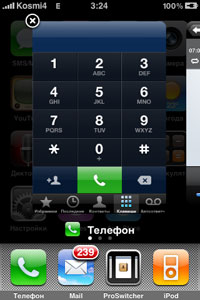
Step 2. SBSettings. Convenient panel + task manager + built-in hacks

A unique program that must necessarily be in your iPhone. If you have the BossPrefs program installed, you should remove it before installing SBSettings, as it includes the capabilities that BossPrefs has.
The program SBSettings adds a pop-up panel (to open it you need to swipe your finger on the right to the left on the top of the screen where the operator is written, time, battery charge) to which you can put a lot of switches - for example, turn off / on 3G, WiFi, Bluetooth, Edge. This can help a lot to conserve battery power, especially for 3G for iPhone 3G, and also helps to solve the problem of "the subscriber is not available or is in the network coverage area" with GPRS / EDGE enabled, since the iPhone often connects to them When they do not ask about it, thereby blocking your cellular communication with a packet connection, that people can not reach you right away.
But these switches are not limited to SBSettings, it also has a very necessary PROCESSES button which opens a list of minimized applications that can be closed through it freeing memory, as well as a FREE MEMORY button, which significantly clears free memory. After using this chip, I was not hindered by one game on the iPhone 2G. Also worth noting is the Power button when you click on which you can restart the iPhone, turn it off, make ReSpring (reload the graphical shell), or go into Safe Mode.

When you click the More button in the SBSettings panel, you will be taken to the settings of the program, where a few more interesting features are hidden, for example:
- Turn on the battery charge in percent next to the icon
- Enabling the display of free RAM about time
- Ability to hide the display of unnecessary applications in the SpringBoard (for example, a program for buying music in iTunes, which does not work in Russia)
- Add a date display and more
Also worth noting is that so many applications for the iPhone have plugins for SBSettings that allow you to add their switches to the panel. Also, the SBSettings panel supports skins that can be downloaded in Cydia.
Step 3. WinterBoard. Install the skin on the iPhone and change the look of the standard interface.

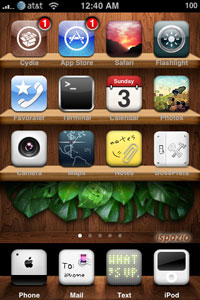
WinterBoard (formerly SummerBoard) allows you to set skins for your iPhone. And the program is able to change literally everything from icons, sounds, wallpapers and even the appearance of the calculator and phone, to positioning and positioning the interface elements on the screen. You can download many themes in Cydia.
Step 4. iPhone Delivery. We add an SMS / MMS delivery notification.
Hack adds additional fields to the SMS configuration, allowing you to enable the notification of the delivery of messages.Step 5. iBlueNova. Send and receive files via Bluetooth between any phones.
The program allows you to use Bluetooth fully, and not as it did in Apple. Now you can transfer your favorite songs or photos on the bluetooth to any other phone and vice versa.Step 6. Safari Download Plug-In. We download through Safari any files from sites on iPhone.
Hack for the Safari browser, which allows you to download to the iPhone any files from sites.Step 7. VolumeButtonExtender. We control the iPod in any application and when the iPhone is locked.
The program allows you to control the playback of music using the volume buttons iPhone - when you hold down the volume increase button for a couple of seconds, the player switches to the next track, the decrease - the previous one. To pause / play, press both volume buttons simultaneously. The most important plus of this program is that it works even when the phone is locked or when some application or game is open.Step 8. Qik Video. We write video in iPhone 2G.
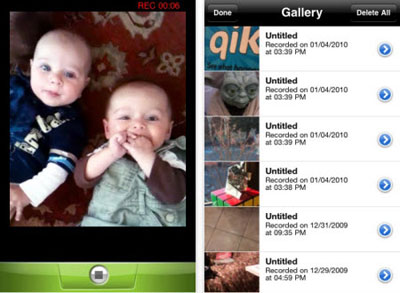
The program allows you to record full video in mp4 format, has zoom and settings, effects for video. There are a lot of programs for recording video on iPhone, but I liked this one.
Step 9. Camera Plus Pro. Improving the camera in the iPhone.

The program adds a lot of opportunities to the standard camera in your iPhone and allows you to take pictures much better and clearer, can simulate a flash brightening photos, add sharpness to the photo, allows you to zoom (with improved quality and reduced blur) when shooting, add effects to the photo, allows Reduce the effect of "shagging".


Comments
When commenting on, remember that the content and tone of your message can hurt the feelings of real people, show respect and tolerance to your interlocutors even if you do not share their opinion, your behavior in the conditions of freedom of expression and anonymity provided by the Internet, changes Not only virtual, but also the real world. All comments are hidden from the index, spam is controlled.