Unlock any iPhone on almost any firmware
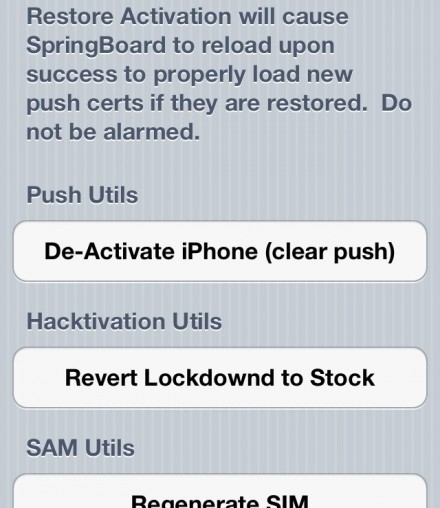
Great news has appeared for those who have waited for unlock in recent years. Now you can forget about Gevey SIM and use the full software unlock on iPhone 3G, iPhone 3GS, iPhone 4 and iPhone 4S with iOS from 4.1 to 5.1 . Almost all modern modems are supported:
- On the iPhone 3G: 05.14.02, 05.15.04
- On the iPhone 3GS: 05.14.02, 05.15.04, 05.16.01, 05.16.02, 05.16.05
- On the iPhone 4: 02.10.04, 03.10.01, 04.10.01, 04.11.08, 04.12.01
- On iPhone 4S: 1.0.11, 1.0.13, 1.0.14
Before the unlock procedure, be sure to read the requirements and limitations:
- Jailbreak and installed Cydia are required
- You need to know exactly which operator your iPhone is on
- It is desirable to have the latest version of iTunes
- Unlock does not crash after a reboot, but it only works until the SIM card is changed. Simply put, unlock via SAM is done not for a specific firmware or modem, but for a specific SIM card. With her iphone is guaranteed to work perfectly, because it is a real activation via iTunes
- In exchange for the restriction there is also a nice bonus: you can save the activation token that Apple will send you during the unlock, and use it as long as you want, even if Apple closes the loophole on its servers
- Information about your SIM card is stored on the activation servers of Apple and will be stored there until it is removed from there. This means that after activation through SAM you can theoretically update to any firmware, and your iPhone is activated even without jailbroken
If you meet these requirements, it's time to start the unlock procedure!
Steps up to the sixth step you need to perform without connecting to iTunes, with your local operator's SIM inserted.
1. Add Cydia repository http://repo.bingner.com (this is done on the Sources tab, where you need to click Edit first and then Add). From there you need to put the SAM package. If the repository seems familiar to you - do not be surprised, this is still the same SAM utility that used to be used to deactivate apple devices and set up push notifications
2. Run SAMPrefs on the iOS desktop. Go to the Utilities menu and click De-Activate iPhone . In response, the iPhone should give a message that the activation is reset.

3. Return to the main SAMPrefs menu, in the Method select By Bundle Name (or By Country and Carrier). Your task is to find the bandle or the name of the operator on which your iPhone was locked.
4. Again go back to the start screen of SAM, look in More Information and copy or write somewhere the IMSI code from the SIM section. Here, click the Spoof Real SIM to SAM button.
5. In the SAMPrefs main menu, click Method again and select Manual. Enter the copied IMSI code.
6. Without closing SAMPrefs, connect iPhone to your computer and wait 15-20 seconds. Now you need to verify the ICCID codes in iTunes and on the iPhone. In iPhone, ICCID can be found in the settings in the Basic-About device menu. In iTunes, you need to click on the phone number on the iPhone properties page until it changes to ICCID. If the ICCID does not match, restart the iPhone and start over.

7. If the ICCID match, disconnect the iPhone, close SAMPrefs. On your computer, restart iTunes.
8. Connect the iPhone to your computer again. IPhone should give an activation error message, this is normal.
9. Without disconnecting the iPhone from the computer, restart iTunes. After a while, the iPhone should catch the network.
And the last: how to save the activation token from Apple on a black day. The most reliable way to do this is with your own hands, through any file manager. You must copy the entire contents of the / var / Root / ibrary / Lockdown folder to a safe place .


Comments
When commenting on, remember that the content and tone of your message can hurt the feelings of real people, show respect and tolerance to your interlocutors even if you do not share their opinion, your behavior in the conditions of freedom of expression and anonymity provided by the Internet, changes Not only virtual, but also the real world. All comments are hidden from the index, spam is controlled.