Changing Win pictures
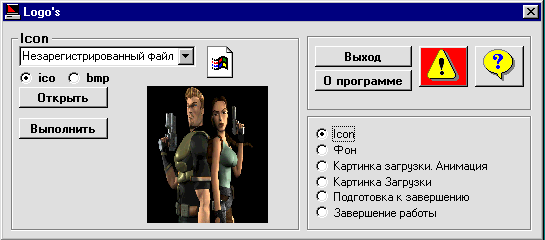
About Change Windows icons Change the desktop background. Change the picture at startup. Changing the pre-completion and completion of work pictures Is not it convenient
About the program
The program allows you to change picture thumbnails, desktop background, download and finish Windows. When changing the boot image, you can set both normal and animated pictures.
Changing Windows icons
You can change the icons both in ico format and in bmp format. Operation procedure: 1. Set the switch to ico or bmp * 2. From the offered list, select which icon to replace 3. We select the file depending on the ico / bmp switch and install it. 4.If you need to change other icons, then we perform items 1 through 3 5. It is mandatory to reboot. **
** When you click the reload button, there may be a message "The ShellIconCache file is not created yet." Do not pay attention to this message. Work on. At the first reboot, the new icon images will take effect. If not, then try rebooting from the program again.
* If you select the bmp format, the picture is converted into an icon like so: abc.bmp in abc.bmp.ico. To return the picture back to the bmp format, rename the file back to abc.bmp.
Change the desktop background.
Select the file and install it. A new background appears immediately after installation.
Change the picture at startup.
It is possible to install both animated pictures and usual ones. Animated images should be registered at C: \ Program Files \ Logo \ Logos. Regular pictures should be 320 * 400 * 256 (256-color palette). Make sure (from the program) that there is an entry in the MSDOS.SYS file in the [Options] section Logo = 1 If there is no record or the number is not 1 , write this value. Installation: select either a list or a normal file and press 3 buttons in order. The changes will take effect after the first reboot.
Changing the Preparation and Completion Files
The pictures should be 320 * 400 * 256 (256-color palette) Select the picture file and press the 3 buttons alternately. The changes will take effect after the first reboot.
Is not it convenient
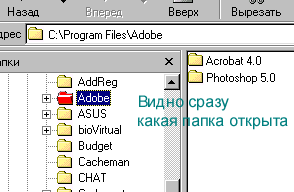
If you liked the program, transfer the author a small amount
Change pictures Win
Win98 requires the VB msvbvm60.dll library


Comments
When commenting on, remember that the content and tone of your message can hurt the feelings of real people, show respect and tolerance to your interlocutors even if you do not share their opinion, your behavior in the conditions of freedom of expression and anonymity provided by the Internet, changes Not only virtual, but also the real world. All comments are hidden from the index, spam is controlled.