Calculation of the wires VL 1.3
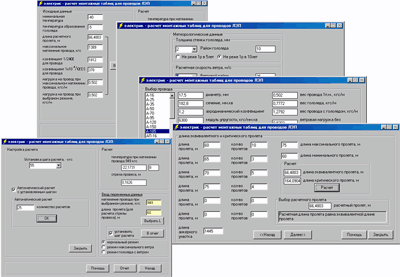
The program allows: to perform the calculation necessary for constructing the assembly curve. This curve represents the dependence of the wire tension on temperature. The assembly table is generated by the program. The calculation can be done manually, semi-automatically and automatically 1.B manually: With the values set in the yellow fields, press the button "In the report" then change the tension in the yellow field, change the temperature-press the button "In the report" change the tension, etc. The data is generated in the report. To view, press the "Report" button. Semiautomatically: Check the "Set calculation step" option. Select or set the calculation step. After pressing the "Report" button as much as you need, the tension will change automatically with your set step and the report will be generated. To view the report, click the "Report" button. 3. Automatic calculation: After selecting or setting the calculation step and activating the "Automatic calculation with the set step" option, enter the number of calculations in the field and click "OK". The program will calculate the data of the assembly table and display the calculation without your participation. For the construction of the graphics I advise you to download the free program Advanced Grapher: http://www.alentum.com/agrapher Detailed HELP in the program.
Download mt v 1.3
Win98 requires the VB msvbvm60.dll library
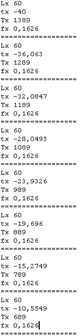


Comments
Commenting on, remember that the content and tone of your message can hurt the feelings of real people, show respect and tolerance to your interlocutors even if you do not share their opinion, your behavior in the conditions of freedom of expression and anonymity provided by the Internet, changes Not only virtual, but also the real world. All comments are hidden from the index, spam is controlled.