How to sign the application via the OnLine-service SymbianSigned in the absence of a personal certificate
A certificate is an electronic document that gives the right to applications to be applied (installed) in the environment of Symbian OS9.x for a specific end user. The document puts forward certain requirements for software developers, depending on the development of operating systems and hardware Nokia, which forms a standard condition for determining the period of use - the validity of the certificate. The certificate contains information identifying the holder (the company Symbian), from which the certificate is issued. It is published by the certification centers and issued by Symbian.
Immediately specify that this type of signature is only suitable for Open signed applications. Therefore, do not try to sign commercial software, all kinds of hacked software, etc. Via OnLine signature. This service is designed to sign free software. At the time of this writing, I can say for myself that as long as this service is new, not all free software developers have switched to the Open signed system, so some applications may be refused subscription. But over time - this service for many will solve the problem with application certification.
In this article, we will learn how to sign our OnLine applications via the SymbianSigned site. This type of subscription does not require you to have a personal certificate!
The very process of signing on the site SymbianSigned and we will sign the application without obtaining a certificate.
We will conduct the OnLine-signature through the SymbianSigned site using the example of the application RotateMe v. 2.01 beta2.
1. Prepare the file to be signed to the following form:
- Unpack the application if you have it in the archive. You can send and sign a file only in the sis format.
- Rename the file, if it contains many additional characters in the form of numbers and underscores, the name must contain Latin and numbers.
2. We will follow the link to the website OnLine-signatures (It is recommended to use Internet Explorer) BBCU https://www.symbiansigned.com/app/page/public/openSignedOnline.do
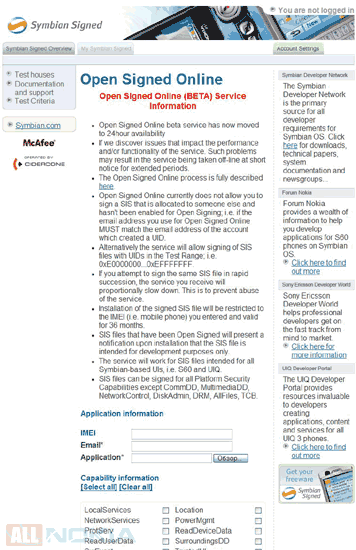
3. At the bottom of the web page we see the form to fill:
- In the IMEI field, carefully enter the IMEI of your phone (you can see your IMEI by dialing the phone code * # 06 #).
- In the Email field, we enter your real mailbox.
- In the Application * field, click the Browse button, find our application on the hard drive through the Explorer, click Open. Let the application appear in the row.
- Under the Capability information line, click [Select all] . After that they automatically appear in all the lower points of the tick.
- Enter the verification code shown in the picture.
- We tick the box next to Accept legal agreement * .
- We check the correctness of the filled fields. Press the Send button.
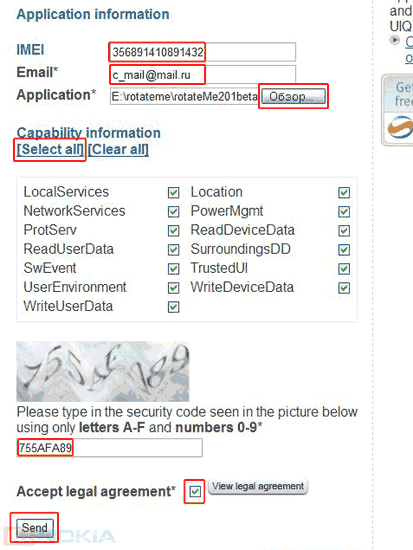
4. In case everything is done correctly, all the fields are filled, the application file meets the requirements of the OnLine-signature service, then at the top of the site you will see the message:
- SUCCESS: Your .sis file was uplaoded successfully. A confirmation email will be sent to you in which you will be required to confirm your request. The following is the confirmation of the file: will be processed and a download link will be sent in an email to the address you provided.
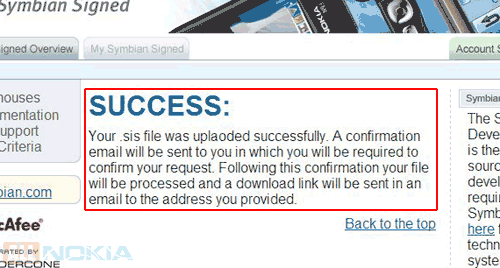
5. An email containing the confirmation link will be sent to your e-mail address.
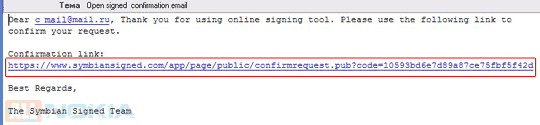
6. Click on this link in the email or copy it to the browser. Go to the address specified in it.
As a result of the transition, the following message should appear at the top of the website window:
- SUCCESS: Your application rotateMe201beta2.sis signing request has been submitted successfully. When your application has been signed and an email will be sent to you.
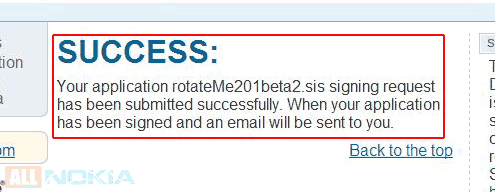
7. At your e-mail address, you will receive a letter containing a link to download the signed application.
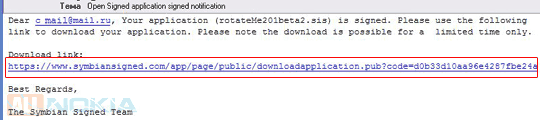
8. Click on this link in the message window or copy it to the browser. Click on the link and download your signed file.
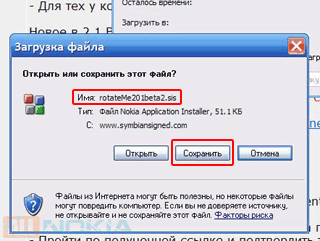
9. Connect the phone to the PC and use PC Suite to install our signed application into the smartphone.
Letters come immediately, the answers on the server also occur immediately when clicking through the links, the whole procedure takes about 10 minutes.
The signed file is larger by the size of the source file by approximately 1-3Kb.
Note: Signature service works only on working days (Monday - Friday).


Comments
Commenting on, remember that the content and tone of your message can hurt the feelings of real people, show respect and tolerance to your interlocutors even if you do not share their opinion, your behavior in the conditions of freedom of expression and anonymity provided by the Internet, changes Not only virtual, but also the real world. All comments are hidden from the index, spam is controlled.