Overview of plugins for notepad ++ (plugins notepad ++)
Download all the plugins for notepad ++. Greatly simplifies life.
In order to download a plug-in, go to notepad ++ plug-ins, and run the plug-in with a list of available plug-ins.
NotePad ++ plug-ins in alphabetical order:
Overview of plugins
-
Auto save
 The plugin allows you to automatically save a document. There are settings - for example, save when the focus is lost.
The plugin allows you to automatically save a document. There are settings - for example, save when the focus is lost. -
Compare
 Analog winmerge. Allows you to compare files. The differences are highlighted.
Analog winmerge. Allows you to compare files. The differences are highlighted. -
CCommpletion
-
Document Monitor
Verifies the document - it is not changed by another application. Useful plugin.
Explorer
-
External lexer KVS
Adds the syntax highlighting KVS.
-
Falling bricks
-
File switcher
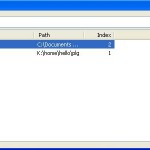 Allows you to switch between files. Useful when more than 30 files are open.
Allows you to switch between files. Useful when more than 30 files are open. -
Gmod LUA lexer
Illumination of LUA syntax.
-
Gtag seach
Search by tags.
-
GuidGuard
Plugin for C. Inserts the following into the file (the header is different):
#pragma once
#ifndef id0F4D80D6_83C9_41EF_A2763A856C43C3C6
#define id0F4D80D6_83C9_41EF_A2763A856C43C3C6
// put stuff here
#endif // header -
HEX-editor
 HEX editor right in the notebook. Adds a shortcut icon. Very comfortably.
HEX editor right in the notebook. Adds a shortcut icon. Very comfortably. -
HTML tag
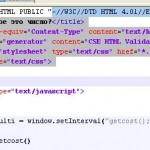 A very useful plugin. Adds a series of hotkeys, you can quickly copy the contents between tags. See screen.
A very useful plugin. Adds a series of hotkeys, you can quickly copy the contents between tags. See screen. -
JSMin
Plugin for javascript. Removes all hyphens and indentations in order to reduce weight.
-
Language help
Allows you to run special help files (CHM, HLP, PDF), search for words in them.
-
Light Explorer
 Light version of Explorer plugin.
Light version of Explorer plugin. -
MathPad
Allows you to conduct various mathematical calculations.
-
MIME Tools
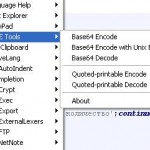 A small useful plugin, adds base64 code / decode. Printed quotable ...
A small useful plugin, adds base64 code / decode. Printed quotable ... -
MultiClipboard
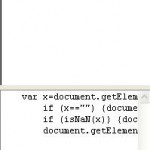 The plugin keeps the history of the clipboard. Conveniently, a lot of copy-paste the same thing.
The plugin keeps the history of the clipboard. Conveniently, a lot of copy-paste the same thing. -
NativeLang
Allows you to translate the plugin or menu into your language.
-
NppAutoIndent
Smart auto-indent for C / C ++, PHP, Java and other languages. A very useful thing.
-
NppCrypt
-
NppExec
 Adds the ability to run a command line with a parameter. For example, you can immediately start and compile asm.
Adds the ability to run a command line with a parameter. For example, you can immediately start and compile asm. -
NppExport
-
NppExternalLexers
Adds several syntaxes. Which did not understand.
-
NppFTP
-
NppNetNote
 The plugin is very cool. Allows you to edit a file to several people at once!
The plugin is very cool. Allows you to edit a file to several people at once! -
Oberon-2 Lexer
Adds the oberon-2 syntax highlighting.
-
Obide
-
Perforce actions
The plug-in refused to work.
-
Plagin Marker Margin
Small fix. Adds indentation.
-
Plugin Manager
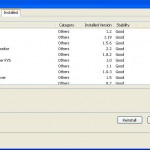 Plugin Manager. Allows you to download / remove plugins. Conveniently.
Plugin Manager. Allows you to download / remove plugins. Conveniently. -
Plugin Update
 Plugin updates plugins. Automatically checks the latest version. Useful thing.
Plugin updates plugins. Automatically checks the latest version. Useful thing. -
Pork to Sausage
-
Python Script
-
Regex Helper
 One of the most useful plugins. Allows you to test a regular expression. Highlights coincidences. The plugin is equivalent to the function preg_match_all in php. Includes all groups. Using it, you can literally learn a regular expression a day.
One of the most useful plugins. Allows you to test a regular expression. Highlights coincidences. The plugin is equivalent to the function preg_match_all in php. Includes all groups. Using it, you can literally learn a regular expression a day. -
RegRexPlace
Replacement of the regular. Not very comfortable. Need to muddle the ini file.
-
Run Me
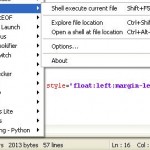 Too that that of type NppExec . There are settings.
Too that that of type NppExec . There are settings. -
SciMarkerSymbol
The plugin is needed for some plugins to work.
-
Snippets
Adds snippets.
-
Subversion
Calls TortoiseSVN's from the command line.
-
ScrollPastEOF
Useful plug-fix. Allows you to scroll the file to infinity.
-
Select N Launch
 Allows you to save the selected piece of the file to a new one, with the desired extension. Conveniently.
Allows you to save the selected piece of the file to a new one, with the desired extension. Conveniently. -
SnippetPlus
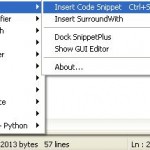 Too that and Snippets only more advanced version.
Too that and Snippets only more advanced version. -
SourceCookifier
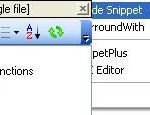 Create some kind of preview, such as a tree. See the screenshot.
Create some kind of preview, such as a tree. See the screenshot. -
SourceSwitch
-
Speech
The plugin pronounces the selected text. I have a microsoftware voice of Sam.
-
Spell-Checker
Check words like vord. You must first install Aspell.
-
Switcher
Switches between the files cpp <> h, cc <> h and c <> h
-
TagsView
The plugin shows the results of the parsing of the system tags (CTag).
-
WebEdit
-
XBrackets Lite
Autodetection of brackets. Convenient for programming.
XML Tools
-
 Adds some tools to work with XML.
Adds some tools to work with XML. -
Zen Coding - Python



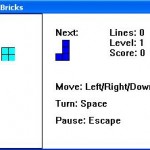

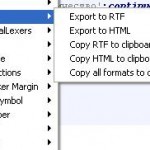




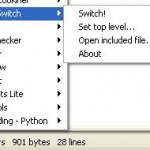
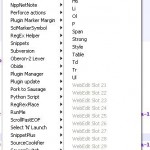


Comments
When commenting on, remember that the content and tone of your message can hurt the feelings of real people, show respect and tolerance to your interlocutors even if you do not share their opinion, your behavior in the conditions of freedom of expression and anonymity provided by the Internet, changes Not only virtual, but also the real world. All comments are hidden from the index, spam is controlled.