Software (soft) for PSP 4
| Software for PSP [ part 1 ] [ part 2 ] [ part 3 ] [ part 4 ] | Codes for PSP | Firmwares for PSP |
PSPRadio v1.18.1400

Description:
This program allows you to listen to various Internet radio stations, using Wi-Fi on your PSP. Large selection of music, user-friendly interface, and fairly stable operation. She also knows how to play music from a memory card.
Installation:
1) Download the archive (2 MB)
2) PSPRadio folder to be thrown in PSP / GAME150 /
3) Start from the menu Game -> Memory Stick.
 PSPRadio v1.18.1400 [
PSPRadio v1.18.1400 [  ] [
] [  ]
] PSPTube 20080114

Program update.
With this program you can watch videos from YOUTUBE!
For firmware from 3.71M33.
Installation:
1) PSPTube folder to be thrown in PSP / GAME /
2) Start from the menu Game -> Memory Stick.
 PSPTube 20080114 [
PSPTube 20080114 [  ] [
] [  ]
] PSP Filer v4.6

New version of the program.
PSP Filer is a program for changing and viewing MS, UMD, flash. Also the program can create images with UMD, watch pictures, view files * bin and * txt and much more ...
More information about the program can be found in the README file in the archive.
Attention!!! If you are poorly versed in the PSP and you have crooked hands, do not put this program !!!! The program is at your own risk!
 PSP Filer v4.6 [
PSP Filer v4.6 [  ] [
] [  ]
] LightMP3 v1.7.2

New version of the program.
A great player with low power consumption.
The instruction in the Readme file.
 LightMP3 v1.7.2 [
LightMP3 v1.7.2 [  ] [
] [  ]
] IPSPhone 2nd Generation

New version of the program.
The program turns your PSP into an IPhone!
Installation:
1) The iPSPhone 2nd Generation folder is tossed into the PSP / GAME /
3) Start from the menu Game -> Memory Stick.
 IPSPhone 2nd Generation [
IPSPhone 2nd Generation [  ] [
] [  ]
] PSP Universal Remote 1.2 (FULL)

The new version of the program, complete, collected itself.
The program for controlling the TV, DVD, stereo system and so on.
Installation:
1) Copy the UR ... _ and UR_ ~ 1% folders to PSP / GAME150 /, and remotes to the Map Root (upper directory).
2) Start from the menu Game -> Memory Stick.
Control:
Square - Selection of the model of the device,
Circle - Management,
Triangle - Exit
Instruction:
Run the program, press the square, select the brand of the device, select the model of the device, press the circle and control.
Figures - Channels
Power - turn on
Sleep - turn off
For better control, keep the PSP so that the IR port is pointing towards the Ik port of the device.
 PSP Universal Remote 1.2 (FULL) [
PSP Universal Remote 1.2 (FULL) [  ] [
] [  ]
] DAPES v2
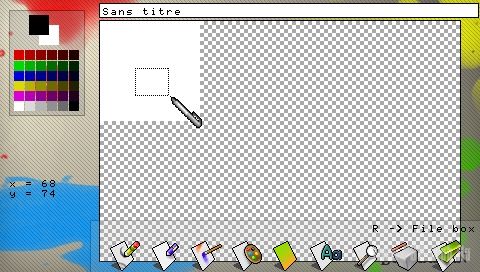
Good drawer for PSP, similar to Paint on the computer.
Installation:
1) Copy the folders% __ SCE__DAPES and __SCE__DAPES to PSP / GAME150 /
2) Start from the menu Game -> Memory Stick.
 DAPES v2 [
DAPES v2 [  ] [
] [  ]
] PSPflow RC1
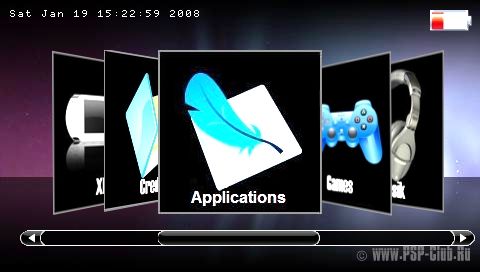
A beautiful program such as iPSPhone, turns your PSP into an IPhone, adds the iTouch function, Built-in Games, Programs (excellent drawer is available), you can listen to Music and much more.
Screenshots:
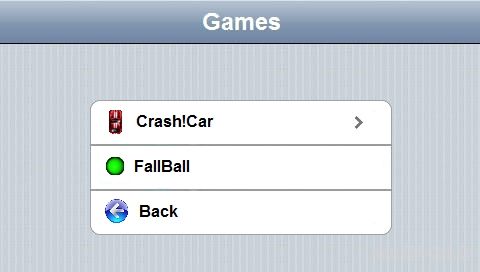
 PSPflow RC1 [
PSPflow RC1 [  ] [
] [  ]
] PSPWrite v1.0.4
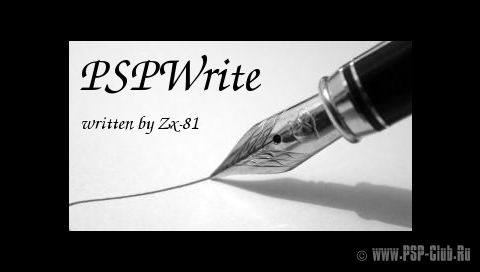
A new version.
PSPWrite is an excellent text editor for PSP, which is even simpler than the usual NotePad!
The new version adds the following functions:
1) Select / cut / copy / paste.
2) Now you can copy the text to the clipboard and then paste it into a new file.
3) To avoid conflict of file names, all new files are saved with a unique ID.
4) The appearance of the program was slightly changed.
Installation:
1) Copy the folders% __ SCE__pspwrite and __SCE__pspwrite to PSP / GAME150 /
3) Start from the menu Game -> Memory Stick.
 PSPWrite v1.0.4 [
PSPWrite v1.0.4 [  ] [
] [  ]
]  PSPWrite v1.0.4 [
PSPWrite v1.0.4 [  ] [
] [  ]
]  PSPWrite v1.0.4 [
PSPWrite v1.0.4 [  ] [
] [  ]
] Time Baby v10s

Updated an excellent Alarm clock on PSP
Changed the signal, I think I like it
Installation:
1) Copy the Time Baby folder to PSP / GAME150 /
2) Start from the menu Game -> Memory Stick.
 Time Baby v10s [
Time Baby v10s [  ] [
] [  ]
] Protect-me Final release revision 0.9
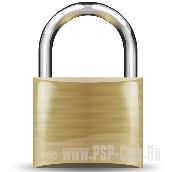
A new version.
With this program you can put on the PSP password.
Works on PSP Slim.
Installation:
1) Copy the folder protectme to PSP / GAME /, and seplugins to the Map Root (Upper directory)
2) Go to the Recovery Menu (Turn off the PSP completely, wait three seconds, then hold down the R button and, without letting go, turn on the console.) And activate the plugins (Plugins -> Enabled)
3) Start from the menu Game -> Memory Stick.
 Protect-me Final release revision 0.9 [
Protect-me Final release revision 0.9 [  ] [
] [  ]
] ErrorF
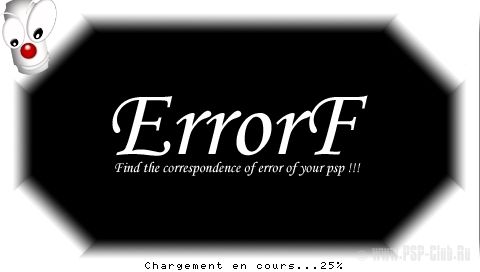
In this program all the errors of the PSP are collected, unfortunately the descriptions for errors in French, but I'm working on the translation into English, because the Russian language does not read the program.
Installation for PSP FAT:
1) Copy the first folder ErrorF150 to PSP / GAME150 /
2) Start from the menu Game -> Memory Stick.
Installation for PSP SLIM:
1) Copy the first folder ErrorF371 to PSP / GAME3XX / (3XX-firmware version)
2) Start from the menu Game -> Memory Stick.
 ErrorF (PSP Fat) [
ErrorF (PSP Fat) [  ] [
] [  ]
]  ErrorF (PSP Slim & Lite) [
ErrorF (PSP Slim & Lite) [  ] [
] [  ]
] Vista 2

The program turns your PSP into Vista, at any time you can exit it by clicking on HOME.
Installation for PSP FAT:
1) Copy the folders to PSP / GAME150 /
2) Start from the menu Game -> Memory Stick.
 Vista 2 [
Vista 2 [  ] [
] [  ]
] Yes, and yet, you probably noticed that when you throw Homebrew Programs or Games, the menu appears along with the program or the game "Damaged Data", to fix it you just need to rename the file from "%" to "% __ SCE__FileName" and the other File in "__SCE__ File name" or go to Recovery Menu-> Configuration-> Hide Corrupt icons (only for custom firmware: OE and M33).



Comments
When commenting on, remember that the content and tone of your message can hurt the feelings of real people, show respect and tolerance to your interlocutors even if you do not share their opinion, your behavior in the conditions of freedom of expression and anonymity provided by the Internet, changes Not only virtual, but also the real world. All comments are hidden from the index, spam is controlled.