Make a gif-image with a transparent background

Here I wanted to give an example of how to make a gif-picture with a transparent background:
We take the finished gif-file and put it in the editor (in our case this is GIF Movie Gear)
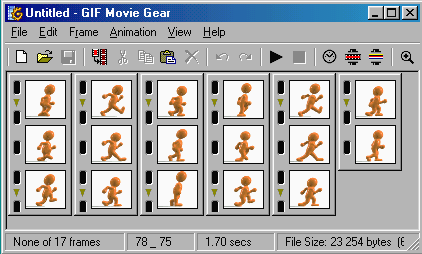
Open the menu: Animation / Properties ../ Global Frame and press the Edit button. (Transparent enabled):
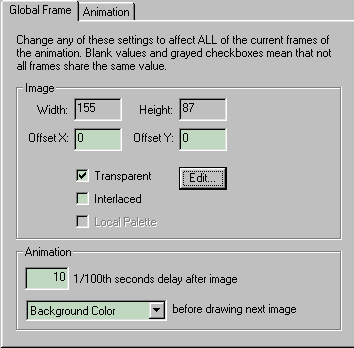
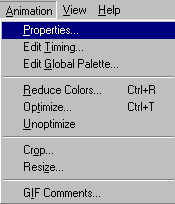
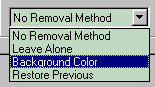
It remains to click the pipette on the white background of the picture and the background will become transparent, if there are dirty pixels left in the figure, they can be eliminated with a 2nd pipette with a plus. Each time you select and add all the pixels of the same color, and their color is determined by the point with the mouse cursor at the time of the click:
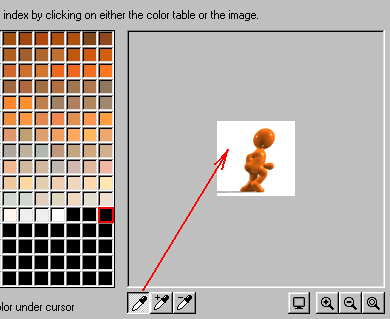
Then press the button [Ok] (it did not fit in the picture) and save the resulting animation:


Possible artifacts of the image can be retouched.
Such a drawing can be superimposed on other layered images, taking into account that the first layer will be lower than the second layer and so on ..
The mode of optimization of gif-animation is also overlooked, due to discarding duplicate image points between adjacent frames:
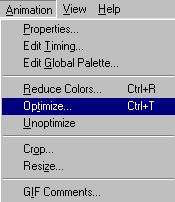
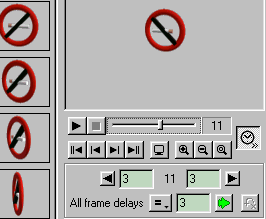
You can also change the delay time between frames, their size and color.
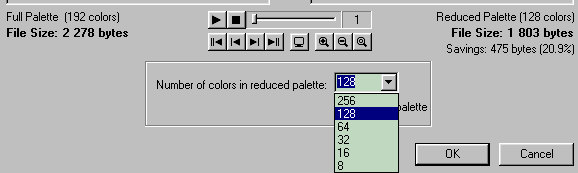
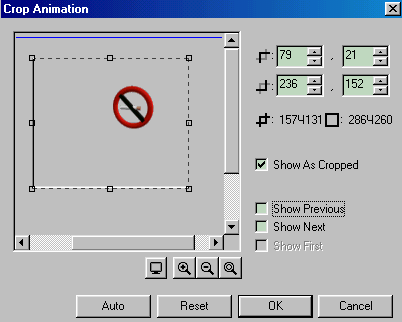
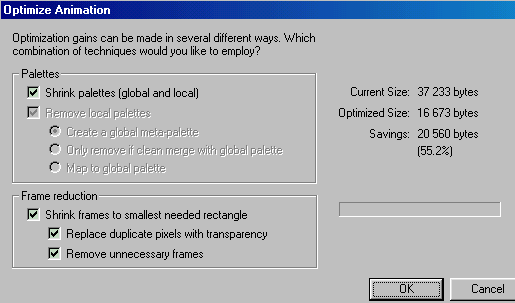
Particularly well compress animations of large formats with repeating fragments of frames and small color.


Comments
When commenting on, remember that the content and tone of your message can hurt the feelings of real people, show respect and tolerance to your interlocutors even if you do not share their opinion, your behavior in the conditions of freedom of expression and anonymity provided by the Internet, changes Not only virtual, but also the real world. All comments are hidden from the index, spam is controlled.