Alternative text
Alternate text allows you to get text information about the image when the download of images is disabled in the browser. Since images are downloaded after the browser receives information about it, the text replacing the picture appears earlier. And as the download progresses, the text will be replaced by the image (Figure 1).
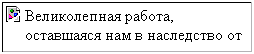
Fig. 1. Alternative text before image loading
Some browsers, in particular Internet Explorer, also display alternative text in the form of a hint that appears when you hover the mouse over an image (Figure 2).

Fig. 2. Type of tooltip
Comment
The appearance of the tooltip, namely its color, background, font and other parameters is set by the operating system settings and can not be changed via an HTML file.
To create alternative text, use the alt parameter of the <IMG> tag, as shown in Example 1.
Example 1. Adding alternative text
<Html>
<Head>
<Meta http-equiv = "Content-Type" content = "text / html; charset = windows-1251">
<Title> Alternate Text </ title>
</ Head>
<Body>
<P> <a href="index.html"> <img src = "home.gif" alt = "Return to home page" > </a> </ p>
</ Body>
</ Html>
The text in the alt parameter must be quoted.
Copyright © www.htmlbook.ru


Comments
When commenting on, remember that the content and tone of your message can hurt the feelings of real people, show respect and tolerance to your interlocutors even if you do not share their opinion, your behavior in the conditions of freedom of expression and anonymity provided by the Internet, changes Not only virtual, but also the real world. All comments are hidden from the index, spam is controlled.